From the Appscope listing:
Track timers or counters as you go, you also can track the daily usage.
The URL to tap on or type in is tracks.tmpo.io .
Of course, you can turn this into an 'app' yourself with PAWA or just pin it 'as is' on your Start screen. It's up to you.
Here's Tracks PWA in action:
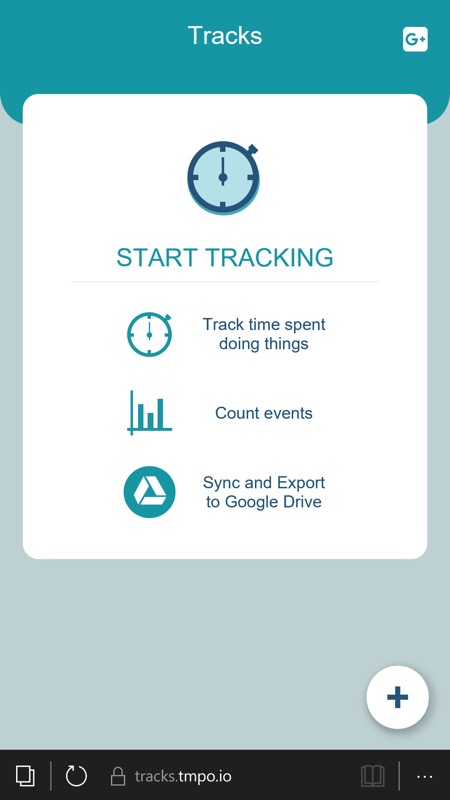
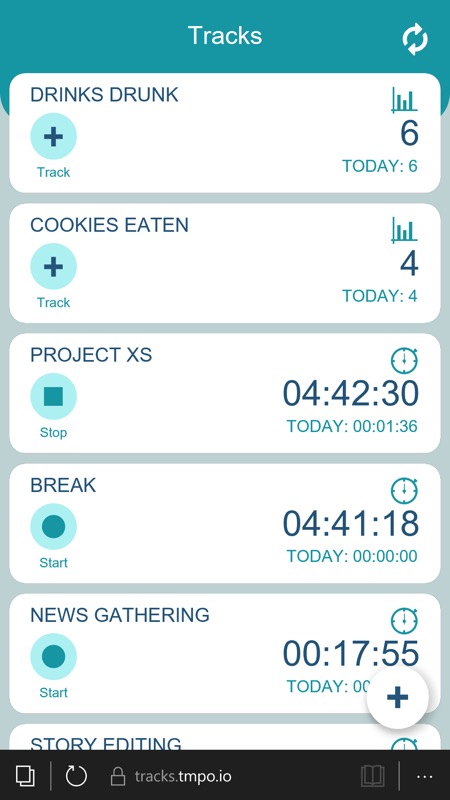
Such a slick PWA, from intro screen to floating '+' control to 'swipe to delete' (below, left). The counters persist even if you close the browser tab or even restart the phone - the timer stats and current status are all preserved locally in browser storage.
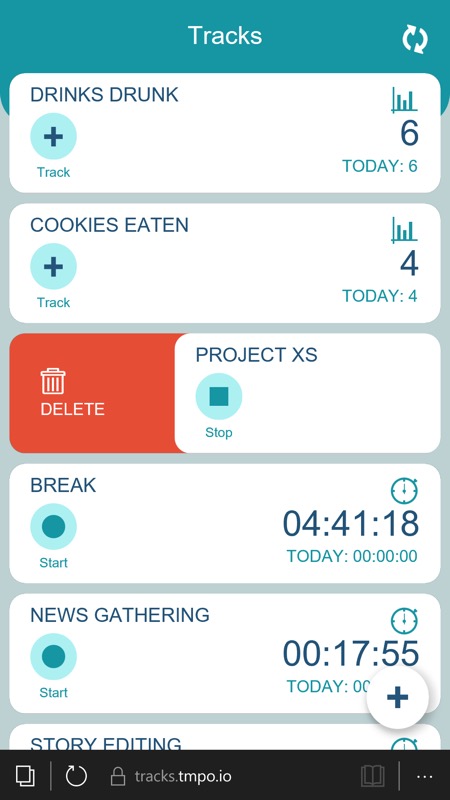

Package or pin this and it might as well be a native Windows application - it's that slick. The only fly in the ointment is that I couldn't get the Google Sheet export to work. Just me? Or perhaps this was tested only under Chrome on other platforms? Data points welcomed!
