Here's the quoted changelog:
- Minor bug fixes
- Updated the underlying .net version
- User can now hide all aircraft on ground, so the airport will show less planes there
- New approarch to hide the cockpit view in cockpit view via a slider to change the opacity
And here's the new version in action:
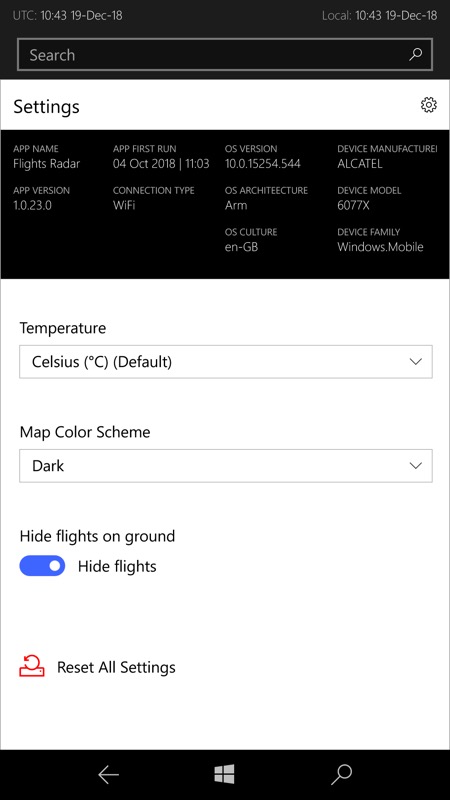
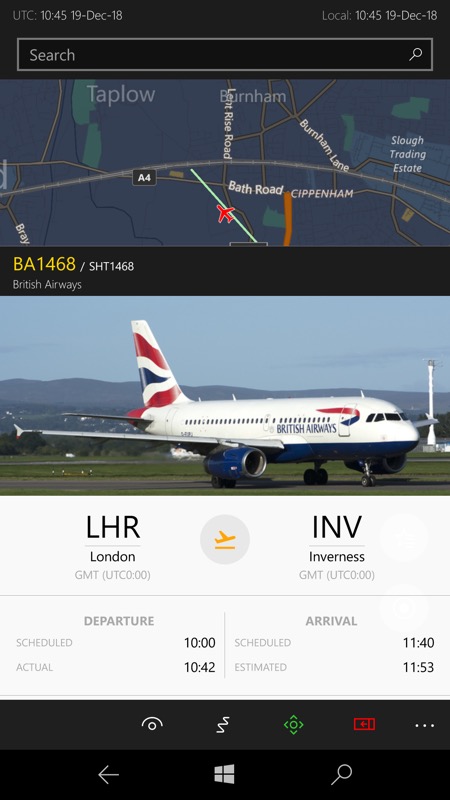
The new Settings toggle, making it easier to see just take-offs and landings, plus airport detail; (right) tracking a UK internal flight just after takeoff - let's now tap the cockpit view control...

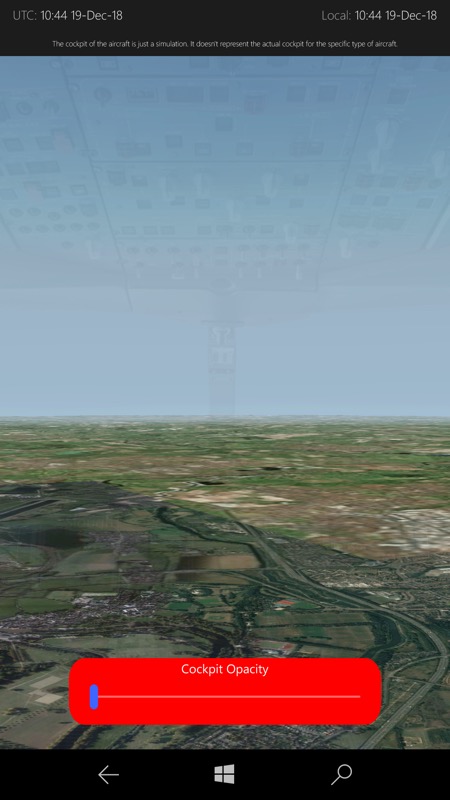
The real time simulated cockpit view now has a slider, so you can go from full cockpit to (almost) full view or any overlaid combination. It's up to you!
You can download Flights Radar UWP here in the Store. I suggest you pay the small in-app-purchase to get rid of the ads (I did!) and to support the developer,if you haven't already, plus you can chat to him on Facebook here.
