From the full article:
RCS vs. IM
Why not just keep using WhatsApp or one of the others? That’s why – SMS is a core feature of mobile networks and every phone supports it, there are no “others”, no competing and incompatible standards. If someone has a mobile phone number, they can receive an SMS and it’s that reliability and ubiquity that keeps the old texting system alive.
RCS vs. SMS
RCS takes a lot of inspiration from instant messaging apps. Improvements over SMS include the obvious things: no message length limit and native support for group chats. But there’s more.
- You can send files over RCS, which means full resolution photos, a marked improvement over the heavy compression in MMS (even some IM apps compress photos before sending them). This can also be used for general file sharing, so you can send someone a PDF without going through email.
- Since RCS is a carrier feature, they can detect when a phone is not RCS-compatible and fall back to plain SMS. This ensures that messages will be delivered, even if they lose the advanced functionality.
- RCS is adopting many features we're used to from instant messaging apps
- RCS will also have a web interface, so you can seamlessly move between texting on your phone and on a computer (if you’re using Google’s Messages app, you can already do this with SMS too).
RCS for businesses
RCS can deliver customized content and offers interactive features. Imagine this: you buy a ticket, the company sends you an RCS message with a QR code boarding pass. A button will bring up additional options (e.g. a lunch menu) and if extra payment is necessary, you can complete it all without leaving the Messages app.
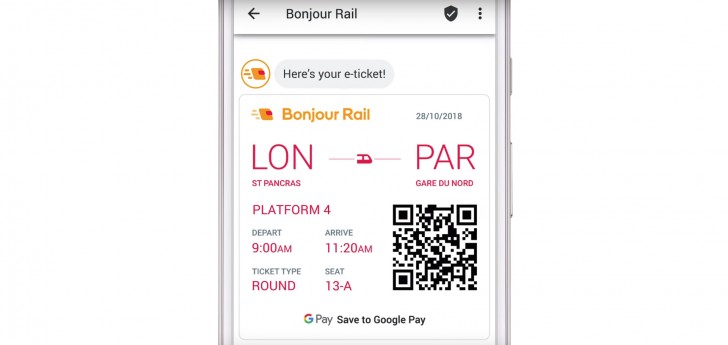
Or a delivery company sends you a message about an incoming parcel and there are handy buttons to track the delivery or redirect it if needed. Or a hotel reservation with a map to get you there and contact info.
Security
RCS verifies the sender of each message, which should help fight phishing and other scams. However, the system has been criticized for not supporting end-to-end encryption (like iMessage, Telegram and others), which raises privacy concerns.
So, in theory, many Windows 10 Mobile users might already be able to send (and receive) RCS - when was the last time you tried to send a 'text' with photos or other files included? Did it work from Windows 10 Mobile? Data points welcomed, and do say where you're based!
