From the Store listing:
Beautiful, powerful, personal but minimalist internet radio. Mini Radio Player is the evolution of traditional radio and digital radio combined into one simplified but vast package.
They're not kidding on the minimalist aspect, either - not helped by the lack of metadata from certain streams, the interface here can be ultra-plain at times - but most stations do 'work' and it's certainly an easy way into the world of DAB and Internet Radio.
Here's Mini Radio Player UWP in action:

The basic UI, with search and settings at the top, station thumbnails/logos to browse, and a 'playing' bar at the bottom (of which more in a moment)...
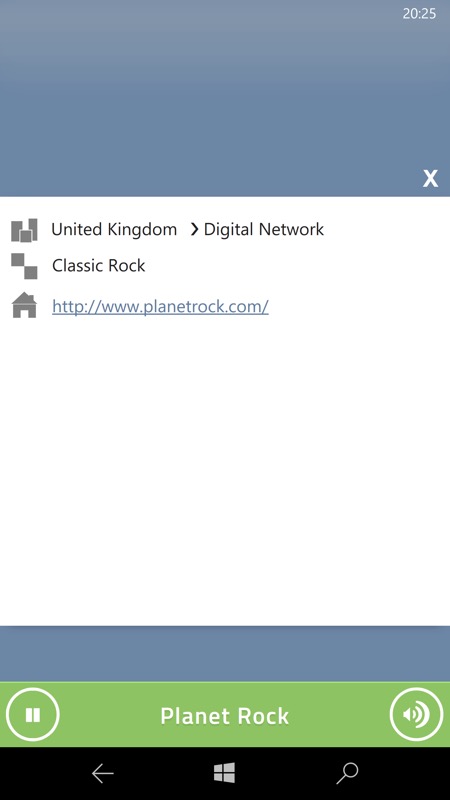
The sheer absence of information is noticeable - here showing nothing in terms of currently playing track or station data (e.g. bitrates) - definitely something to be fixed in terms of updates.
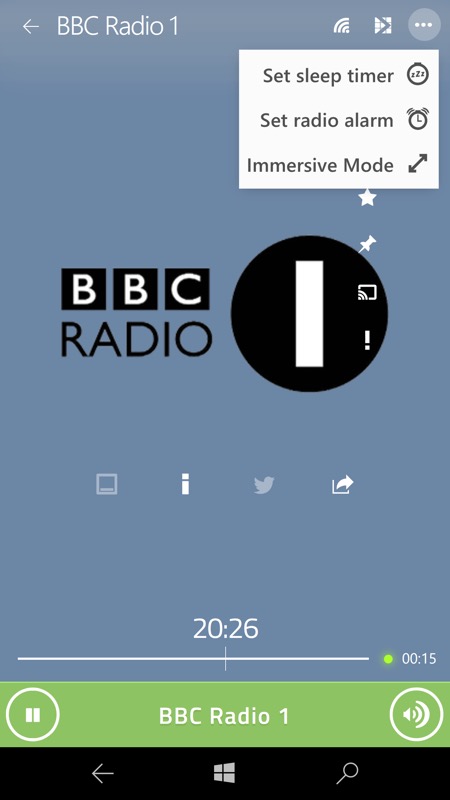
A sleep timer is a nice touch, for those wanting to fall asleep to the radio - a favourite activity for most of us, I think?
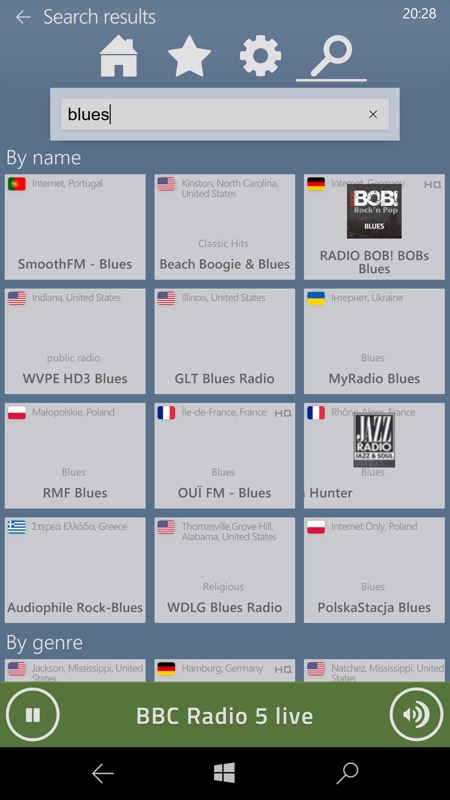
The search facility in action, here tracking down blues rock stations.
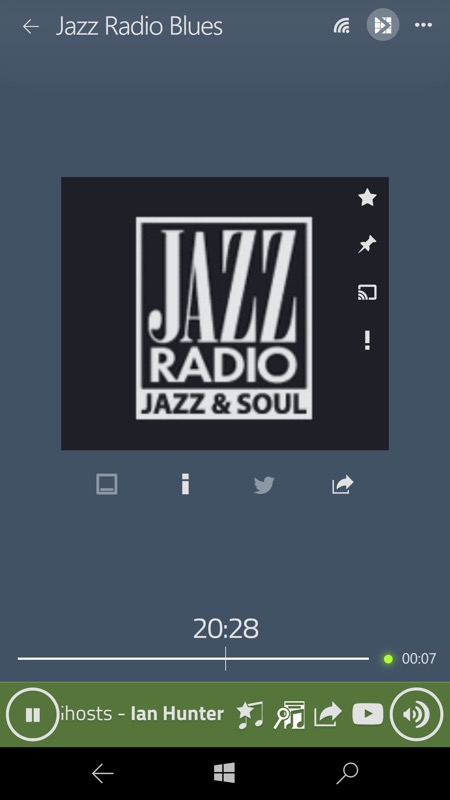
Just occasionally, metadata kicks in - with track and artist shown in the bottom bar here, which then kicks off various sharing and 'tracking down' options, as appropriate. Just a shame more stations don't output this data!
You can grab Mini Radio Player UWP in the Store here.
(Discovered through MyAppFree)
