From the Store description:
FEATURES
- Support touch screen interactions.
- Create mind map quickly and easily.
- Insert icons to your mind map.
- Zoom to fit your mind map with one click.
- Export your mind map to PNG/BMP/GIF/JPEG file.
- Manage mind maps in explorer mode and pivot.
- Sync your data between your device and server with Microsoft account.
NEXT UPDATE
- Improve generating mind map thumnails.
- Add more mind map drawing styles.
- Support drag & drop to move and arrange node in drawing mode.
- Improve user interface and user experience.
WHY MINDMAP?
- Organize, manage your plan, activities effectively.
- Generate great ideas during your brainstorming sessions.
- The best solution to clarity your thoughts, improve your memory and get the creative boost you need.
A few token screens of this in action, even though I don't think it's fully featured enough yet to warrant serious input effort!
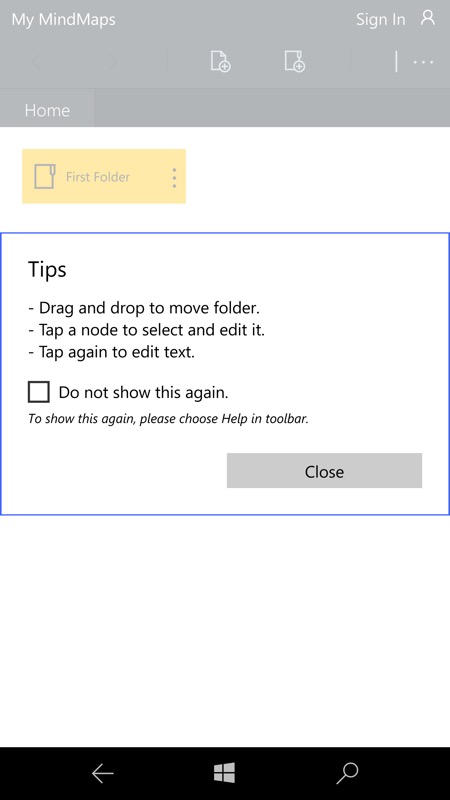
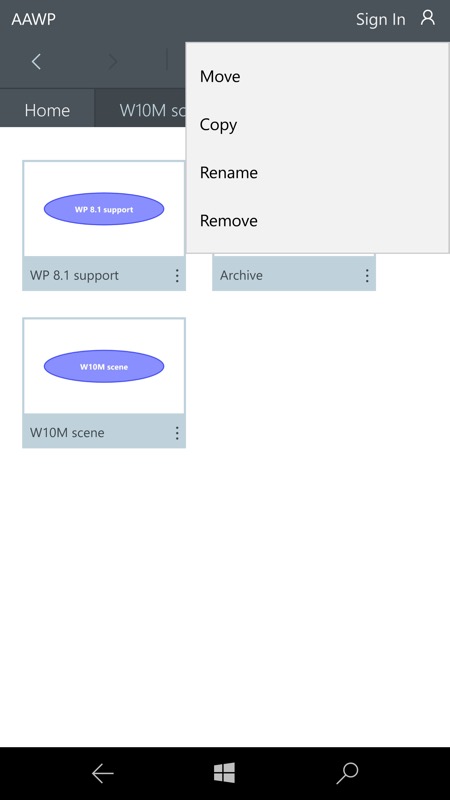
The basics are all here - tips, hierarchical nodes that can be edited and moved - it's just not intuitive or... complete yet!
You can grab this in the Store here, it's a free download. I did have issues 'signing in' to OneDrive to allow the application sync access, I gather this is due to a bug and will have to wait for an update.
Let's see where this application goes, it's been around for a year in this state but I'd like to see the developer, Magik Hub, continue work. Why not email him and encourage him?
(Discovered through MyAppFree)
