From the Store description:
Lyric Fetcher is a tool that helps you download lyrics. It is ready to run at both desktop computers and mobile phones. With Fluent Design, Lyric Fetcher is beautiful and extremely smooth. If you are looking for lyrics, it is not a bad choice to try it out!
Here's the utility in action on my IDOL 4 Pro:
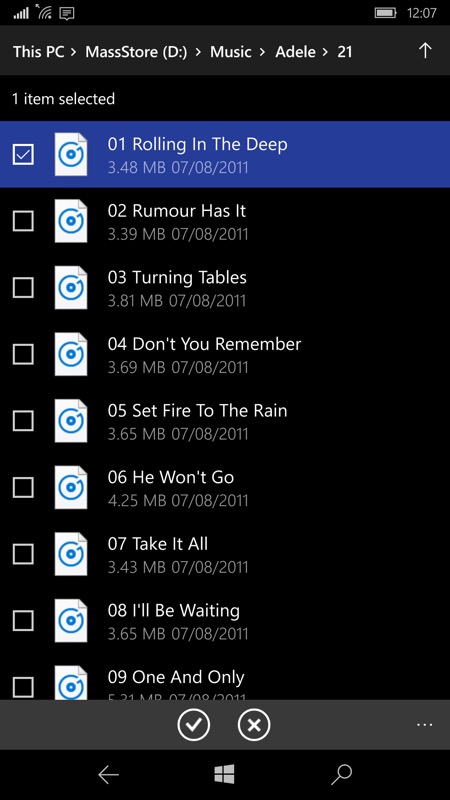
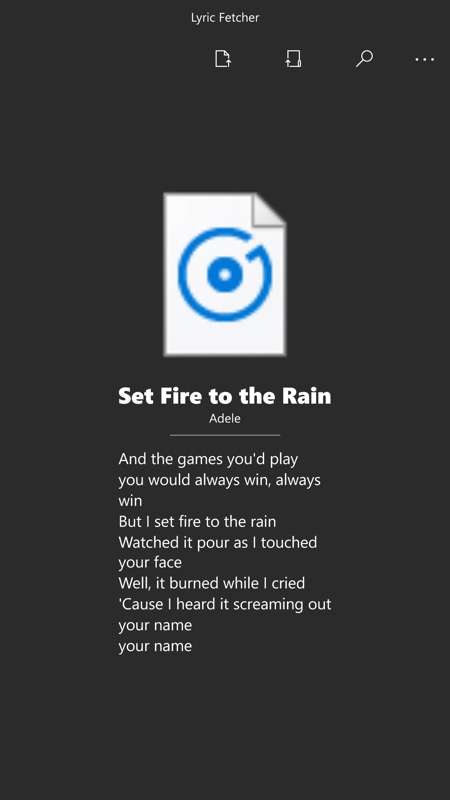
Start by picking a track from your phone's storage and then use 'Fetch lyric' on the '...' menu, to get (after a couple of seconds) a small scrollable window with the right lyrics. But while we're here and while the utility is accessing online servers, why can't it grab missing artwork at the same time?
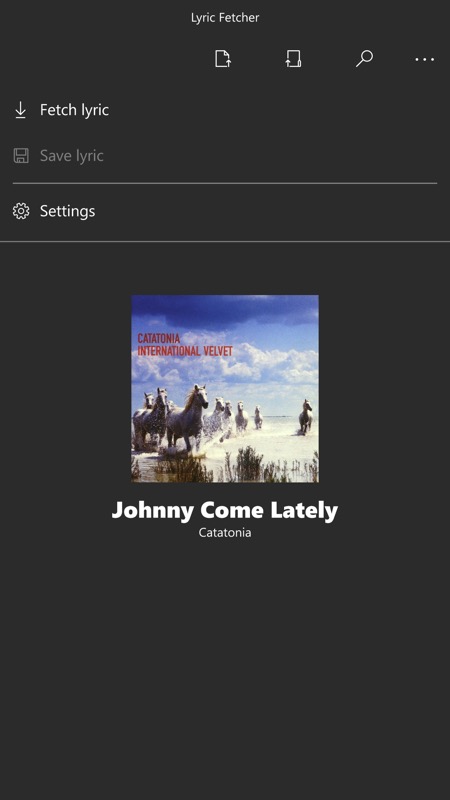
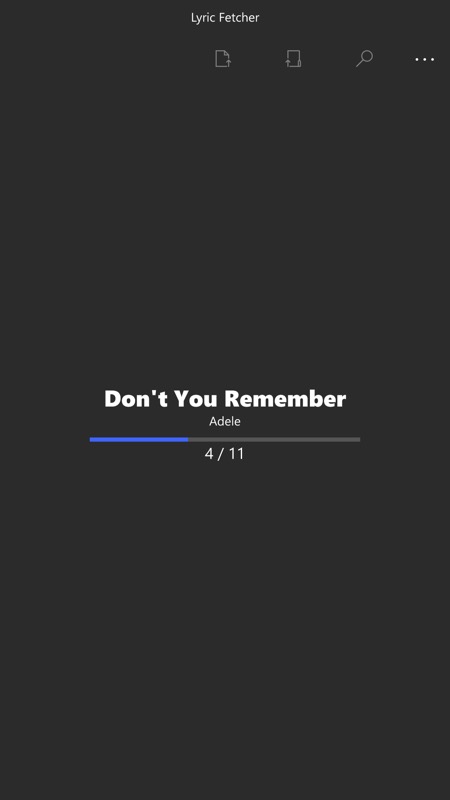
The bare bones UI and menu - my thought is that it's designed to work in a small window on the Desktop. But I'd still like it to recognise that it's being run under Windows 10 Mobile and to make better use of the screen! (right) you can batch load/cache lyrics for a whole folder.
In addition to the many gripes above, you'd have thought that swiping the main lyrics UI should bring up those for the next track? So many suggestions... You can grab this in the Store here - early days, but it's free and it's getting updates several times a week. Worth watching and feeding back your own suggestions to the developer, I've a feeling he's listening, in this case!!
