Here's what new for OneDrive 6.0.1 (credit to MSPU here):
- In the eternal struggle between light and dark, we’re proud to announce that this release of OneDrive finally brings balance to the force: you can now enjoy Dark Theme and an epic new set of Microsoft Fluent icons throughout the app.
- Photo enthusiasts that sign in with a consumer Microsoft account can now enjoy memories of years past: just visit your Photos tab to relive photos taken in previous years on this same day.
Here's OneDrive in action on Android (the iOS version got an optional dark theme a few months ago):
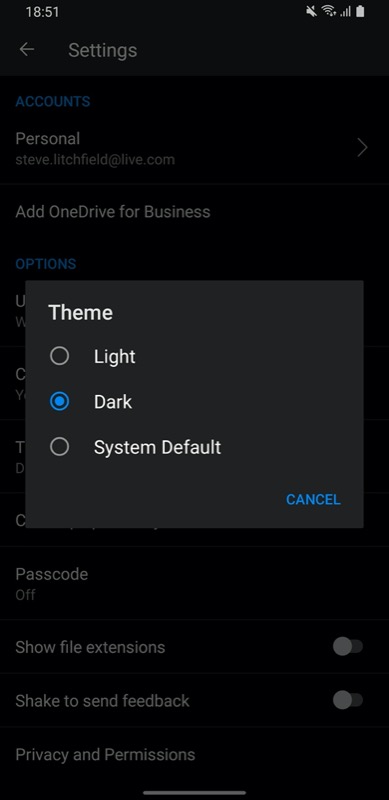
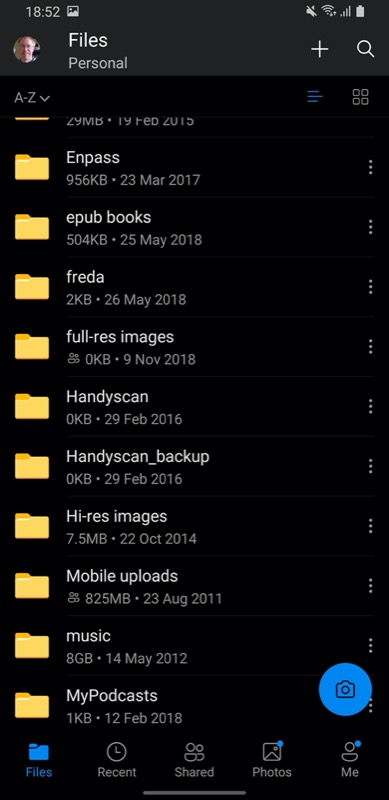
Picking a theme in Settings - dark works so well on AMOLED screens, as always; (right) the opening Files screen in dark mode. It's what you'd expect, and all looks very smart. No issues.
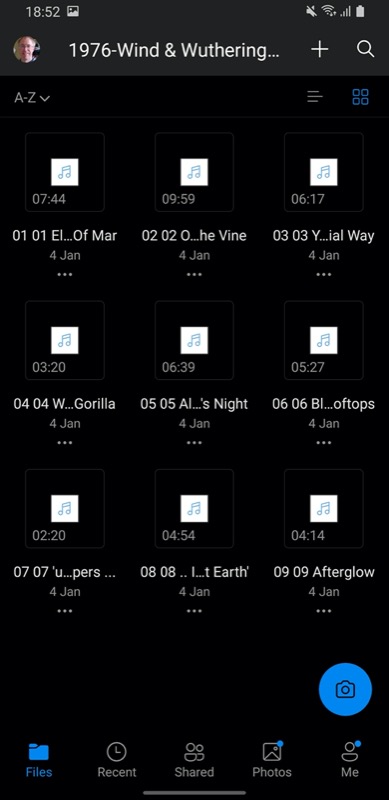
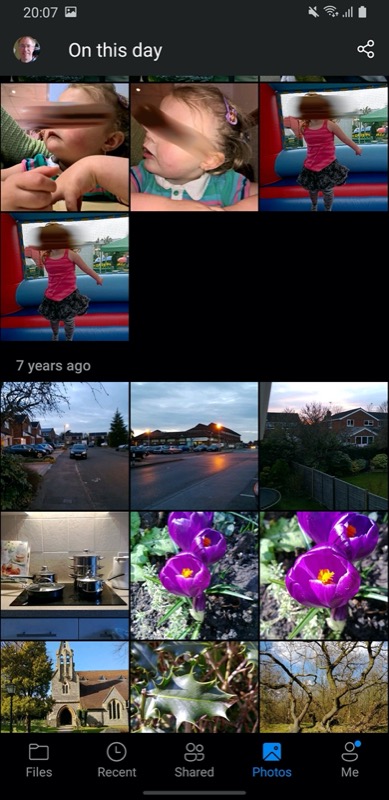
It would help my screenshot if more of my music had ID3 thumbnails, but oh well, you get the idea. It's dark on... all the things, as they say. And very welcome; (right) there's also a new 'On this day' feature that pops up photos with the same day from previous years. Kind of fun.
System dark themes, as an option, was something brought in by Windows Phone back in the day, almost a decade ago. Great to see it finally appearing across the board on iOS and Android in the modern age.
You can download OneDrive for Android here.
