Here's our previous Twitter update story, only four days ago!
The changelog here is simple:
- scheduled tweets are now available - see the demo below
- you can also save (draft) tweets and come back to them later in your Unsent folder
Pretty cool, and you get all this without having to update the Twitter app on your W10M phone - the change is server-side, as usual
Anyway, here's the update in action:
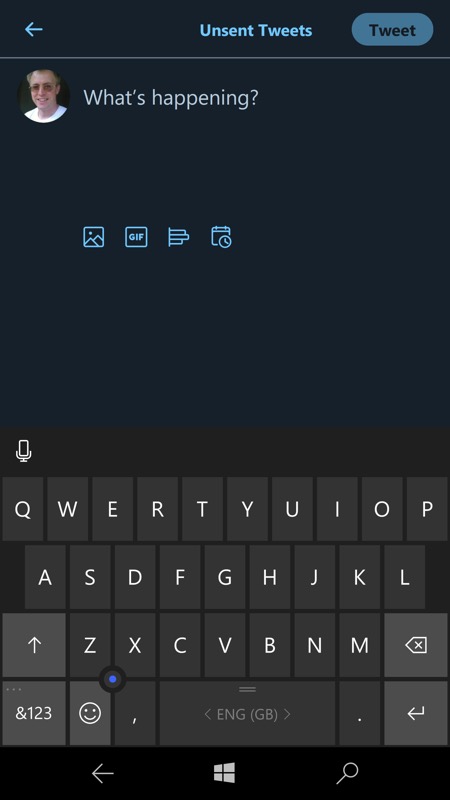
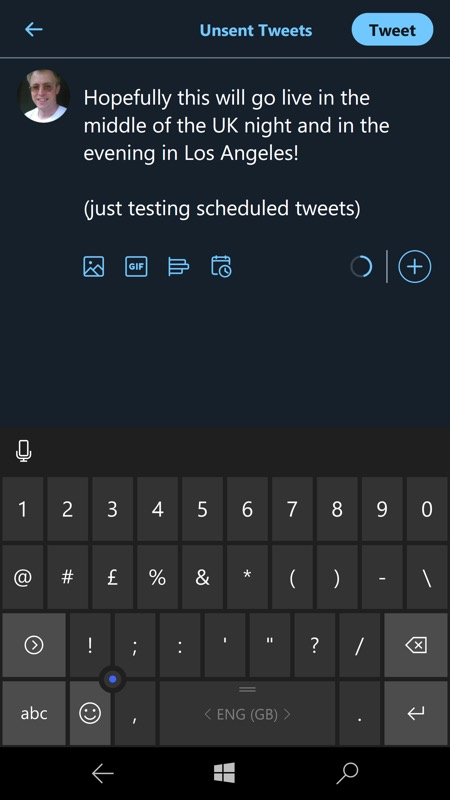
Typing a tweet's text and then backing out gives an option to 'Save', then you can access this later by tapping on 'Unsent Tweets' on the top bar. Here it has restored some previous draft text! And while we're here, note the extra tweet option, the fourth little blue control, showing a clock against a calendar icon. Tap this to get...
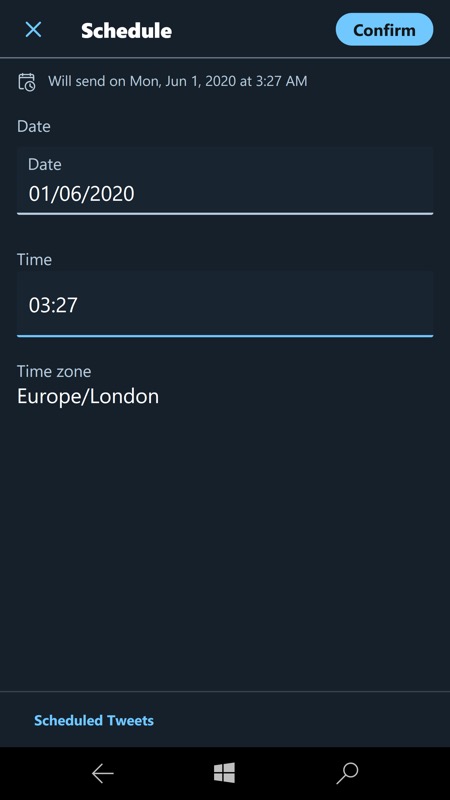
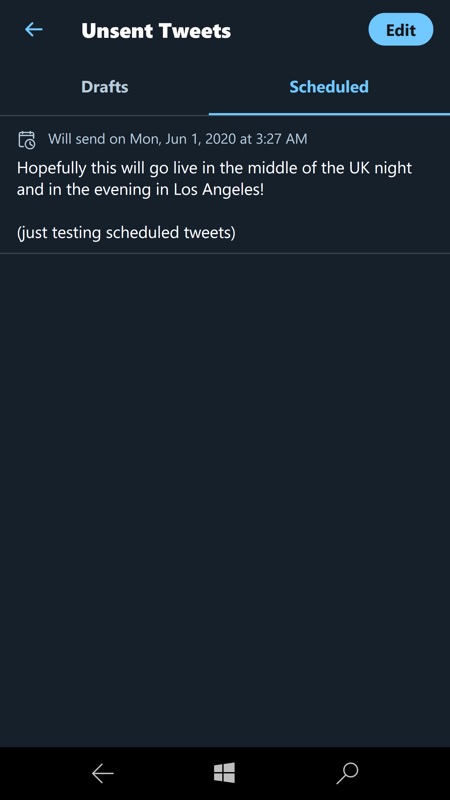
... date and time pickers, along with time zone. The idea is that you can set when the tweet appears - perhaps you want it to appear for USA people when you're asleep? After tapping on 'Confirm' and 'Tweet', you can see your scheduled tweets again in 'Unsent Tweets', but under the 'Scheduled' tab, as here.
The test tweet above is online here, if you're interested.
You can grab or update the Twitter PWA-ified UWP client here in the Store.
