From the Store description:
Do you like Bing images? Do you like to see them every day? This application displays Bing image of the day at screen and in live tile. Additionally it can change your lock screen image and desktop wallpaper (Windows 10 only) every day. Very simple, but useful.
As ever, I gave it a whirl on the Lumia 950 XL:
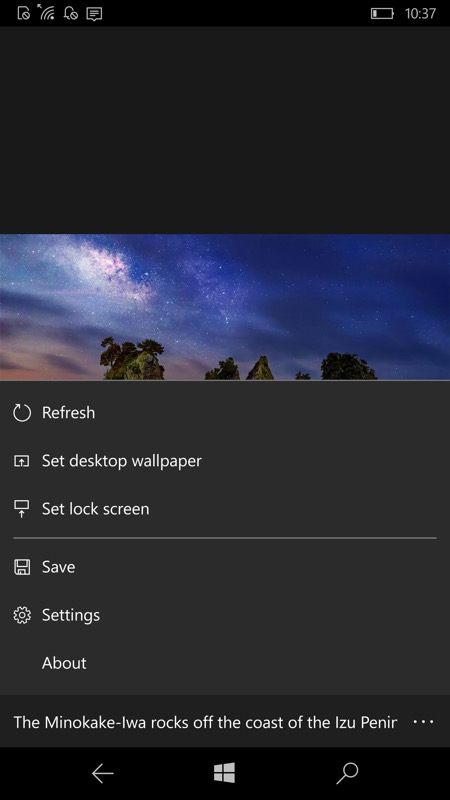
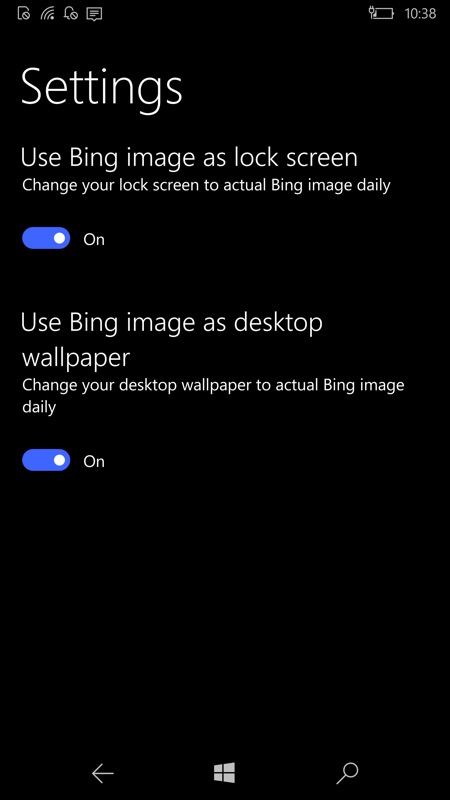
Inside Daily Picture, confirmation of the current Bing image of the day, plus instant-set options for lockscreen (phone) and desktop wallpaper. Also notable is being able to save the image to your local device; (right) in Settings, you can toggle on a once-per-day retrieval and set for each.


And it works, heres my auto-set Lumia lockscreen wallpaper; (right) there's the rather nice option to have the image in a live tile too. A taste of the image without it taking over your whole Start screen and possibly ruining visibility within transparent live tiles. [Update] Interestingly, if you set the app to change 'desktop wallpaper' this also works on the W10M Start screen after all, so best leave this off?
Recommended. You can grab this free UWP application here in the Store.
