Here's the official changelog for v8.79.1 (at least, on iOS):
- Modernised Skype's look
- Together mode works for all group calls
- New camera experience for taking pictures
- Bug fixes and stability improvements
Here are screenshots of the new interface in action:
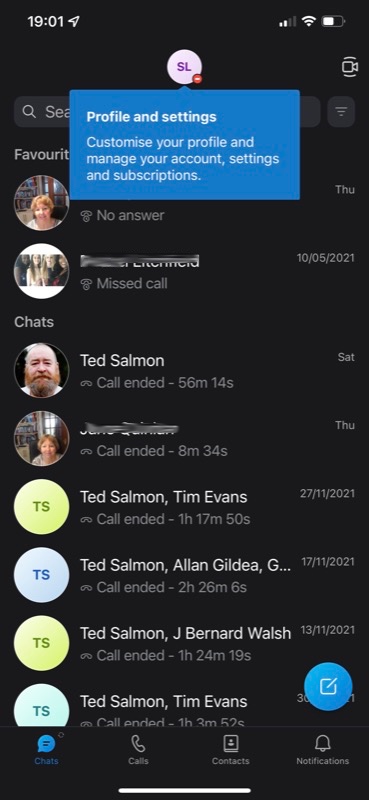

Most of the interesting stuff is now buried in the profile control, top centre; (right) the banner control just below 'Search' is for starting a new meeting (a la Zoom)...
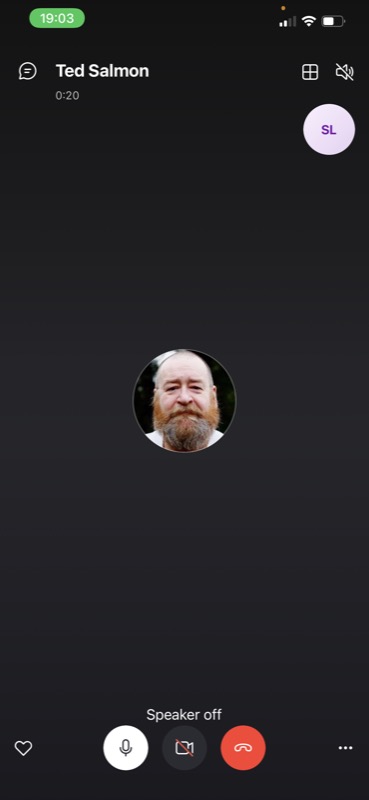
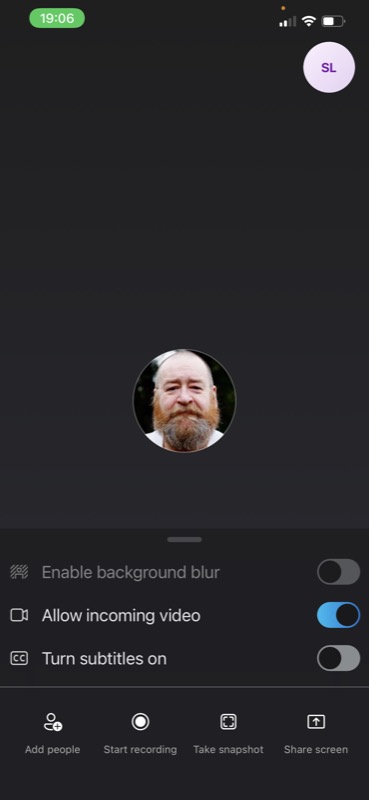
Within an audio call, though with the '...' menu giving you control over whether the other party can enable their video (you may not wish to see them, etc!)
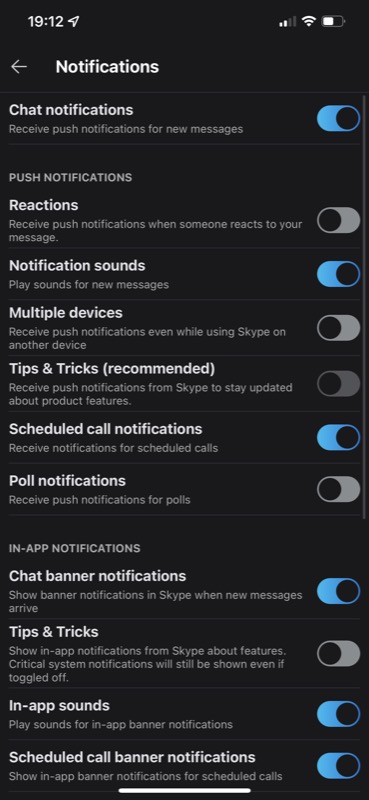
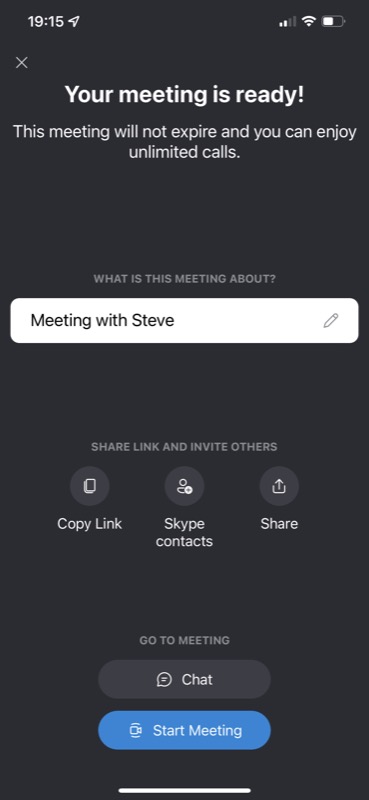
Found in the 'notifications' tab and then tapping on the small gearwheel for 'Settings', there's huge control over how Skype can push information to you; (right) the aforementioned 'Easy meetings' feature, which works much as Zoom does. You set up a meeting (which, unlike in Zoom, doesn't expire) and then start inviting Skype contacts and indeed anyone via a specific link.
Looks good to me, at any rate. Good to see Skype development carrying on, even if it did kind of miss the whole 'Zoom' revolution during the pandemic.
(You can download Skype here from the iPhone App Store and here from the Google Play Store.)
