I've ranted before about how wonderful the (OMTP-compatible) multimedia headsets were back in the days of Nokia's Symbian smartphones, but technology has moved on, even if the dumber standard ended up winning (in my opinion). As a result, we've got headsets based on the AHJ 'standard' - and I use the word in quotes, because there are a variety of implementations, depending on whether the accessory is designed for the iPhone (which uses non-standard signals and microphone handling) or not, and (sometimes) which phone it is aimed at. Then there are different platform (i.e. OS) interpretations of the various button presses, leaving the smartphone world in, as I say, something of a minefield. For both accessory makers and users.
Taking just the behaviour of one and three button handsets on Windows Phone, there's enough to embrace and remember, but I thought it worth laying out the behaviour for smartphone beginners (and for those, like me, trying to juggle two different platforms and getting confused!) After all, being able to do more with your audio content while your phone stays safely in your pocket.
Note two different factors:
The physical
Shipped with all current Windows Phones is a one button headset, but many third party headsets have three buttons - for example, the Monster Purity WH-920 and the NOCS NS200.
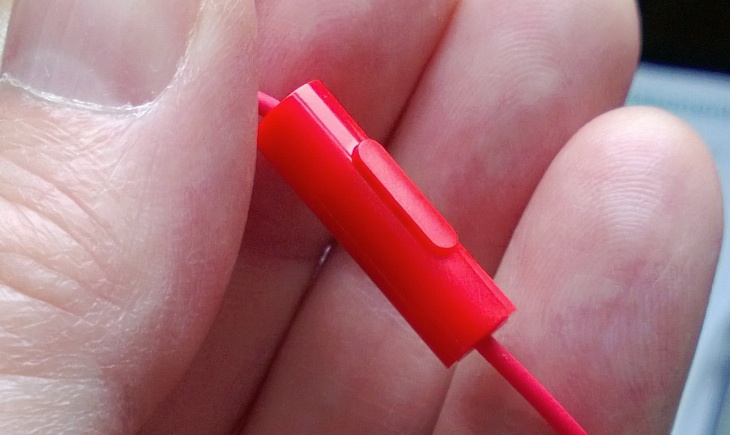
The tiny inline one-button controller shipped with the Lumia 920

The Monster WH-920 inline controller
Content type
Windows Phone's audio playback responds to signals from a headset in slightly different ways based on what the audio is. For example, a music track, mix radio, or a podcast.
_______
With that in mind, here's the grid describing what happens when using each type of headset and pressing buttons with each type of content:
| Content type >> | Music tracks | Nokia Mix Radio | Podcasts |
| Single press of only/centre button | Play/pause | Play/pause | Play/pause |
| Double press of only/centre button | Next track | Next track | Skip ahead 30 seconds* |
| Triple press of only/centre button | Previous track | No effect | Skip back 30 seconds* |
| Press of the top (nearest the earpiece) button+ | Volume up one notch | Volume up one notch | Volume up one notch |
| Press of the bottom (nearest the main body of the lead) button+ | Volume down one notch | Volume down one notch | Volume down one notch |
* it doesn't appear that you can alter this period - unless someone knows differently?
+ long pressing the top and bottom keys on three button headsets takes the volume up and down much faster (kind of obvious, but...)
Does the functionality here get close to that which I mourned from the headsets from OMTP Symbian days? On the whole, yes, provided that a three button headset is used.
Using the single button headset that comes with each smartphone removes the possibility of controlling volume without reading into a pocket or case to fiddle with the phone itself. When music tracks are from different genres, when podcast volumes are erratic, or simply when you're in and out of environments with different noise levels, it's very, very handy to fine tune volume with one press of a headset button.
Having learned the full range of button presses for Windows Phone, then, I come back to wholeheartedly recommending the WH-920s again. They're not the cheapest three button smartphone headsets out there, but they sound fantastic when plugged into a Windows Phone and the buttons work as described above. QED.

