Google Now is developing all the time as Google gets it to dig ever deeper into your email and Calendar, but the core ideas/cards are ones that it is easy to get close to on Windows Phone with minimal effort:
- Summary of what's coming up for you in your various calendars
- Weather now and the weather that's coming up tomorrow
- The fastest (driving) route home from your current location
- The fastest (driving) route to your place of work (or wherever)
Google Now on Android covered the above with aplomb, though often confused users by having the widget appear to change size, depending on how much information there was to display at any one time. Apologies if you can already see where I'm going with this, but Windows Phone is also set up nicely to handle the same information, out of the box. Specifically on the Nokia Lumia devices, which is where the cropped demo screenshot below comes from.
Notice how, in this one block of four live tiles, one glance tells me me commute time (ok, trivial in this case!), what's coming up in my life and the weather to accompany it. Plus, I can navigate home with one tap:
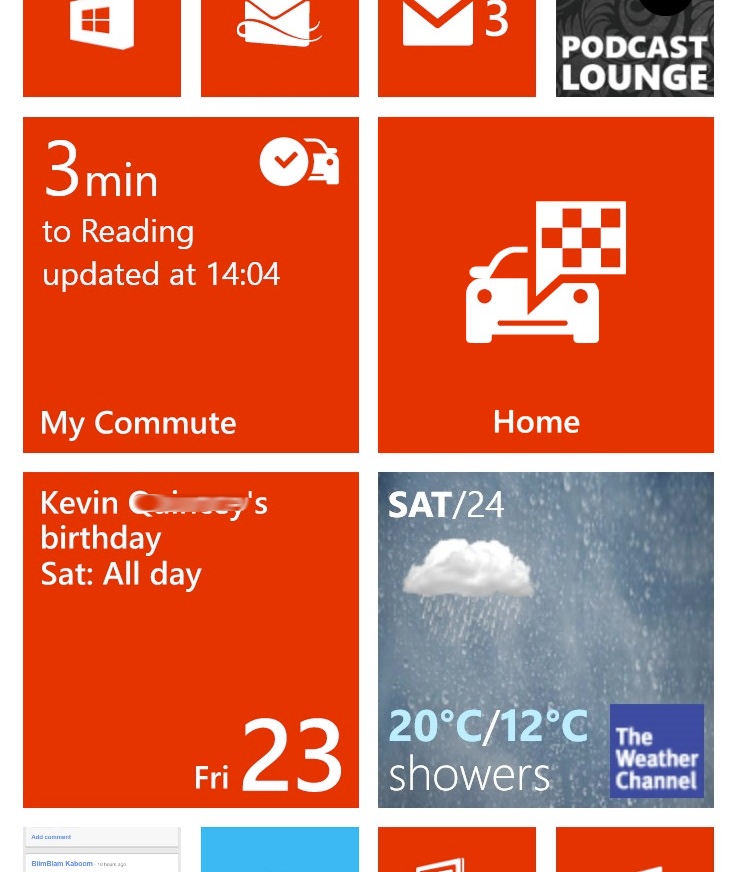
Essentially, after a top row of small application shortcuts/live tiles, I've set up four standard sized tiles. From the top left and going clockwise:
Commute
The traffic-aware 'My Commute' comes with Nokia Drive+:
- swipe up from the Drive+ toolbar to reveal a 'My Commute' panel
- tap this and set up your own commute to work (if Drive+ hasn't already spotted the pattern)
- back on the Drive+ panel menu, tap on 'Settings' and then swipe down
- tap on 'My Commute' and then on 'Pin to Start' (see screenshot below, left)
- arrange the tile as needed, in the usual way
Home
Wherever you are in the country, it's always great to be able to tap one button/tile and be guided home, again via the fastest route (and again taking into account live traffic):
- in Drive+, bring up 'Recent destinations' - your home will almost certainly be top of the list.
- tap and hold your home address, then tap on 'Pin to start'
- arrange the tile as needed
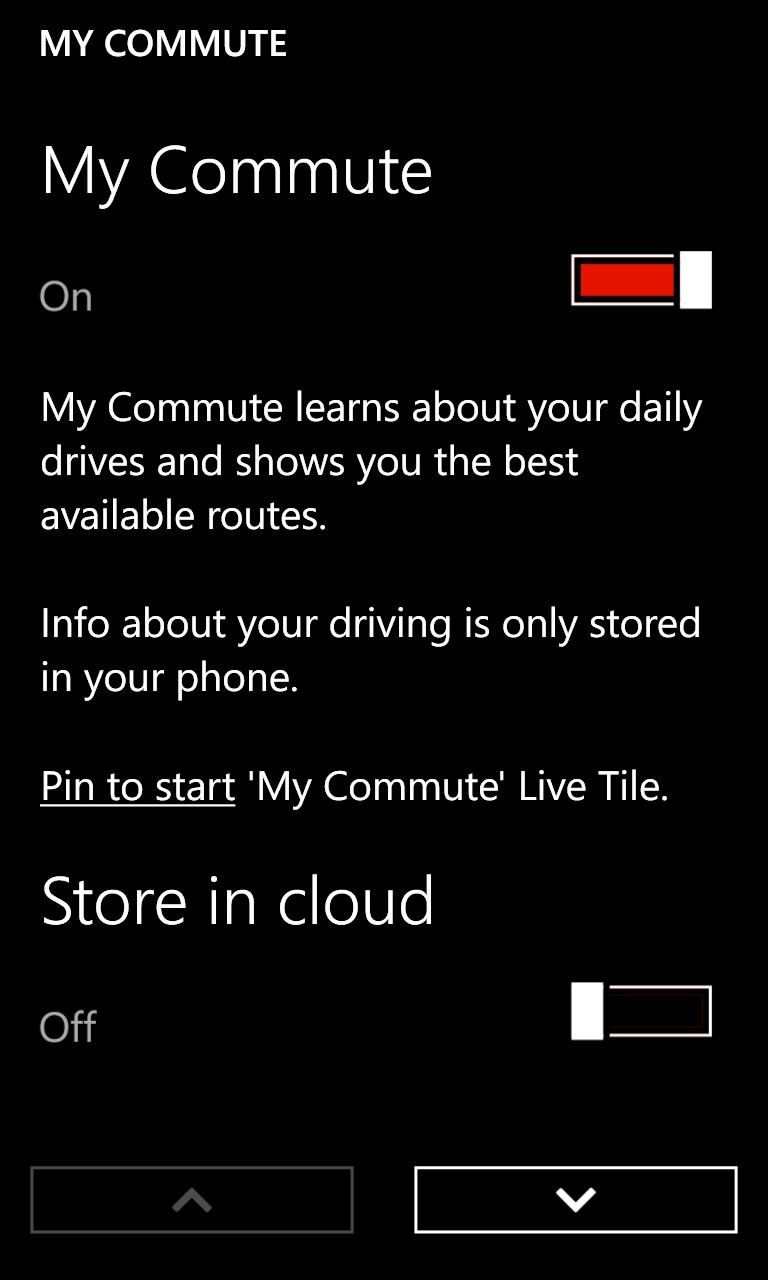
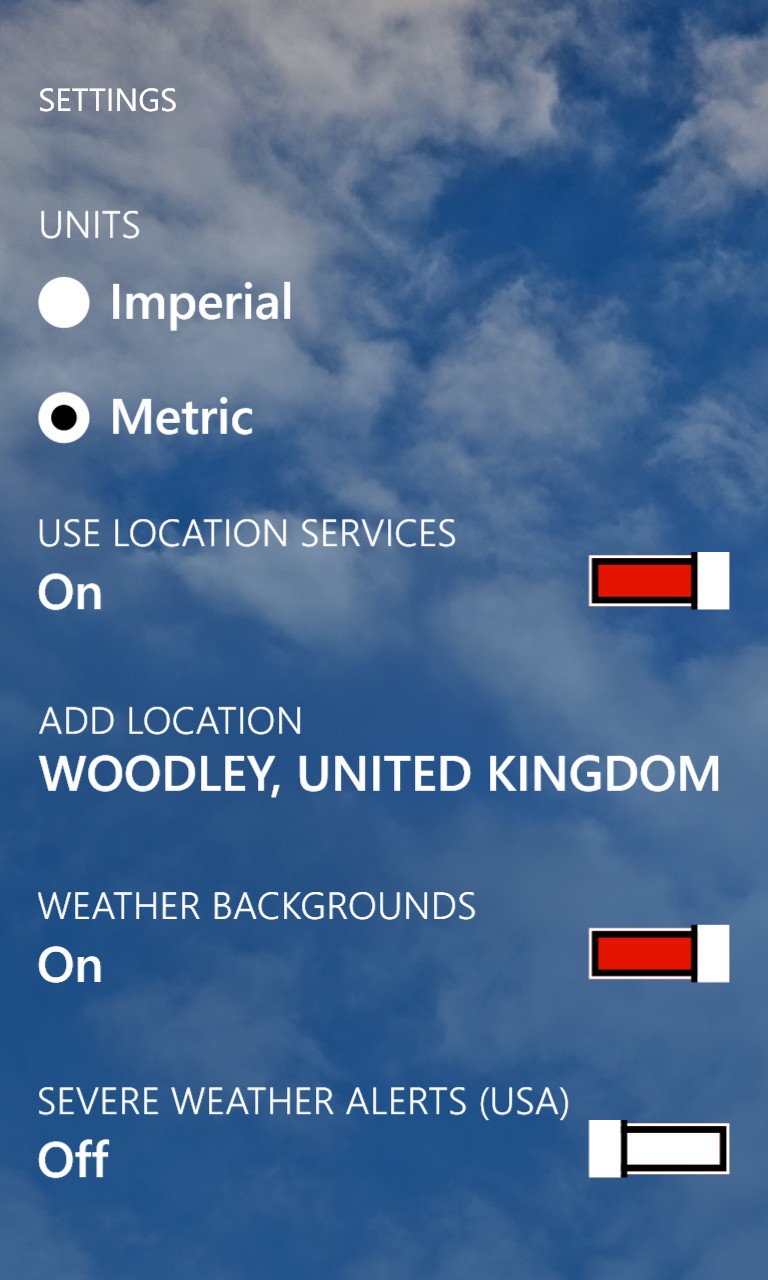
Weather
Last updated in May 2013 (so kept quite current), Nokia's deal with The Weather Channel means that this free install is a good idea, providing a standard tile that flips between today's and tomorrow's weather:
- install from the 'Nokia Collection' in the Store
- run, to establish any preferences (e.g. imperial/metric) and location (screenshot above, right)
- tap and hold on the 'Weather' entry in the main app list and then 'pin to start'
- arrange the tile as needed
Agenda
This is, of course, the standard Windows Phone Calendar live tile, which works really well at this size, pushing up anniversaries and upcoming appointments/meetings.
Hopefully these steps may help you to get a little more 'Now' in your own Windows Phone Start screen? Who needs Android?(!)
What about you? Anything else that you've seen on other platforms in 'Now' implementations that you've also incorporated into your tile layout?
