Background
Microsoft's Exchange ActiveSync has been through several versions in the last decade but had gradually emerged as the standard way to access email, contacts and calendar from any device and through any service... and then Google, trying to cut down on royalty payments to Microsoft, presumably, announced that it was terminating most people's access to Gmail, Google Contacts and Google Calendar using Exchange - quoting CardDAV and CalDAV as the replacement protocols. There was a slight extension to the termination but we now find ourselves in a situation where a new Symbian-powered device isn't accepted for Exchange set-up to Google's servers*.
* Interestingly, devices which have previously synced using Exchange protocols can continue to be set up again (as I found when deleting and re-adding my Gmail mailbox on the 808 recently).
Now, if you're determined to carry on syncing PIM data (Personal Information Management, i.e. contacts and calendar) to the Google cloud (for example, if you have extensive reliance on Google services and/or have an Android smartphone as well) then there are solutions, third party intermediaries, which can help, as detailed in our original news post.
But, given that Nokia has made the move to using Windows Phone, along with a focus on Microsoft's Outlook/Live cloud, and given that many current Symbian users will be investigating whether to follow Nokia's hardware prowess, even if it means a change of smartphone platform, I wanted to investigate the practicality of syncing a Symbian-powered smartphone to the Microsoft cloud and thence to (and from) a Windows Phone.
Summary: it works. Perfectly!
Microsoft sync, advantages
- Future proof. Because Microsoft owns the Exchange ActiveSync protocol, there are no license fees to a third party for the necessary servers, so it's likely that Exchange will be a valid sync protocol in the Microsoft world for many years to come.
- Robust. After several years of development, the Exchange capability in Symbian is now very solid and anything from an Nokia N97 onwards should be able to sync up email, contacts and calendar data with Microsoft's cloud.
- Full compatibility with Windows Phone. If, like me, you're tempted to stay with Nokia's design and hardware capabilities, especially in terms of component quality and imaging, then knowing that you can run (e.g.) a Lumia 1020 in parallel with an existing Symbian smartphone and then perhaps make the jump at some point, with zero disruption in terms of email or PIM data, is all very reassuring.
To get set up
- Head into Mail on your Symbian smartphone and look at your existing mailboxes. Symbian (sadly) only supports one Exchange mailbox per device (possibly to keep the PIM sync simple, back in S60 5th Edition days), so if you previously had Gmail set up as an Exchange account (i.e. you had it set up before the Google changes) then you'll want to long press this mailbox title and choose 'Delete'. And then wait a few minutes while the OS clears up all the mailbox file space behind the scenes.
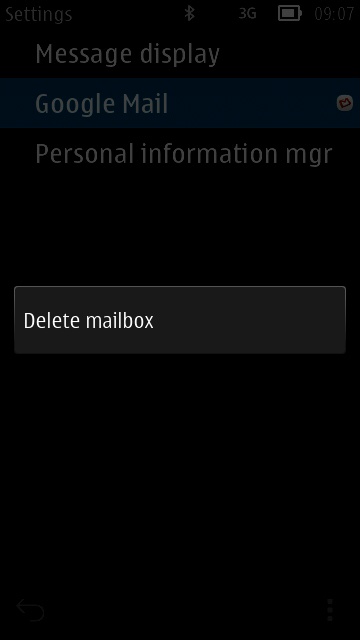
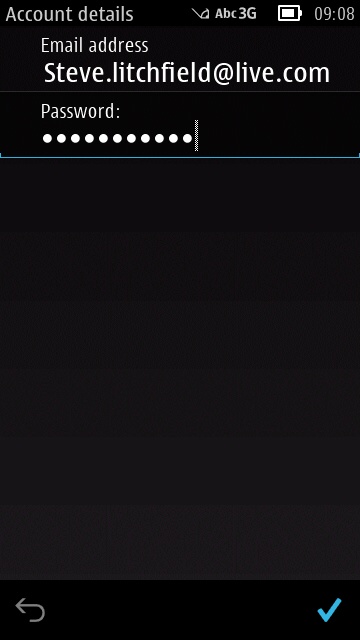
- Tap back and then on 'New mailbox'. Type in your Microsoft email account (usually ending in 'outlook.com', 'live.com' or 'hotmail.com', according to the era in which you signed up!) and password.
- 'Exchange ActiveSync' will usually be the only email protocol offered for a Microsoft account, so you're good to go. Tap on this.
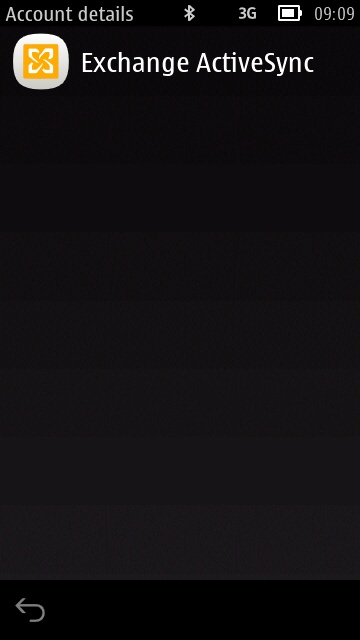
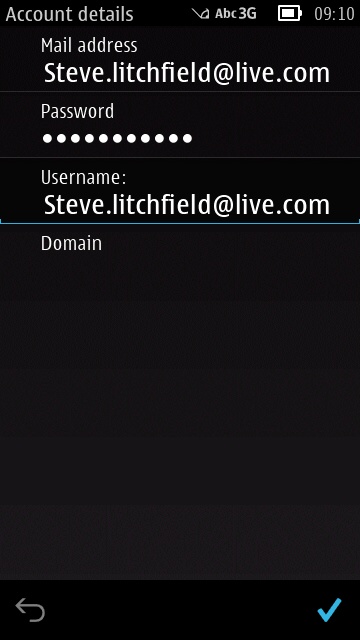
- Fill out the username field by re-typing your email address (or copying and pasting it, as usual) and then wait for a few seconds while the hook-up is made to Microsoft's Exchange server.
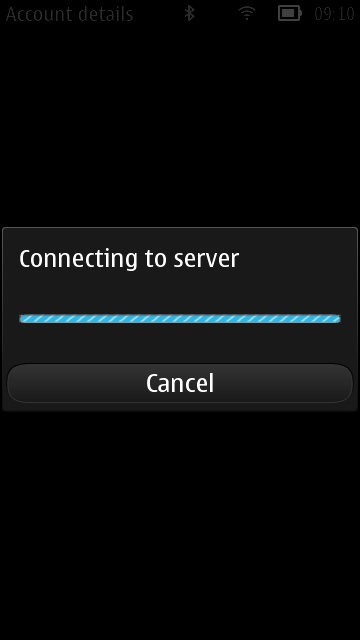
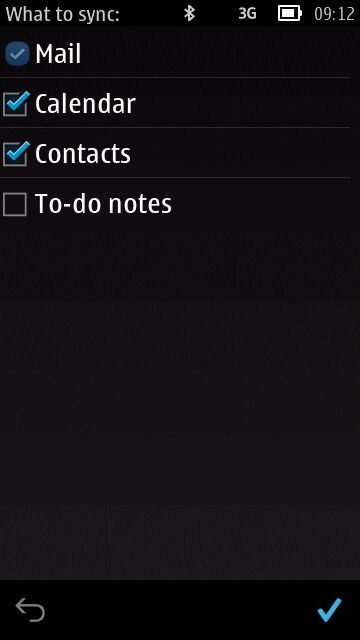
- Under 'What to sync', Mail will already be pre-ticked, but you need to tick 'Calendar' and 'Contacts' as well. I don't believe 'To-do notes' syncs to anything useful in a Symbian device, but comments welcome if you can correct me here?
- 'Keep phone contacts' is the suggested 'first sync' option and is probably a good idea, in case you have locally (i.e. on the phone) entered contact details that you don't want to lose.
You're done, but don't be too impatient, since it will take a good ten minutes for everything to sync over from Microsoft's servers. You can use your phone as usual if you must, but a better strategy is to leave it alone and go make a cup of tea. Don't worry, after this first sync and the second, which does a load of verifications back to the server, future Exchange syncs will be far, far faster, involving just any PIM changes.
If you tap back and then go into Mail's settings, you can explore the defaults. In Settings, tap on the mailbox name (often shown simply as 'Hotmail') and then 'Mailbox'. You might want to add a 'signature' to go out at the bottom of each email sent from the phone? Also, back a screen, tap on 'When to sync', since you'll almost certainly want to change the times and days.
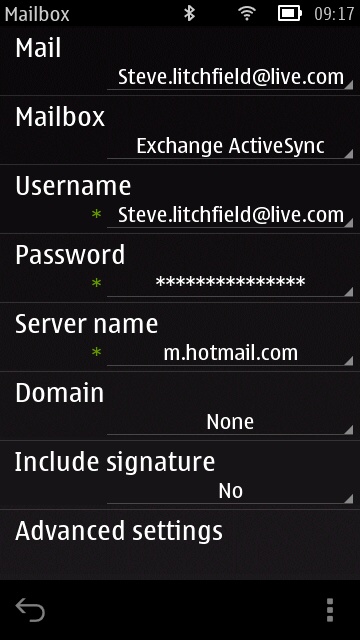
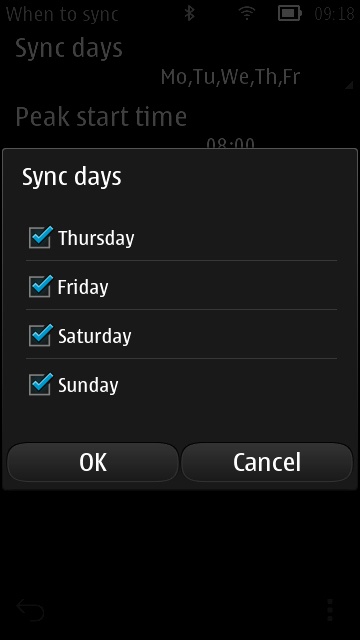
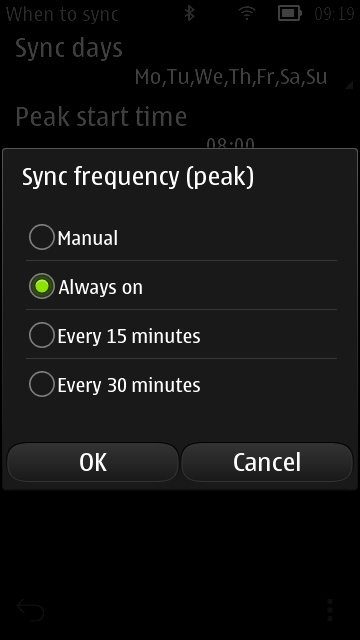
In my case, adding seven days a week operation and adjusting the sync frequency to 15 minutes. 'Always on' sounds good, implying instant mail delivery and instant syncing of PIM changes, but in my tests with Symbian and Microsoft's servers, this rarely worked and an underlying 15 minute refresh cycle seemed to be in operation anyway. So I simply set this cycle explicitly.
You can test your new future-proof Exchange sync system by creating a contact or calendar record on the Symbian phone and then watching for it in outlook.com in a desktop web browser (or, indeed, in a handy Windows Phone also signed into the same Microsoft account). It should appear with 15 minutes. Ditto records or events created on the Web (or on the Windows Phone), these will appear on the phone within 15 minutes too.
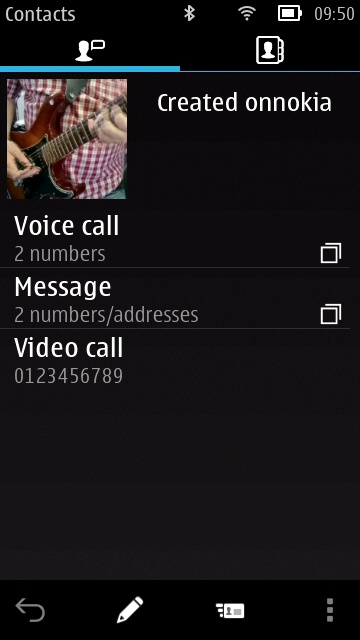
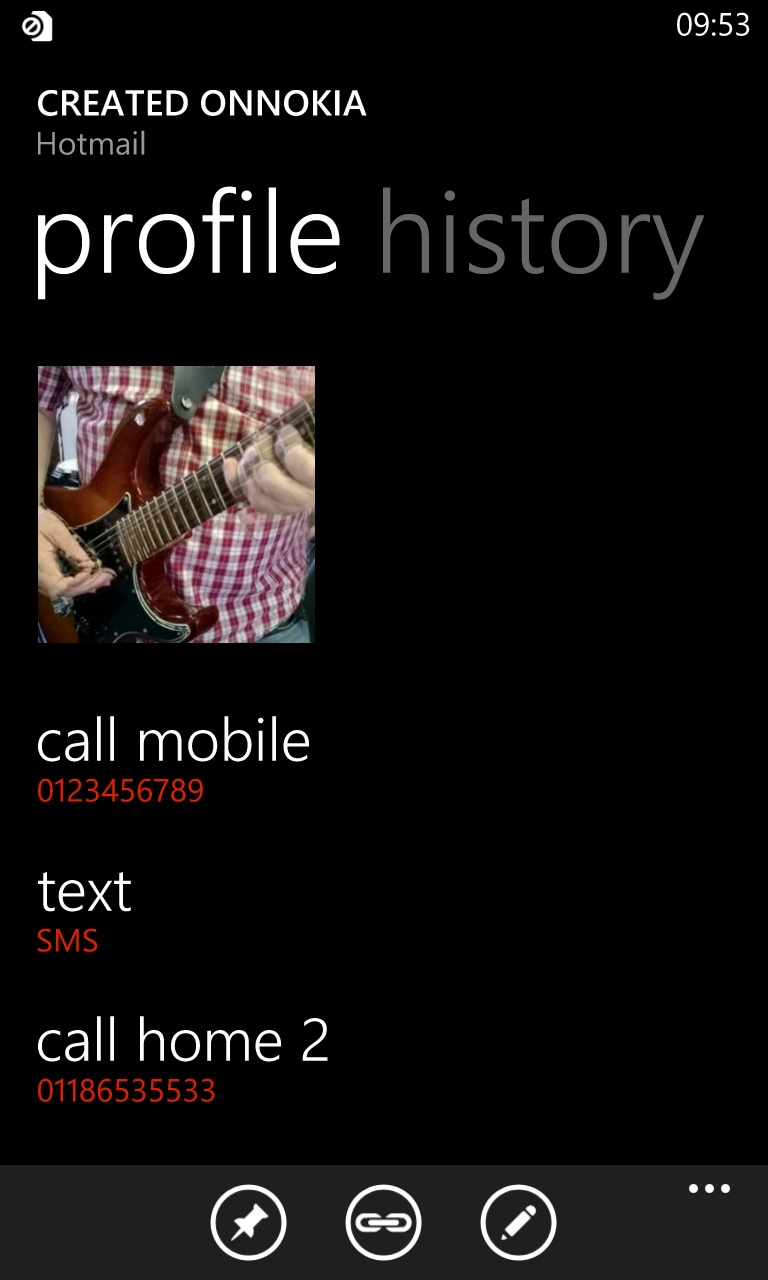
Testing PIM data sync through the Microsoft cloud to Windows Phone - and back...
I did tests with various forms of 'rich' contact information, adding notes, images, etc, then 'rich' calendar events, again with location and notes, all in both directions and in every case the sync was perfect, with everything carried over. Phew!
Caveats
The aforementioned 15 minute sync cycle might be a showstopper for some. I can only conclude that 'always on' isn't compatible with Symbian, so if your business lives or dies on getting email and data updates the instant they are created on the server then perhaps this solution isn't suitable for you. However, for most people a 15 minute sync will be fine - and don't forget that a sync can be manually initiated at any time by tapping the sync icon in the Mail toolbar.
The limit of one Exchange account per device may also be an issue, for example if you also really wanted to try and keep Google sync going as well, or if your company's IT dept wants you to pick up corporate email this way. In either casem you'll be better off moving straight to Windows Phone or even Android or iOS.
Not so much a caveat as a worry, but Microsoft seems intent on confusing everybody in its naming system for its cloud services. On the web it's 'Outlook', the Exchange server identifies itself as 'Hotmail' and most people will be using a 'Live' email account. In most places these can be freely mixed and matched, but there's potential for significant confusion.
