You see, the thing that most folk associate with a great panorama shot is its shape. Wide and thin. Offering a great sweeping view across a landscape, typically. Having no visible join is another huge plus, as is enough resolution that the 'vertical' side of things doesn't let the photo down.
So, in fact, the archetypal attribute of a panorama shot - that it's composed of multiple shots spanning a much wider angle of view than could be achieved in a single photo - isn't actually as important, at least to casual eyes, as you might think.
So, why not cheat? Assuming you have a Nokia 808 PureView or Lumia 1020, taking full resolution photos at just less than 8000 x 4300 pixels (typically, depending on settings), you can take advantage of the fairly wide field of view of these smartphone cameras to produce a great panorama shot in one go ON THE PHONE ITSELF - and only expert eyes will notice that you've cheated.
[Steve inserts gratuitous phone hardware shot here]
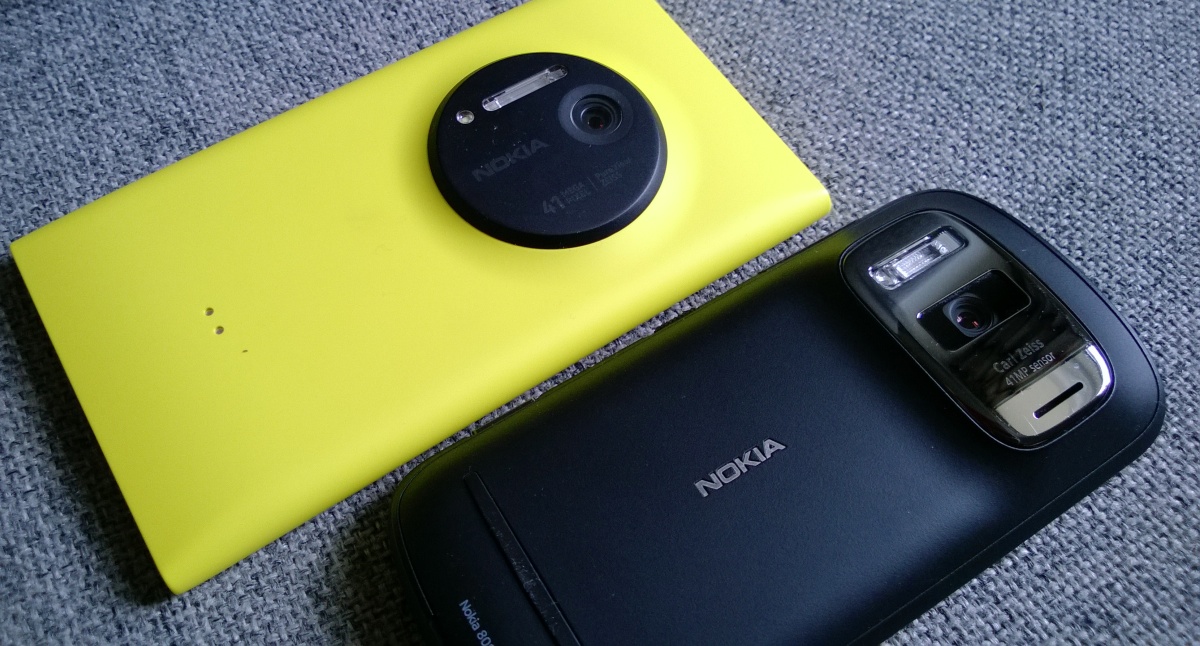
Here's the cheat then, broken down into easy to follow steps:
- Find a suitable scene. Usually a landscape, snapping things against the horizon, or perhaps something big and long (e.g. a train or plane). As with all panorama shots, don't get too close to your subjects, otherwise the end result will be obviously just a wide photo rather than the desired illusion.
- Set up your smartphone to take the full resolution photo. On the 808 PureView, go into 'Creative' mode and pick 'Full resolution' and '16:9'. On the Lumia 1020, you can use the application 1Shot to capture photos directly at full resolution (you don't normally get access to these files without messing around on a desktop computer). In either case, you'll end up with a 34MP (or similar) photo in your main gallery/camera roll.
- The sleight of hand comes in cropping this photo down intelligently and drastically. On the Nokia 808, go into Gallery as usual, bring up the photo and use 'Edit' on the menu:
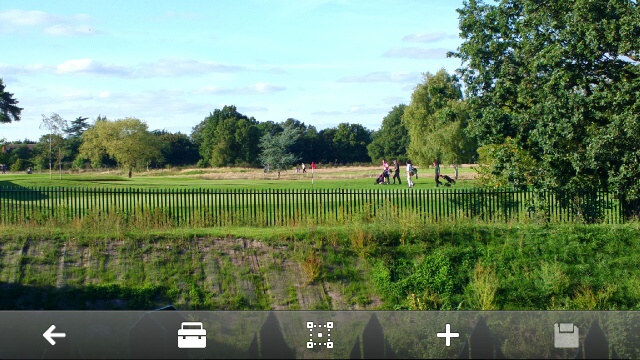
Tap on the middle editing icon and then on 'Crop':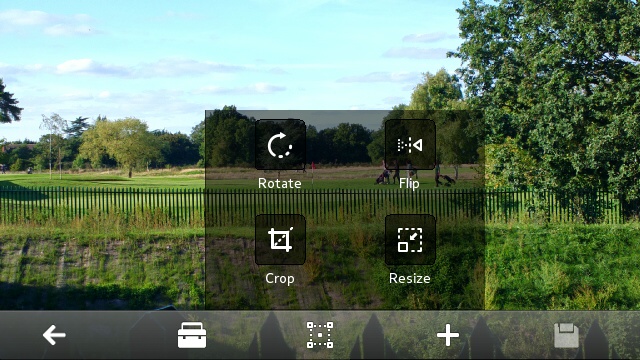
Now you can drag the four corners of the cropping rectangle into a panorama shape, vertically centred appropriately:
Tap on the tick, then on 'back' and confirm saving the changes. It'll take a while (about 15 seconds) but it'll work.
On the Lumia 1020, go into Photos/Camera roll as normal and bring up the photo from 1Shot. Tap on the '...' menu and pick 'edit' and then 'Crop, rotate, auto-fix':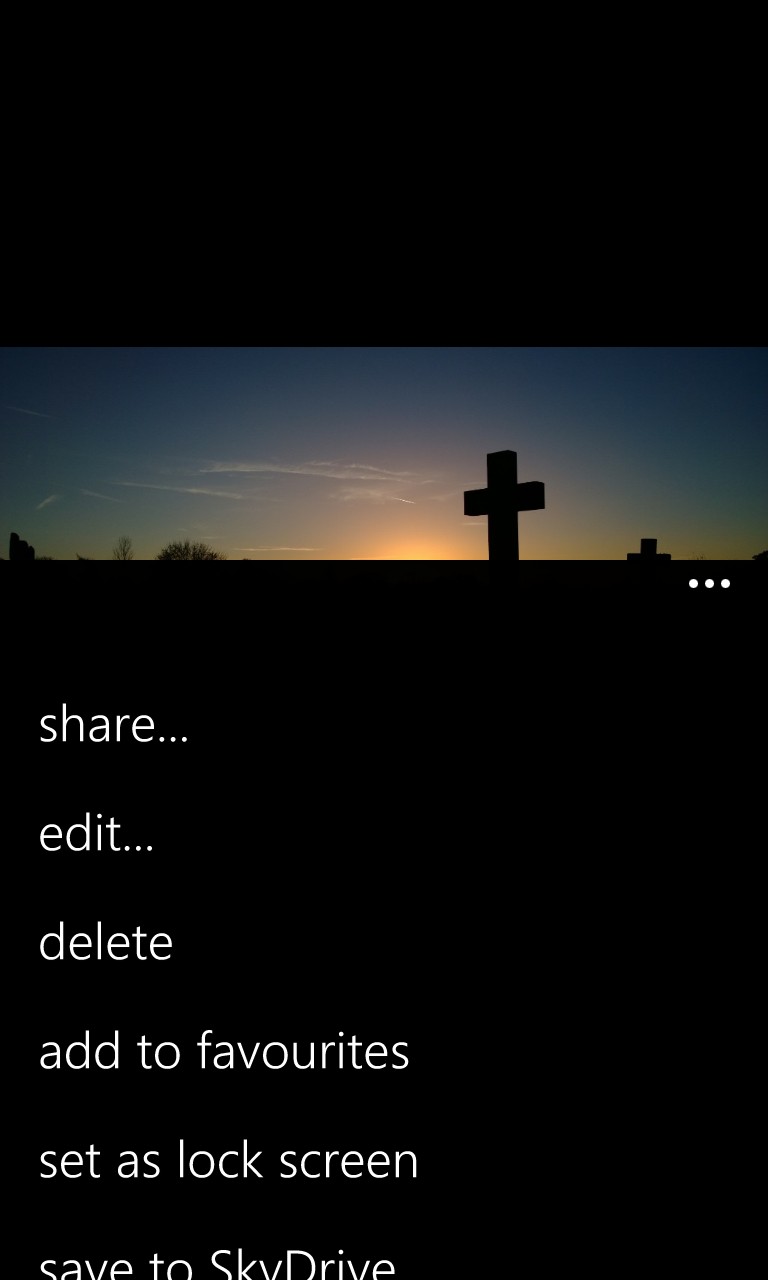
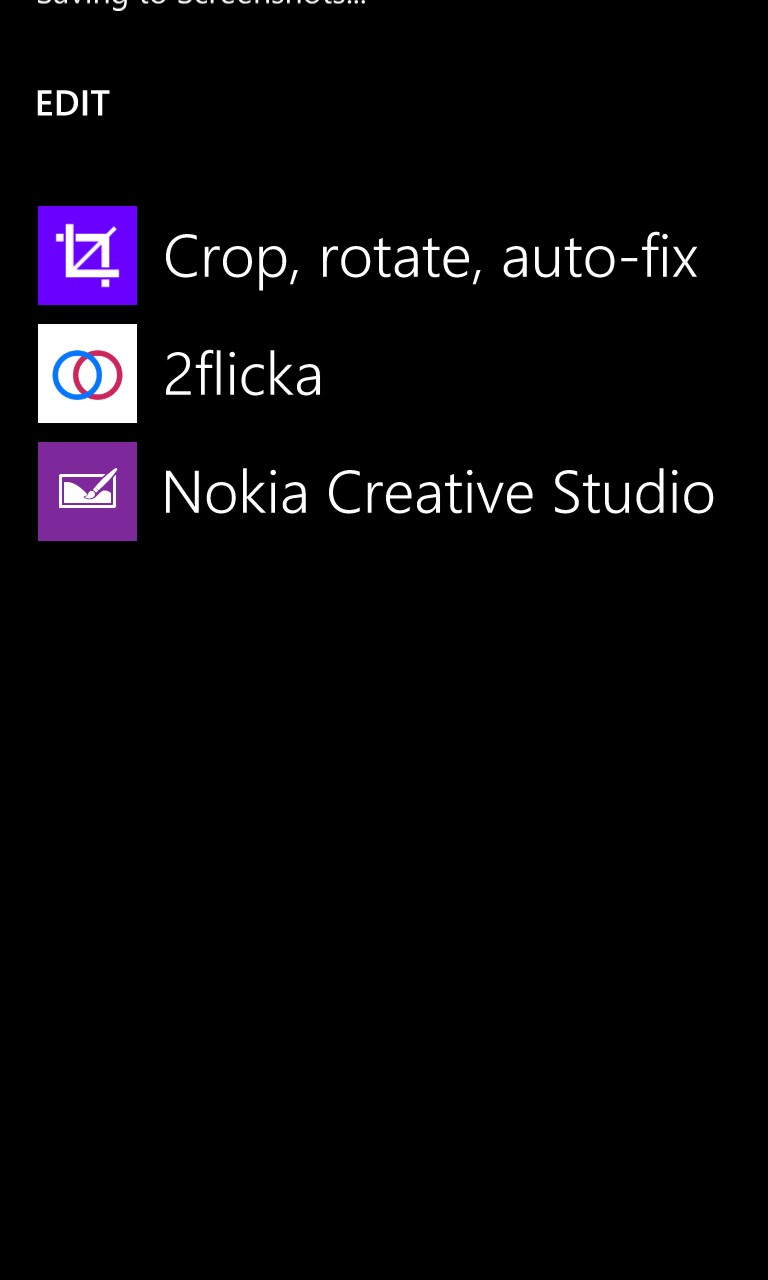
Tap on the 'crop' toolbar control and then drag the four corners into suitable panorama aspect ratio as needed. The tap on the tick and then the 'save' icon:
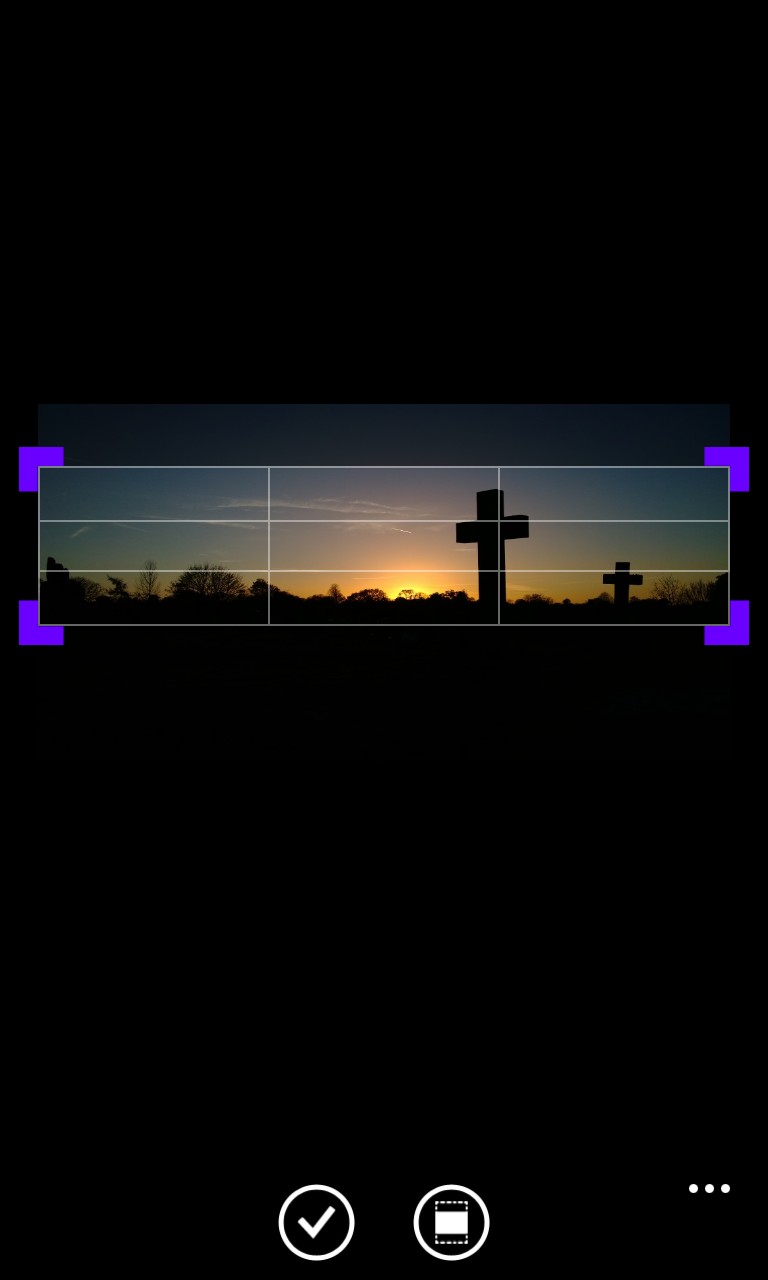
- In either case, you'll end up with a 8000 or so pixel wide panorama lookalike, with something like 1500 to 2000 pixels vertical width, so around 15MP in all, quite a bit more than the panorama attempts by dedicated camera utilities on either platform! And, not being stitched from multiple images, your 'panorama' will be perfect!
One cheat too many? Click on the 'panorama' example above to download it and then tell me it's not a valid technique for producing something that works well and with almost nothing to go wrong...
Just playing with some of my shots from the last month or two, here's another 'panorama', created using 34MP crop technique:
Comments welcome!
PS. Of course, there's nothing to stop you doing the same with 12MP (Nokia N8), 8MP (e.g. Lumia 920) and 5MP shots, sharing the result as arty panoramas on low resolution sites like Facebook and Twitter, but best results are obtained with Nokia's two full resolution camera phones.


