In part 1 of this feature, I reviewed:
- DotArrow's i Podcast
- Singular Scope's Podcast Brain
- Johan Paul's Podcatcher (also available for the Meego-powered Nokia N9, interestingly)
- Igneous Software's Podcast Lounge
- Jendalu Ventures' Podcast Bandit
- FrostyNixon Software's SlapDash Podcasts
- ObjectivePixel's BringCast
- Apocalypse Interrupted's 'Play, Look and Listen'
- Juuso Ala-Uotila's WPodder
Now, onwards with the remaining apps.
PODCASTS! (v4.5)
| Import/sync | Directory search | Auto check | Auto download | Playback position | What's new | Clean-up | Dark compatible | Skip |
| No | Yes | No* | No | Yes | No | Yes** | Yes | Yes*** |
* Although not mentioned anywhere in the UI, subscriptions will refresh, but there's no auto-downloading ** Manual, per episode *** Limited skipping on the playback screen, skipping via tap and hold as needed on the Windows Phone 'pop-up' audio controls.
PODCASTS! was the very first podcasting application on Windows Phone and its age shows somewhat, in some of the pop-up warnings about 'limitations of the OS', for example, and in its ambitions. Almost everything works, but almost everything is also fully manual.
Even when claiming a degree of autonomy, when you long press an episode to 'download' it, there's the inexplicable choice of two download options: 'download now' and 'download in background'. As the latter doesn't actually work properly (start a download in the 'background' and press back to carry on browsing episodes and you'll find the download fails), why confuse the user completely here? Assuming they can be bothered to manuallly download episodes in the first place.
You won't be surprised to learn that deleting downloads is fully manual too. The one bright point here (other than the UI background!) is the excellent search to find podcasts, though I'd have liked to have seen some kind of feed import too.
Very colourful, and good to see it updated recently, but it still needs a lot more work, despite its age and history.
Overall rating: 41%
Gallery of screenshots - PODCASTS!:
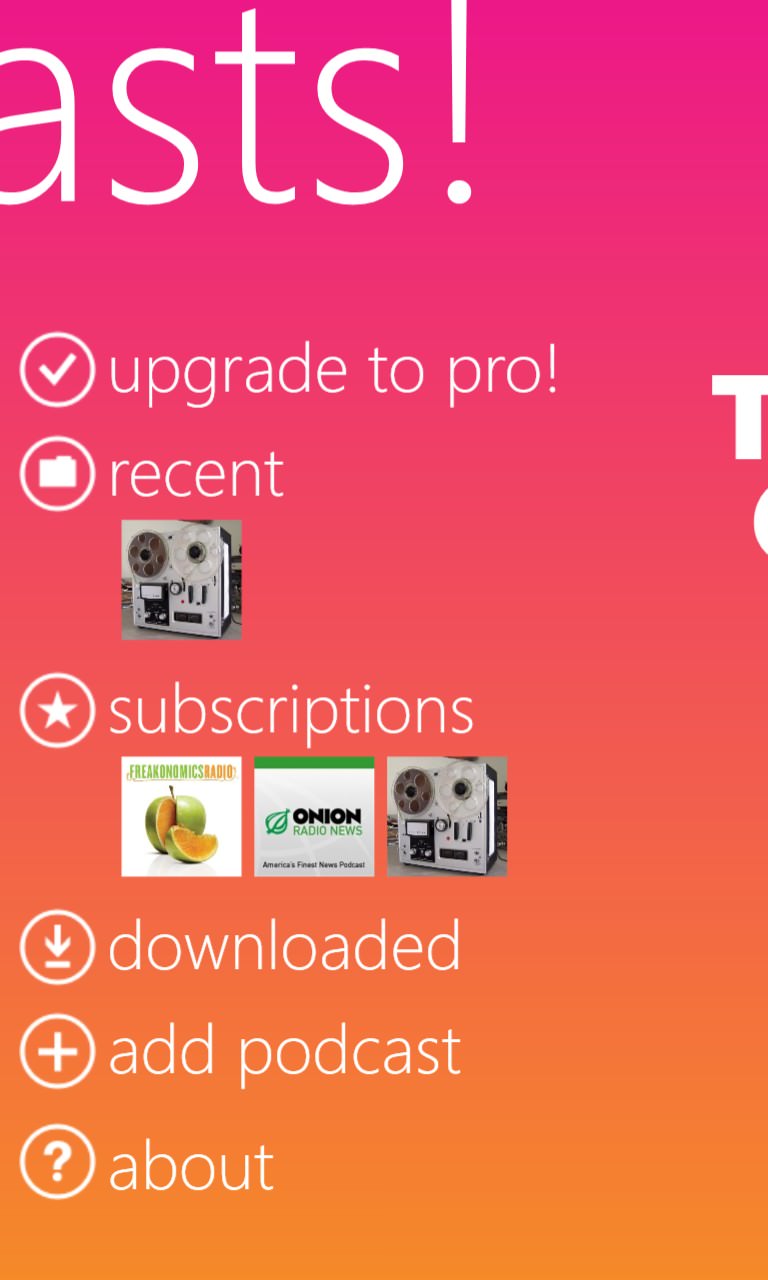

Colourful UI, as usual, with helpful 'recent' shortcut to the last thing you were playing; great search, everything I looked for was found in PODCASTS! copious directory
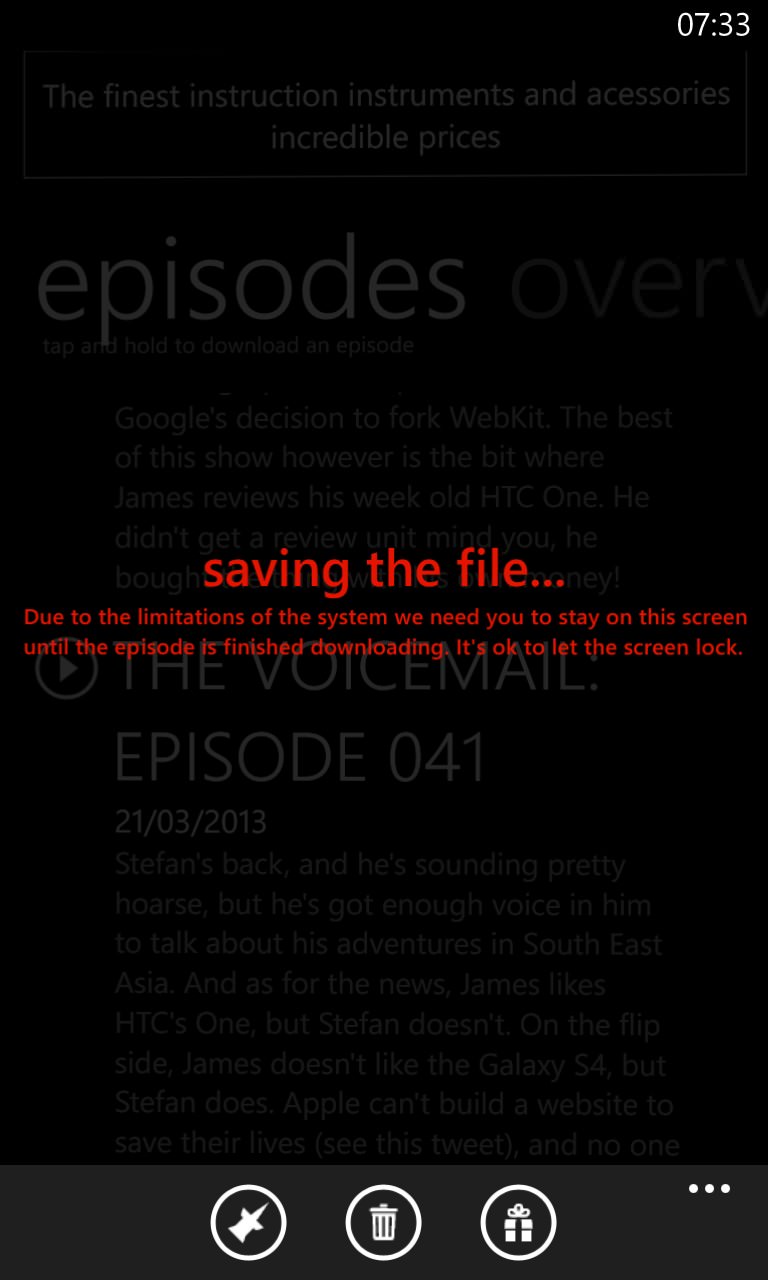
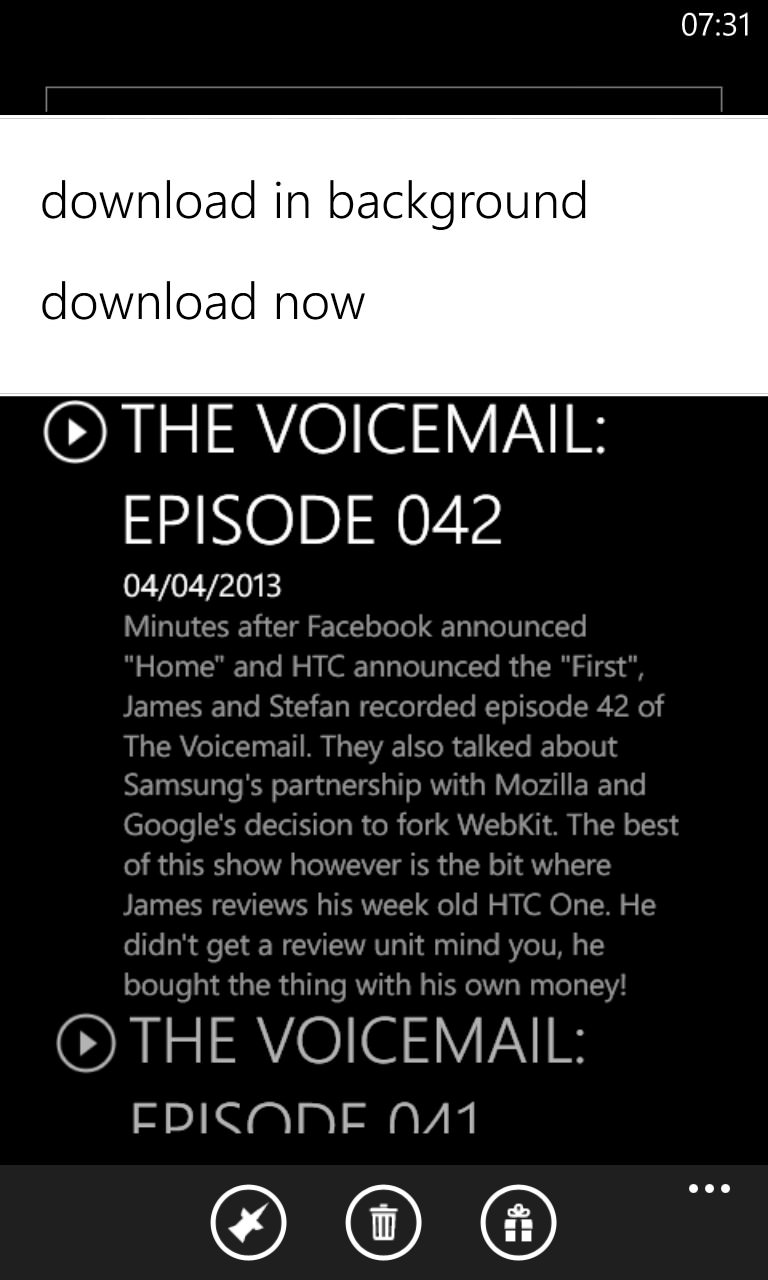
And then everything gets messy, with complications over how to download, caused seemingly by the code originating in Windows Phone 7 days...
Carboncast (v1.5.3)
| Import/sync | Directory search | Auto check | Auto download | Playback position | What's new | Clean-up | Dark compatible | Skip |
| Yes | Yes | Yes | Yes | Yes | Yes | Yes | Yes | Yes |
One of the most polished podcatchers in terms of functionality and UI, Carboncast is let down by only a few bugs: 'no podcast playing' appearing when you press 'play' on a podcast which is already pre-loaded on the 'Playback' screen; and unsubscribing to a podcast doesn't appear to actually remove it, so you try again and again - eventually you restart the app and find they were gone all the time.
Elsewhere though, the navigation around podcasts, playing screens and discovery is almost perfect, and the look and feel of the application is premium all the way.
Overall rating: 79%
Gallery of screenshots - Carboncast:
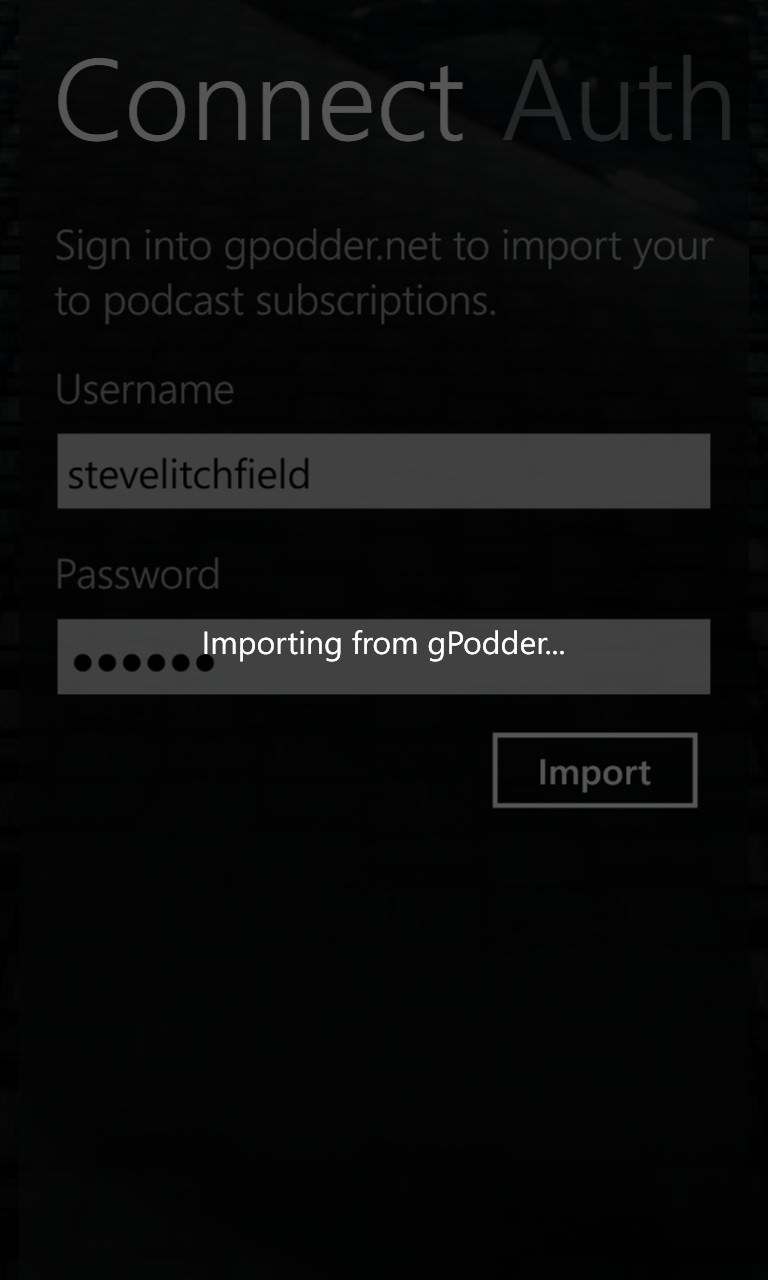
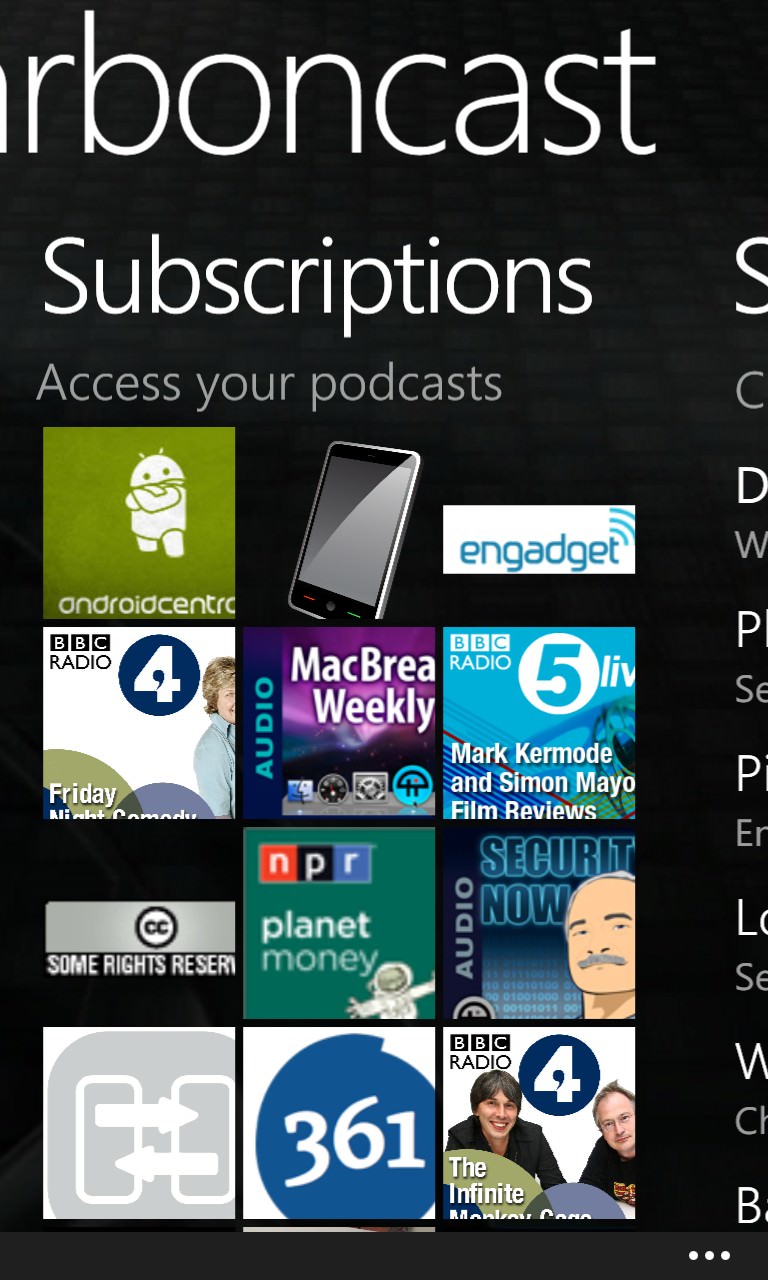
Importing podcasts is straightforwards, with cover art fetched automatically - very quick to be up and running.

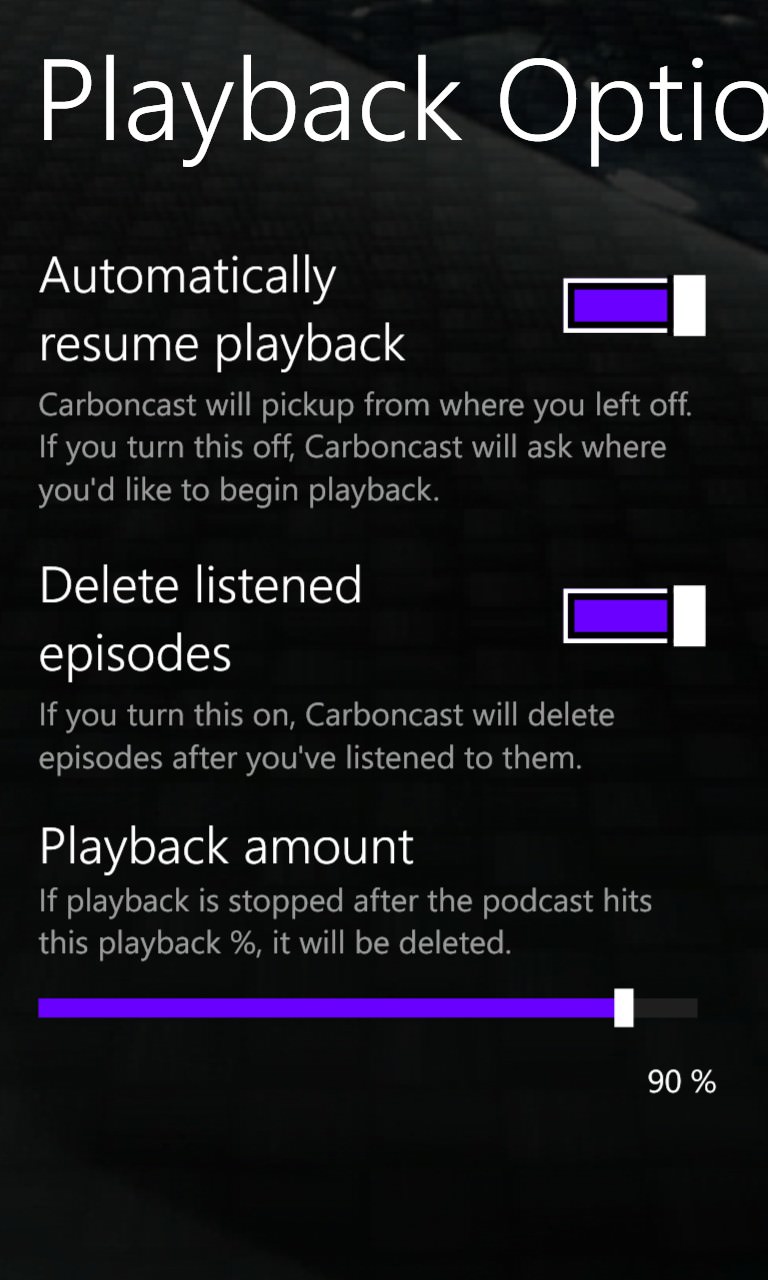
Plenty of download and playback options - there's no setting for playback forward/back jumps, though...
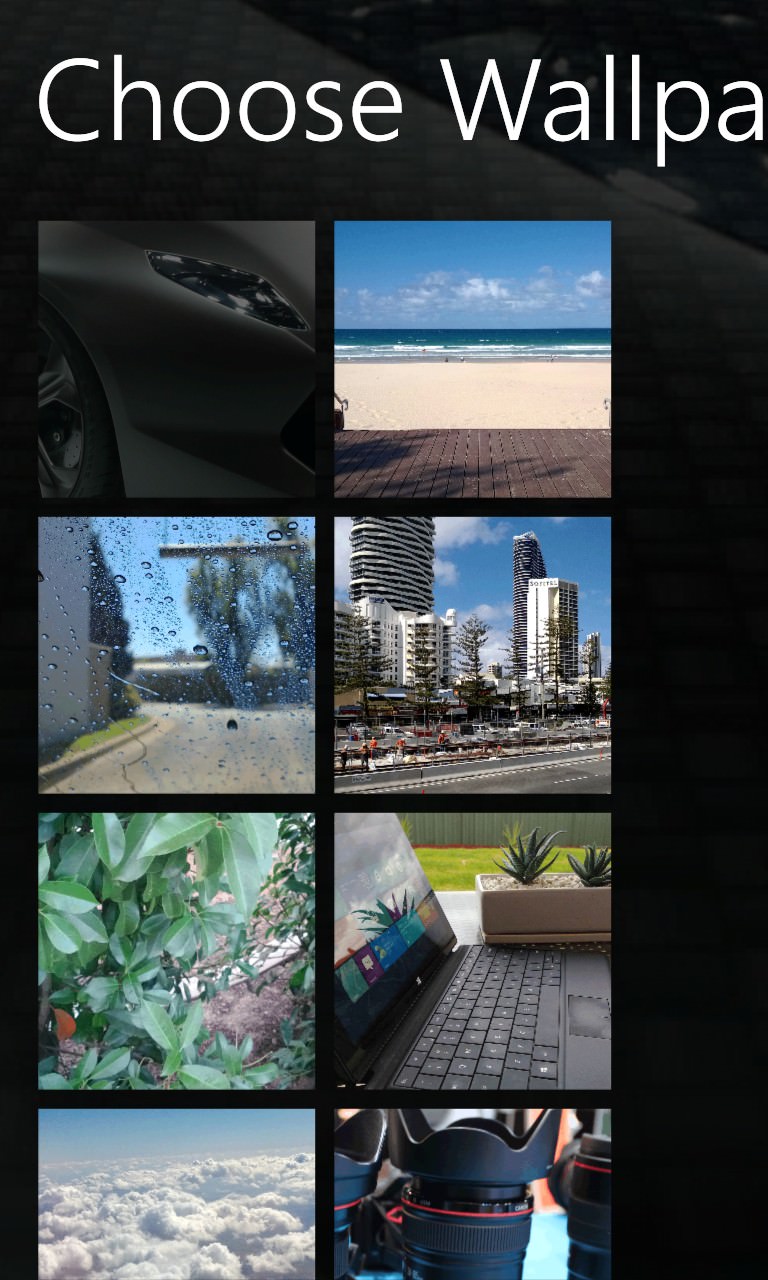
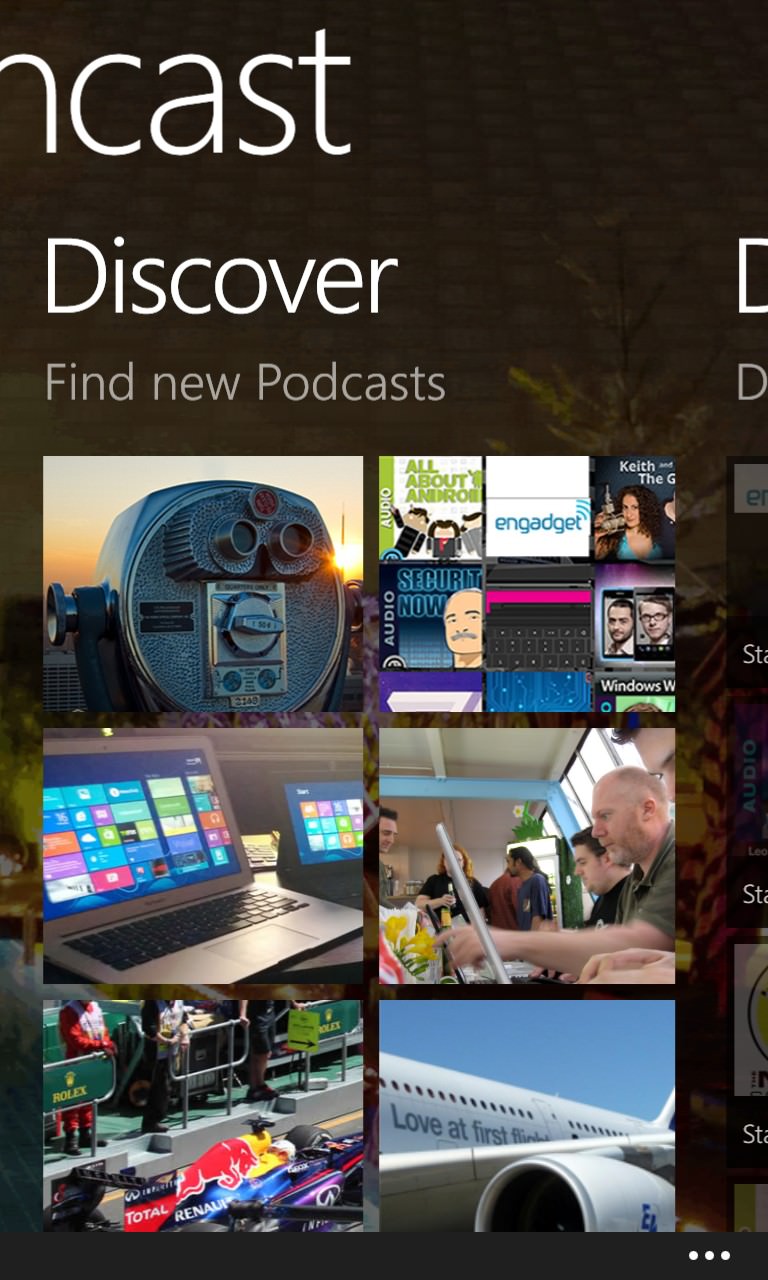
Rather interestingly, there's a choice of background wallpapers, each skillfully massaged and darkened to work well behind the main UI...
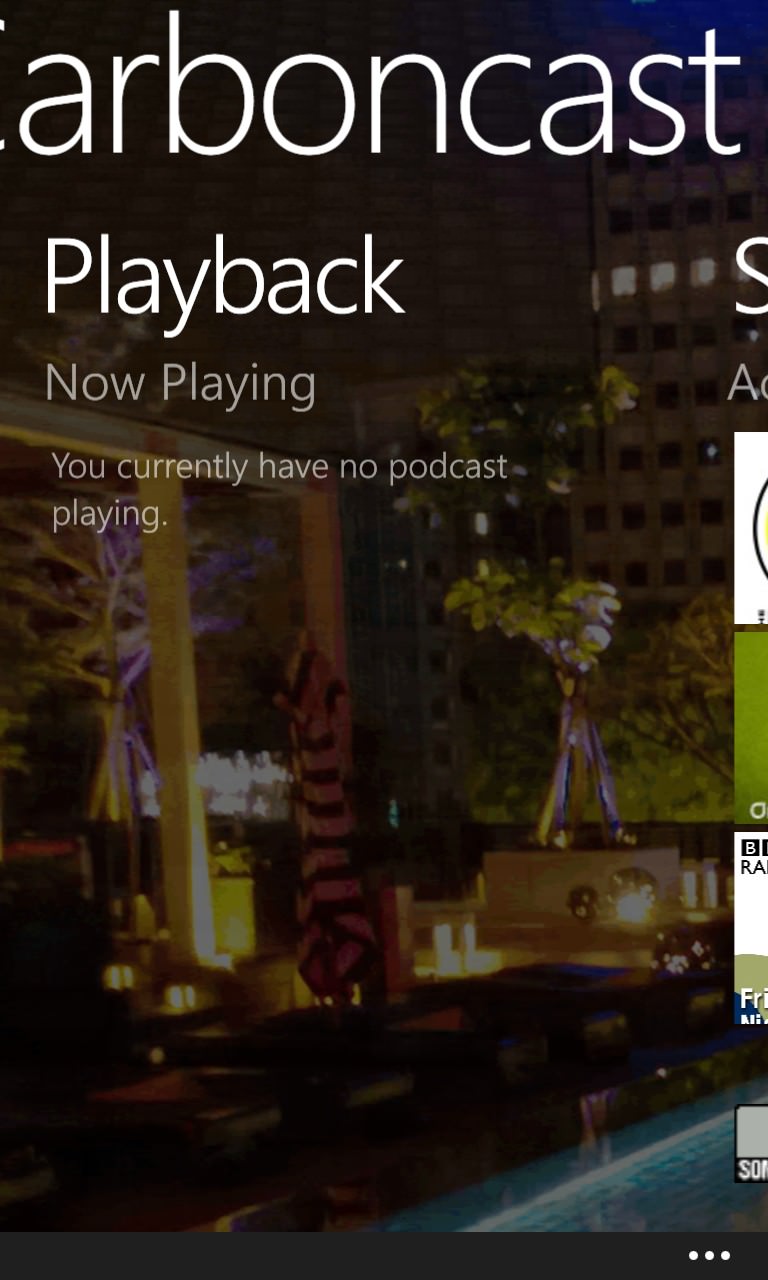
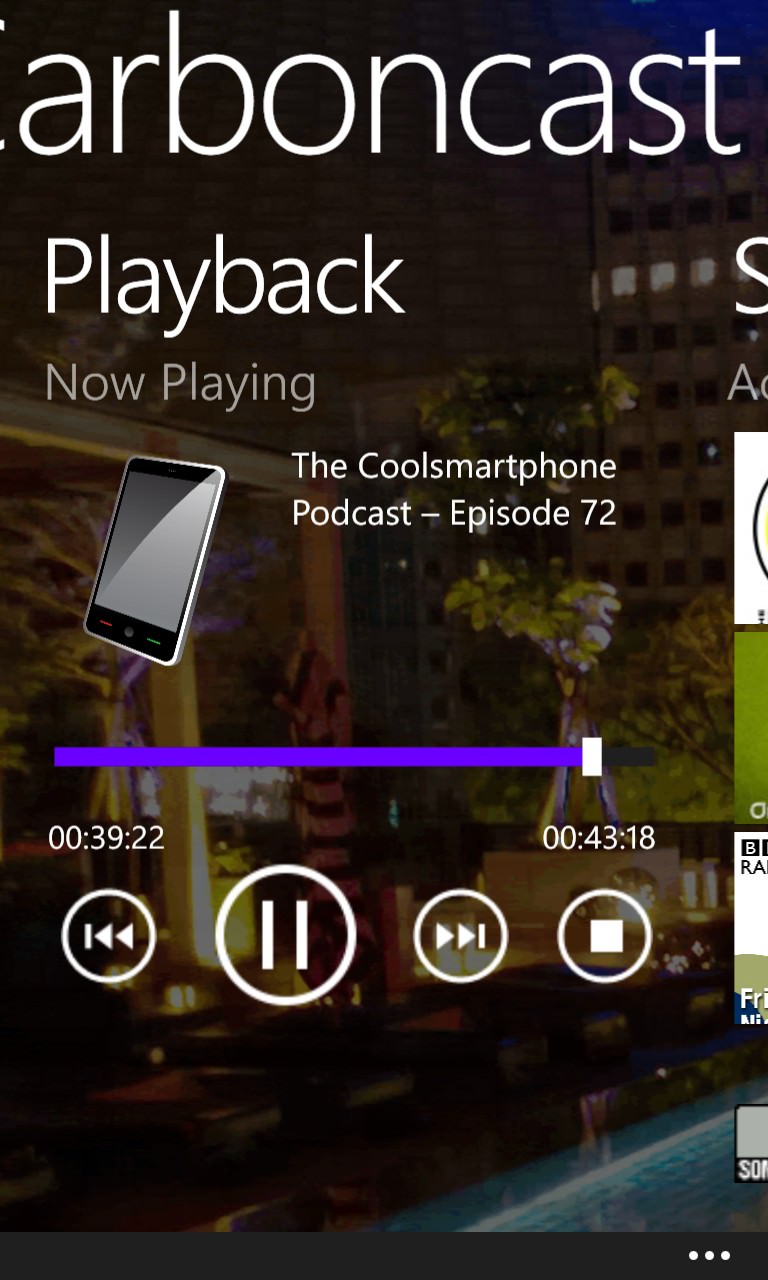
Although playback position was largely remembered, I did have a few instances of 'no podcast playing' even when my ears told me there clearly was. When it works though, there's full control of the playback process.
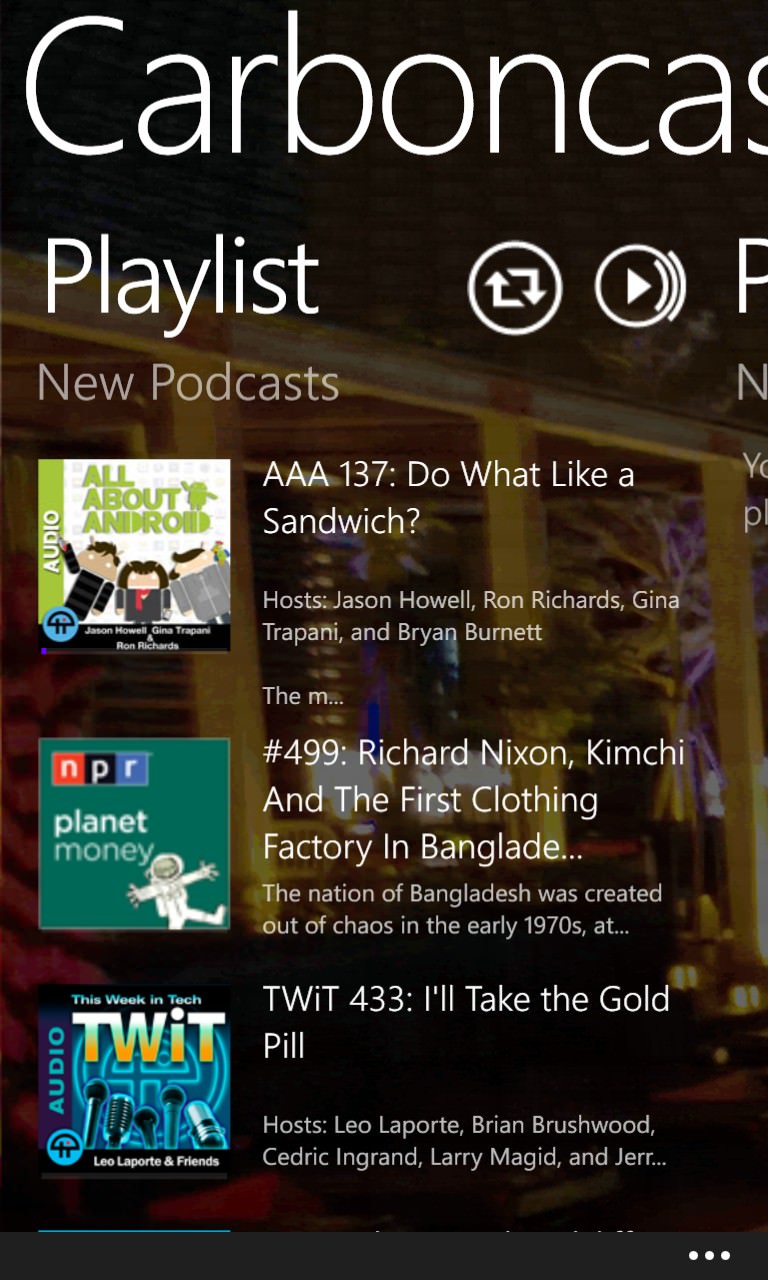
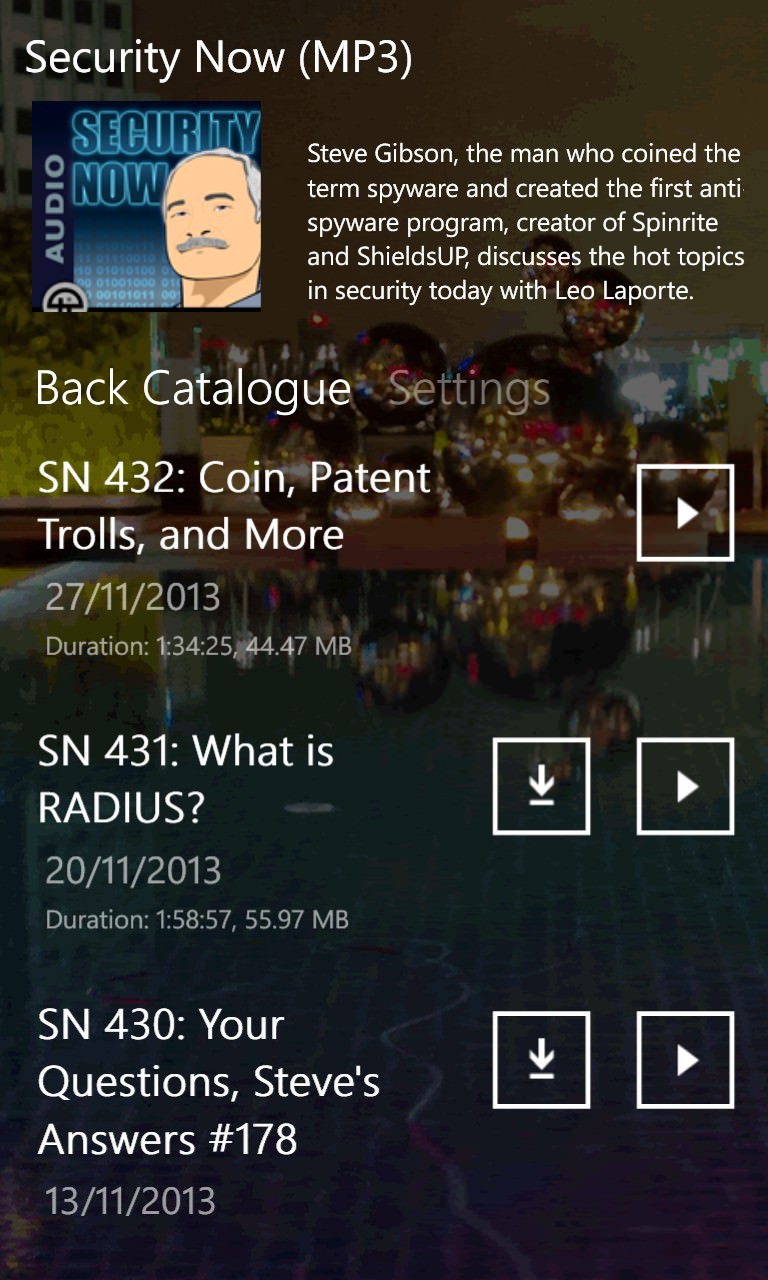
Carboncast's UI is gorgeous, with good choice of icons, fonts and backgrounds, and with the 'Playlist' pane automatically sorting all new programmes into reverse chronological order.
____________________________
Podcaster (v1.8.1)
| Import/sync | Directory search | Auto check | Auto download | Playback position | What's new | Clean-up | Dark compatible | Skip |
| No | Yes* | Yes** | Yes** | Yes | Yes | Yes*** | Yes | Yes |
* Excellent, thanks to piggybacking on iTunes as its source - or Xbox if preferred
** As with some other applications here, auto-downloading only happens when on charge, the battery's over 90% and (by default) you're within Wi-fi range.
*** Auto-clean-up according to the number of programmes wanted to be kept per feed
Podcaster has what is best described as a 'minimal' UI - there's zero attempt to create anything fancy or pretty - feeds are added, one by one (there's no import or export here) and everything presented as simple lists of feeds (audio or video, in separate tabs) and with another list of everything 'unplayed' (actually everything which hasn't been 'completed'), into which you tap through and tap again on 'play'. It's low tech, but it works on the whole. Playback position was remembered but there's no 'Now playing' or history or similar view, so once Podcaster's out of your last seven recent apps in the WP multitasking, you get back to the app later and you sometimes have to rely on your own memory of which podcast you were last listening to, in order to resume.
Overall rating: 69%
Gallery of screenshots - Podcaster:
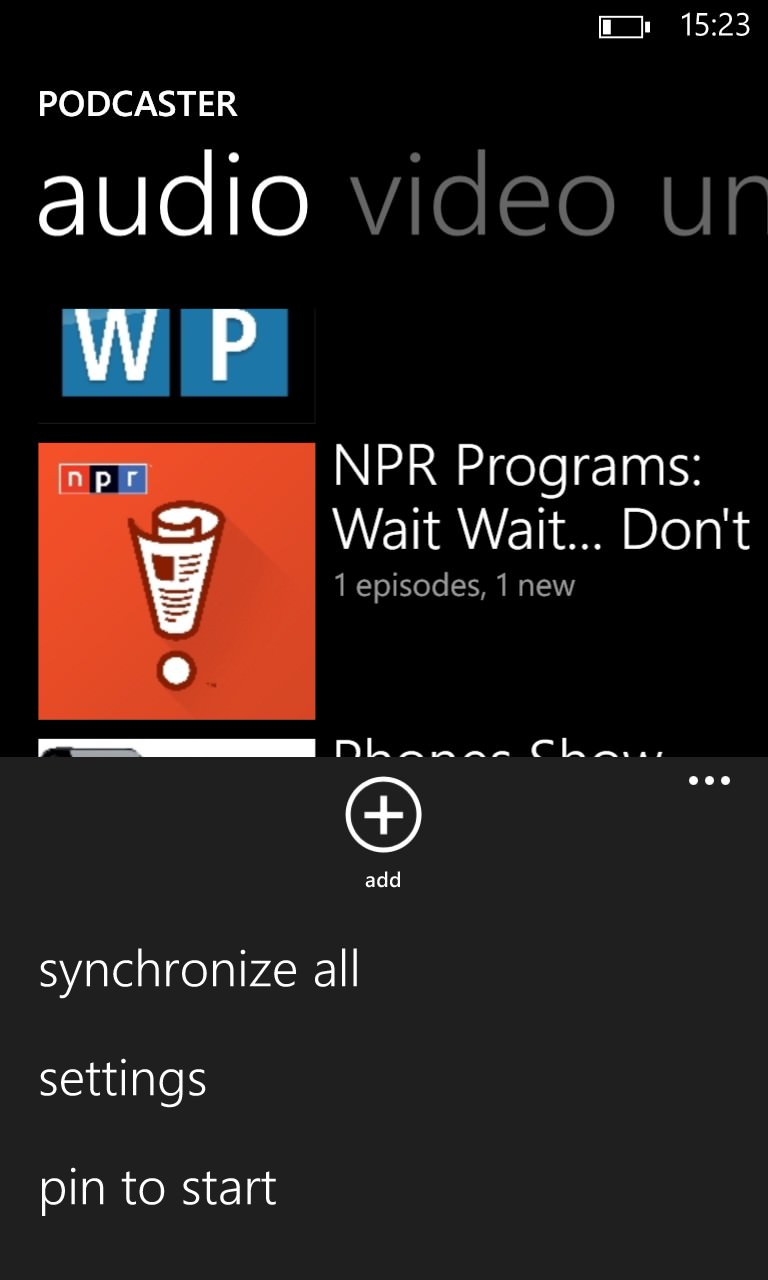
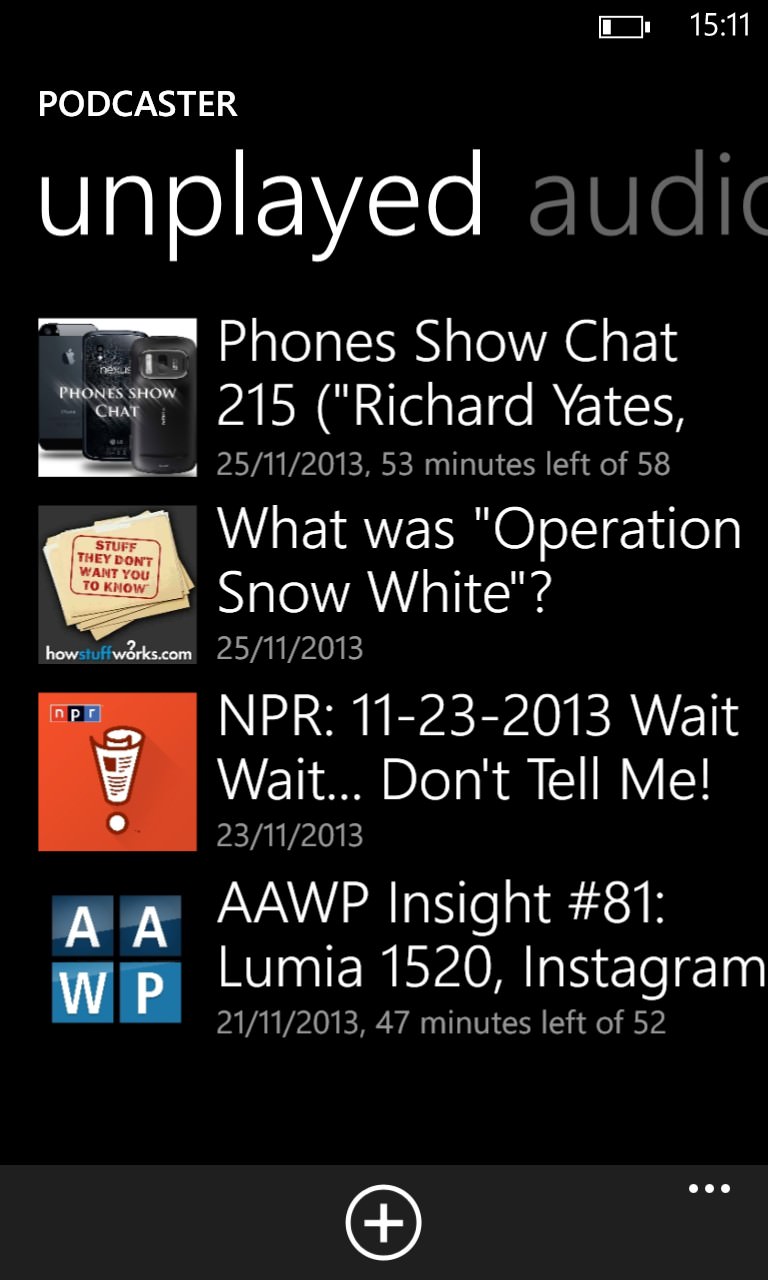
The two main panes that make up the Podcaster UI - your list of feeds, which you add to manually, plus the list of 'unplayed' programmes, sorted by date. Simple and effective.
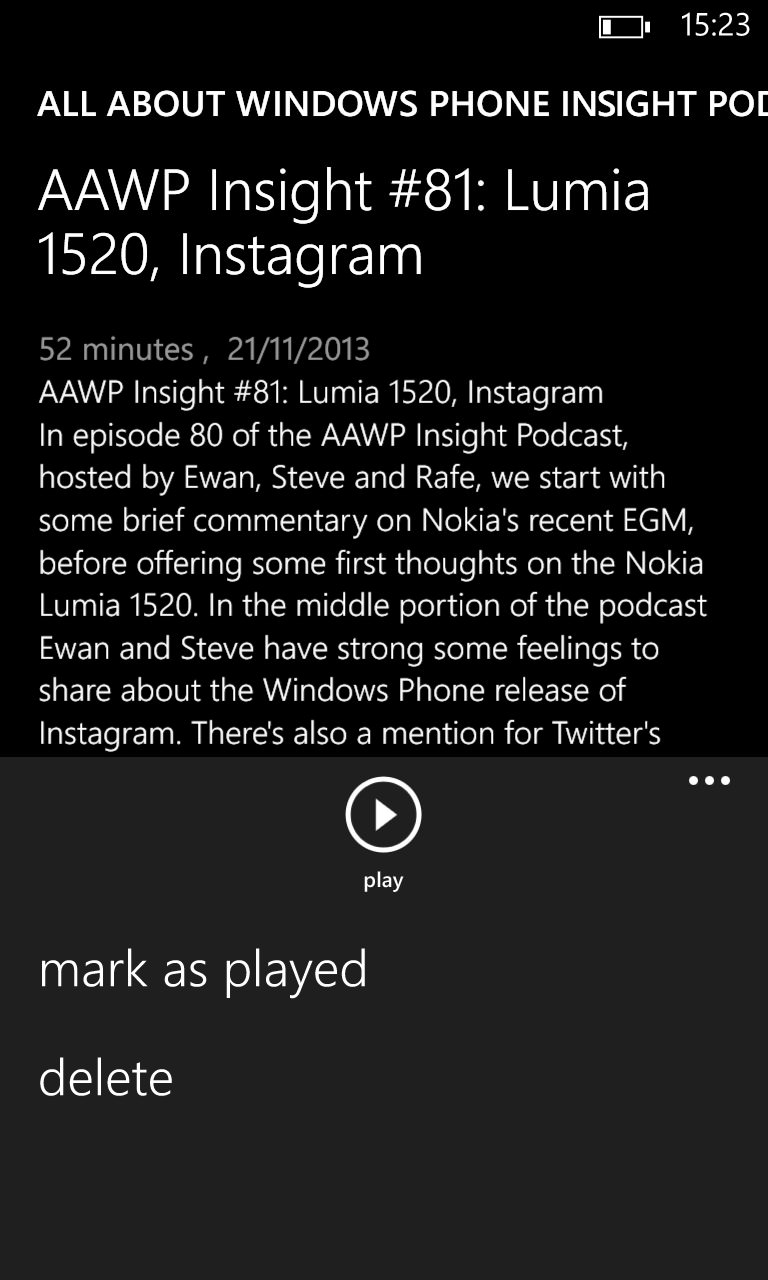

Tapping through to programme detail within a feed and to 'play' it; (right) browsing and searching in the iTunes Store - on a Windows Phone! I wonder if Apple knows about this...?
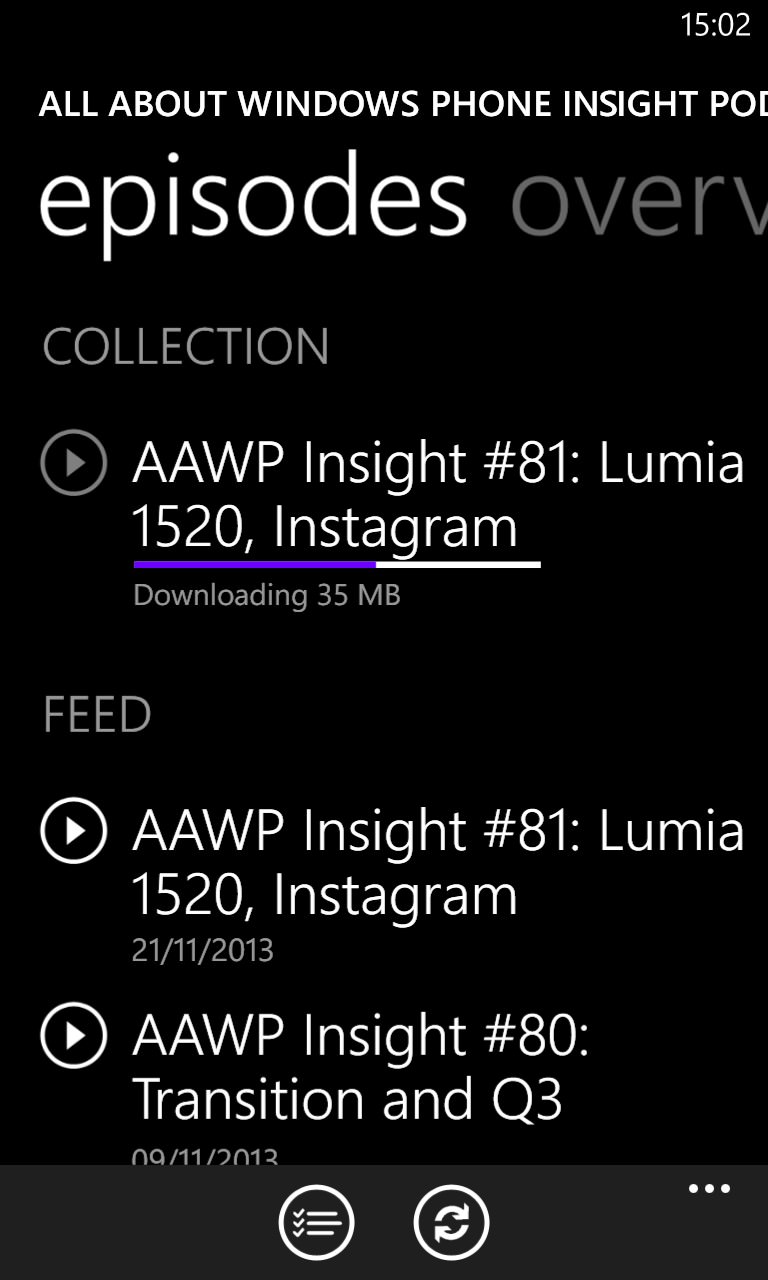
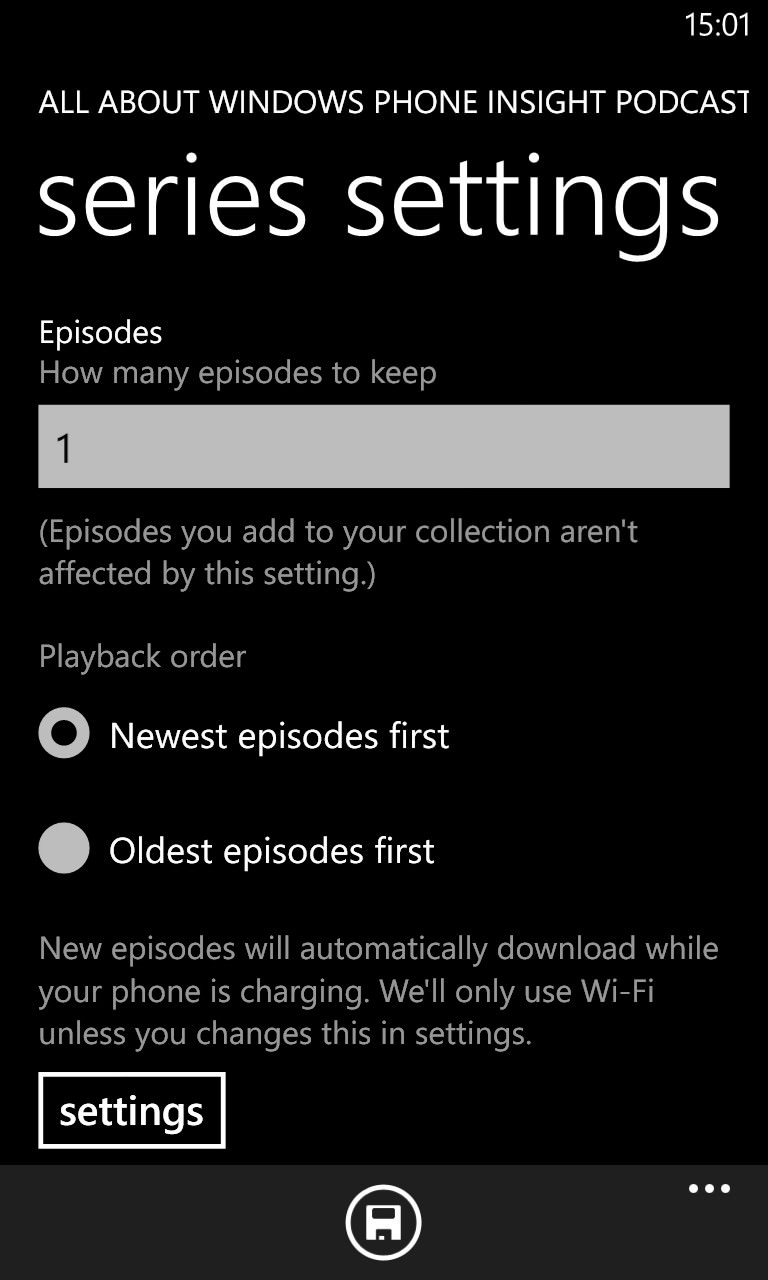
Programmes automatically download if on charge or (as here) after adding; I like to keep my Windows Phone lean and mean, with only one programme kept per feed, but the default is '3', which is also quite sensible.
____________________________
Pod.ding (v2.5.4)
| Import/sync | Directory search | Auto check | Auto download | Playback position | What's new | Clean-up | Dark compatible | Skip |
| No | Yes | Yes | Yes | Yes | Yes | Yes | Yes | Yes* |
* In the Windows Phone pop-up controls, it's tap and hold for a few seconds to skip, though again a little haphazard on timing
There's a lot to like here for the newcomer to podcasts on Windows Phone - a good search directory, a comprehensive (and customisable) set of panorama homescreen panes (i.e. you choose which lists you want to see), nigh on perfect playback tracking and stable operation.
The occasional visual glitch and infrequently unresponsive playback controls aside, the main complaint here is that there's no way to bring in an existing set of podcast feeds, so you have to start from scratch.
In addition, the skip buttons on the playback screen only advance 5 seconds at a time - and there's no way to change this. Yes, you can tap and hold for fast forwarding, but that's imprecise and not really as satisfying!
Overall rating: 75%
Gallery of screenshots - Pod.ding:


Good to see (as with BringCast) some degree of handholding for new users, though it's somewhat rudimentary. Still, it's easy to get started.
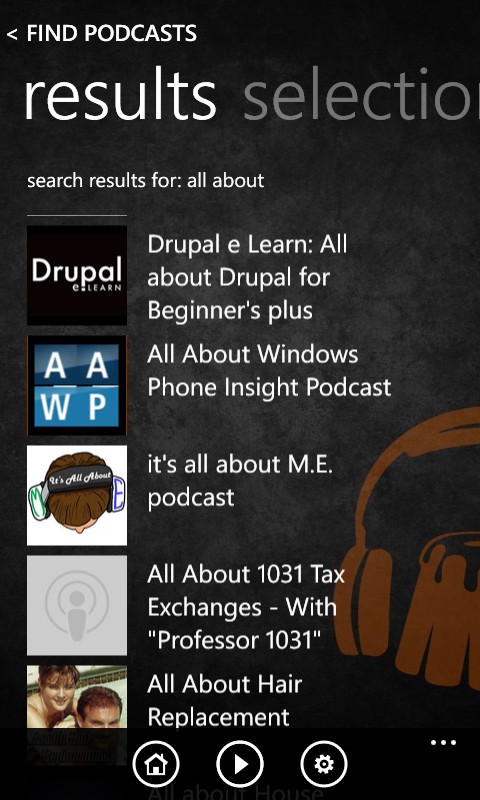
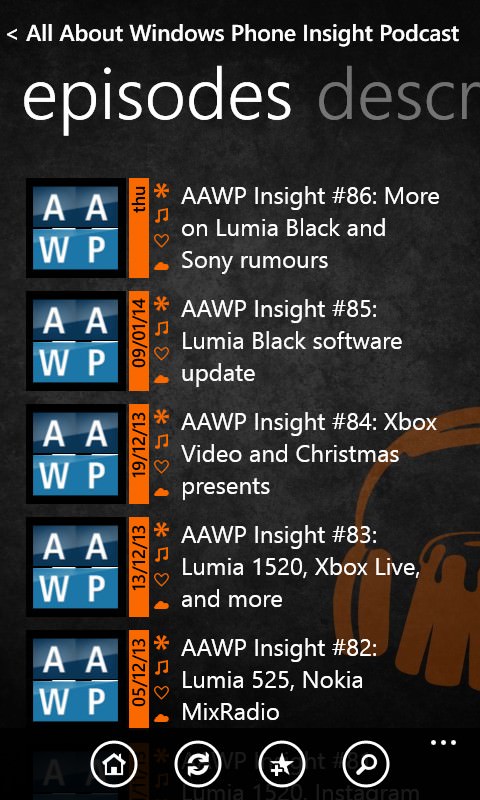
The search directory is comprehensive too, here (right) drilling down into a new favourite podcast(!)

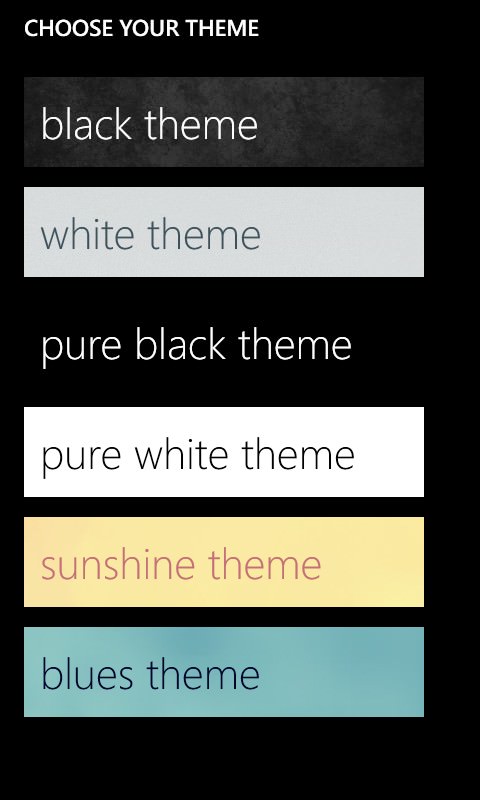
The default homescreen view is just your subscribed feeds, though (see below) this can be changed, e.g. to recently downloaded episodes; (right) the choice of overall themes for Pod.ding - something for everyone.
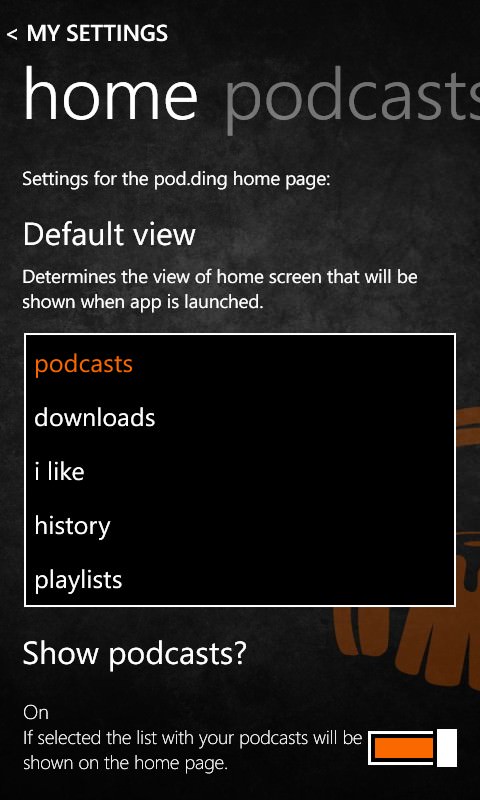
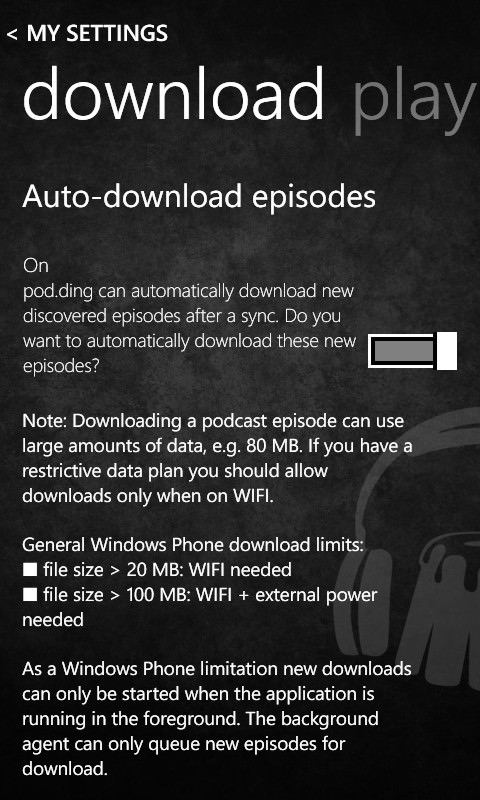
Configuring what I want to see as my default homescreen view - down below are switches for all the various views; (right) the auto-download setting (defaulting to off) does explain some of the Windows Phone limitations quite well.
____________________________
Podcast Picker (v5.1.1.0)
| Import/sync | Directory search | Auto check | Auto download | Playback position | What's new | Clean-up | Dark compatible | Skip |
| Yes | Yes | Yes | Yes | Yes | Yes | Yes | Yes | Yes |
No caveats, no asterisks on the functions listed above, Podcast Picker is one of the simpler applications here, certainly in terms of UI, yet it ticks all the boxes. Centred around a set of self-evident panorama views, e.g. 'subscribed', 'unplayed', 'downloading', etc. there's not much in the way of hierarchy to get lost in and for the most part Podcast Picker 'just works'.
In fact, it might be top of the tree, were it not for playback controls which are sometimes horribly unresponsive (especially returning to the application after doing other stuff on the phone) and need multiple taps, plus occasional downloads which 'get stuck'. Plus the 'scrubbing control' is so close to the aforementioned controls that on numerous occasions I moved to completely the wrong point in the podcast because I missed a nudge control by a millimetre. There are clearly a few issues to look into, but the user interface is so beautifully flat that I'm not sure what else needs doing to the application concept.
Overall rating: 76%
Gallery of screenshots - Podcast Picker:
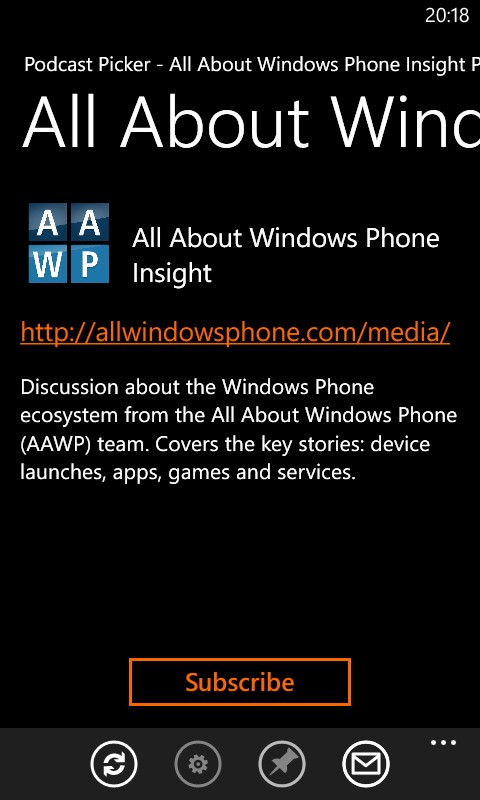
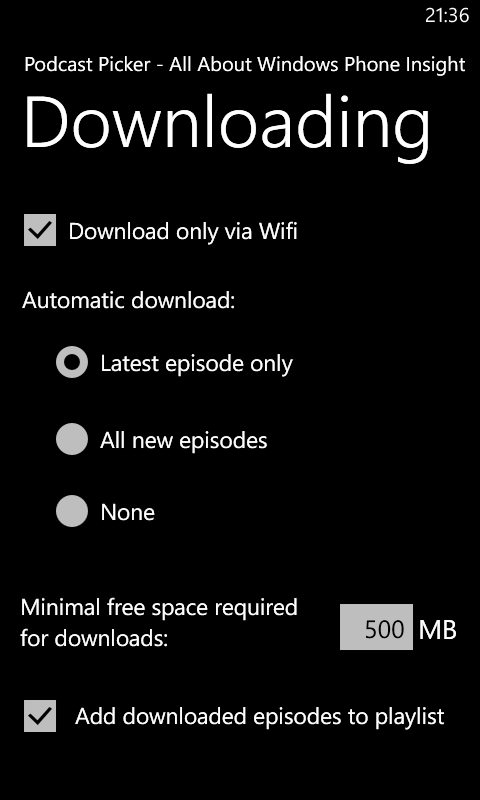
All my test podcasts were found, pointing to a good underlying search system; (right) setting up downloading for a specific podcast - or you can set up defaults across all feeds in the application.
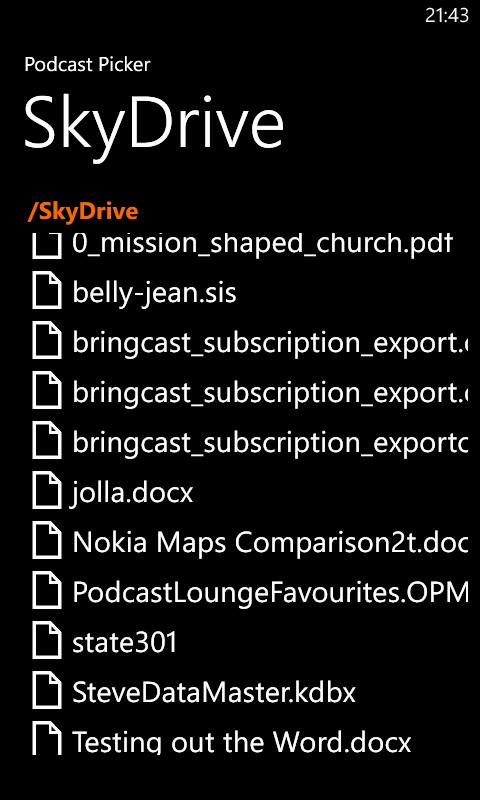
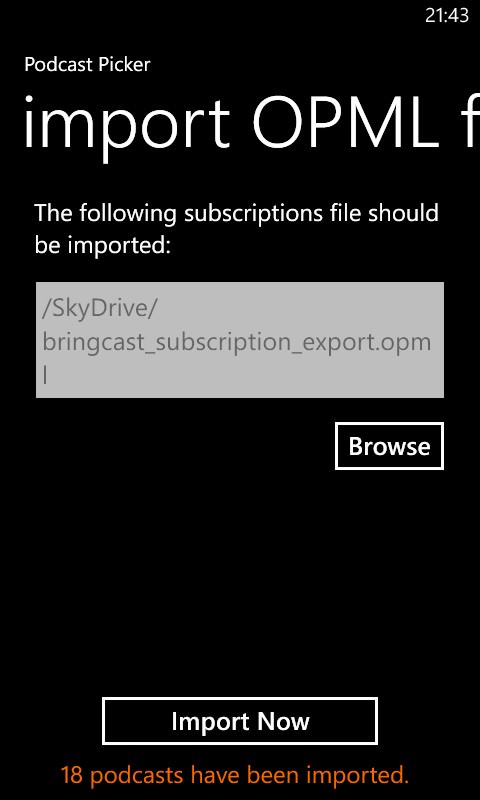
Alternatively, there's an excellent import facility from any .opml file you have kicking around in your SkyDrive. Browse for it and bang, all your old podcasts are in and configured, very quick.
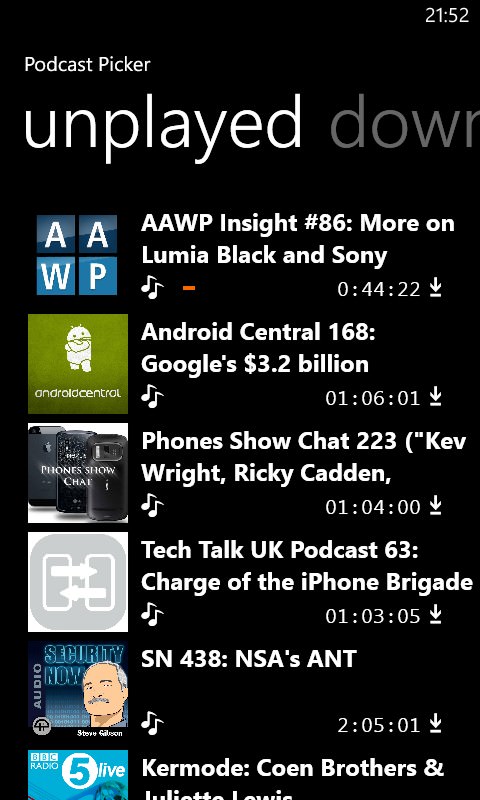
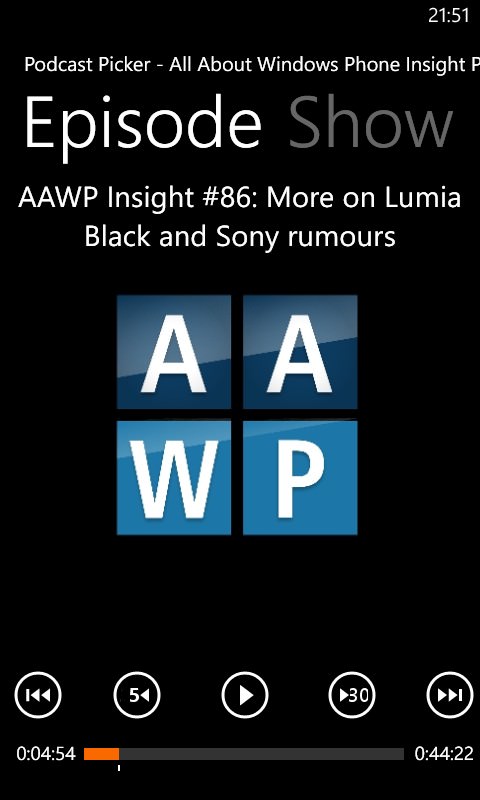
Part of the main Podcast Picker panorama, making it easy to see what's new and unplayed; (right) playing my (ahem) favourite podcast (blush) - the excellent skip functions also work on the Windows Phone pop-up audio control, happily.
____________________________
P | Cast (v1.21)
| Import/sync | Directory search | Auto check | Auto download | Playback position | What's new | Clean-up | Dark compatible | Skip |
| Yes | Yes | Yes | Yes | No | Yes | Yes | Yes | Yes* |
* Skipping is possible on the main playback screen, plus the tap-and-hold technique on WP's pop-up audio control
menu doesn't work while syncing/refreshing
A simple pleasant UI here, concentrated helpfully on a handful of playlists and a top-of-screen 'now playing', with background art made up from cover art of your various podcasts. Add in a Settings panorama and... that's it. Though it could be argued that this is all you actually need. Apart from a quirky and rather effective 'car mode', shown below.
P | Cast is definitely improving and I admire its 'character', though there are still minor issues that need sorting. 'Play most recent track' didn't always do this, going to another podcast instead, which was a bit jarring, plus when feeds are syncing/refreshing the menus are locked out, which seems a bit unfriendly. Plus you can't preview feeds before subscribing.
Like Podcast Lounge, there's a proper autonomous background agent to watch for and grab podcasts, so there's a lot of potential here - but P | Cast definitely needs a little extra polish before it gets my full recommendation.
Overall rating: 75%
Gallery of screenshots - P | Cast:
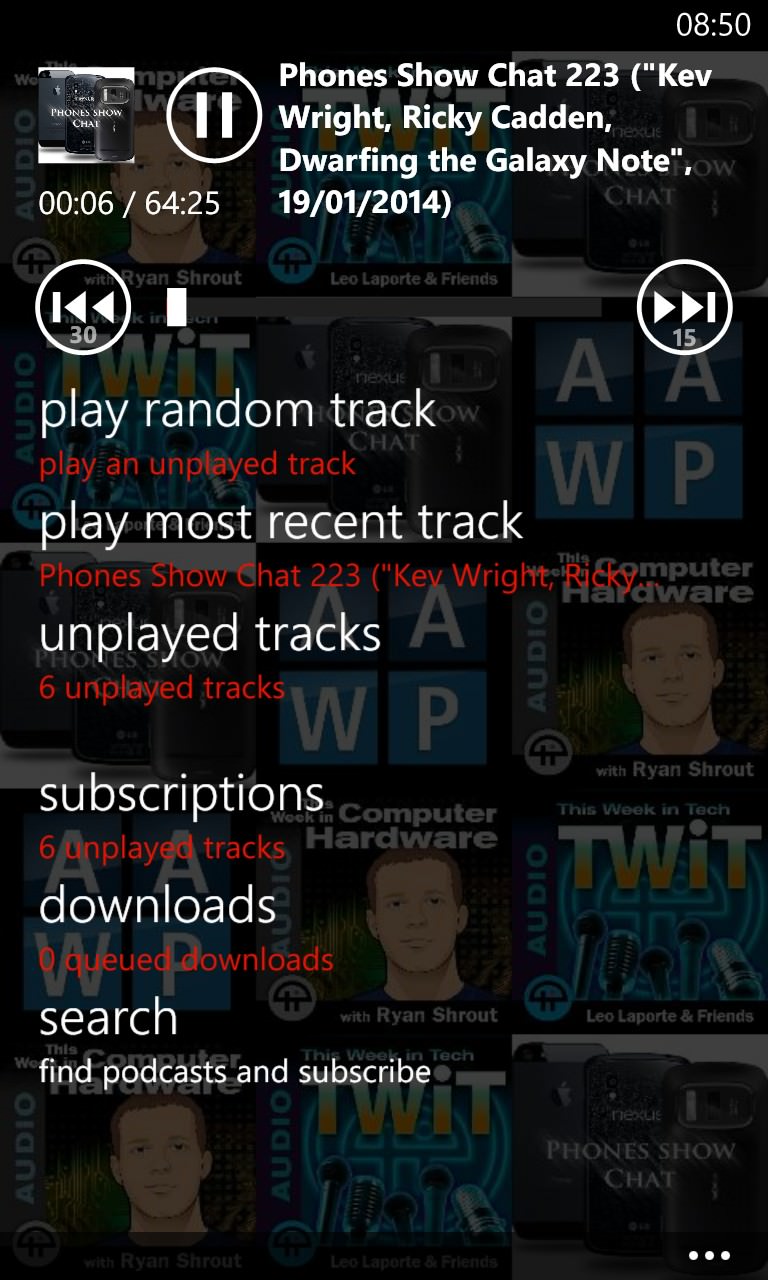

The quirky but useful main front-end to P | Cast; (right) looking through my subscriptions, nicely presented here...
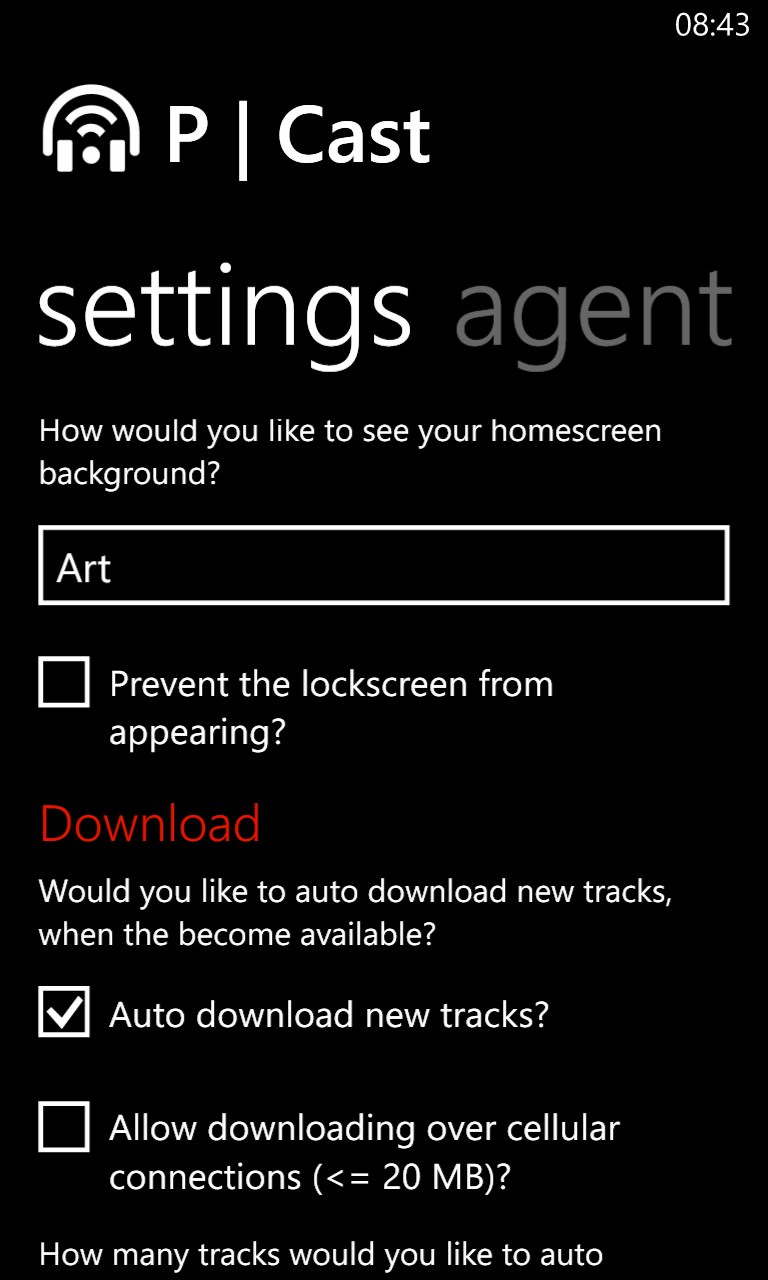
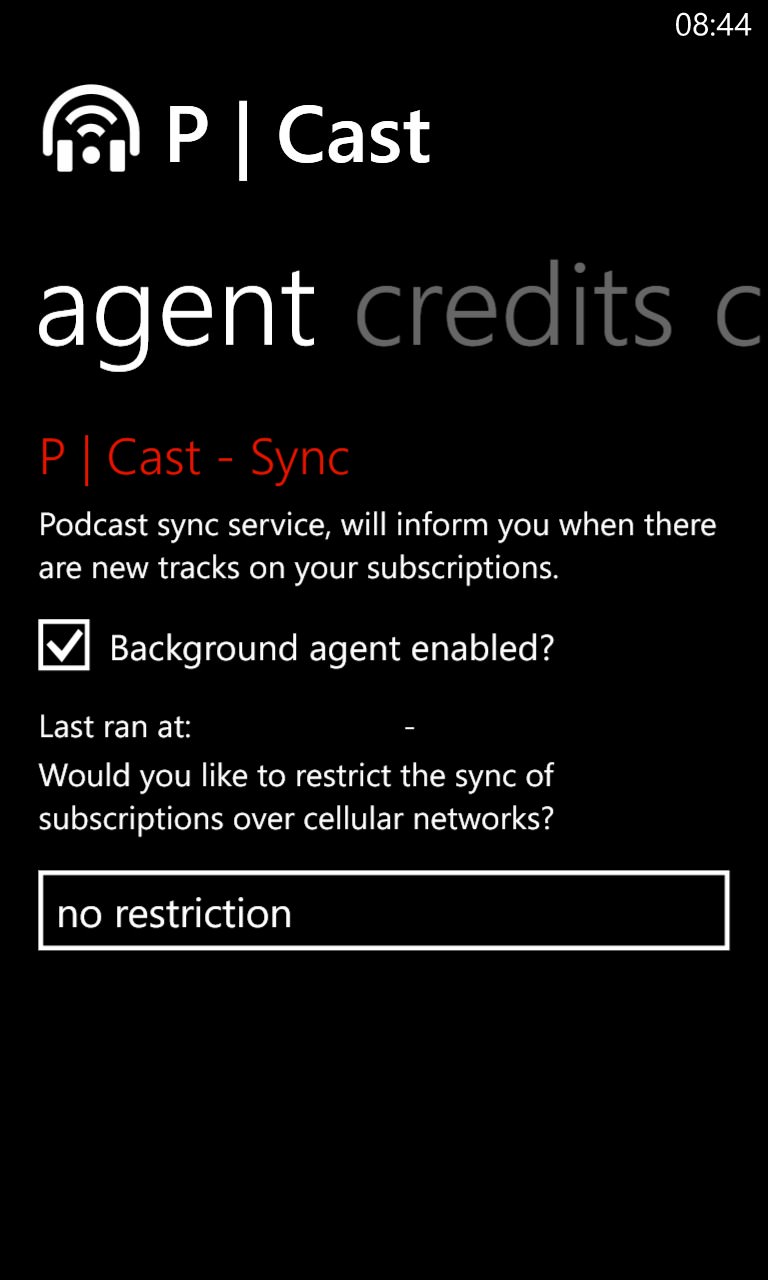
You can change that fancy front end background if needed, plus there are a handful of other settings, including the all important auto-download; (right) a proper background agent offers great checking and grabbing....
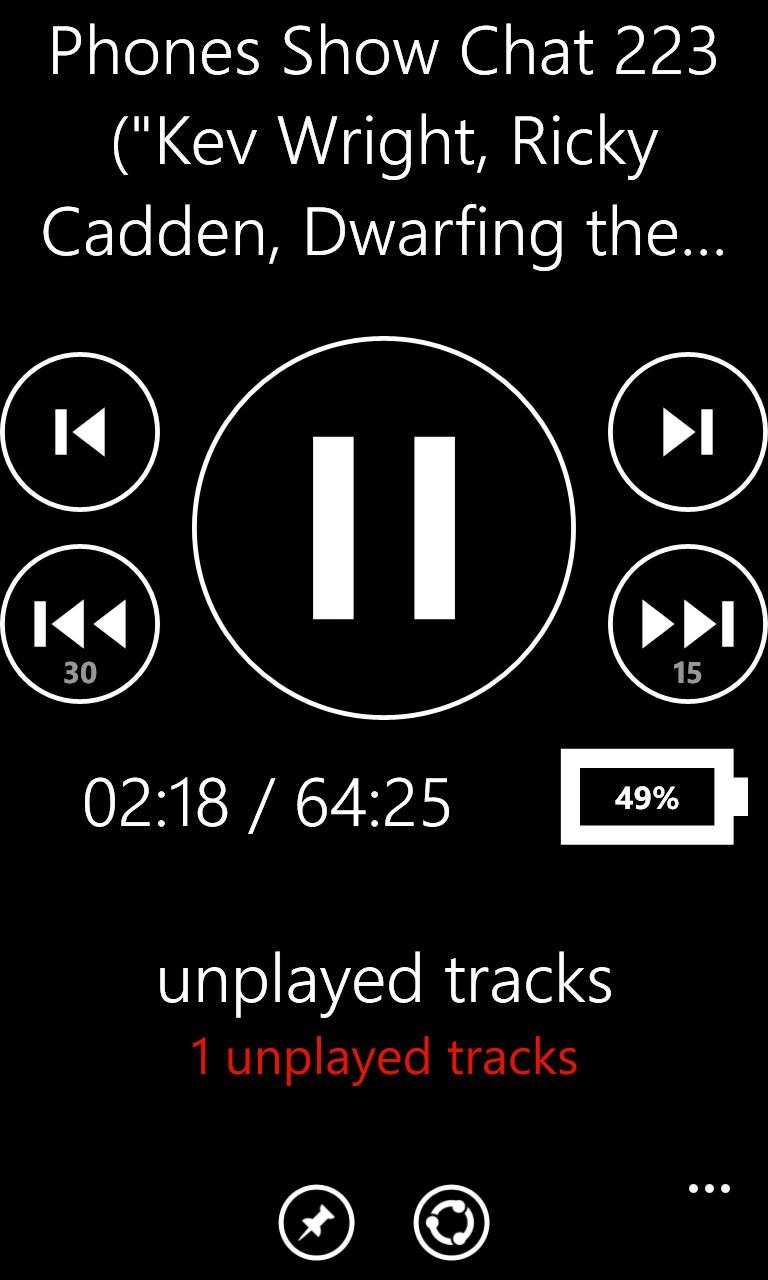
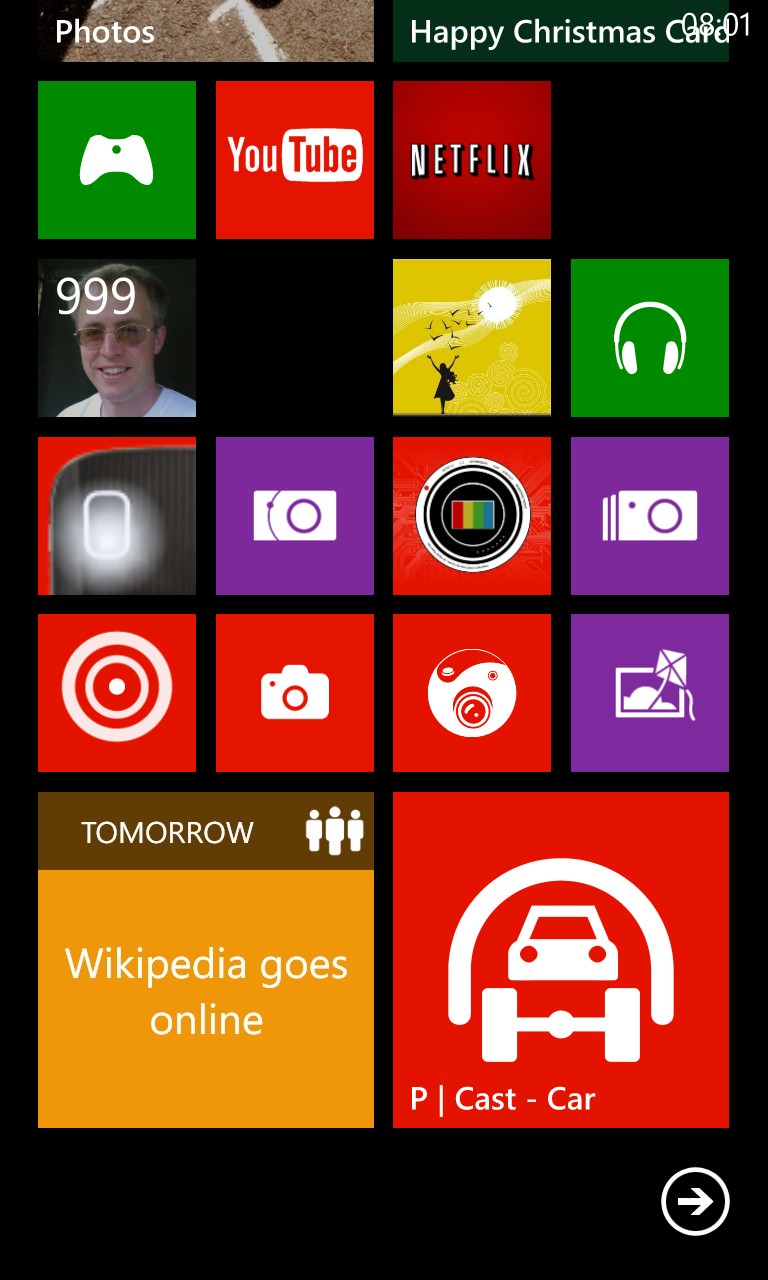
The car mode in action, nice big, finger-friendly controls - this can also be pinned directly to the Start screen for easy access 'just start get me playing again' when driving....
Podcast Critter (v1.3)
| Import/sync | Directory search | Auto check | Auto download | Playback position | What's new | Clean-up | Dark compatible | Skip |
| Yes | Yes | Yes | Yes | Yes | Yes* | Yes | Yes | Yes** |
* The main subscription lists can be set to auto-sort in order of number of unplayed downloads, plus you can set up your own 'Smart Playlist', e.g. 'Everything new in the last 7 days'.
** Full control in-app, but when not in the foreground, through the (again) inexact art of tapping on holding on the pop-up Windows Phone audio controls. The latest Podcast Lounge has shown how these controls can be changed per program, I'd far prefer the WP pop-ups to behave as skip controls, etc.
The newest application in this roundup and still extremely actively developed, Podcast Critter has, to a certain extent, been able to learn from the mistakes made by other titles - and as such is very feature complete. The four main views are for all audio, all video, play history and playlists, plus you get the pop-up 'headphones' player, as shown below.
Podcast Critter is still evolving, and there are still bugs and glitches (flat out 'something went wrong' dialogs!), but it shows lots of promise. Not to mention a sense of humour too!
Overall rating: 82%
Gallery of screenshots - Podcast Critter:
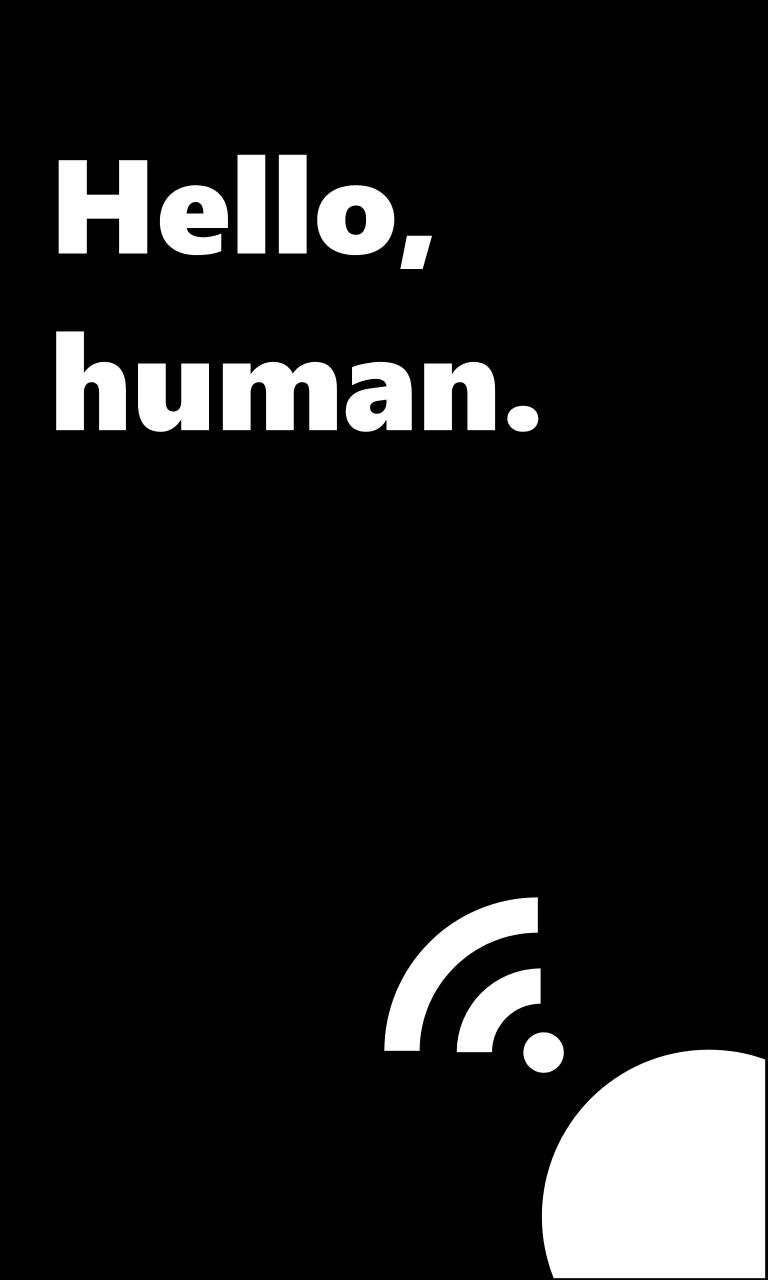
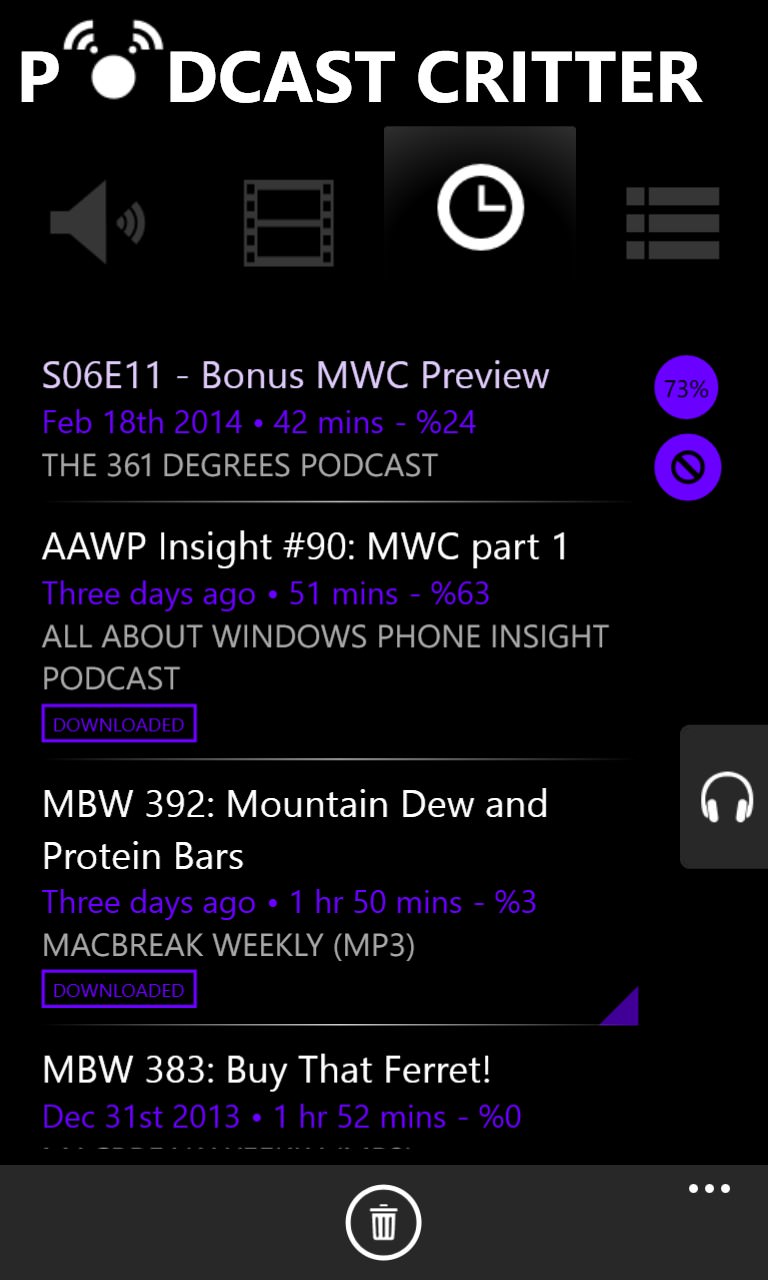
Eh? Artificial intelligence? A true Personal Digital Assistant?(!), though this opening logo seems to hang around for an eternity - the developer is looking to speed things up(!); (right) the rundown of recently listened to podcasts...

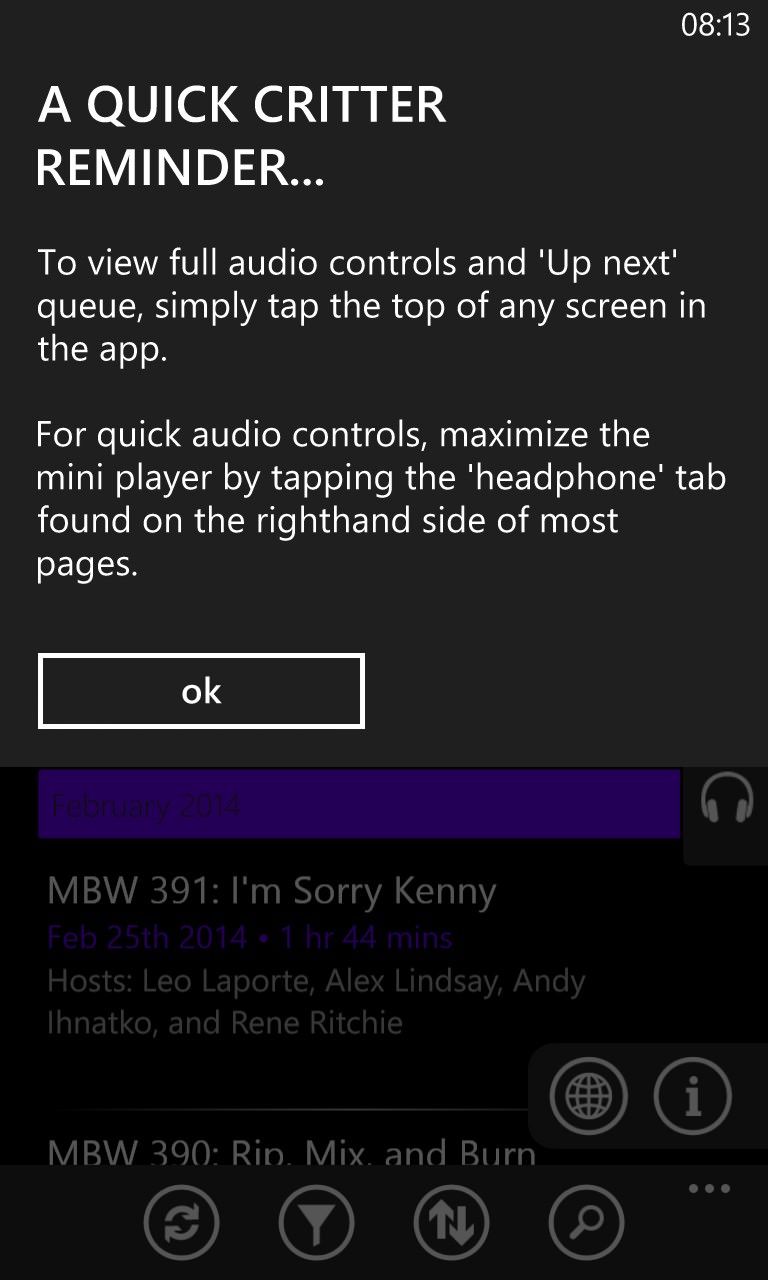
New for this version is the mini-player, which pops up nudge and scrubbing controls - the headphones symbol folds and unfolds this player from the side of the screen...
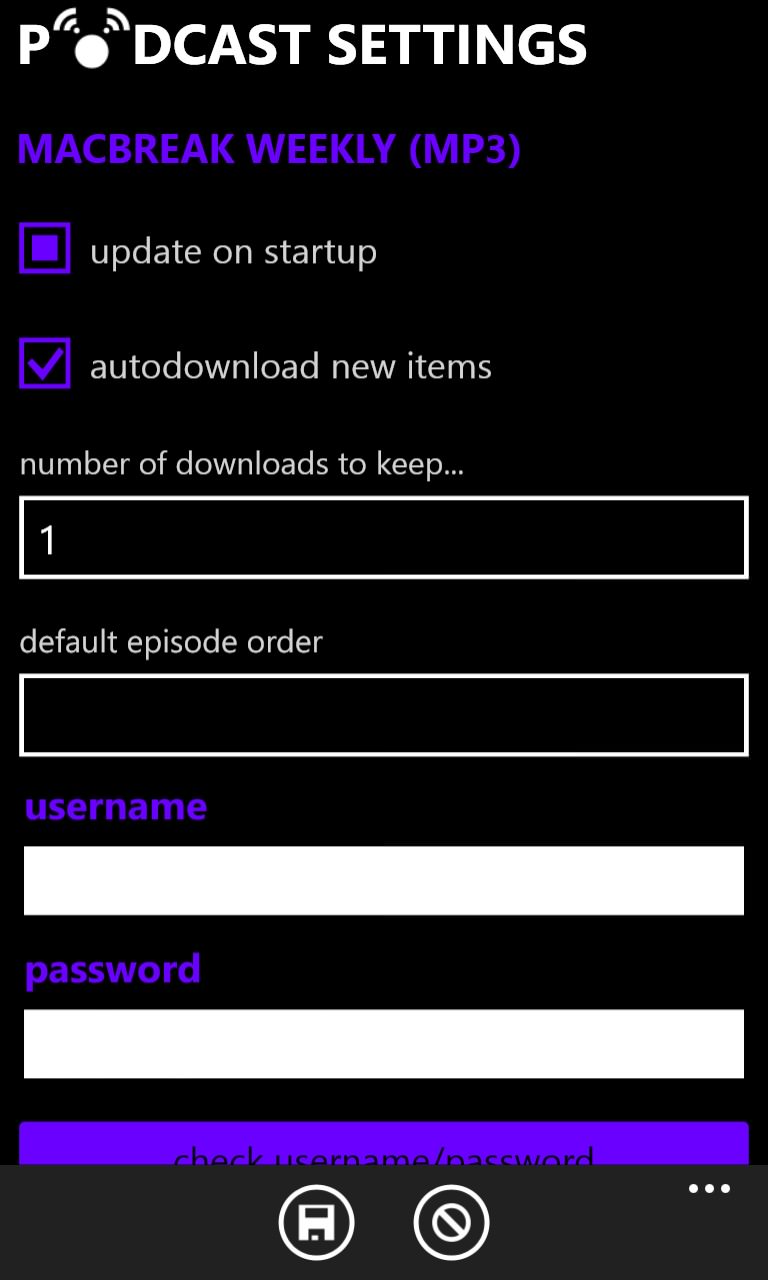
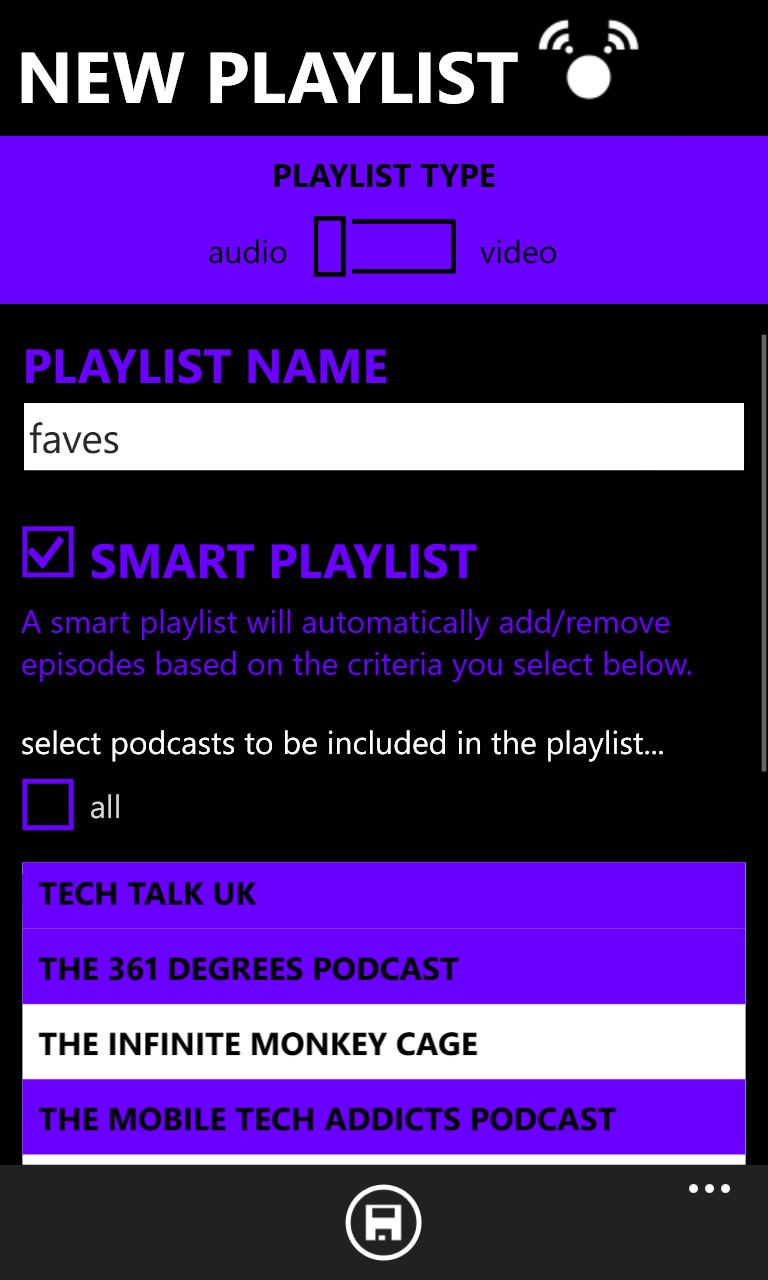
One thing you might want to do for each podcast is set it to 'auto-download' - the default is off, so it has to be done (once) for each feed. With the very latest version there's a global setting than can be used too; (right) setting up a playlist of favourite British tech podcasts....
________________________________________________

Summary
Podcast Lounge (covered in part 1 of this round-up feature) is still the overall recommendation here, it's simply more polished and feature complete than anything else here. However, the likes of BringCast and Podcast Critter are both snapping at its heels and I wouldn't rule out a change of winner at some point. In the next tier we have Podcast Picker, P | Cast and Carboncast - any of which I'd also be pretty happy using most of the time. The podcatching market has certainly matured nicely on Windows Phone.
Comments welcome - which podcatching application do you use for Windows Phone? Anything in the round-up that I might have missed? Some new app? Some hidden function?
PS. Note that there's one 'bug' which turns out to affect ALL podcatchers. It's a bug in Windows Phone itself and concerns playback volume - see here for my write-up.
