
You may remember that Rafe wrote in detail about Microsoft's upgrade of its server side voice recognition systems last June? In fact, minor tweaks have been happening since then, including upgrades to its handling of common queries (weather, calculations, etc.), plus you may remember that some of Wolfram Alpha's technology has been built-in since day one.
To get going, you'll probably already have a 'language pack' installed on your Windows Phone if you've used it for any length of time, but just in case, head for Settings/Speech and make sure all the check boxes are ticked. Then pick a 'Speech language' - if this isn't already installed then you'll be taken to the Windows Phone Store to grab the appropriate installer.
Note that installing a Windows Phone language pack isn't quick. It's not clear exactly why it takes so long (tens of minutes), but we'd suggest plugging in your phone to a power source and go watch some TV or similar, and come back later.
The following list is pretty definitive, as at Windows Phone 8, but comments welcome if you can think of other voice commands that work at the moment.
Get suggestions (as per this list)
"Help" or "What can I say?"
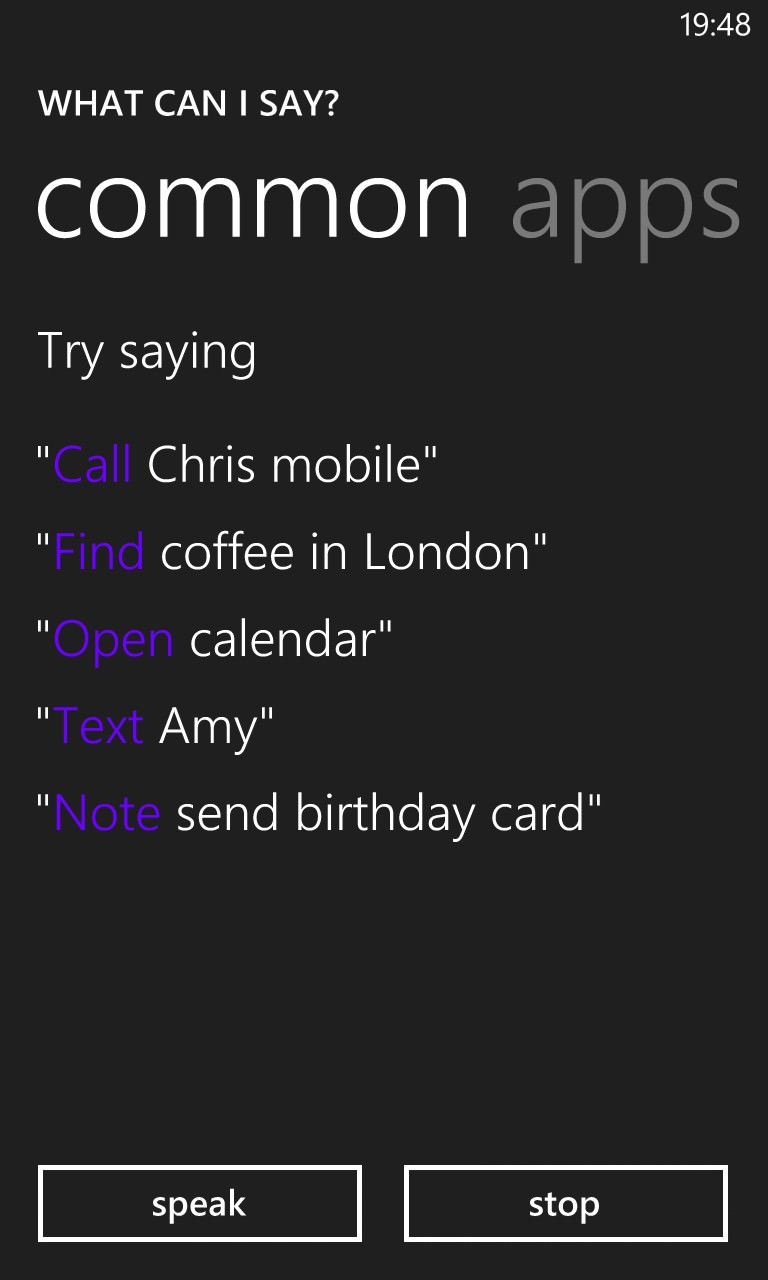
Call an existing contact
"Call contact name"
e.g. "Call Steve" (If the person has only one phone number in your contact card, the call will start. If they have multiple phone numbers, you'll see an option to choose one.)
Call a generic phone number
"Call phone number"
e.g. "Call 03848389399"
Or use "Redial", to dial the last number called, or "Call voicemail", if you have this set-up.
Send a text message/SMS
"Text contact name" or "SMS contact name"
e.g. "SMS Fiona"
This will start a text message to that person, and you'll also you'll be prompted to say your message, and even say "Send" after transcription, to as to complete the SMS.
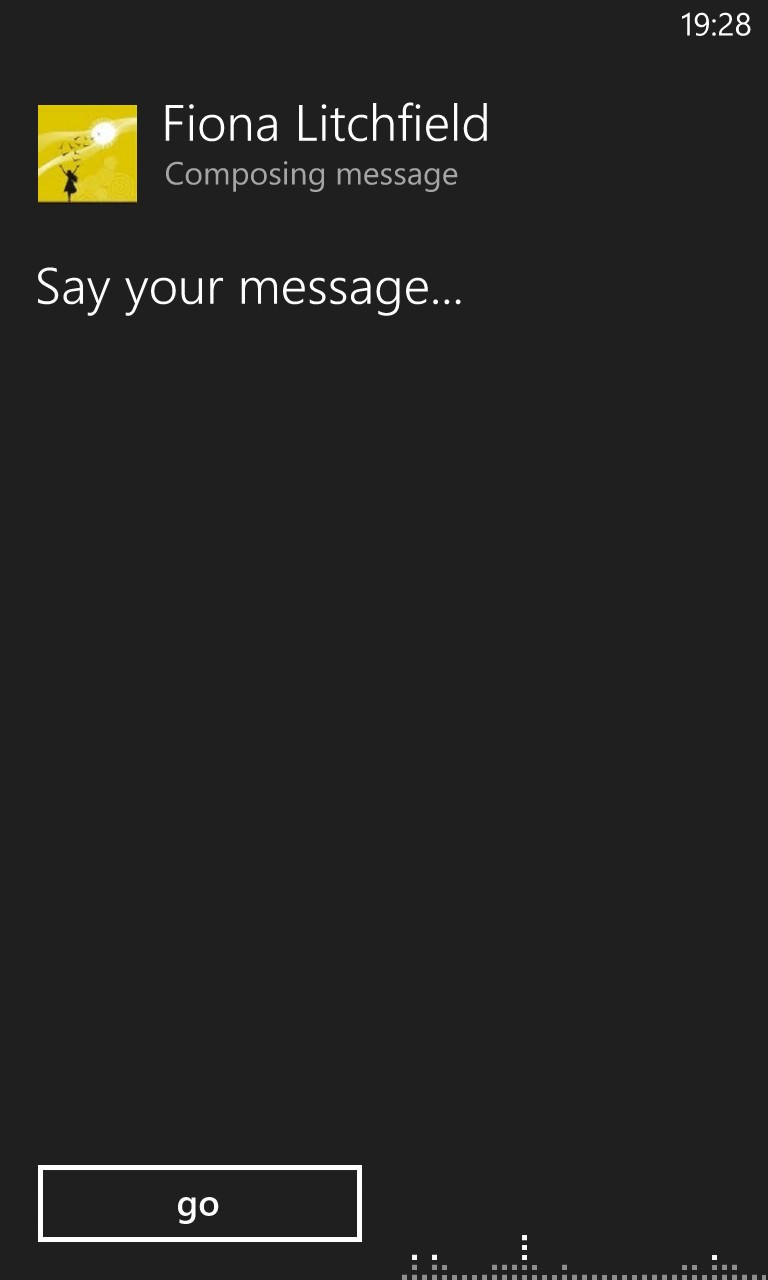
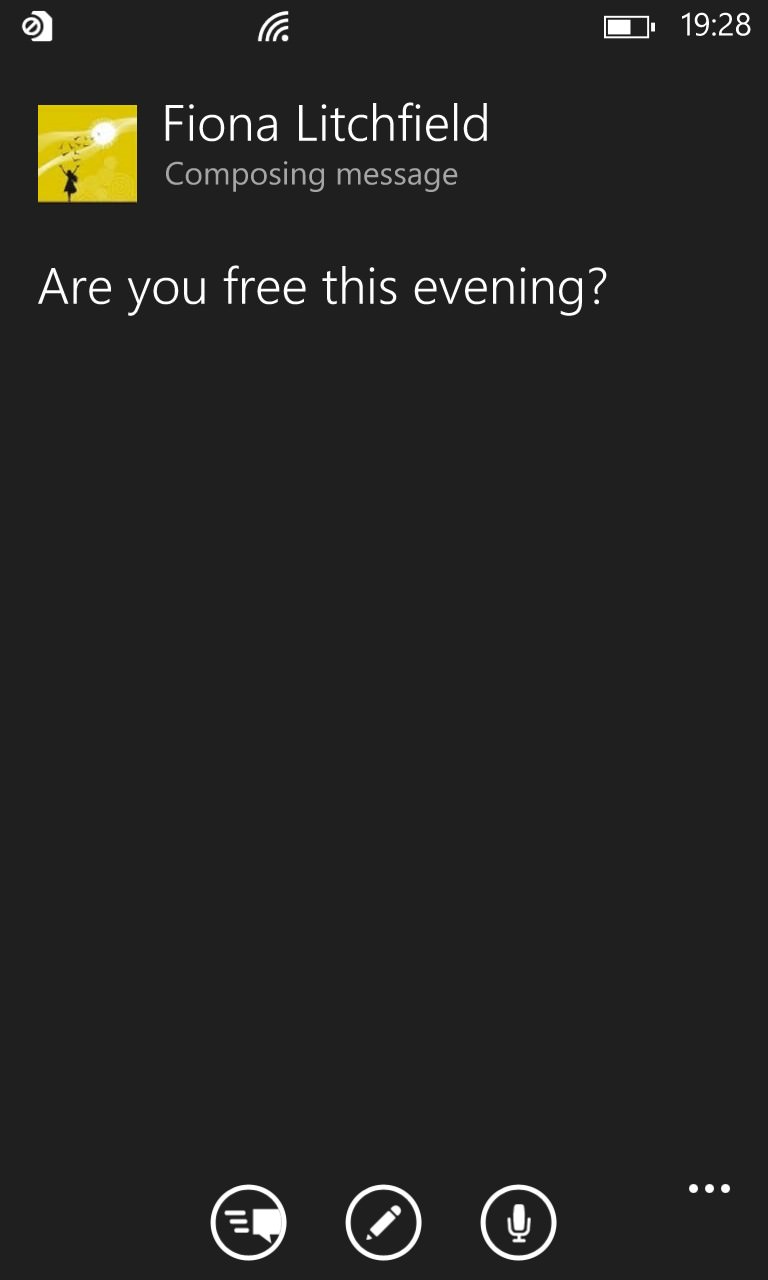
Great for getting something down while driving, for example, before you forget it!
Create a note
"Note. My main body text here."
e.g. "Note. Project will need venture capital and up to 20 people. Get Brian involved."
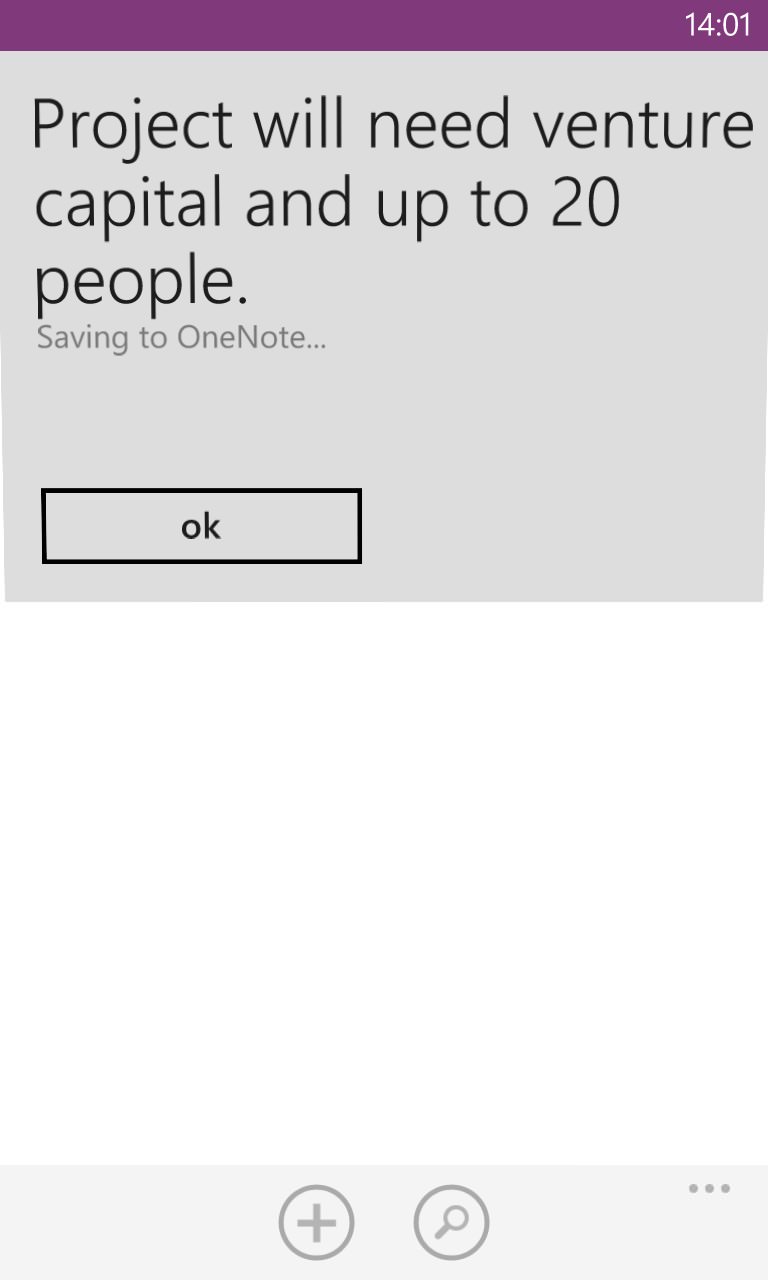
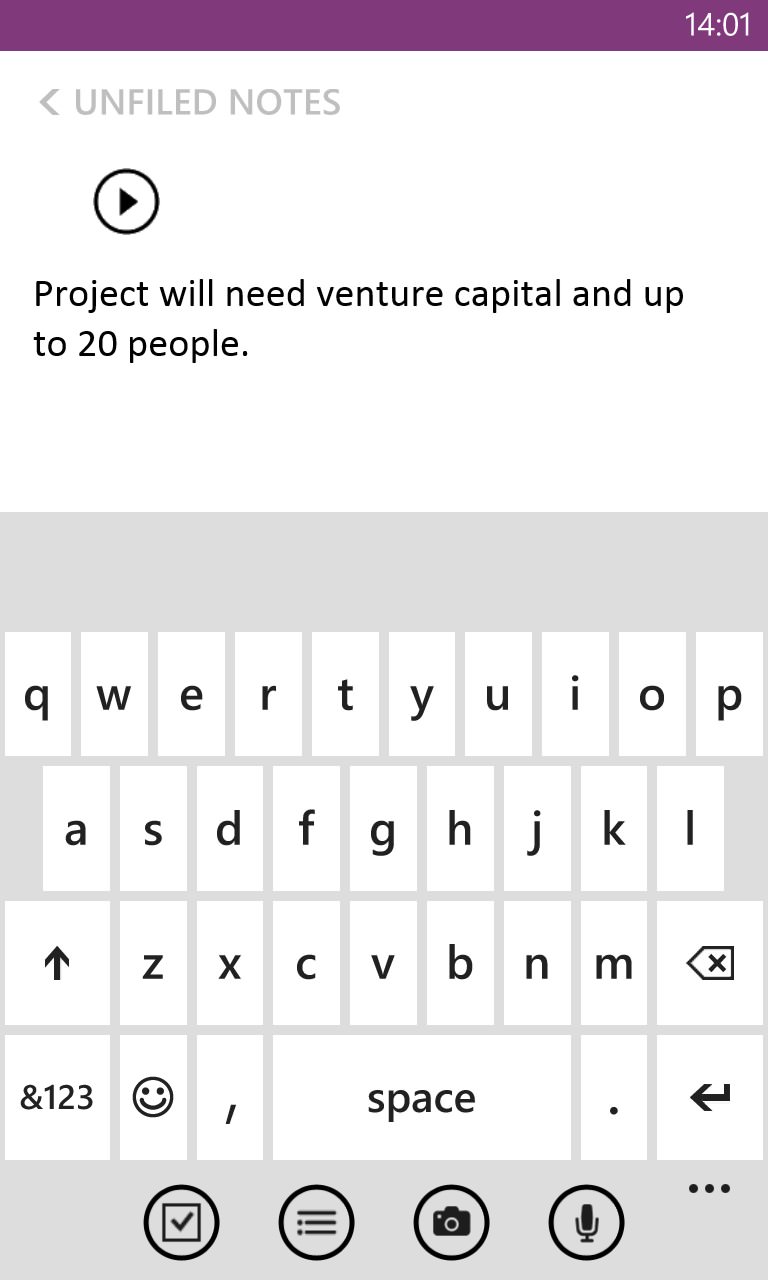
Great for getting something down while driving, for example, before you forget it!
Open an app
"Open application" or "Start application" or "Go to application"
e.g. "Go to Calendar"
Search the web
"Find search term" or "Search for search term" or, simply say the "search term"
e.g. "Traction engines"
Find local results
As above, but add "in placename" after the spoken search string
e.g. "Find tyres in Basingstoke"
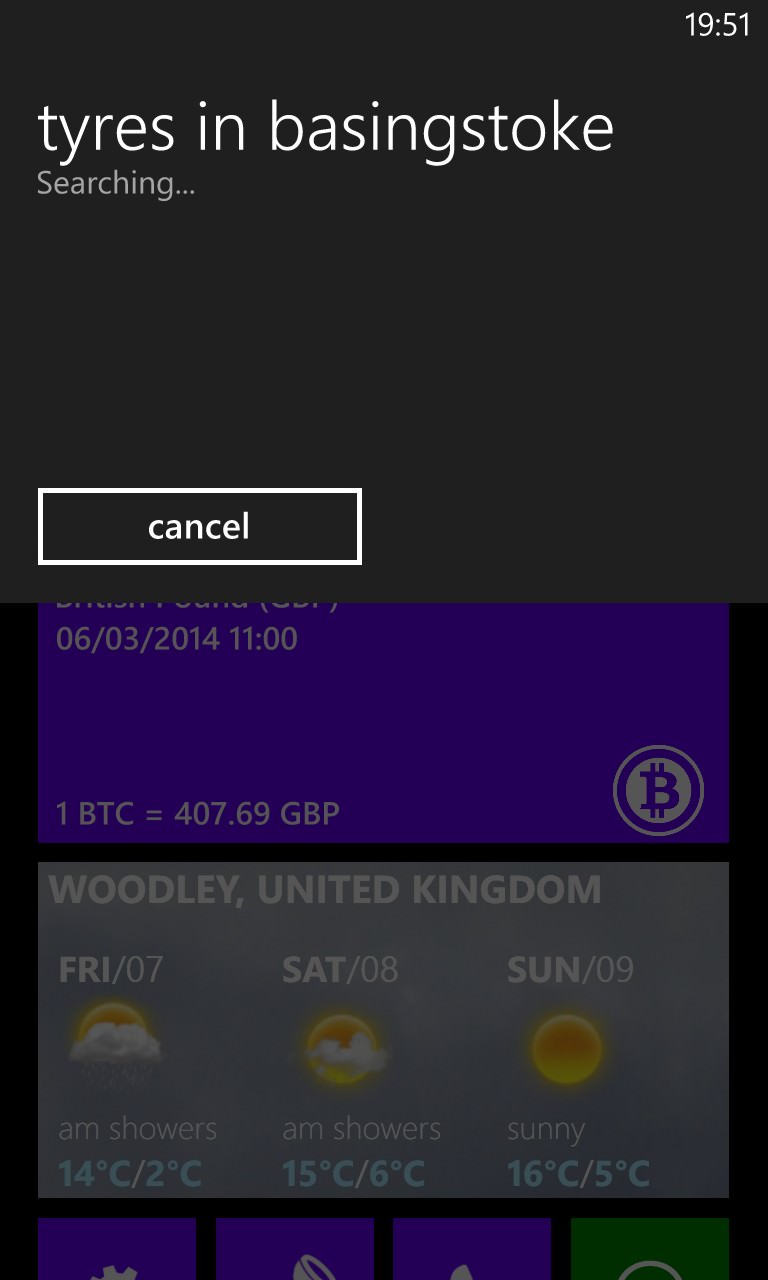
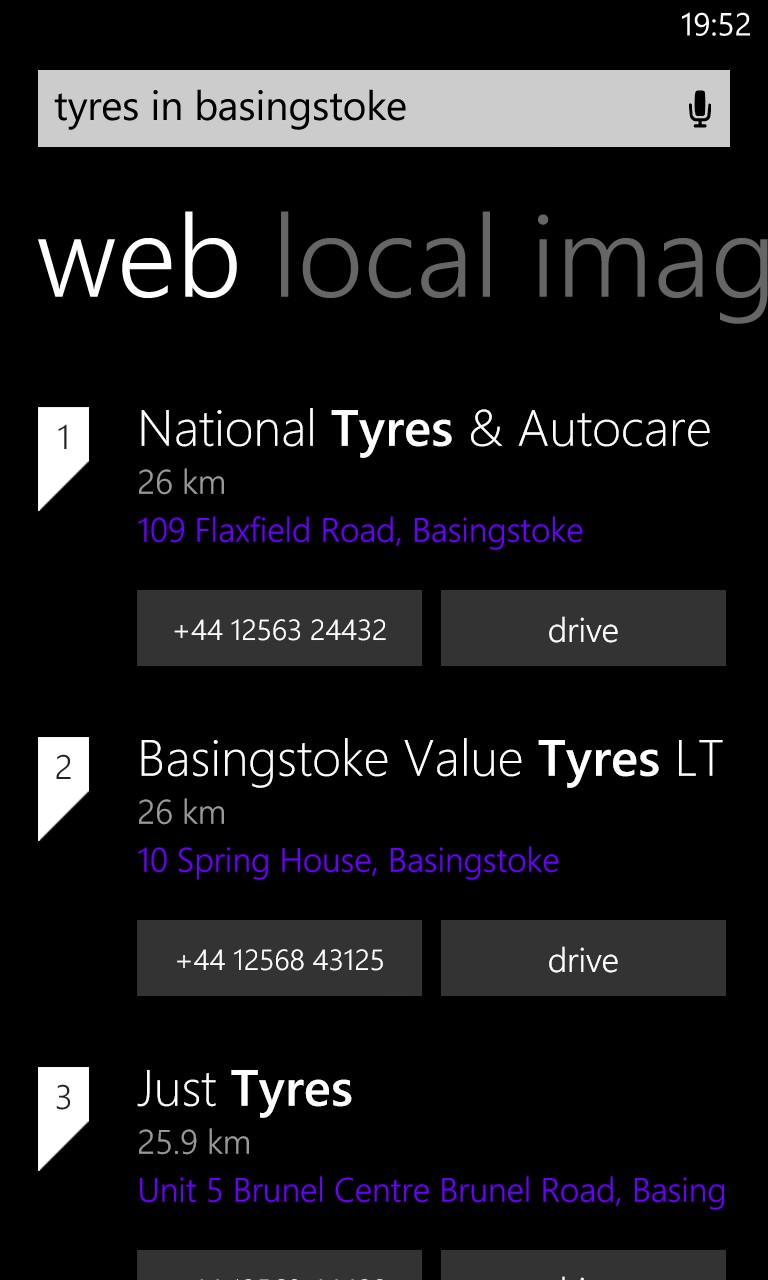
Great for getting something down while driving, for example, before you forget it!
Specific app commands
Depending on which applications you have installed, there may be some which will also accept voice commands. Say "Help" and then swipe right to the 'apps' pane - any compatible applications and an example string for each are shown.
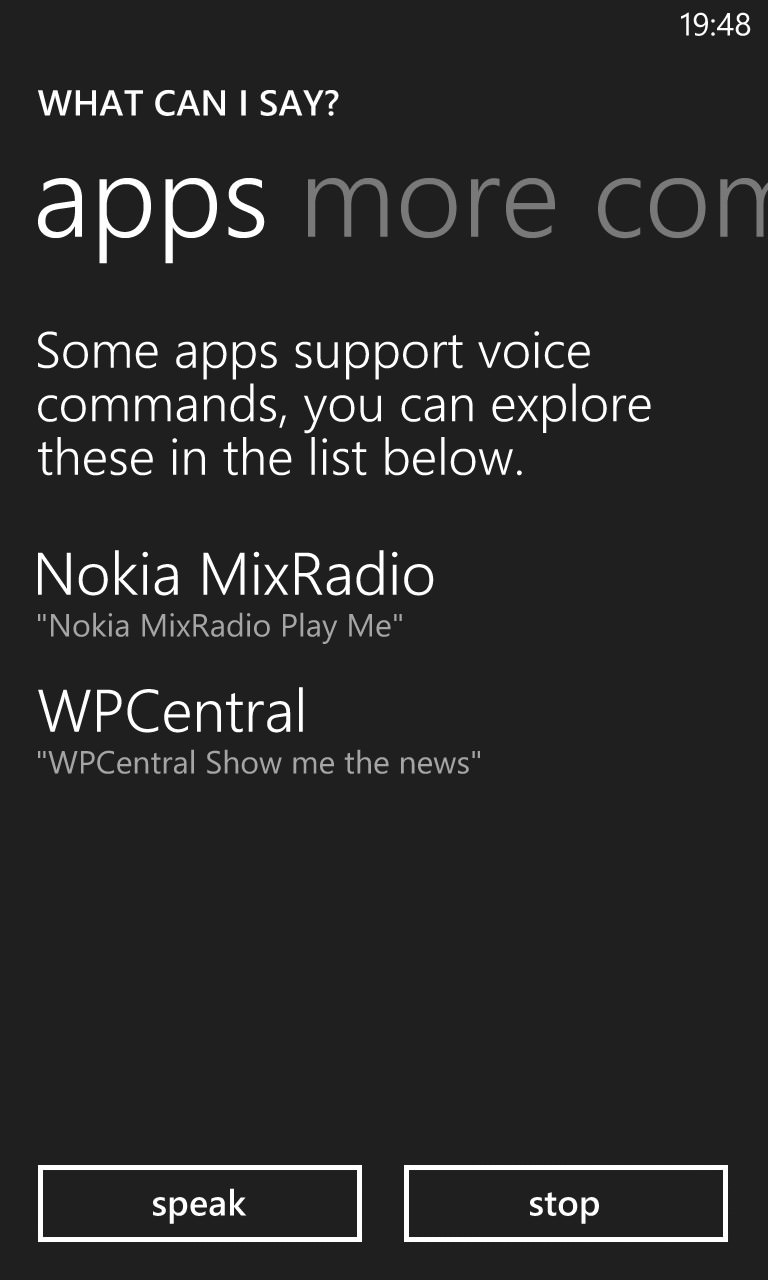
______________
The commands above don't seem that adventurous, and they're not - you can't even ask what the weather's doing. All of this will come in Cortana. However - you can get this, and quite a lot more information, by using the underlying Bing search engine.
Simply saying anything at all will initiate a Bing search for that phrase - if it's something which Bing understands (e.g. a request for a particular weather forecast or a mathematical expression or a currency look-up) then the result will come up on-screen as needed, albeit surrounded by (sometimes) an advertisement and other search results.
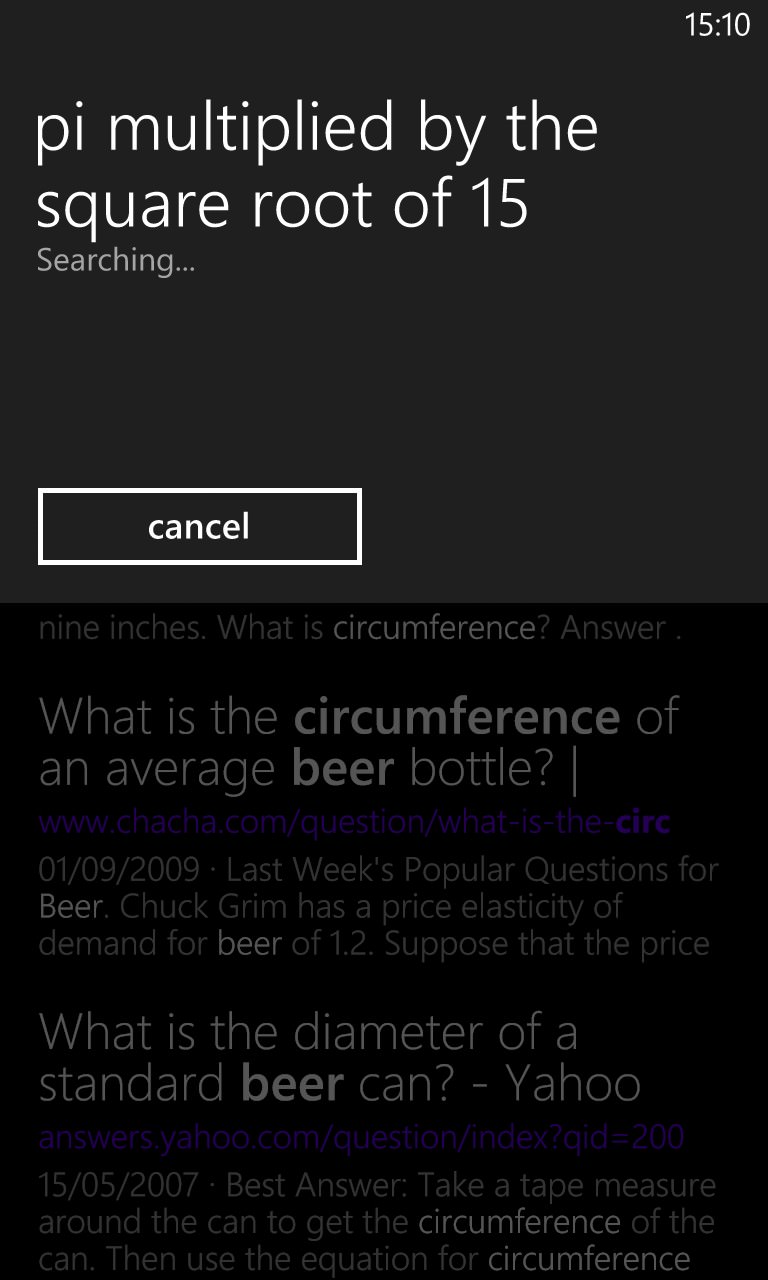
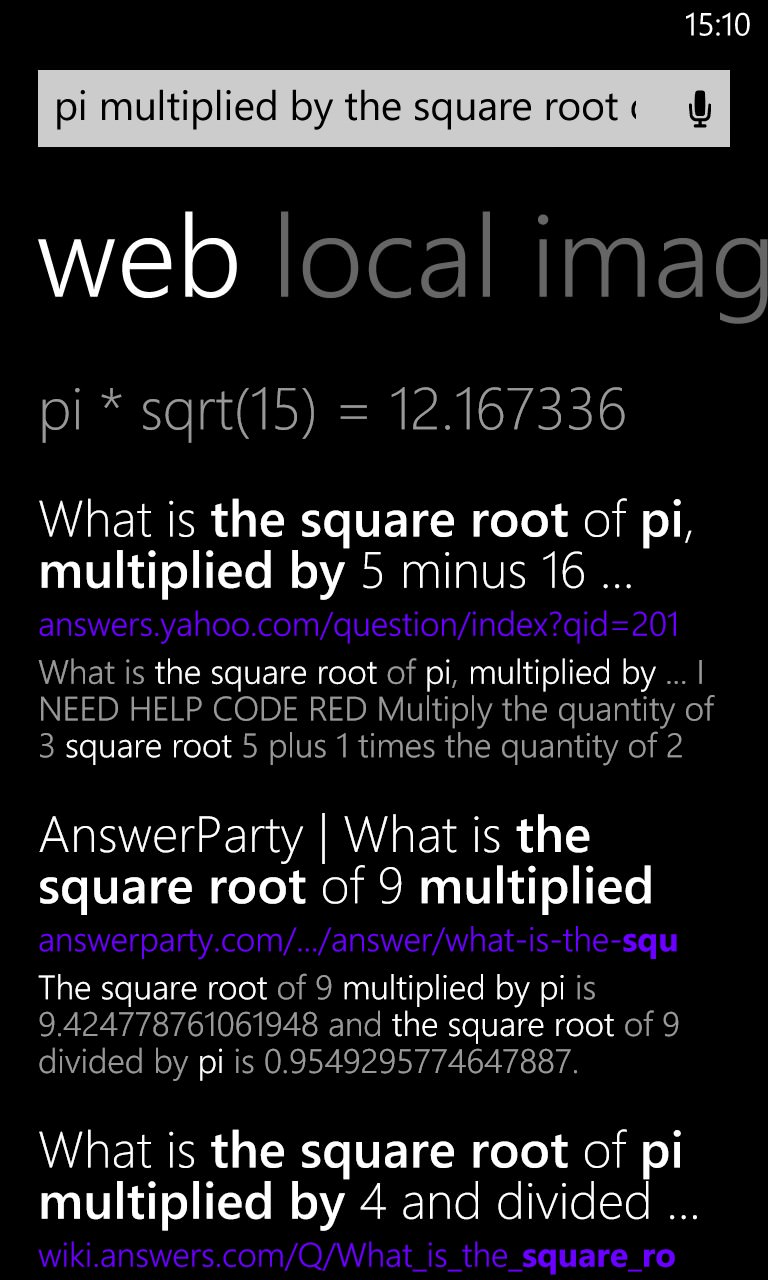
The maths integration in Bing's back end is first class - here a spoken, plain English expression is evaluated perfectly.
In other words, this is the Bing search engine doing the work rather than the voice recognition/intepreter on the phone.
_______________
Cortana will dramatically increase the capabilities of voice in Windows Phone, of course. The scope of what you can say, how you say it, plus handling of more open-ended queries, should see the platform draw level with its iOS and Android competitors. We'll know more in April.
PS. However, much as this article shows what's possible right now, it won't work like this for everybody. Windows Phone 8's voice features are only available in a subset of countries that Windows Phone is available in (only France, Germany, Italy, Spain, United Kingdom, United States get "full" voice support). In part this is because of a dependence on local data, but a large part of the reason is the need to train voice control for each language / country.
