The principle of increasing the gaps between data syncs seems a good one, since there's clearly extra data transferred and processor power consumed at these times. However, these factors pale besides the physics involved.
You see, never mind what's happening on top of the data connection, never mind what the phone's doing with the data - modern smartphones, in 2014, essentially have a permanent 3G/4G connection to a local cell tower, plus often a Wi-fi connection to any local known networks. In other words, there's data all the time, whether you like it or not. Even trying to manually disable data syncs won't really help, since there are a mountain of other tiles/widgets and whatever, all trying to bring a data connection back to life for their own needs.
Now, keeping a network lock on a cell tower (or a secure connection to a Wi-fi router) takes energy, and this energy varies according to what's called an 'inverse square' rule. The power used by the smartphone, i.e. the drain on your battery, is varied intelligently by the phone's electronics to try and keep a connection going. But double the distance from the cell tower (or Wi-fi router) to your phone and you don't just need twice as much power to keep a data connection up, you need four times the power. In a cellular context, stray two kilometres from the nearest repeater or cell tower and you need sixteen times as much power as when you're only half a kilometre away. In a Wi-fi context, position yourself 10 metres from the router (e.g. out in a garden) and you're using (potentially) roughly nine times as much power as when only 3 metres away, perhaps in the next room. And so on.*
* I'm simplifying slightly, of course. Cell towers are part of a network, plus you get all sorts of repeater patterns, while Wi-fi routers aren't 100% omnidirectional and there are also obstacles to take into account, e.g. walls.
So - distance is crucial, and all of this may not be that relevant where you live and work, since you'll have constant connectivity and zero worries. But travel around, take a holiday, go on a business trip, and all hell might break loose.
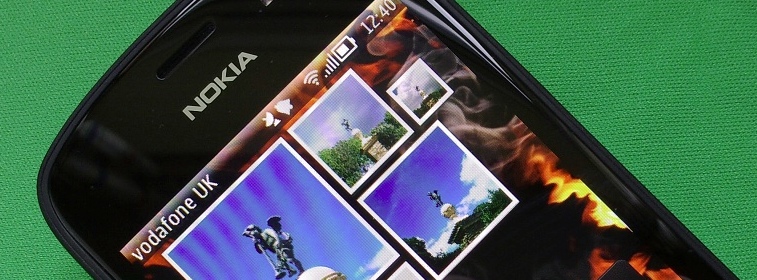
(A few years ago, I'd have said switch down to '2G' mode, since GRSM/GPRS technologies had significantly lower power requirements and worked over longer distances. This advice is still good, but the solution less practical in view of the need for faster data and the increasing power efficiency of 3G and, especially, 4G chipsets in smartphones.)
Which means it comes down to being aware of signal levels and distances. I'll give you an example from this weekend. I was camping in an area of very poor 3G signal and the smartphone was showing just one 'bar'. In addition, there was Wi-fi nearby and I was all set-up on that - but our tent was a good 30m away from the rather weedy router. As a result, wi-fi was intermittent and a struggle too. Add the two poor RF signals together, along with me keeping my usual email, PIM and social syncs going, and the phone was noticeably warm much of the time and the battery was dead by mid afternoon.
That's not good. Now, when actually mobile, things were much better - there was no weak wi-fi to try and desperately hold onto, plus 3G overage came and went, but it was definitely there in spades some of the time, at least. Back at base, I experimented with putting the smartphone into 'flight mode' and..., as you might expect, less than 1% battery drain per hour.
The takeaway from all this is that, in addition to your smartphone's display, one of the biggest battery drainers is not the fact that your phone is using data at a certain frequency - it's that it's using data in the first place, whether 3G/4G or Wi-fi. And if either of these is very weak in your current location then it's best to disable that temporarily.
So, for example, you're somewhere with good 3G signal but poor Wi-fi. Never mind the usual OS priorities over connection types, you'll get much better battery life if you disable Wi-fi and stick to the slower but much more power efficient 3G. The converse is true, of course, though if Wi-fi is strong then your phone isn't going to need to try and keep a 3G/4G connection going in the first place, so there's less to worry about.
I realise that having to manually keep an eye on signal strength is a bit of a pain, but then if you're reading this article then you're probably enough of a geek to be doing this anyway.
Maybe part of the problem is that I live in a fairly rural part of the UK and can't always take 3G for granted - it's often weak and therefore is really hitting my smartphone where it hurts - in the nether regions, in its battery. But I did want to flag up that exactly the same issue happens for Wi-fi - sit down on a weak Wi-fi signal and you may well be online.... just. But your smartphone is having to ramp up its connection power dramatically to make the magic happen - you could well save an awful lot of battery power in some locations by turning Wi-fi off.
It's an odd world, isn't it? Hey, that's physics, though...!
