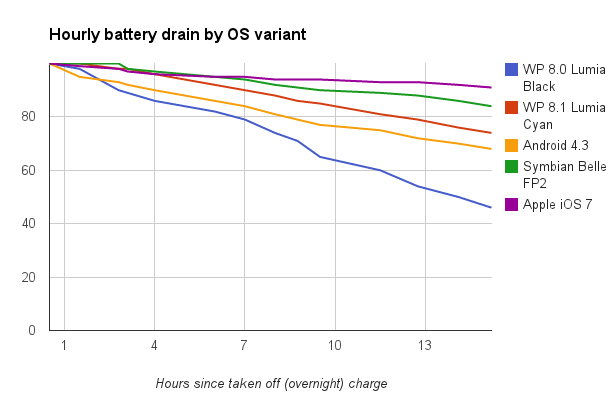Core to a smartphone's battery efficiency is how much power is drained while the smartphone is doing 'nothing', i.e. the screen is (nominally - Glance aside) off, the speakers and camera inactive, and so on. Of course, the device is still connected to Wi-fi and to cellular networks, there are still periodic connections for data/message sync, so 'nothing' is a bit misleading. But we all know how dispiriting it can be to see a smartphone's battery gauge descending during the day even when we're not using it.
Hence my testing of the 'standby' drain here. I tried not to use the 1020 as much as possible, i.e. screen 'on' time was minimal. I looked at the reported battery status through the day and the results are in the chart below. Caveats you should note are:
- An OS's reporting of the state of a device's battery can be (notoriously) inaccurate. What's being attempted is a reading of the battery voltage, together with knowledge of how long it last was since the device was charged, added to a pretty huge 'fudge factor', ending up with a percentage which often amounts to little more than a guess. In other words, what gets reported as "50%" might actually be 60% or 40%. However, over a full charge/discharge cycle, at least the end points are consistent and we can still get a good idea of the relative, real world standby performance of each mobile OS here.
- Other variables include network conditions on each test day, plus Wi-fi strength variations as I moved from room to room in the house.
- I only did one rough usage pass with each OS variant - ideally, multiple devices of each type would be observed over multiple days, and so on. But there's only so much one man can do, etc(!)
- Also not taken into account was battery age - as capacity is lost (in this case in my Lumia 1020), over time (many months/years), the rate at which charge will drain will seem faster, of course. But again, short of buying all new devices, there's not much that can be done to allow for this!
These notwithstanding, a clear picture of under the hood optimisations by Microsoft emerges, in terms of battery efficiency in the final, official release of Windows Phone 8.1/Lumia Cyan:
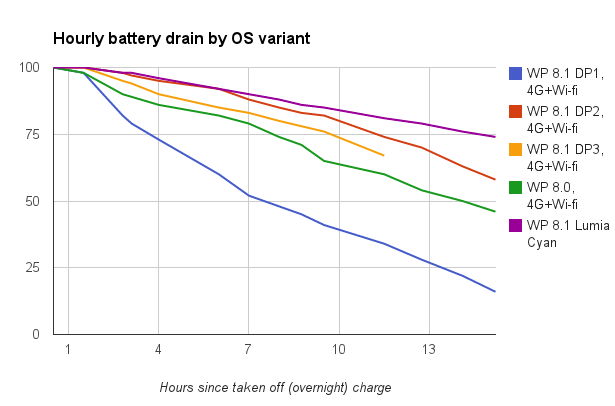
So - the most battery-efficient version of Windows Phone yet, by some margin - well done to all at Microsoft!
The difference between the first Developer Preview (of 8.1) and the final release is massive. As you can see from the blue (DP1) and magenta (Cyan) lines above. The former could drain a battery in a day on its own, with no actual use of the phone by the owner(!) - demonstrating yet again why flashing a bleeding edge developer build of an OS may well get you some extra gadgets and functions, but it won't be optimised for day to day use. Whereas the official 8.1/Cyan release is far better behaved and in line with other mobile OS - thankfully.
Interestingly, the results contradicted my initial impressions immediately after the Cyan update, but then there was a lot of restoration, installation and set-up to do, plus 'play time'. The results above are of a largely un-played with device, on day three with Cyan and with all apps/modules stable and in place. And I'm now much happier with 8.1, it's now truly fit for purpose.
Your comments welcome though - have you too seen an improvement in battery life with Lumia Cyan installed?
PS. by popular demand, I've also charted the Cyan data above against the plots for some other mobile OS, measured on whatever I had to hand: Galaxy Note II, Nokia 808 PureView and iPhone 4S. So absolutely not 'comparing apples with apples', but hey, it's of interest: