
Firstly, I should explain that, even on the new defaults, you can still use the shutter button to both focus and take photos on the Lumia 930 and 1520 under Lumia Camera 5 - but it's fiddly. Twitchy, even. Hold the button down for even a fraction of a second after taking the photo - as one is supposed to do, staying rock still to avoid mechanical movement during capture - and you're into some 4K video, even if only for half a second until you release the button again. Now, while this isn't a showstopper, it can be incredibly annoying to have your Photos gallery filling up with unintentional half second 4K videos!
Happily, Microsoft hasn't hard coded all this - a dive into settings within Lumia Camera, under the 'general' tab, gives a setting 'Camera key press and hold', with options as shown below:
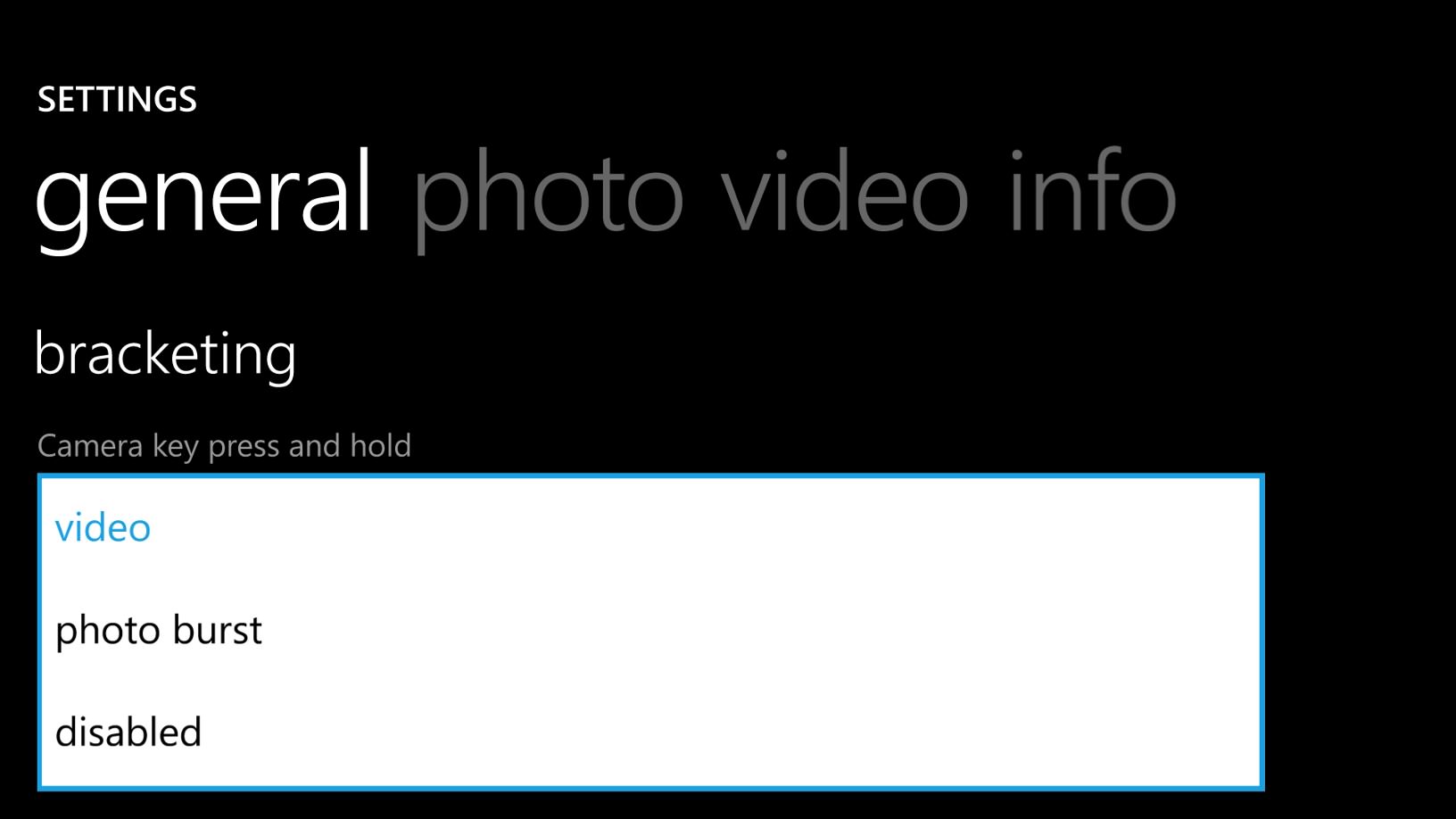
The default is obviously 'video', but I'm going to suggest that you change this to 'photo burst'. This mode is a lot less critical in terms of timing. Take a photo in the traditional manner and you'll just get the one shot you wanted. Hold the shutter button down for longer and you start to capture photos every (roughly) half a second. Which, for a typical situation where a child is being cute or someone is blowing out a candle or a dog is jumping up and down, might be more than enough to ensure that you get an appropriate photo.
Moreover, in this photo burst mode, each image is still captured with full PureView oversampling benefits - the actual oversampling is done in the background using a different CPU core, so carries on while you're snapping away. In straightforward mode, as here, the oversampling is quick enough that it keeps up with your burst snapping. [Notable is that, again as mentioned briefly here, if you try this with 'Rich Capture' turned on then there's up to three times as much background processing going on and after three photos you get a 'Saving' prompt and you have to stop while the code catches up! However you're unlikely to be trying to take a photo burst of a subject worthy of trying Rich Capture.]
So far so good then, your shutter key is now better optimised for stills photography. But what about capturing something that's happening really fast? A situation where hundredths of a second count and where you need to capture the exact expression or position in the air or moment two objects cross, or whatever? It turns out that:
- the Lumia Moments application is standalone enough not to worry about where its source videos come from.
- Lumia Camera v5 can be set to capture '4K' resolution manually.
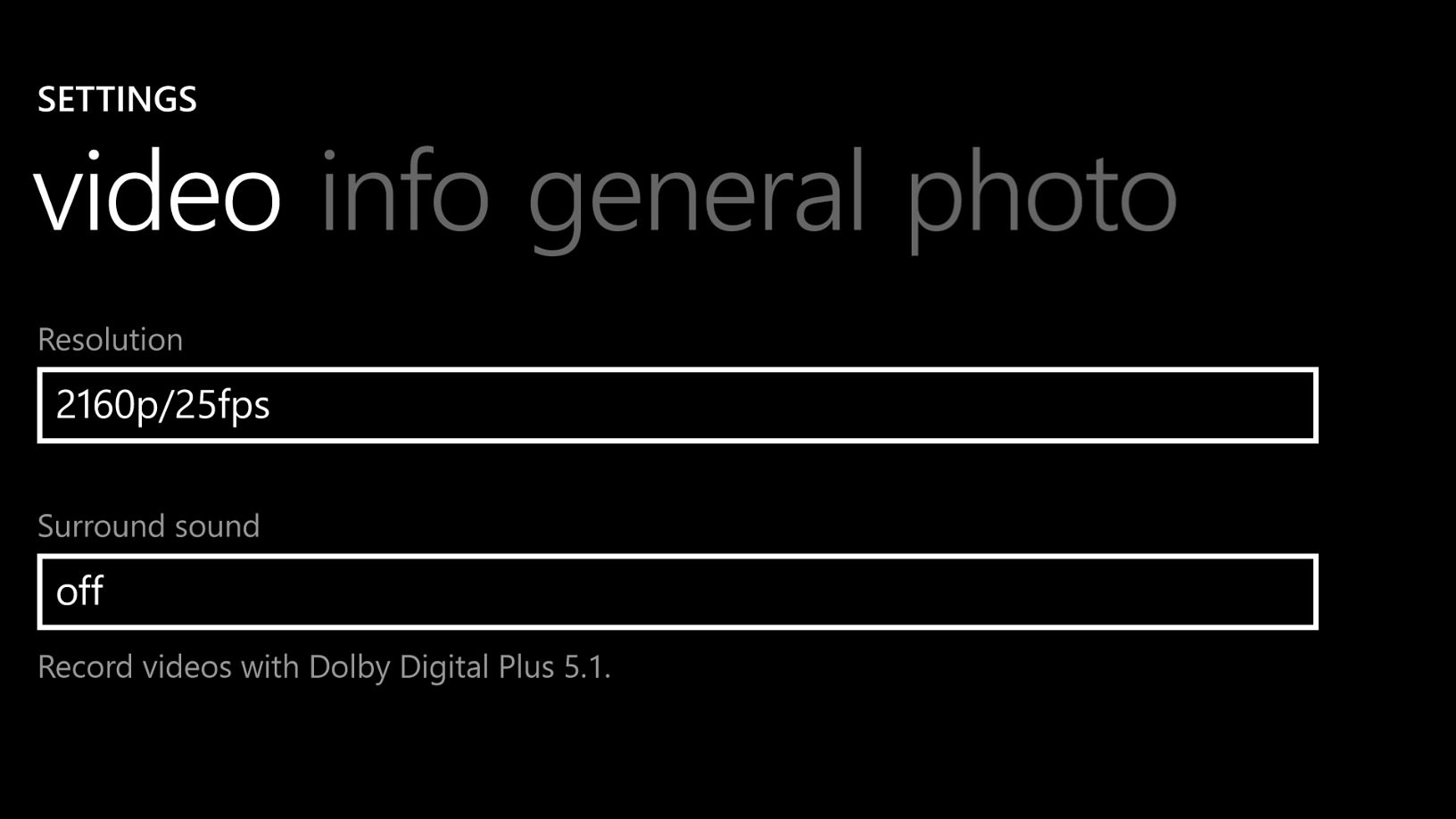
So, in principle, go into Settings 'video' and change the resolution to '2160/25fps' (for example). Then, taking this 4K video is only ever a tap on the video icon away (and a handy press again on its icon or the hardware shutter button) - and even better, you don't have to keep anything held down, so you're freed up a little more in terms of the experience.
Then, after the 4K video is shot, it'll show up with 'Select moment' in the Lumia Camera gallery (i.e. hit the thumbnail top-left and swipe backwards) and you can then extract/save any stills you want in the usual way. Or you can go in manually via Lumia Moments from the main application list on the phone and then pick the video clip from there.
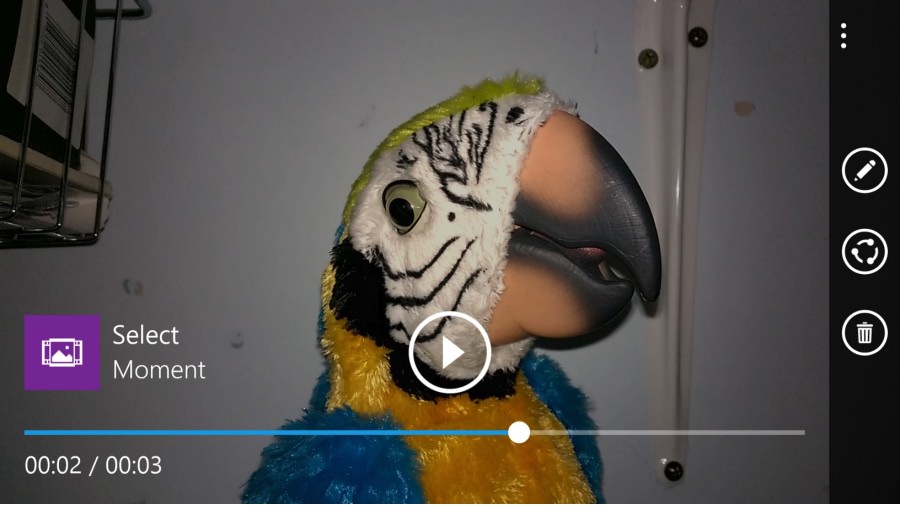
Of course, having the default video resolution set to 4K, plus not having to hold a button down to continue capture, both mean that there's a danger of misuse. You'll perhaps get carried away and shoot ten minutes of 4K video (around 2GB!!) without heed of the state of your smartphone's memory. Maybe you'll forget that resolution is still set to '2160p', and so on? But the improved photo capture experience is worth the slight change in workflow for grabbing 4K video, on balance, I think. A lot depends on the sort of thing you think you'll want to grab 'moments' of.
A typical use case for me would be a young relative (i.e. a 4 or 5 year old) getting onto a playground ride of some kind. I can see them getting on, I've got a couple of seconds to get ready and so I can boot up Lumia Camera (almost instant these days) and tap on the video icon, and then again to start. The duration of the ride (certainly the excitement on the child's face) is unlikely to be more than a few tens of seconds, so there's a natural end to the 4K clip and you can then go back later and 'Select moment' to find some great 8MP stills to save out to the camera roll.
I do appreciate that all this requires some thought on the user's part though. Comments welcome - are you happy to set up in the manner described above, or do you like the new, default 'video'-assigned shutter key long-press? I'm genuinely curious to see what others are doing here!
