HDR stands for High Dynamic Range (photography), of course, and the original idea was to combine three or more images, each exposed differently, in such a way that the dimmest detail to the brightest highlight all get handled visually without being lost or blown out, as would otherwise happen. Ideally, the Rich Capture system built into the Lumia Camera or Windows 10 Camera software in your phone will do most of this for you, blending multiple images when needed and in an intelligent fashion. But the options open to you vary hugely depending on which phone you have and which OS version it's on. For example, on the Lumia 830 and 930 you can force Rich Capture 'on' and ensure that bracketed exposures are taken, ready for you to (optionally) crank up the HDR effect to the max. While the much newer Lumia 950 and 950 XL have Rich Capture only as 'off' or 'auto', meaning that you're never sure when it will activate (and in practice it usually doesn't).
All of which got me thinking about using image processing software to achieve much the same effect. Now, you'd think that it would be impossible to get true HDR with just a single image shot at a particular exposure, and you'd be right. But intelligence in tone mapping, saturation adjustment and clarity means that you can get very close, at least to the casual observer. In fact, 'HDR effect' software can produce results that are even more striking than true HDR images.
As proof, and before I get into the software options under Windows Phone and Windows 10 Mobile, I want to quote my results from the Android world. You see, I also own several Android handsets and am very fond of using a free tool from Google called 'Snapseed'. Mainly because of an incredible 'HDR-scape' processing algorithm. Here's an example. First the original image and second the image after I've applied Snapseed's HDR-scape processing:


Now, don't get me wrong, I'm using a couple of extreme examples of 'HDR' image processing techniques, to make the point more dramatically - you wouldn't always dial things 'up to 11' like this, Snapseed offers a slider and you basically select how much of the effect you want. Here's another, again extreme example, of a dull image made dramatic. First the original and then the HDR-scape-processed version:


You get the idea anyway. Snapseed is something of a legend in the Android world, that's why Google bought it up a couple of years ago and made it freeware. But is there an equivalent on Windows Phone and Windows 10 Mobile?
I looked at perhaps the main three contenders (other than Lumia Creative Studio, which is built into the phones):
fhotoroom
Opening to a slow-loading set of panoramas of other people's photos, the core functionality is available via the 'Open' or camera controls at the bottom of the screen. There's then a powerful set of filters and processing tools - the 'HDR' section is hidden behind an in-app purchase of a pound or so and this is highly recommended:
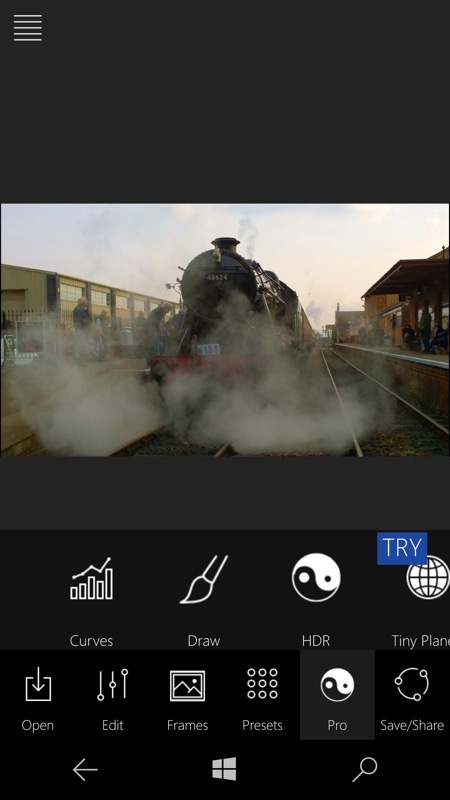
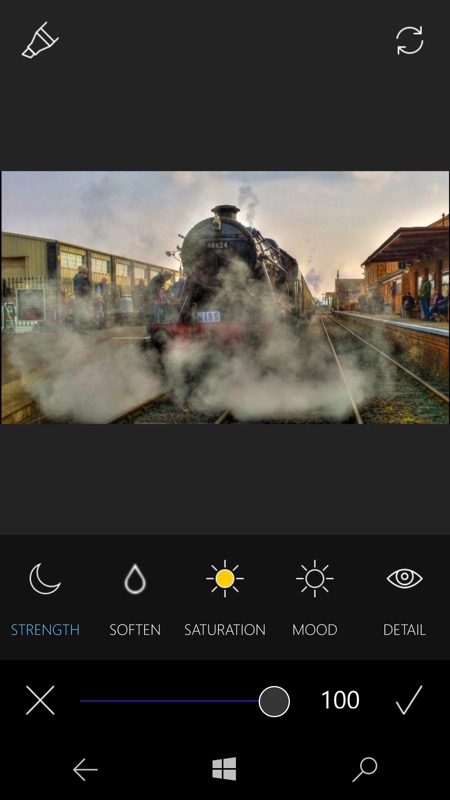
You get five HDR parameters to vary, each between 0 and 100% on a slider. It's very much trial and error, as you'd imagine, though in theory you could achieve impressive results.
HDR X
Equipped with its own bracketing camera in case you want to take HDR shots the old fashioned(!) way, HDR X also lets you pick images from your phone's media gallery:

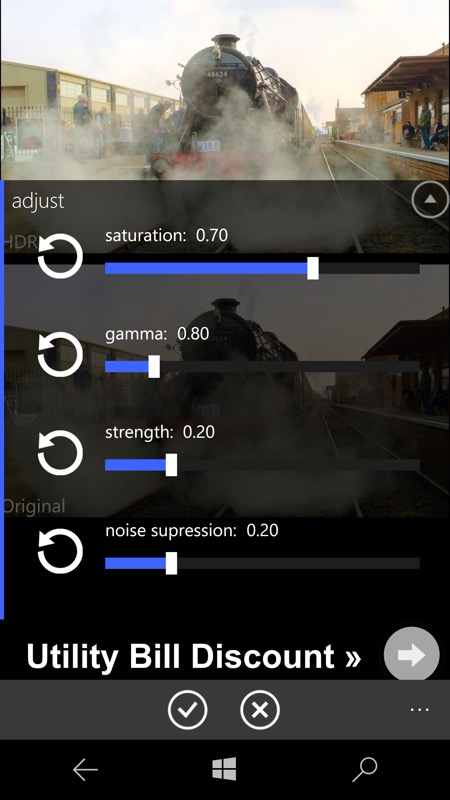
Don't worry about the banner ad, by the way, you can remove that for a pound or so. Essentially you're shown the original and the processed version, along with pop-up pane of sliders to tweak the HDR effect: saturation, gamma, strength and noise suppression. 'Gamma' correction (to do with adjusting for the fact that the human eye and technology see light and colouration in different ways/gradients) is one of the more important steps to creating a good HDR illusion and it's fun to play with this.
Adobe Photoshop Express
Confusingly (why can Adobe never get its interfaces right?), the various tweaks you're going to want to play with are split, some in 'looks' and some in 'adjustments', but both applied and tweaked (with a slider) in exactly the same way:
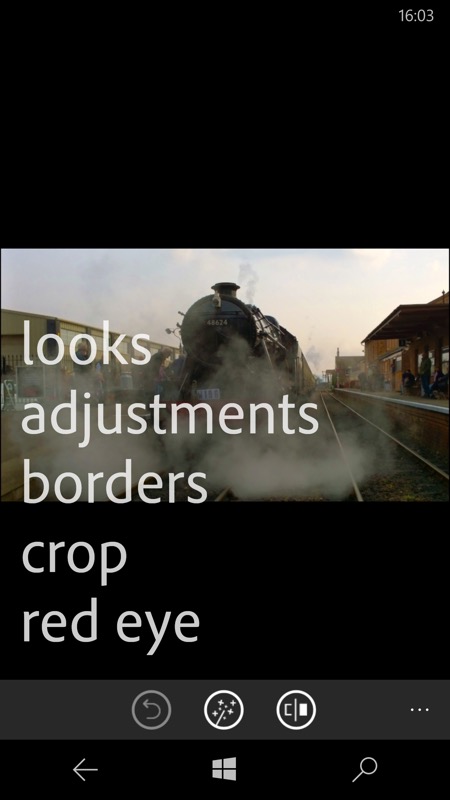
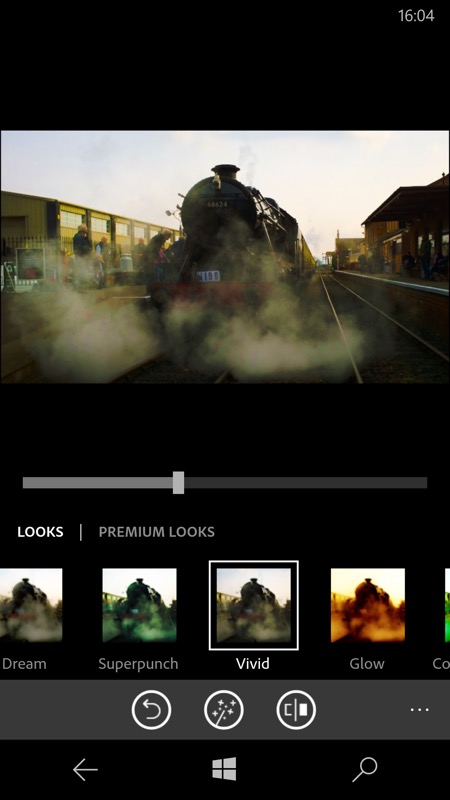
I guess Adobe's view is that the 'looks' are higher level and give you one-tap tweaks rather than having to fiddle with clarity, saturation, etc. manually, but a lot of the time you'll find that a 'look' is not enough and that you need to 'adjust' as well, so it can all be a bit laboured.
__________
And so, with the huge caveat that adjustments in each of the applications and techniques can produce an infinite variety of results - and that it can be hard to see what you're doing on the small phone screen(!), here are some sample results, preceded by an original Lumia 1020 image that's sufficiently details and challenging. It's also succeeded by a Google Snapseed version, for comparison:

Lumia 1020 original image

Lumia Creative Studio sample output

Adobe Photoshop Express sample output

Fhotoroom sample output

HDR X sample output

Snapseed sample output
Of the above, the Snapseed one is clearly superior - perhaps there's a 'magic' combination of imaging tweaks, perhaps the processing is simply better? Followed by the HDR X version, I'd argue, so definitely give this application a try, given that Snapseed's not available on Windows. Fhotoroom and Adobe Photoshop Express do their best, but the results are clumsier and not that much of an improvement over the original or my attempt with Lumia Creative Studio, which is built into each Lumia smartphone, of course.
Given all this, my conclusion is that there probably IS a gap in the market, for a 'one button' HDR-scape-ish photo improvement, without having to scroll through filters and tweak just the right parameters. If any developer manages to nail this then do drop me a line and I'll give it some publicity!
