Here's the big changelog for v10.0 since our last fhotoroom story (on v9.1.4):
- Filter previews are now 50% faster.
- Major UI/UX changes in editor and camera.
- New Pin Editor to Start screen.
- Fixed Point EV and Tap to Focus bug.
- Updated Filters (LowDef, Ansel, Tones, Exposure, Correction, Sharpen, Levels)
- New Filters (Vibe, Faint, Musk, Portrait, HueSplash, Double Exposure, Round White and Black Frames)
- Ability to zoom in even during editing.
- Support for Fhotolens 2way Protocol
- New logo
- New streamlined UX/UI for easier access to community, feed, and messages.
- New camera tile
- New #FhotoChallenges Category includes #SMFC group and is reset at the beginning of every month.
- Tweaked Straighten with new Icon, 10 degree auto crop and 45 degree limit.
- Updated Camera, 300% faster, more stable and better EV support.
- Fixed Memory leak
- New FilterRecipes category
- Added Invert Tilt Shift and Straighten functions
- Aded ability to reply to photo comments.
- New structured photo message that eliminates the need to figure out who is talking to who.
- New True full screen HD zoom with landscape support.
- New correction and exposure filters.
- New Search Pages
- New Tagging Support
- Silent Likes
- New Welcome Screen
- Save Camera Settings
- New High Res Icons
- Fixed Quotes and < > characters in comments
- Website App Launcher (Windows Phone 8 only)
Here's fhotoroom in action on the Lumia 920:
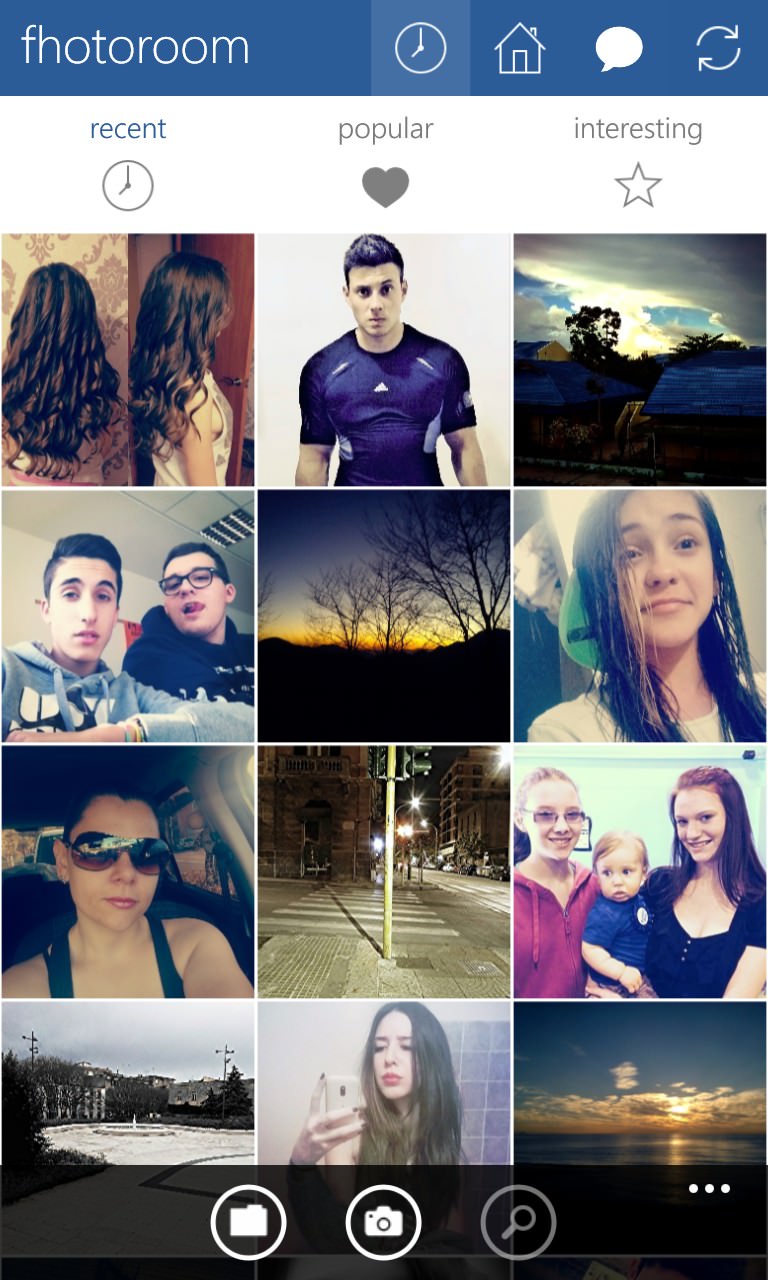
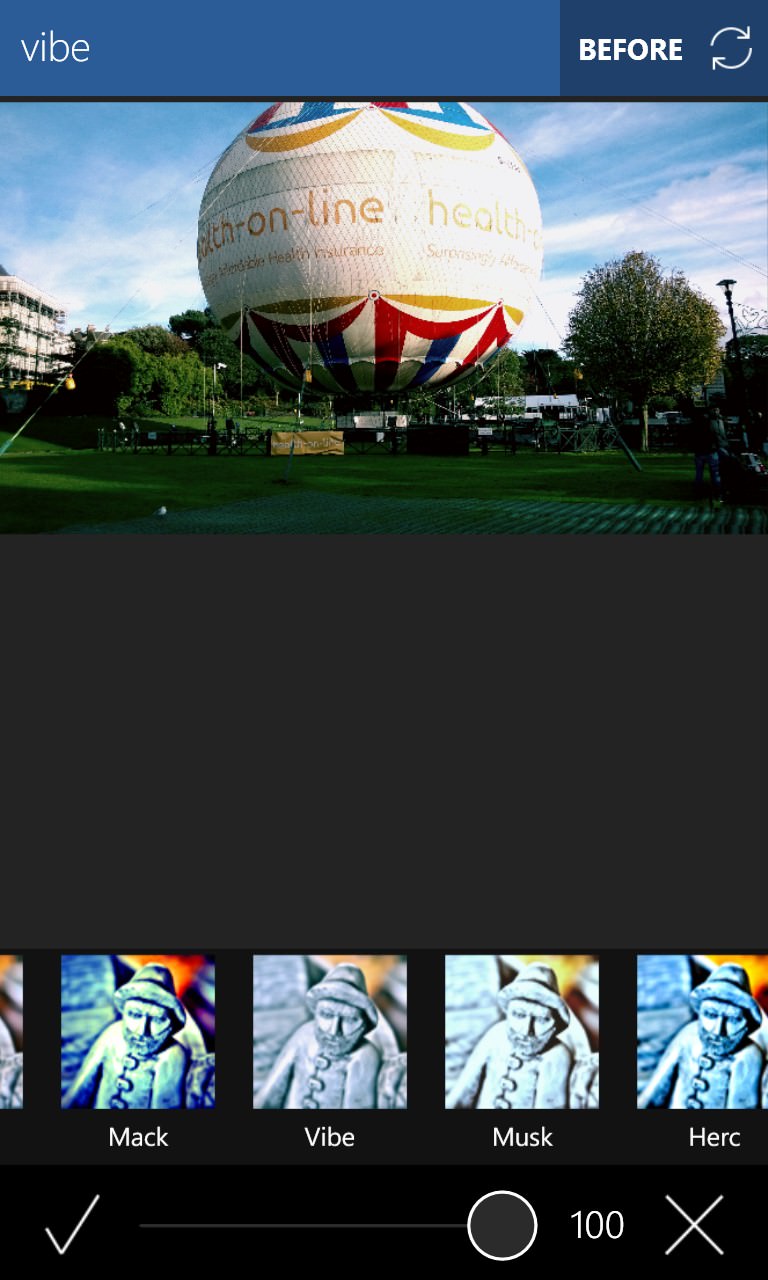
As with many applications these days, the front end is geared around social and sharing (think Instagram), though once you open up a photo, the interface gets more direct and familiar. Here we're applying one of the new filters ('Vibe')...
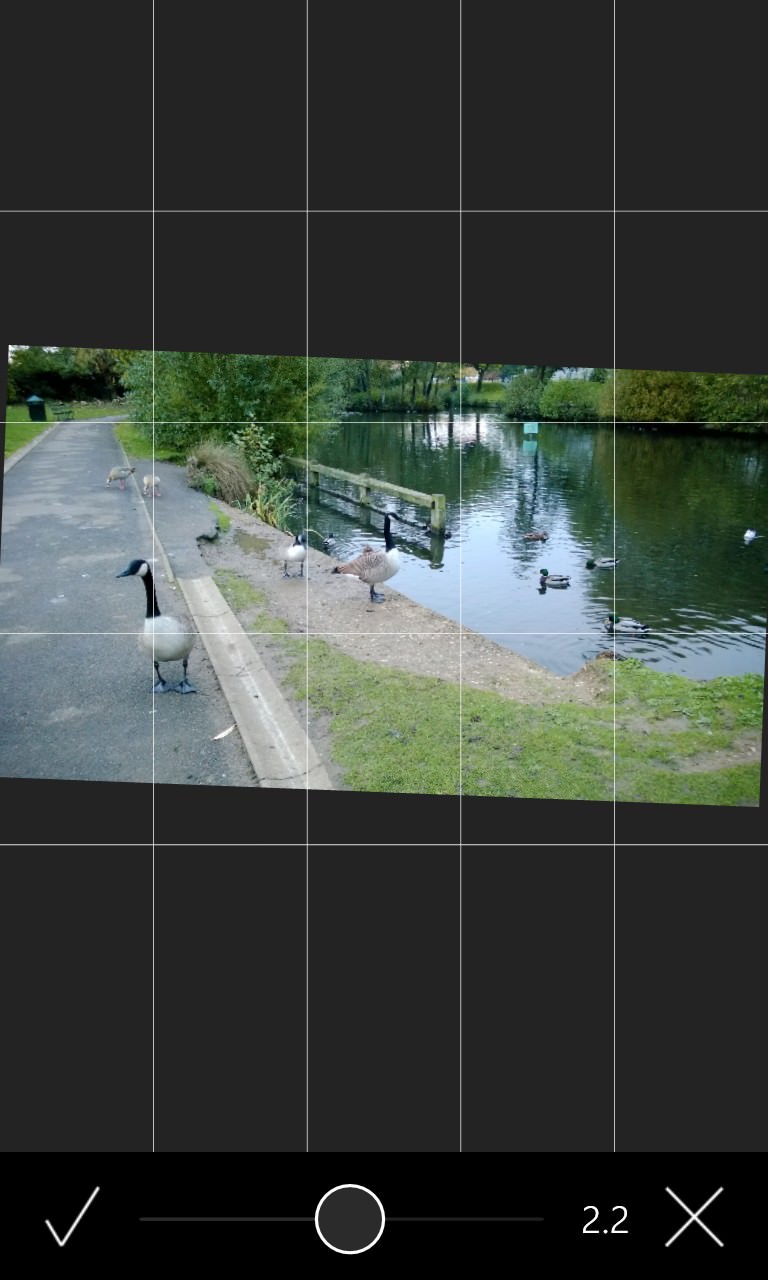
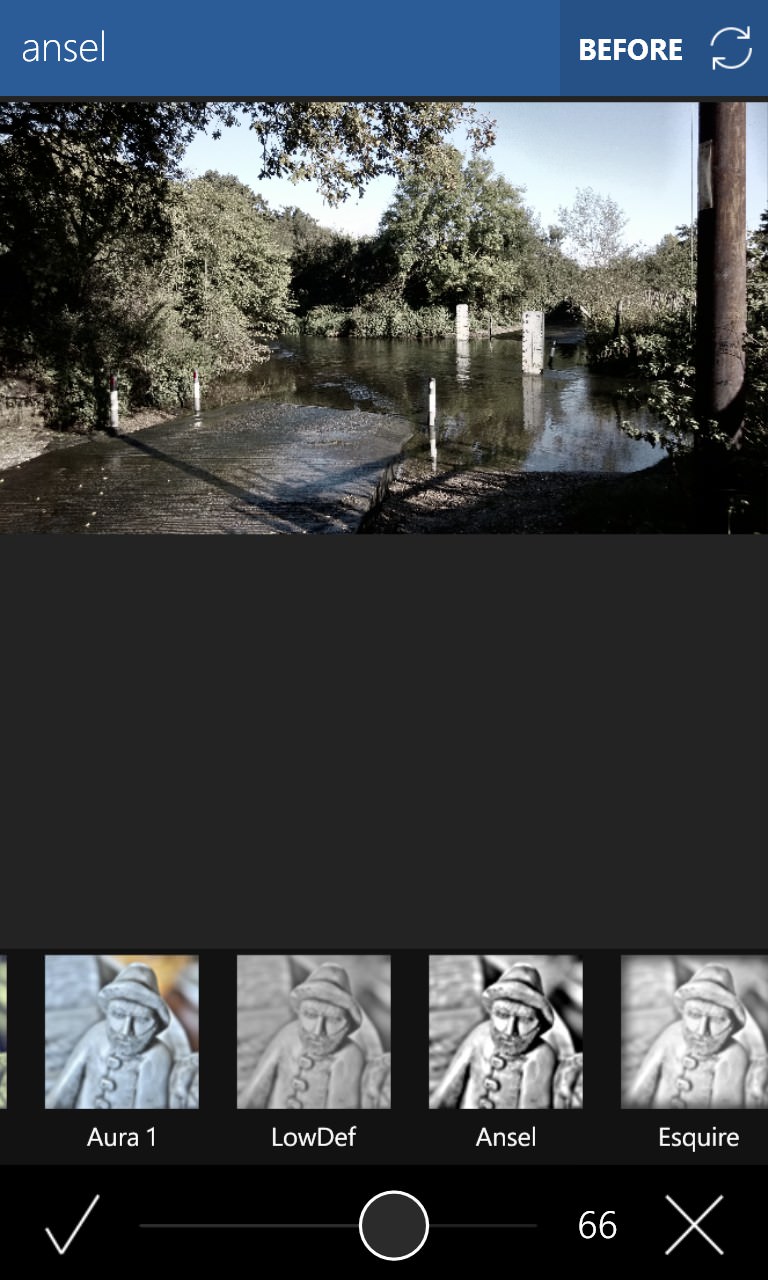
...and here's the new 'Straighten' editing tool at work. Unusually, this isn't done by twisting multiple fingers but by dragging the bottom-of-screen slider. Works well, though, with the caveat that no pixels are 'lost', so you end up with black triangles around the edges of your saved image. Well, until you later 'Crop' the image, anyway! Shown right, applying another new filter, 'Ansel'....
Very comprehensive in terms of image editing. Note that you need to create a 'fhotoroom' account before you can share anything to any social service - at least from within the application.
You can download fhotoroom for free here in the Windows Phone Store.
