You might think that you need a Microsoft Band to get involved, but (although that helps) for simple 'steps' challenges (by far the most common), all you need is a Lumia (or non-Microsoft phone) with a motion co-processor. Nokia and Microsoft used to call the extra chipset and associated software 'Sensor Core' and there's a complete list of compatible Lumias and 'how to' (enable it) here. Most relatively recent phones are on board here though.
Head into Microsoft Health on your smartphone and you'll see the following screen under 'What's new?' on the hamburger menu, along with the top stripe in the screenshot below right:
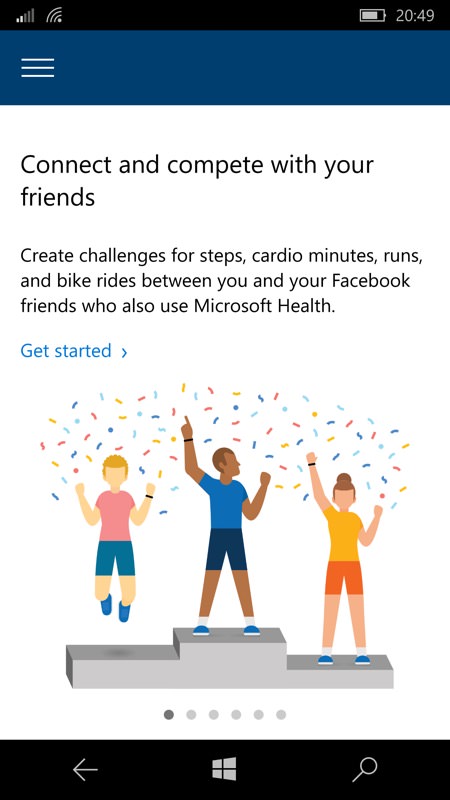
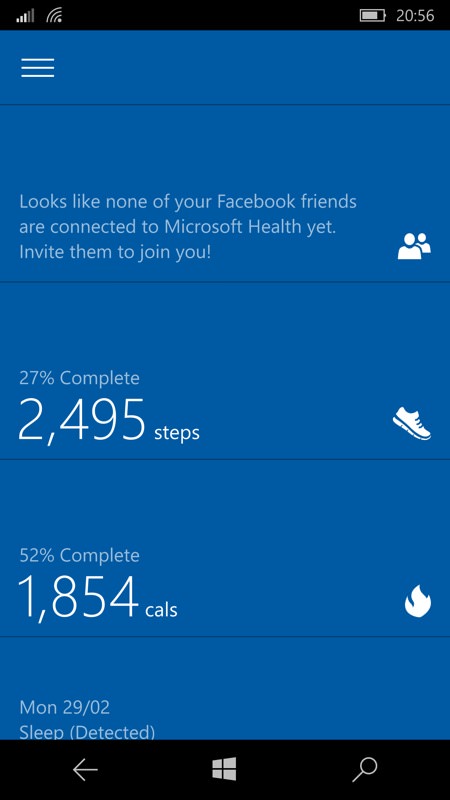
Introducing the concept of hooking up (so far, only via Facebook, though no doubt Microsoft account and/or Twitter can't be far behind) and (right) showing the new social/challenge stripe in the main Microsoft Health pane.
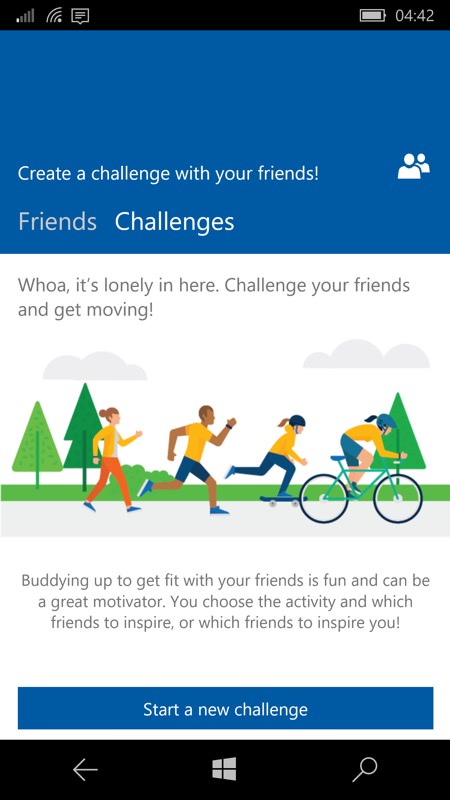
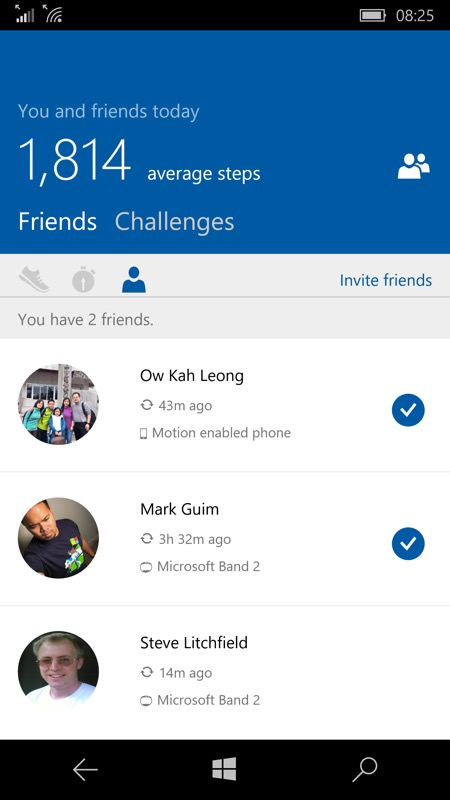
Tap the new stripe to get going with seeing what your (Facebook) friends are up to and issuing challenges; (right) tapping the 'Friends' mini-tab shows people who are already hooked up via Facebook, along with when they last 'synced' with Microsoft Health and what they were using to gather data.
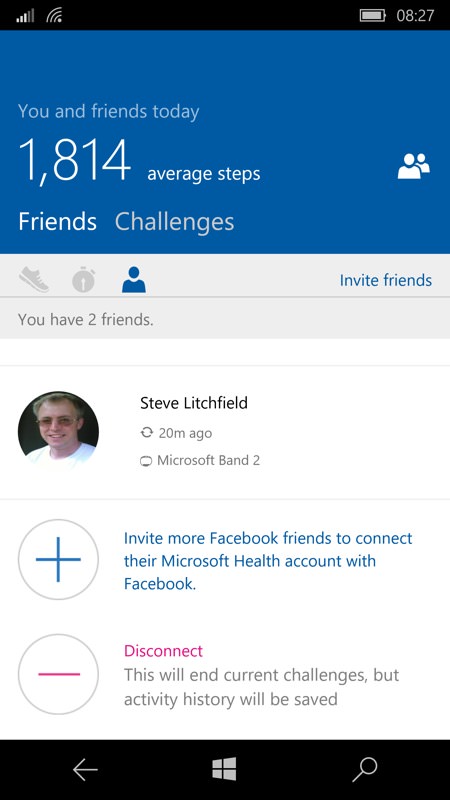
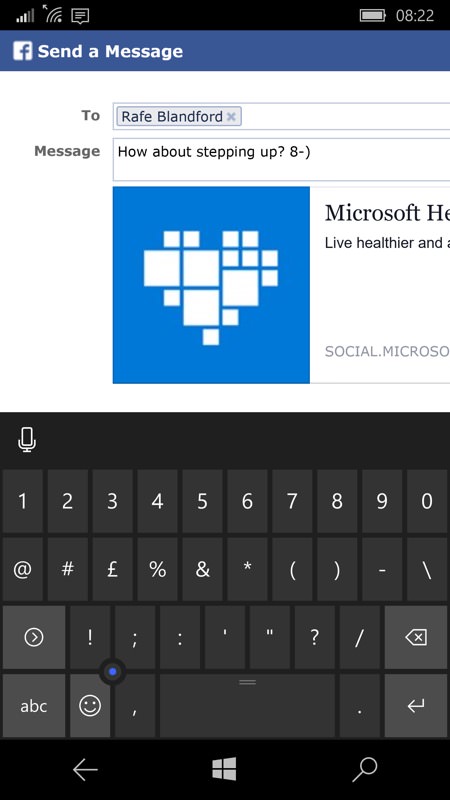
Swipe up and you'll see the option to add more friends at the bottom of the current list; tap on the big '+' and you'll be taken to a VERY unfriendly Facebook OAuth page - it's optimised badly and the screengrab on the right here is zoomed in by me by a factor of about six! Still, multi-touch zoom in and enter the details of the next person you want to invite - their name gets auto-filled from your existing Facebook friends.

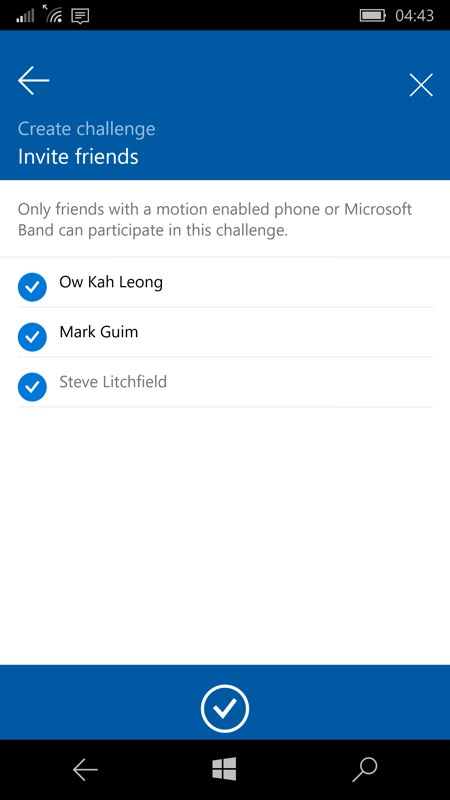
The other end of the appallingly non-optimised form from Facebook is down at the bottom right of the virtual page, you'll need to swipe right over and down in order to see the 'Send' button. It does all work though and (right) before long your friends will have accepted your Facebook invitations and will be listed in your Health friends list.
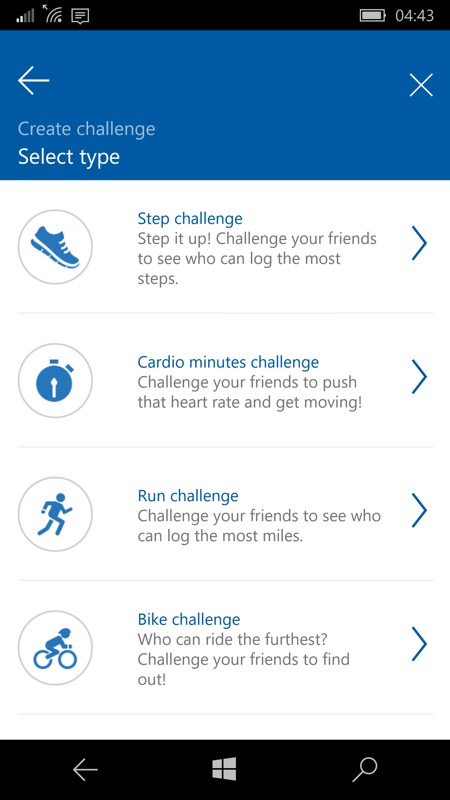
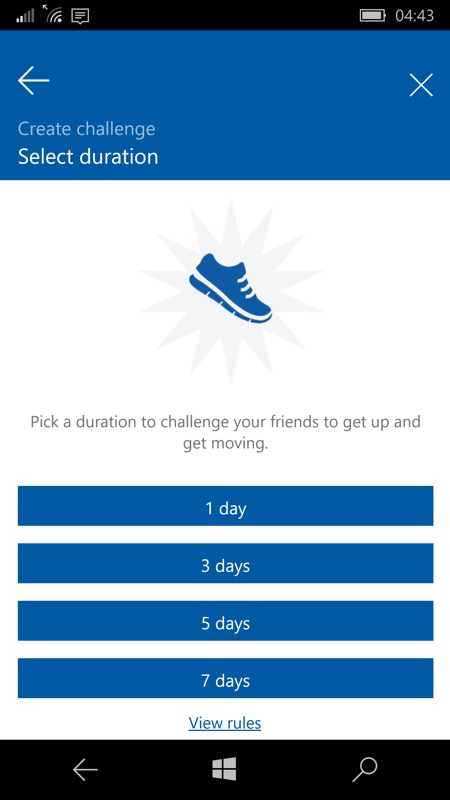
You're then ready to tap on 'Start a new challenge'. Pick one (e.g. Steps) that's suitable for your friends fitness and tech capabilities (e.g. you can't pick 'Cardio' if one or more of you are just using phones) and then (right) pick the duration of the challenge.
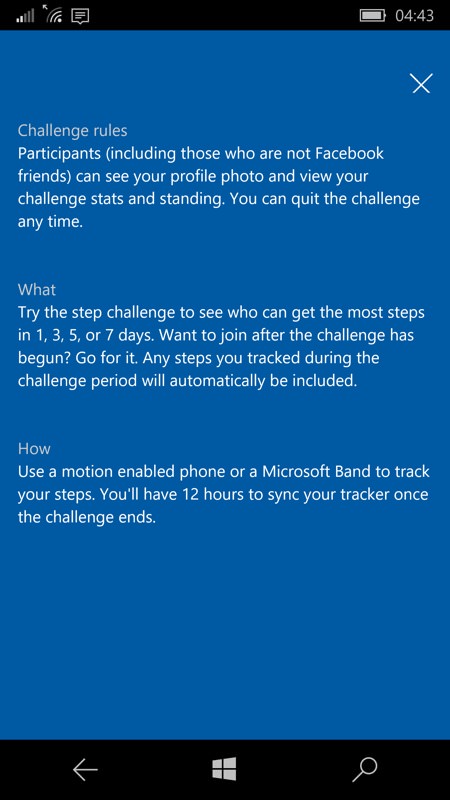
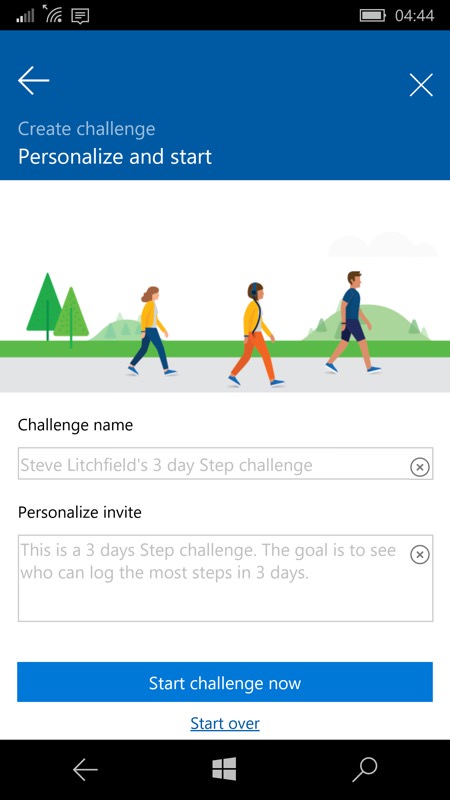
The 'View rules' section explains the small print, including the wiggle room that others can join ever after the challenge has started and that there's a grace period of 12 hours at the end to allow everyone to sync up their phones and wearables; (right) tap on 'Start challenge now' and you're off and running. Or walking. Or cycling, or whatever!
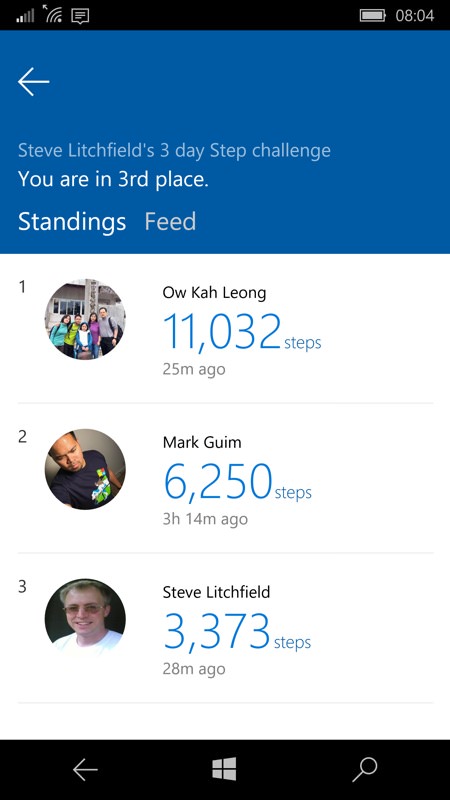
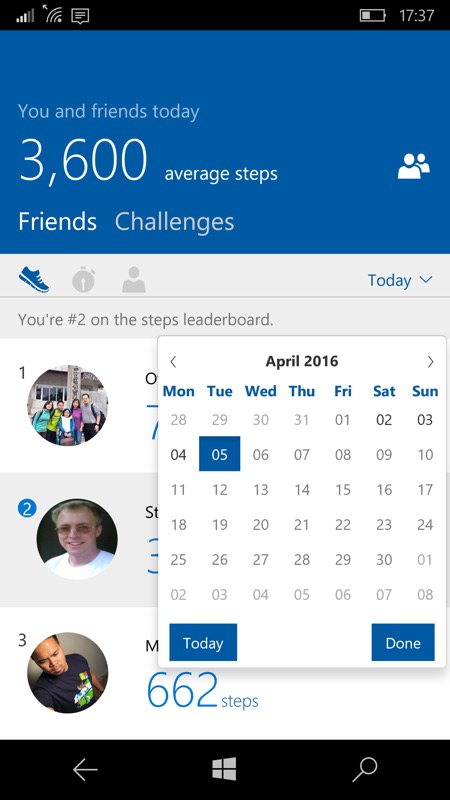
The challenge's 'Standings' mini-tab shows the current status - this is where you'll get your motivation to get out and get exercising more. Looks like I need to head out right now, in fact! (right) One other useful navigation device is in the 'Friends' mini-tab generally - tap the 'Today' pick list to change the stats shown to those from any day in the past. Keep track of who did what and when!
The limitation of all this to just Facebook friends is probably temporary - I can see no reason why other social and Internet accounts couldn't be enabled by Microsoft in future app updates. Happily, most of us probably have a Facebook account, even if we mainly use it for err... signing into things. Like this!
Happy stepping. And, indeed heart pounding and stair climbing and the other types of challenge that come into play when your friends also have Microsoft Bands or other compatible wearables.
Comments welcome if you've tried all this. I know from my own family's use of Fitbits how helpful some social competition can be!
