Of course, you may never need to do any video editing on your Windows 10 Mobile device - with the latest Windows 10 Camera application you can (again) pause and resume recording - meaning that, when shooting a section of video (say, at a wedding or event) you can start, pause, move to another group of people or scene, resume, and then rinse and repeat. So, in effect, if you're skillful enough and are quick enough, you can achieve a multi-scene video 'all in one go', i.e. in the one MP4 file. Plus there are very basic things you can do with video files that you've captured, such as 'Trim', which is included in WIndows 10 Photos.
But for anything more ambitious you'll be needing some software. Either on the desktop (in which case see here) or on the phone, which is the subject of this feature. Below are the contenders. Their mission is to combine multiple video clips into one cohesive (shareable) whole, trimming as needed along the way - and an easy way to include stills, titles and transitions all gain extra points. As does being able to upload to YouTube or similar afterwards.
I do recognise that much of the software here was developed in the last few years for Windows Phone 8.1 (WP8.1) and may not be optimised for Windows 10 Mobile (W10M) - but I'm curious as to which of them work best under the tweaked UI and environment. As are you, hopefully! My test clips were all at 720p and totalled about 3 minutes, so a very fair real world test. In theory 1080p should have worked too, though I wanted to keep processing time down and - as you'll see - even 720p was sometimes too demanding, sadly. And in numerous cases, applications suddenly stopped showing video previews because something in Windows 10 Mobile (here in Threshold Release Preview version) was blocking it - at least until the next app restart or even phone reboot.
In each case I'll supply a titled link to the application - if you're reading this feature on your W10M smartphone then just tap it and you'll be forwarded through into the Microsoft Store.
Easy Movie Maker
A tremendously accessible interface makes it easy to start with a selection of clips and stills and then add more when needed. You can set all transitions in one go, too, with a single screen tap, which is a nice touch. However, things then grind to a halt in a big way under W10M. Do NOT tap 'preview' as you're then stuck in a loop of spinning dots forever, do NOT tap to add music (ditto, though at least this step can be interrupted with 'back') and the text/title adding system is terrible under W10M.
In addition, some screens (e.g. 'Save video') don't work properly in landscape and you have to rotate the phone to see the controls. The final video render worked fine but this is patently an 8.1 application which needs significant polish for W10M.
There are no direct social sharing or uploading functions.

The opening function blocks....
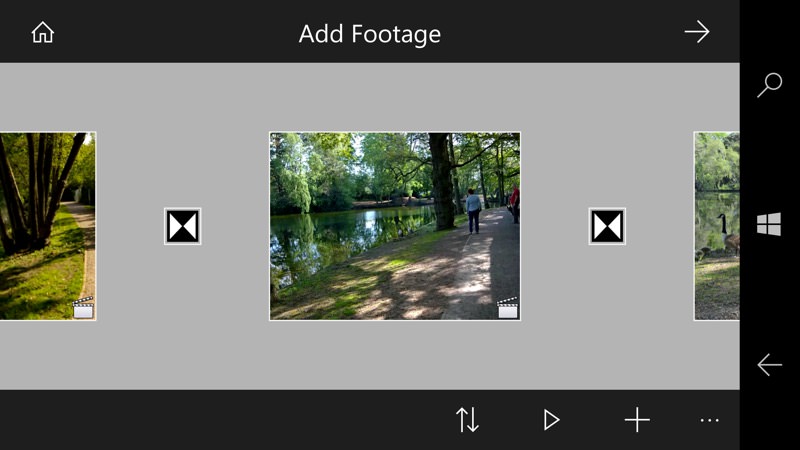
Adding video clips and stills, tap a transition icon to change it....
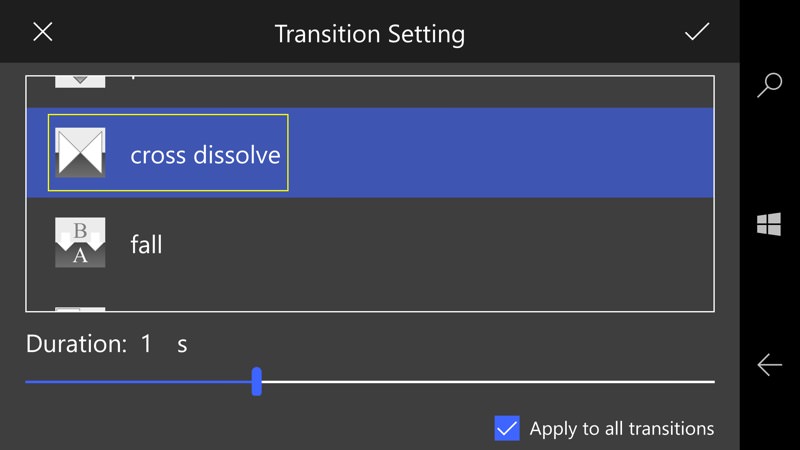
... or all of them at the same time. A great choice of transitions, too.
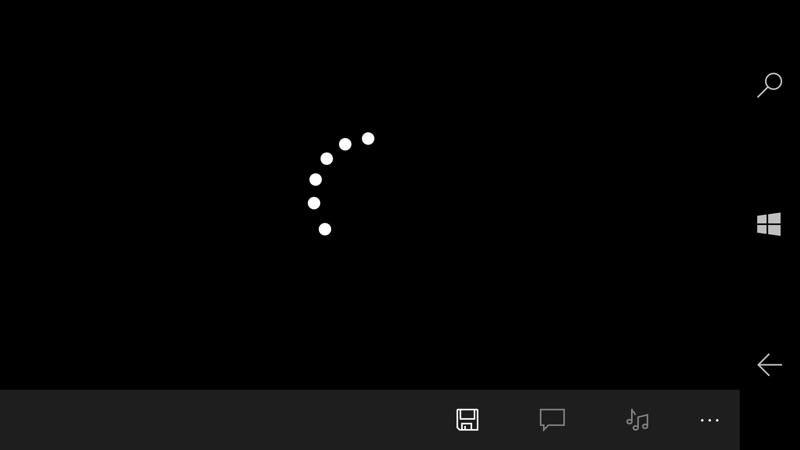
Several operations involve previewing video and this is where Easy Movie Maker falls down under W10M.
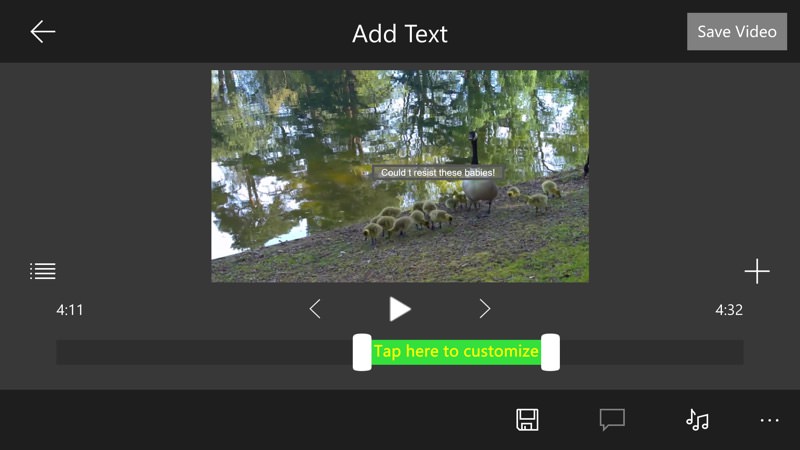
Adding title text is possible, though currently a little cumbersome and non-optimised under W10M.
Overall rating under Windows 10 Mobile: 52%
Movie Creator Beta
Blessed with an almost perfect mobile video editing interface throughout, Movie Creator Beta impresses mightily. Items are added painlessly, whatever you've added is clear on screen, with timing indicators, real time previews (e.g. of photo 'pan & zoom' effects) and flexible titling. In fact, all that's missing are transitions between clips, but that's easy to overlook in view of everything else on offer.
The only fly in the ointment is that rendering the final video is glitchy under W10M. At first it just crashed with a 'something went wrong' error (helpful.... not) and, after a reboot, proceeded to get stuck on 95%. Sigh. Lowering the output quality from '720p' to '360p' did the trick, but this is all on a 3GB RAM, Snapdragon 808-powered Lumia 950 - I really should NOT have to drop to 360p resolution in order to be able to create a video file.
In addition, the movie preview underneath the text addition screens was all 'black', indicating that all is perhaps not well under the hood in the APIs for W10M...
Although there are no explicit uploading functions built-in, you can share to any standard Windows drive, service or application.
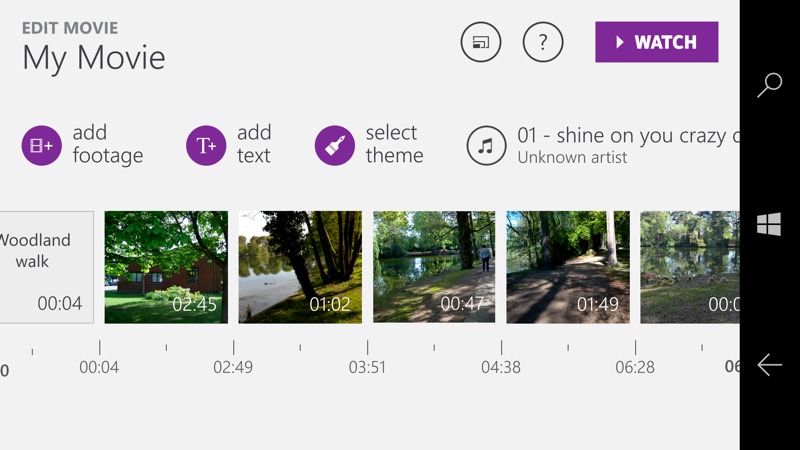
The clearest, most useful interface...
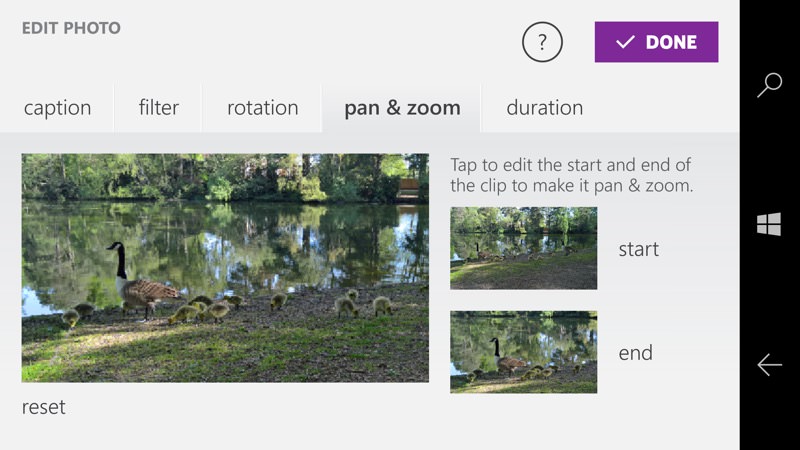
Lovely touches throughout, such as here, with real time pan and zoom previews of stills...
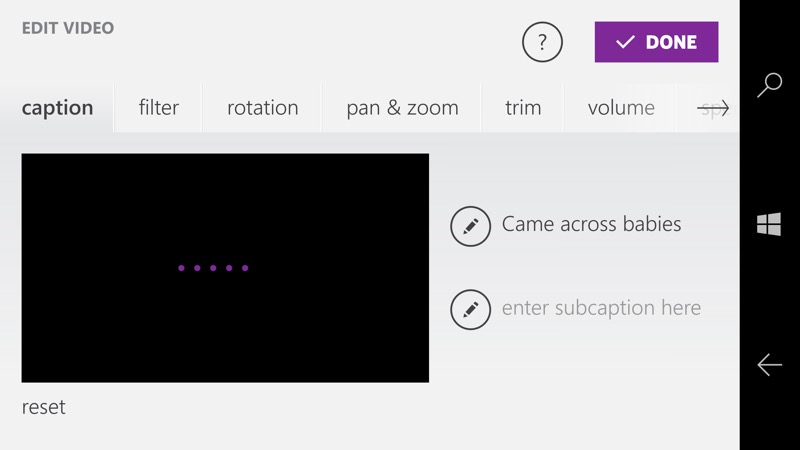
But then video previews fail underneath titling efforts...
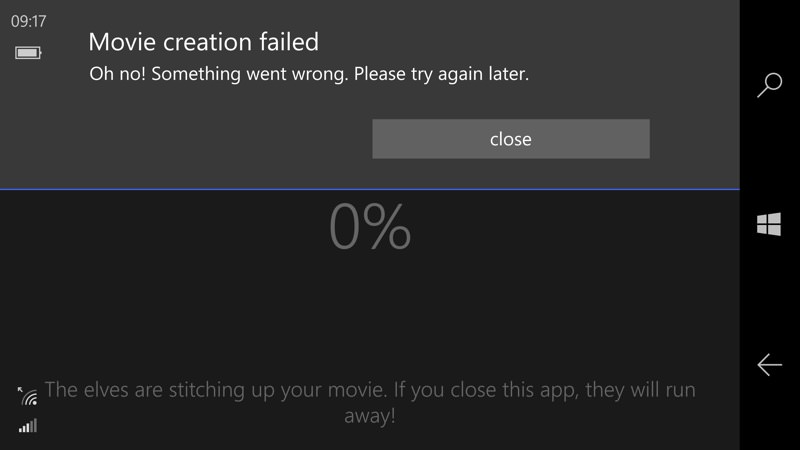
And then rendering fails altogether. I eventually got it all to work at 360p. Ah well.
Overall rating under Windows 10 Mobile: 68%
Movie Maker 8.1
Unusual in that everything is unashamedly handled in a portrait UI, Movie Maker 8.1 impressed when we first saw it years ago and it acquired numerous upgrades during the 8.1 era, though still hasn't shaken the name itself as we head into the W10M era. The portrait UI does have one advantage and that's that the video preview itself only occupies a small part of the screen, letting the rest be used for timeline indicators, information and controls.
Although a little fiddly in terms of manipulating the timeline, it all worked pretty well - clips got added quickly and could be previewed, trimmed, affects added, and so on. Transitions were slow to apply (since they get pre-rendered here) and you lose all audio while they play out, but did work, while titles can be added at any point, but not over the top of existing footage. Finally, rendering to MP4 worked first time and at native resolution.
Movie Maker is also the best monetised application here, in that you basically pay for the extra functions, effects and media that you need, all through in-app-purchases or unlock codes. Monetising is important because it rewards the developers, which mean that there's a fighting chance of support and updates. For example, the ability to upload to YouTube (or Instagram) is one of these in-app-purchases.

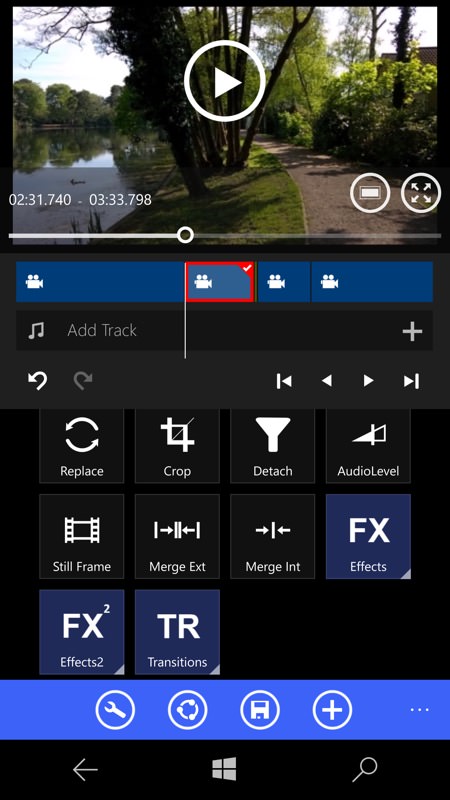
The interface is slick, if a little fiddly at times in 'portrait'. I loved the presentation of the timeline - and you can drag the playback marker around and preview instantly from anywhere....
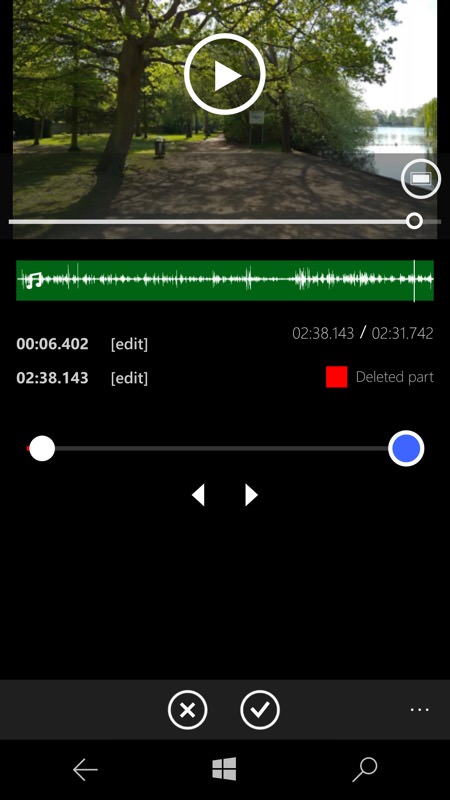
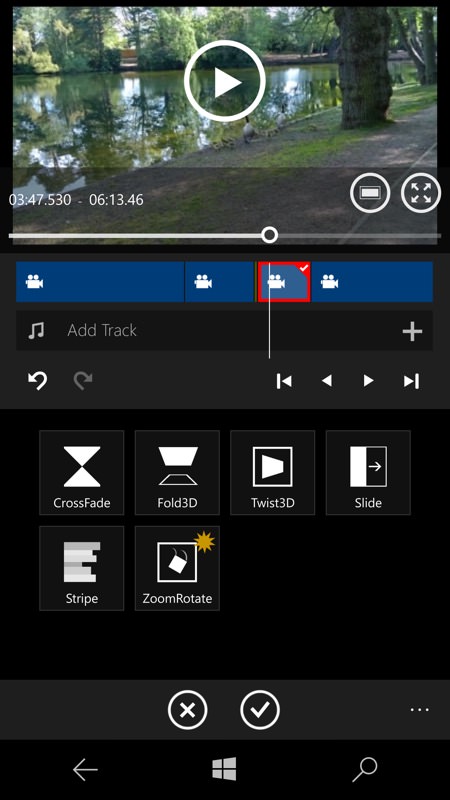
The space below the preview window is always used well, here trimming a video clip on the timeline and (right) setting a transition...
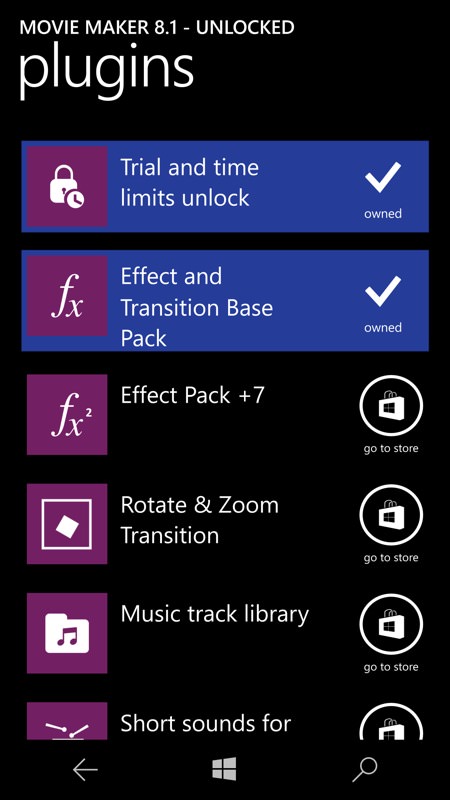
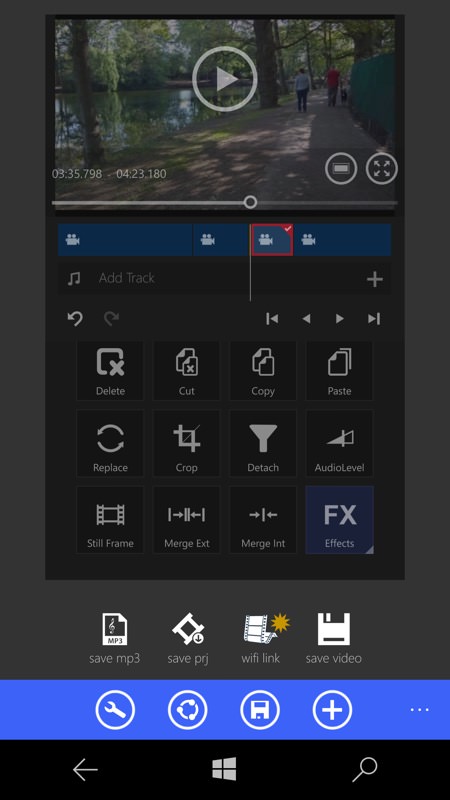
A comprehensive set of in-app-purchases fill out all the functions and reward the developer...
Overall rating under Windows 10 Mobile: 74%
MovieJax
It's back to landscape and not dissimilar interface to Movie Creator above. Clips have to be added by navigating through the file system which is a little clunky, plus when they arrive in the timeline they're in reverse chronological order, meaning a degree of very fiddly drag and drop to manually reverse their order again.
Clips can be individually trimmed or have their audio volumes adjusted, which is a nice touch, in conjunction with the soundtrack option (i.e. music throughout the whole video on top), though there are no transitions and titles have to exist standalone between existing clips rather than on top of footage/audio, so the project assembly is all a little basic.
Still previewing a project and all playback was instant, plus rendering out the video again worked perfectly, to my relief. There are no uploading or sharing facilities built-in though, so you'd have to arrange that afterwards, manually.
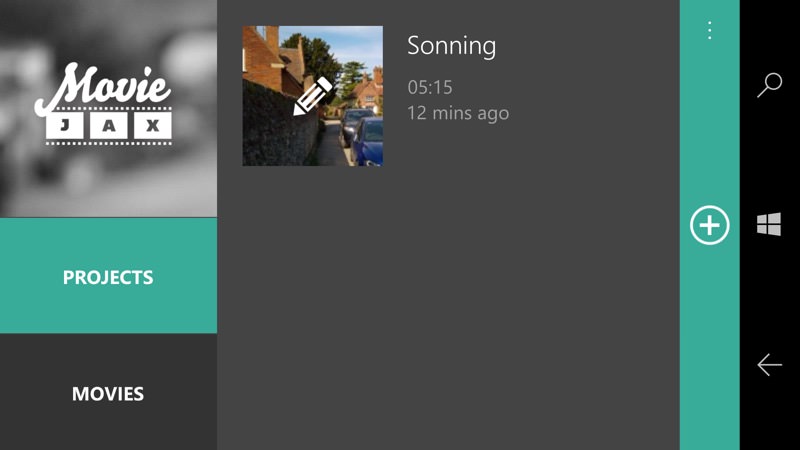
Nicely laid out at each stage...
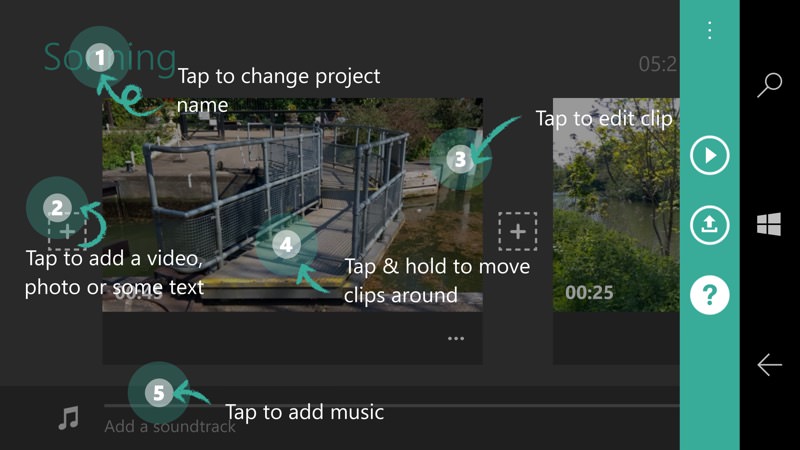
Helpful wizard pop-ups the first time in....

Each clip on the timeline can be edited for volume...

...or be trimmed in length...

Rendering the movie went smoothly and, as with Movie Creator, you get to see the full frames regularly during the render process...
Overall rating under Windows 10 Mobile: 62%
Videoshop
In theory another basic but functional clip assember, with volume adjustments, trimming, and so on, in practice this is somewhat broken under W10M, with error dialogs popping up regularly and preview video failing to show up in the interface. See the screenshots below. There's nothing unique here in terms of functions, though I've included it because I'd still like to see the developer get it working properly under the current platform.
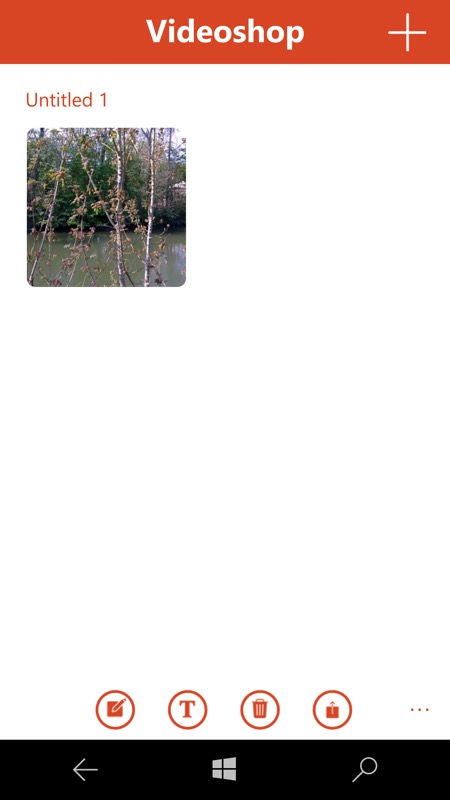
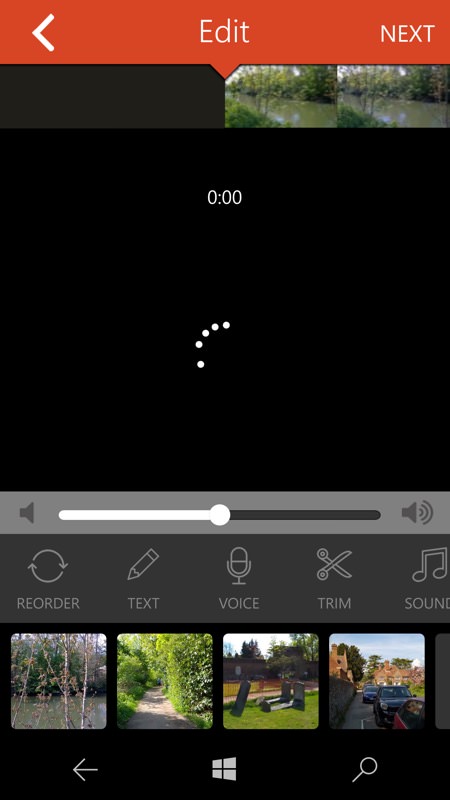
Another portrait UI, though the video previewing routines under W10M are horribly broken. Still, the UI and controls give a gimpse of what should be possible.
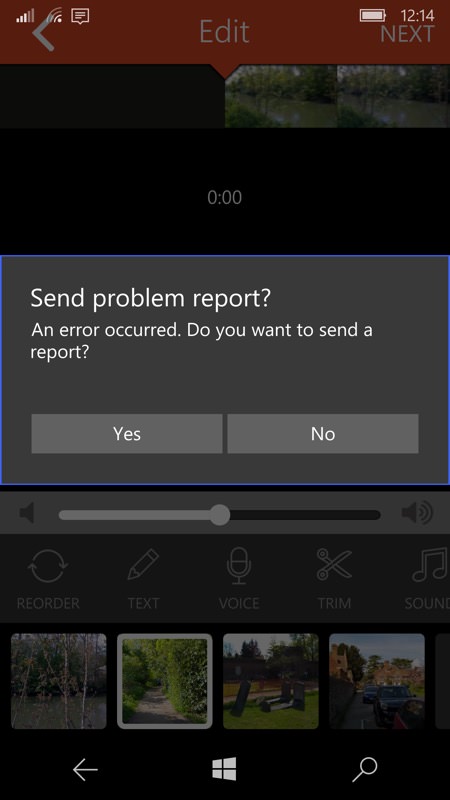
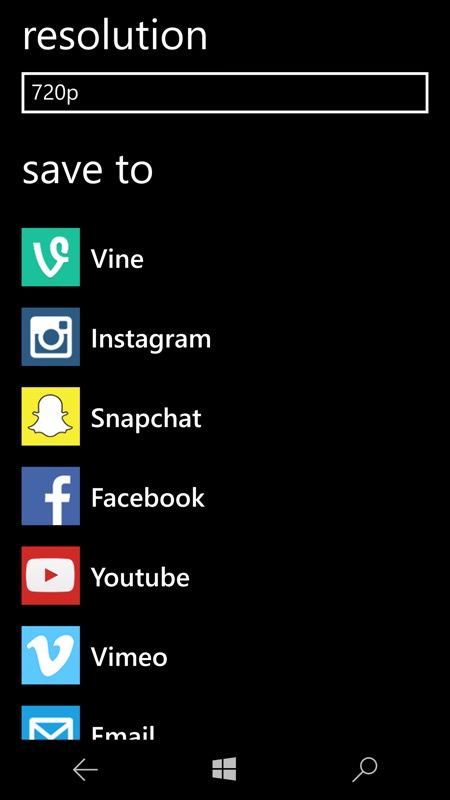
Uh oh, another problem - these reports pop up every few seconds! (right) the sharing and saving routines and possibilities look superb though. I'd love to see Videoshop fixed!
Overall (current) rating under Windows 10 Mobile:30%
Verdict
In reviewing the applications above, I also tried and rejected a number of others, including Movie Moments, Video Editor Master, each of which either didn't work or were far too limited.
As evidenced from my scoring above, Movie Maker 8.1 had the fewest glitches and the greatest functionality - and so gets the win in this feature. The portrait UI takes some getting used to, but once you get the hang of it you'll be able to edit your videos one-handed. While Movie Creator knocks it out of the park in terms of UI and functionality but lacks stability under Windows 10 Mobile - plus it can't be found in the Store via a search, so maybe Microsoft knows of the issues?
PS. Writing this feature, it became painfully clear that if you want to shoot and edit HD videos on the move, slickly and quickly, then what you really need (shock, horror) is an Apple iPhone. For the same reason that I use a Mac on my desktop - Apple just 'do' video better than anybody else. (I've done my share of hunting around for video editing solutions for Android and they're not much better than on Windows Phone.)
