Anyone with a Lumia 950 or 950 XL will have given the iris scanning option for 'Windows Hello' a try on their phone. Chances are that you set it up and eventually turned it off as 'too slow' or not reliable enough - if the recognition fails even one time in ten then it's frustrating and you might as well use a PIN.
But let's start with Samsung's impementation, shown off in their B-roll video below - watch this before I comment further:
So the basics are identical - a training session in which the user has to remove any glasses, line up properly and then gaze at the top of the phone, followed by an unlock procedure that relies on proper alignment and gaze again, with a recognition speed of around a second after that. Samsung's video goes into extra detail regarding specific content on the phone which can be 'locked' or unlocked with the iris recongition, but the basics are all the same. Samsung's video also doesn't show the recognition being retrained with glasses on, though I'd assume that the same principles apply as on Microsoft's implementation back in 2015.
So, back to the Lumia 950 and 950 XL implementation - I've only used this on and off since 2015 because it's too unreliable and slow - for me:
- A personal one, this. Recognition with my varifocal glasses is patchy - it's obvious why. The shape and dimensions of my irises vary depending on the exact angle I'm pitching my head at. I suspect this will remain an issue with all iris recognition systems, though 'Improving recognition' with several cycles of set-up does indeed improve things - I now get a reliable 'Hello Steve' four times out of five, albeit with several seconds of trying each time. Still, for anyone without glasses or with a plainer prescription, this should all not be an issue.

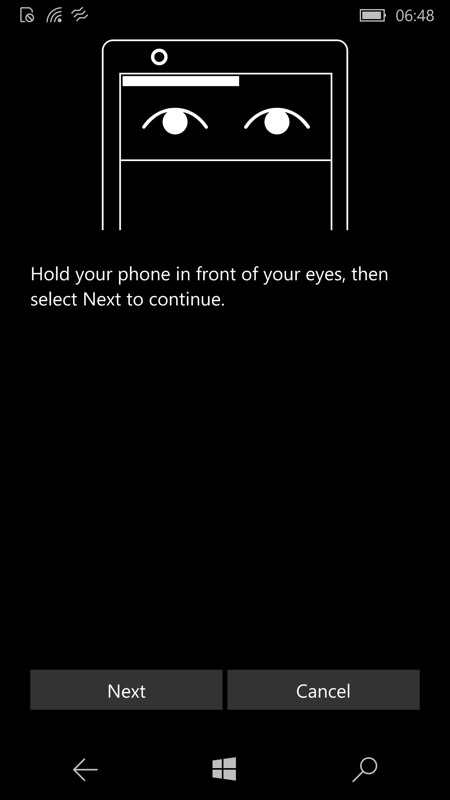
Even if already 'trained', popping back into your sign-in settings gives the chance to keep 'Improving recognition', essentially adding more slight variations to your iris signature.
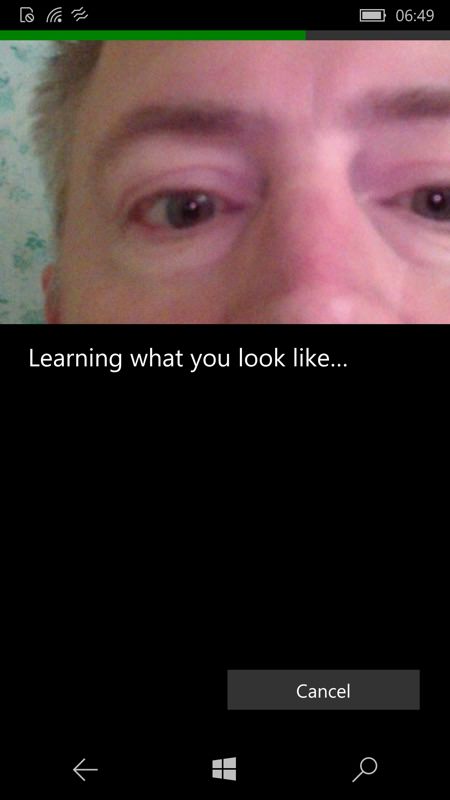
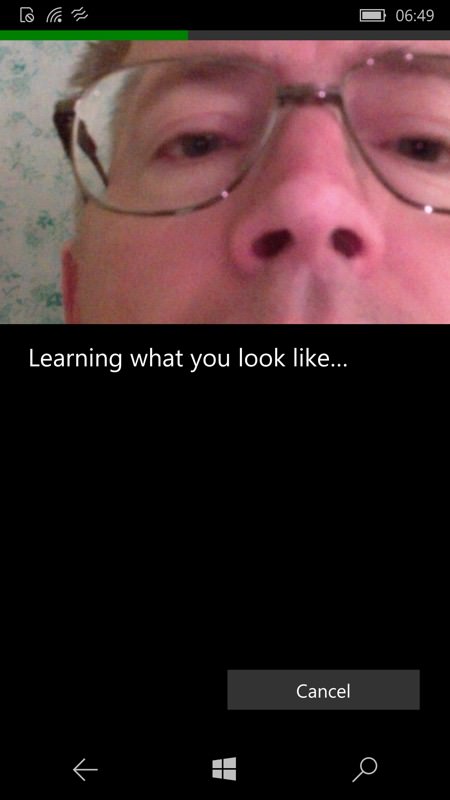
Training with and without glasses. As you can see, with varifocals it's usually necessary to tilt the head backwards so that you're looking through the 'near' part of the spectacle lenses!
- For some unaccountable reason, Microsoft chose to include visual confirmation of what the iris recognition system was up to - so 'Looking for you', 'Making sure it's you' and then 'Hello Steve'. And so on. Each message is forced to stay up on screen for a second or so, to give the user a chance to read it - making what could have been a one second 'silent' process at least two or three seconds in real time. Which is too slow.
If the messages could be turned off in Settings then we'd be down to around the same second or so that the Samsung Galaxy Note 7 sees. Microsoft, this is trivial, surely? Just provide a setting to suppress the messages - all that's needed is a 'Windows Hello, looking...' message that stays on-screen until the unlock happens. That Microsoft hasn't thought of this just shows that the Lumia 950 devices aren't being dog-fooded enough in their labs. If the programmers were forced to use the iris recognition on the 950s as their primary smartphones (rather than iPhones etc.) then they'd think of this in seconds.
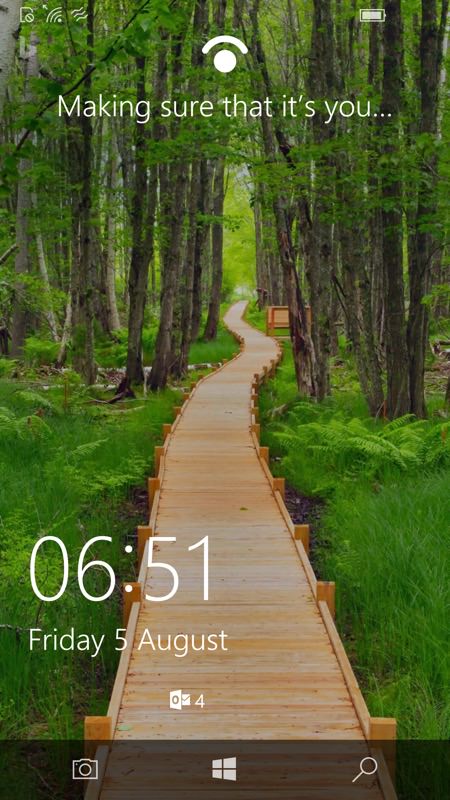

Great to be informed, Microsoft, but we get the idea. Now give us the chance to skip the message and animations and let's speed the sign-in process up!
- Microsoft made the mistake of only including the iris recognition, i.e. not in addition to a conventional fingerprint scanner. Samsung got this right for the Note 7 with both forms of authentication. Maybe Microsoft's aim was to take a leap into the future, but with the two sizeable caveats above it's clear that it wasn't a totally successful leap.
Microsoft's problem, of course, was where to actually put a fingerprint scanner on the Lumia 950 and 950 XL hardware - there's no room on the frontispiece - at least not without compromising the clean 'all glass' lines, and the side and back of the device come off as one, i.e. in the replaceable back cover. What would I have done? Put the scanner on the back below the camera island, in a separate mini-hump and one also matched by a cutaway in the replaceable backs (as with the camera). Ah well. What might have been!
The second point above can still be addressed though, in a Windows 10 Mobile fix/update - I'd very much like to see this happen. With recognition down to a second it would be genuinely useable. And all it takes from Microsoft is to NOT display a couple of on-screen messages/animations.
The imminent HP Elite X3 gets things right with both a fingerprint scanner (on the back) and iris recognition, of course. At a price, but it shows where Microsoft could have gone in this regard.
Having said all this, iris recognition will never - I predict - rise to the same level of ubiquity as fingerprint authentication. It's handy as a second string means, but it's not always convenient to physically raise your phone in front of your eyes, plus that second's delay (at least - this doesn't include time to raise the phone and make sure your eyes aren't blinking and without glasses, etc.) will never get remotely close to the few milliseconds needed to read a fingerprint on a digit which is already part of the motion of picking up a phone from a desk.
So take the whole current 'innovative iris recognition' hype with a pinch of salt. It's not that innovative, it's not that fast, it's not going to take over from fingerprint scanning in the wider smartphone world. It's merely 'quite cool'. Which is fine for geeks like us, but it's not going to catch on or be practical for the general populace.
Still.... Microsoft, if you're reading this, what about sticking that extra setting in, eh? Pretty please!

