I should preface this walkthrough (aimed at relative beginners to Windows 10 Mobile) by saying that I'm NOT indicating in any way that Edge-based access to eBay is anywhere close to equalling the experience in a dedicated application - the latter will have notifications and camera integration, plus will be quite a bit faster in terms of getting each page of content up on the screen.
But, in the absence of such an application (ideally a new UWP) for Windows 10 Mobile and with eBay being shortsighted in not providing such (in my opinion), here's how it works in Edge and how you can speed things along a bit....
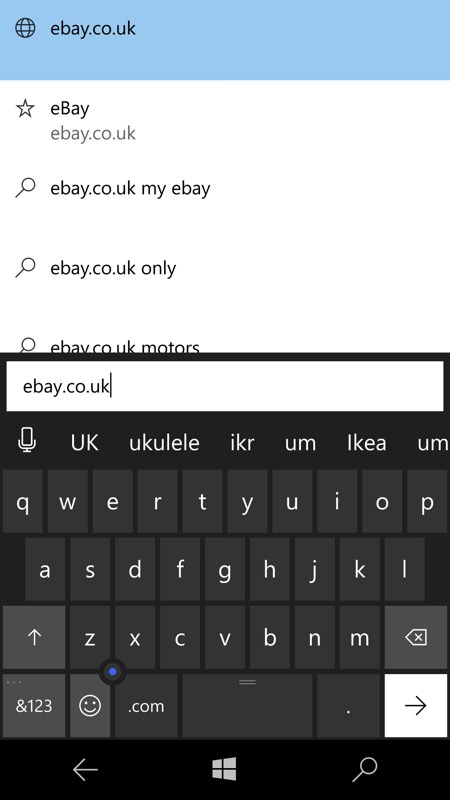
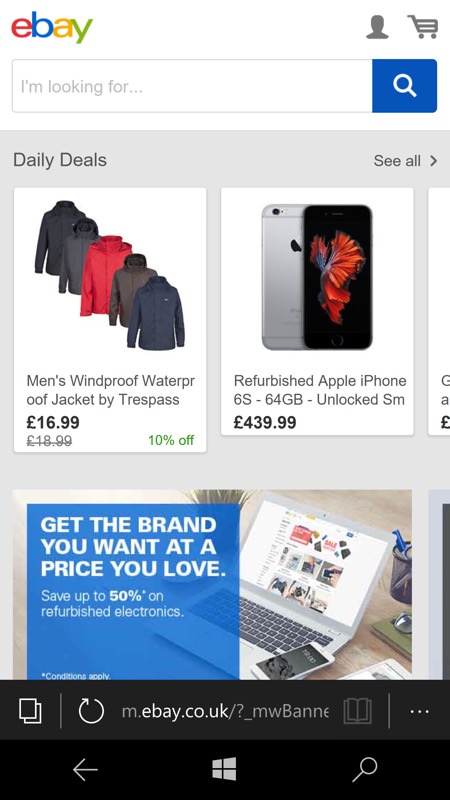
Go into Edge and head for your local eBay (in my case ebay.co.uk). The site uses responsive page design and works really well in a phone browser, though you do lose some screen real estate to the browser URL and tool bar.
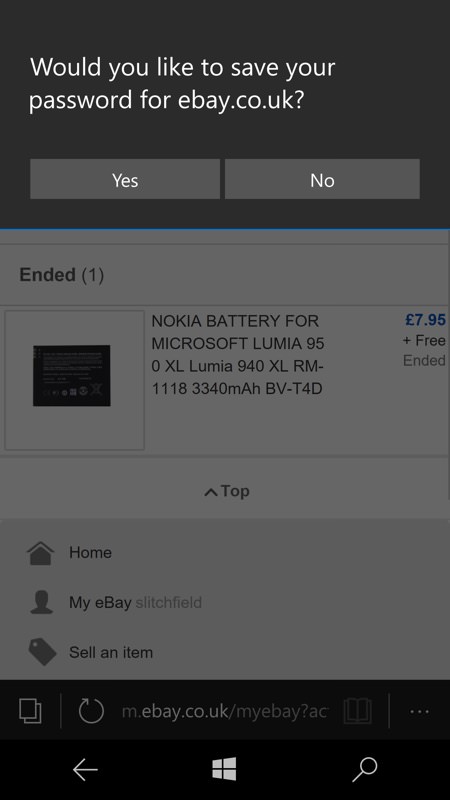
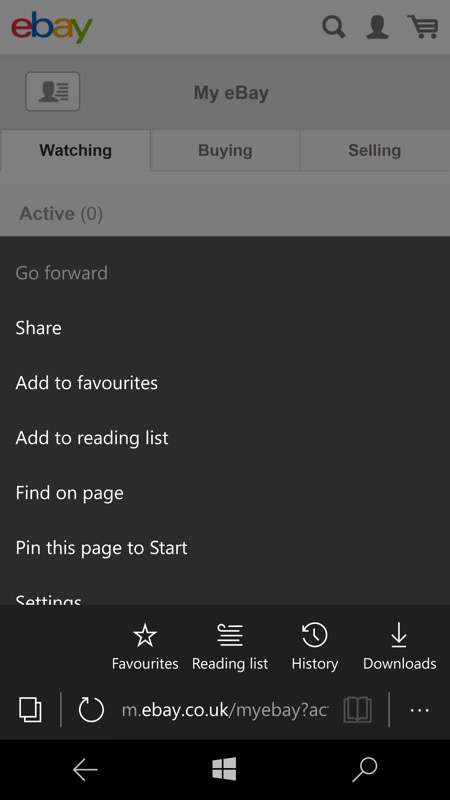
Edge itself will keep track of your eBay password, as shown above, so you won't have to re-authenticate (too often), which helps. 'Add to favourites' is a good start, but 'Pin this page to Start' is a better one.
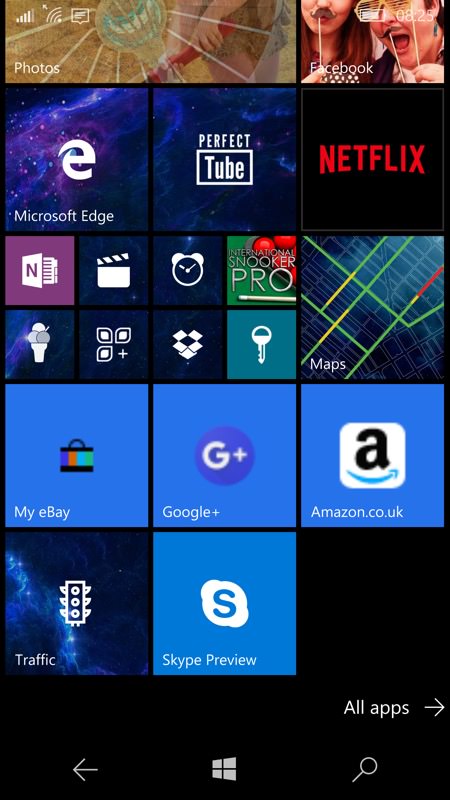
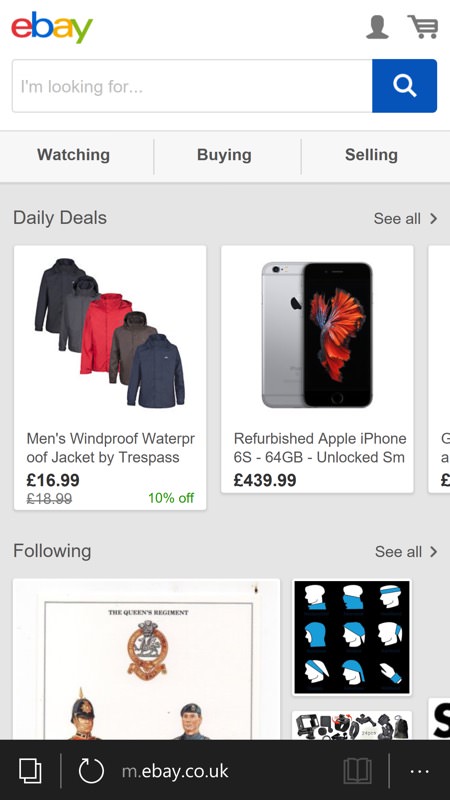
When 'pinned', a web page's 'favicon' (the small graphic supplied by the server for bookmark bars) is used within a tile - and tapping this tile takes you right back to eBay here - it all works and is reasonably fast.
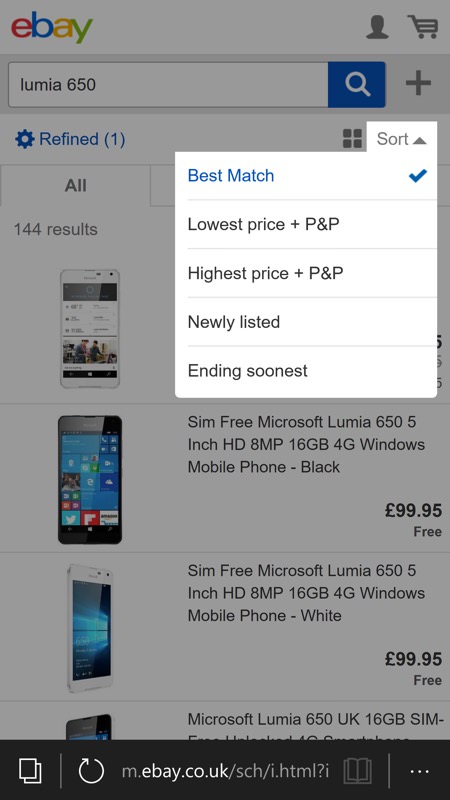
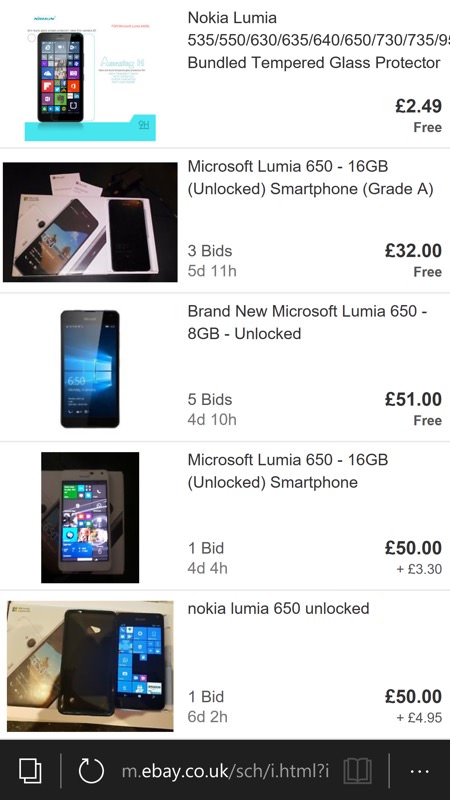
eBay in Edge is fully working, with pick lists, filters, shopping basket, and more. Here I've also swiped away the Windows virtual controls, to give the maximum phone screen real estate.
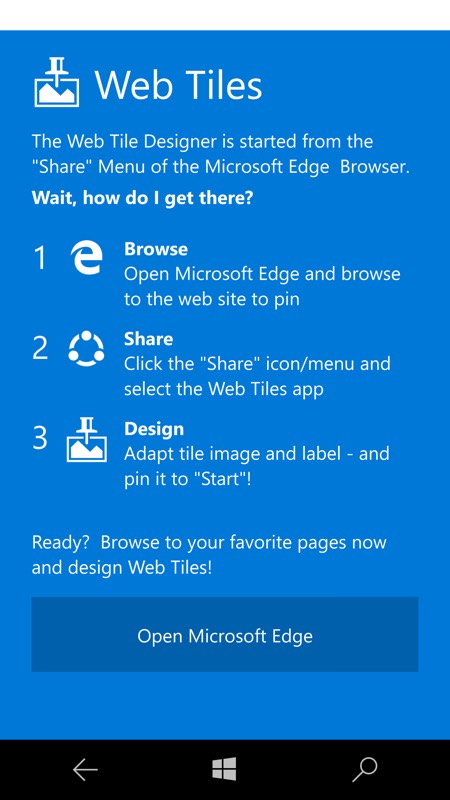
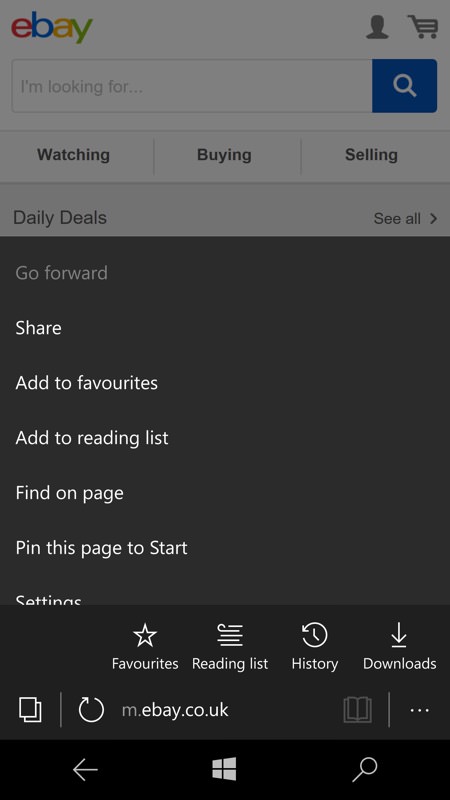
The tiny 'favicon' on your Start screen isn't very welcoming though, so why not go the extra mile and use a third party application like Web Tiles to add a graphic which draws you in much more? Install Web Tiles, go back to Edge and 'Share' from the menu, as shown here.
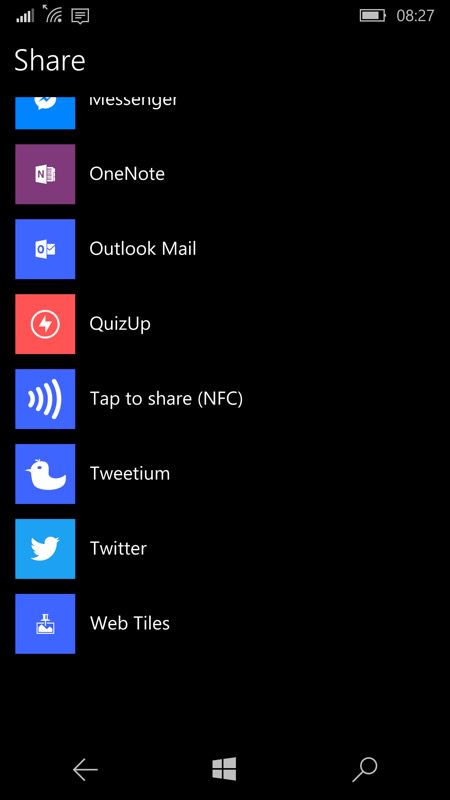
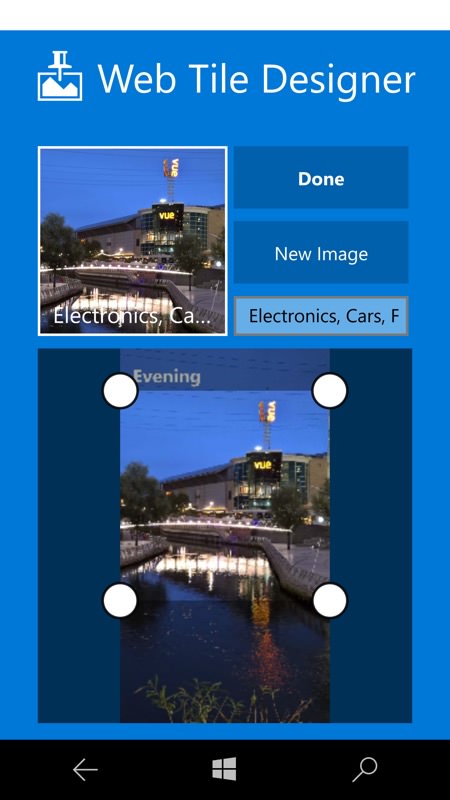
Here I'm using a nice snap I took on the 950 XL of Reading's Oracle shopping centre at night - it seemed appropriate for an app for buying and selling! As usual with Web Tiles, just crop the photo as needed and tap 'Done'.
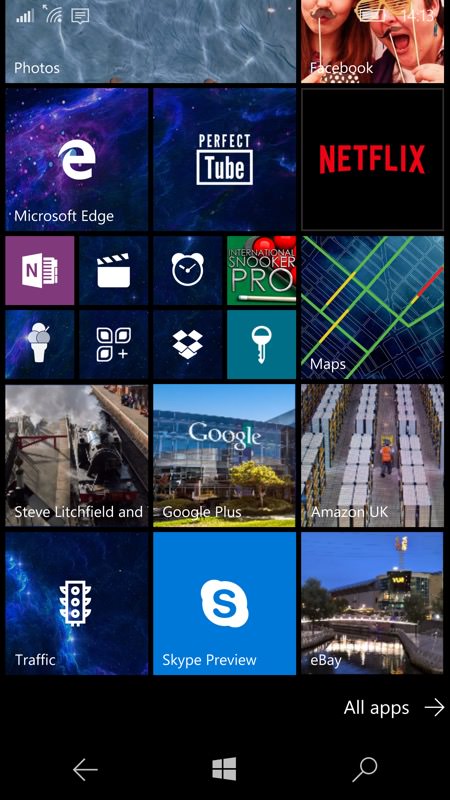
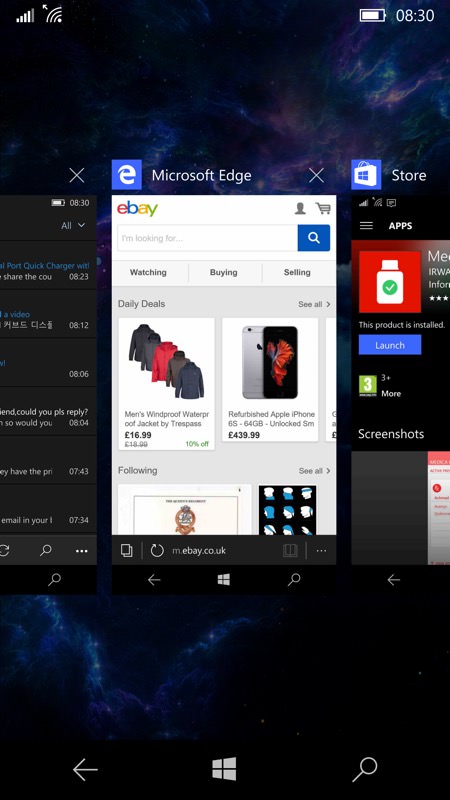
And there we have it, another neat Web Tile, for eBay, added to my Start screen. Of course, tapping on this takes Edge to the linked URL and you might have been in the middle of something, for example looking at a particular item, in which case that's relegated to a different 'tab', which might be confusing. If this is something that you want to avoid, you can always just long press 'back' on your phone and pick Edge from the multitasking carousel.
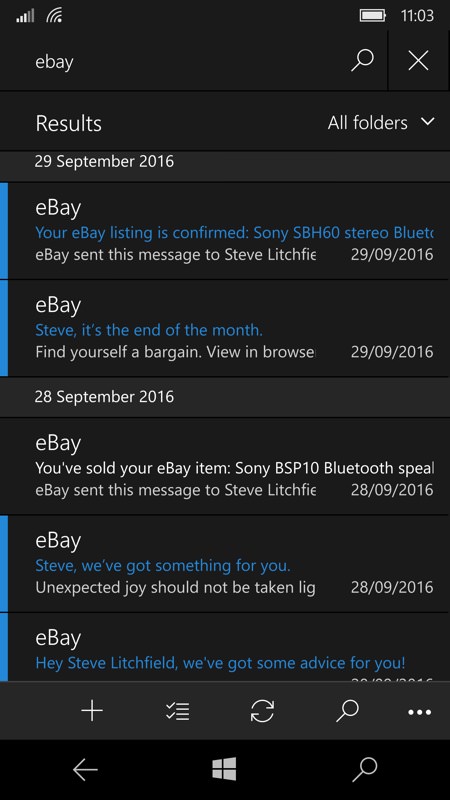
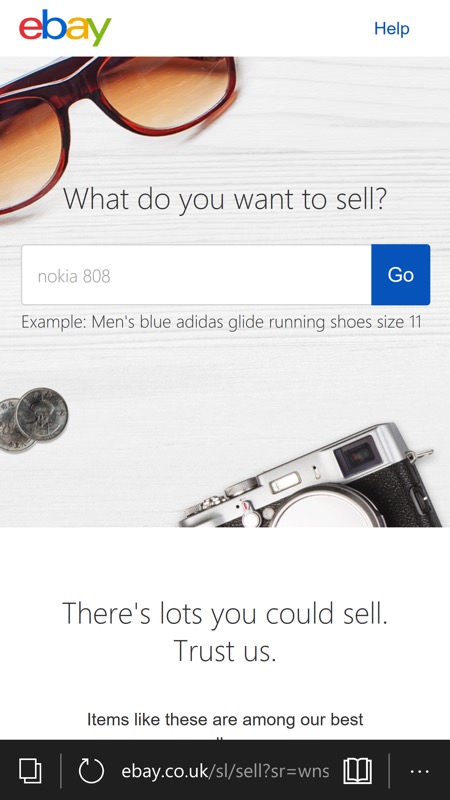
Notifications are trickier to work around, of course - by default you'll get emails for buying and selling activities, so all is not totally lost, but it's not quite the same thing as in-app notifications from a dedicated client. Selling an item is also possible, though not as seamless an activity as it should be (in a client).
So yes, eBay is perhaps one of the all round clumsier uses for Edge. But the lack of a UWP client isn't a total showstopper.
Hopefully, both Amazon and eBay, here, will see sense and code something up for the Windows 10 ecosystem, almost half a billion strong now. That seems like a large potential userbase to ignore completely. Yes, Amazon and eBay are both eminently useable in PC browser, but applications tie into notification systems, cameras, biometrics, etc. So come on, let's be having some decent UWP apps.*
* and I don't count Amazon's currentl half hearted UWP web wrapper effort...
