This was all prompted by the PR folk at Choetech sending over a review sample of their new USB Type C to HDMI cable. Curiously, availability seems patchy as I write this, but hopefully it will improve, along with a sensible price. Anyway, go via our link and keep an eye on it in the coming weeks.
It turns out that wiring up a Lumia 950/XL or Elite X3 directly to a TV or monitor gets picked up by the Windows 10 Continuum routines as a generic 'Plug 'n' Play' display, and this is OK, as the bare minimum for Continuum to work, i.e. using it as the phone's secondary display.
There are some caveats, as you might expect, not least there being no way to plug in a wired mouse or keyboard. Which is why I referred to it as 'Continuum Lite'. But used with care, there are still plenty of use cases here and the standalone cable is going to be a lot cheaper (and lighter) than carrying around either Acer's, Microsoft's or HP's official (weighted) Continuum docks.

The Choetech cables are well built, as usual, with gold plating to make sure of a good earth, plus I'll bet there's some active electronics in that elongated HDMI connector. Partly explaining the cost, perhaps - this isn't a simple straight-through wire. Upcoming in 2017 is the new HDMI 'Alt mode' which will let simpler cables do the same job, but we're not there yet.
Tapping through to my Lumia 950 XL's Connect pane shows, after a few seconds, a 'Generic PnP Monitor' and seems happy to work with it, complete with the usual Continuum 'Tap to control' toast - tapping this gets through to using the screen as a virtual mouse/trackpad, in the normal Continuum fashion:
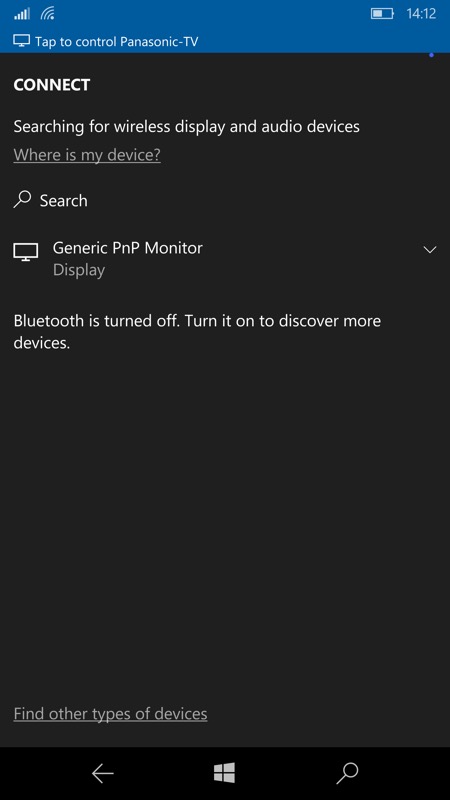
And here's the proof of the pudding, below. Again, I want to emphasise that this is just with one cable - no dock of any kind is needed. The cable shown coming out of the top of the Lumia 950 XL is just audio, as I note below:

In this simple scenario, we've just got virtual mouse control, so browsing through photos (below), web pages and maps are all a doddle - you still get the full multi-touch (i.e. two finger') gestures for scrolling around too, which is pretty cool. (Look, Ma, no dock!)

On my initial test TV, the audio was missing when I tried to play a game or a video. All wasn't lost though, since you can route audio from the headphone jack and into headphones, a speaker or amplifier or whatever you need to make it louder in your set-up. Which is what I did above. Subsequently, I got access to another HDMI-capable TV and this did indeed accept both audio and video from the Lumia over this cable. So.... it seems that whether you get audio depends on the receiving/host equipment!
Here I am playing a Youtube (repair) video in Perfect Tube, one of the many Continuum-compatible UWP apps on my Lumia 950 XL:
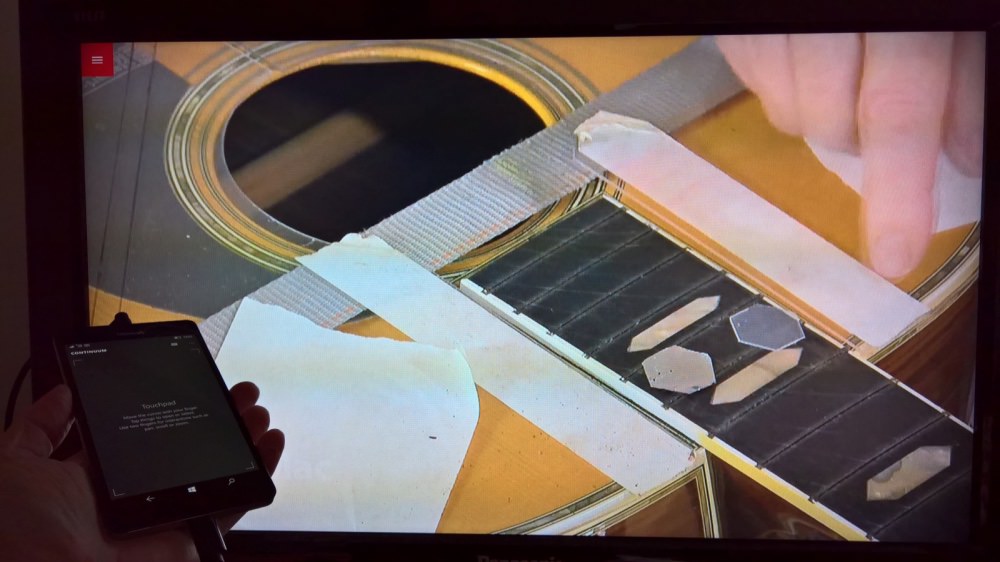
It all adds up to a very workable Continuum experience for some use cases and you only have to carry around a single cable - any HDMI-equipped TV becomes your application-running display surface for your Windows 10 Mobile phone. There's a limit of 720p when going via this USB Type C direct route though - if anyone gets this working on a 1080p TV then do please drop me a line!
It's true that you get slightly more functionality by going wireless with the likes of the Microsoft Wireless Display Adapter, but this isn't as fast in my experience (as you'd expect) and uses more battery power.
The next stage on from this is to hook up a Bluetooth mouse and/or keyboard to the phone. This is a little fiddly (and cumbersome, in terms of carrying bits around), but you're then getting a lot more of the Continuum experience, for example using Outlook and Office.
Mind you, if youre going to go that far then you're better off buying one of the Continuum docks (e.g. from Microsoft, Acer and HP) and having the functionality above plus top-up charging for the phone, wired accessories (faster and they won't need recharging), easier networking (e.g. via Ethernet) and even access to wired storage media (e.g. hard disks).
Still, that the basics of Continuum could be achieved with one 'simple' cable caught me by surprise. If this was all obvious to you then I apologise, but hopefully this 'Continuum Lite' and its use cases might be of use to someone else out there.
