Review: Microsoft Wireless Display Adapter
Score:
78%
Miracast (screen sharing over Wi-fi) adapters have been available for ages, of course - many TVs and monitors even include the necessary electronics, stating 'Miracast-compatible'. But you can never be too sure of complete compatibility, at least when it comes to the really advanced stuff, like Continuum, in this case from the Lumia 950 and 950 XL. Which is why I wanted to look at Microsoft's own, first party, adapter. It's black, it's small, it's utterly devoid of style, yet it works flawlessly. Well... sometimes.

Around two inches long, black and featureless, there's really nothing to see in the Microsoft Wireless Display Adapter. It's black for the same reason that a lot of electronics is black - a) it's cool, but mainly b) black radiates heat best. When the adapter is working hard, it gets warm. Not too hot to touch, but definitely warm. As you'd expect, it's effectively a tiny computer in its own right.
One end plugs into a spare HDMI port on a TV or monitor. It supports audio as well as video, important if you're planning to play or share media. Not all HDMI ports do support audio, so your mileage may vary and you may have to dig out the manual for your TV or monitor if things stay silent.
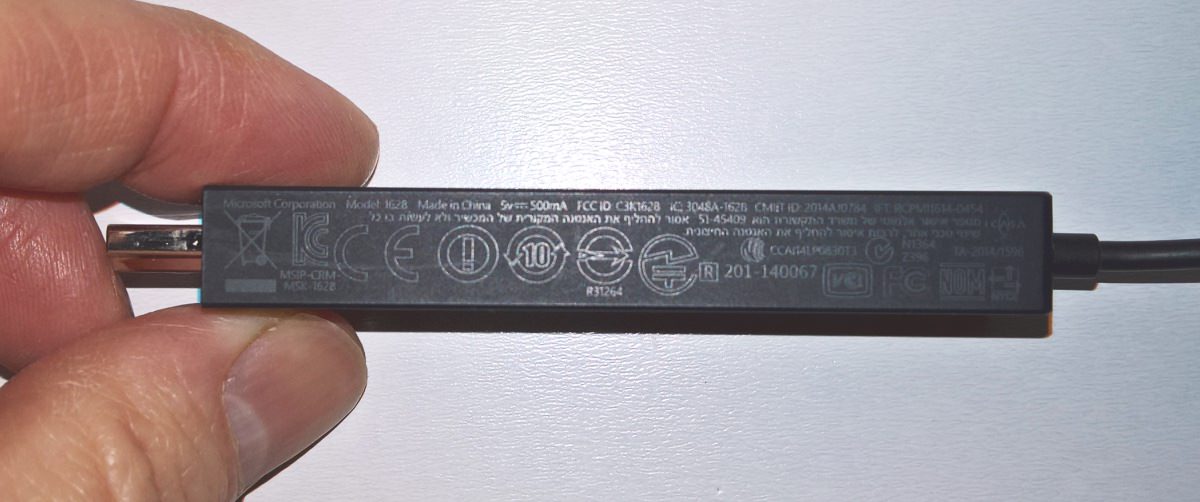
The other end of the Microsoft Wireless Display Adapter goes into a convenient USB port - this is the power supply and you need one that can reliably pump out half an Amp. This is the usual reliable maximum of USB, so most ports will be fine - some TVs and monitors even have a USB port on their back that can be hijacked in this way. Otherwise you'll have to dig out a mains-to-USB adapter and rig this nearby, maybe even with a flying lead, since the cable in the Microsoft Wireless Display Adapter is less than 30cm (1ft).

Also in the original retail box (though not with our review accessory) is an HDMI extension lead, in case it's better for you to have the adapter near an existing USB power source and run the longer lead up to the screen.
Practicalities out of the way, the Microsoft Wireless Display Adapter powers up in about 25 seconds, with a handful of logos and it's then discoverable and ready for action. As a Miracast receiver, it can be found by any compatible device*, of course, including existing Windows Phones, but here I'm concentrating on Windows 10 Mobile in general and Continuum in particular.
* This also apparently includes 2-in-1s and tablet devices with Intel WiDi capability, though I didn't test this.
Continuum hook-up proceeded in similar fashion to when I was reviewing the wired Display Dock, except that there's obviously no need to plug the phone in. You'll still need a Bluetooth keyboard and mouse too, for the full effect, but at a pinch you can use just the phone itself as your pointing devices and keyboard when needed.
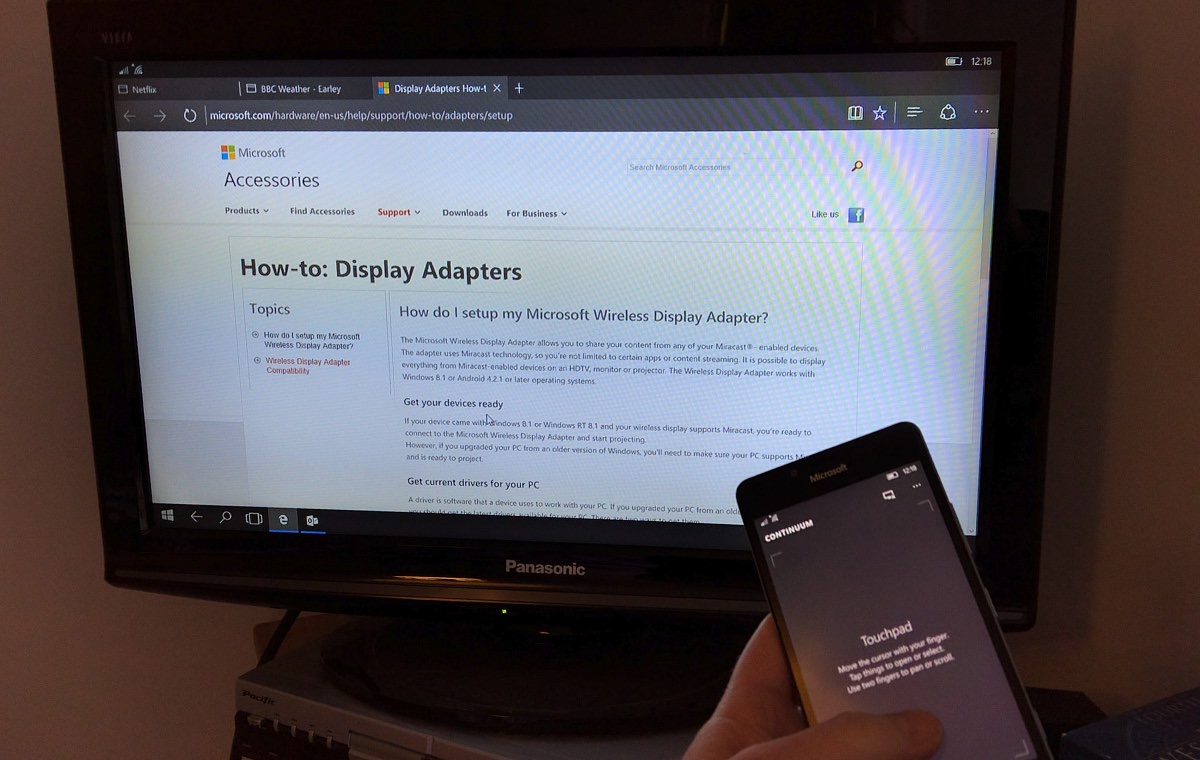
It's all a little magical, in fact - with the Display Dock there can be wires everywhere and that's how you expect this sort of thing to work. With the wireless adapter tucked away behind your TV, you just tap on 'Continuum' and within a few seconds your Windows 10 phone is driving a full, landscape 1080p (or similar) monitor and you're (hopefully) getting stuff done that you wouldn't necessarily do on just the phone screen.
There are two downsides to going wireless, of course:
- the pass through of control input (pointer, keystrokes) to the monitor/TV isn't quite instant. In fact, the delay is tiny and you won't notice it unless you're really OCD about your keystrokes on a Bluetooth keyboard not appearing instantly. I imagine action games might be a problem in the future, but there aren't any action games that are Continuum compatible yet (at least not among the titles on my phones).
- unlike the physical, wired Display Dock, which charges the phone as you use it in Continuum mode, here we're talking extra power drain, since the phone screen is powered up, often used full time as a trackpad or keyboard, plus there's all the Wi-fi connectivity going on. So a very different power situation.
In practice, whereas the Display Dock is more part of a kit that you might take with you on a trip or expect to find on a 'hot desk' or similar, the Microsoft Wireless Display Adapter is very much a 'emergency' accessory. There are compromises in its use, but then it's tiny and light and easy to tuck away in a pocket in your day to day suit or case. Then, if you are hit with needing to amend an Office document at a moment's notice (or similar) then you can break it out and use it for 10 mins, and never mind worrying about battery impact or a fully optimised use case - at least you can do the job.
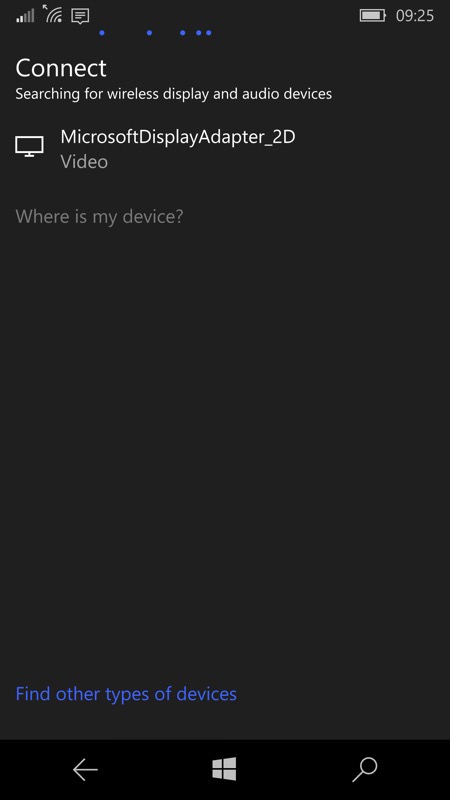
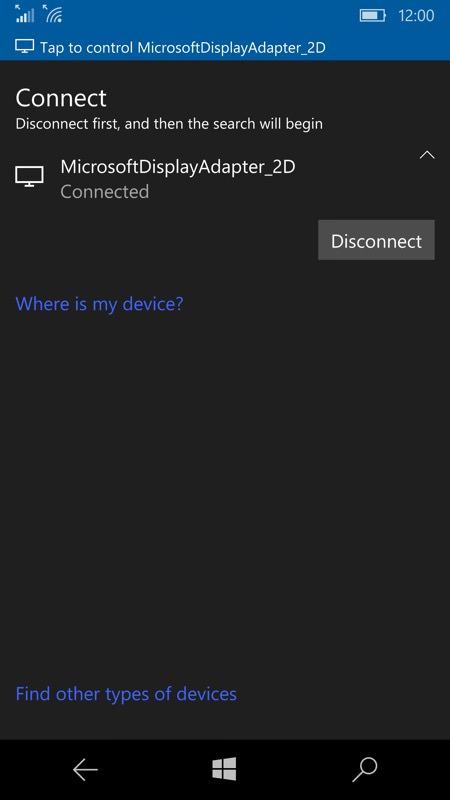
Well, in theory. In practice, I had only a 50% success rate connecting up to a variety of HDMI TVs and monitors. And annoyingly there seemed to be no pattern. The phone and adapter would connect and then.... nothing. Just a blank screen. Power cycling the phone sometimes helped. Power cycling the adapter sometimes helped. Most likely it's yet another aspect of the immaturity of the firmware in the Lumia 950 and 950 XL - there's a new firmware rolling out as I write this, so hopefully the situation will improve.
There's also firmware in the adapter too, by the way, though without a new update being available it's tough to screenshot how this works. In theory, the adapter is updated through the eponymous Microsoft Wireless Display Adapter application in the Store:
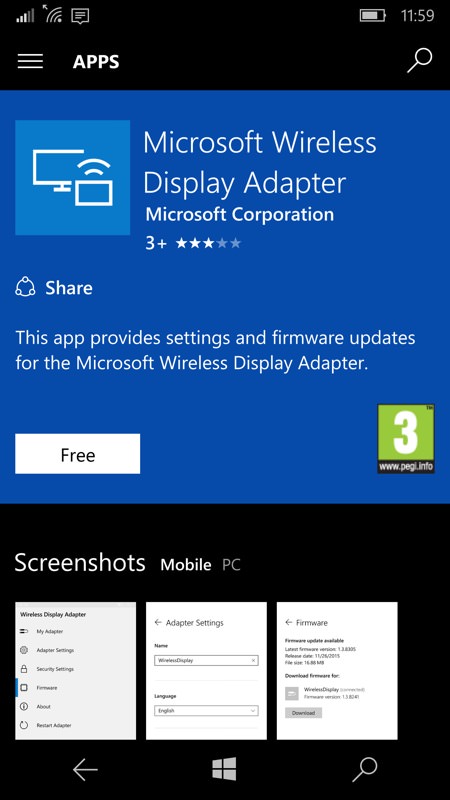
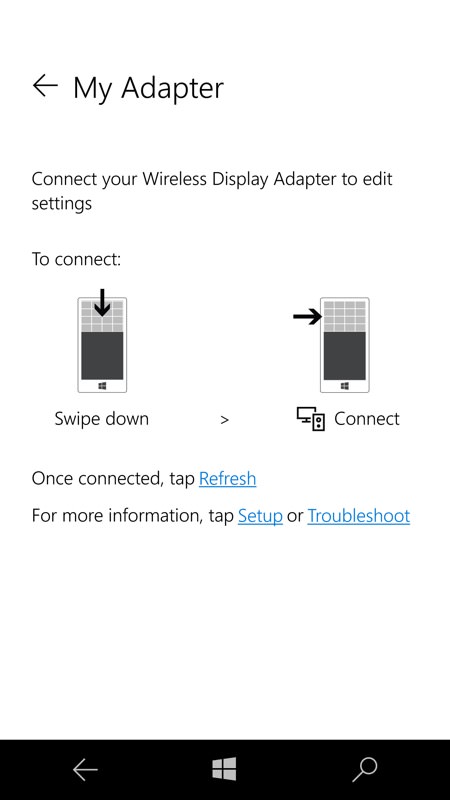
In terms of value, the Microsoft Wireless Display Adapter is usually found under £40, down from an insane £60 or so. This is still substantially more than generic Miracast HDMI adapters online (usually between £10 and £20), but in this case, the whole wireless Continuum use case is already fragile enough - to add an extra, non-Microsoft variable into the equation would make the whole idea impractical. So if you need such an accessory then I'd say go for the real thing, but shop around.
Your mileage will vary of course, plus I know that many of you already own Miracast compatible equipment - how does Continuum work for you? Does it always start up first time, every time?
PS. For the geeks, I couldn't resist starting Camera on the Lumia 950 and pointing it at the monitor.... Whoah!

Reviewed by Steve Litchfield at
