Opera Mini, then, has been featured here before, though not since 2015, almost two years ago. The idea behind it, across multiple platforms, is that by rendering web pages on the Opera servers, a compressed a suitably streamlined version can be sent across to your phone, saving time and data - potentially.
Since then, following the modern trend in browsers, Opera Mini has continued to be updated, even with ad-blocking functions included. Making it - in the absence of ad-blocking in Internet Explorer and Microsoft Edge - an interesting product, to say the least.
Yet, following the two data points above, the trend is clear. Opera Mini may, at any point, from now on, be withdrawn for download from Microsoft's servers. Quite a few other big brands have been stopping support for their old Windows Phone 8.1 (Silverlight) applications and this is one such, but the USPs of data/time saving and of ad blocking make it worth trying to prolong the application's life slightly here.
You see, the backbone of Opera Mini's service is the rendering farm on their servers and it's unlikely this will be switched off anytime soon, not least because it's used across many mobile platforms. Leaving the question of how to get Opera Mini from a Store which isn't showing it.
- Try going to opera.com/mobile/mini in your phone's browser. If Opera haven't yet removed the detection, you should get the right link flagged up immediately.
- If you've downloaded it before - on any other Windows Phone device, the trick, as often happens, is to find 'Opera Mini' in your Store 'My Library' (or 'My apps' under 8.1). This will usually involve quite a bit of scrolling, but you will find it eventually - and can tap on the 'Download' icon.
- If you've never, ever installed Opera Mini on any Windows phone, tablet or desktop then it's best to come into Store searching via an external search engine. On a Windows phone (including Windows 10 Mobile) search in Cortana for (e.g.) "Opera mini windows phone" and one of the top links should be directly to the application's (now effectively hidden) Store entry page. Then 'Install' as usual.
- Failing that, with this very AAWP story open on your phone browser, tap on this link to get to a typical app page for Opera Mini.
This will all work, one way or another, as long as Opera Mini is on the the Microsoft servers* - which could be months, potentially, so you don't need to rush too much. But worth doing sooner rather than later?
* in some regions the app is shown as 'Not available', at least at the time of writing. It was fine for me in the UK.
Here's a walkthrough of some of the above and of Opera Mobile itself:
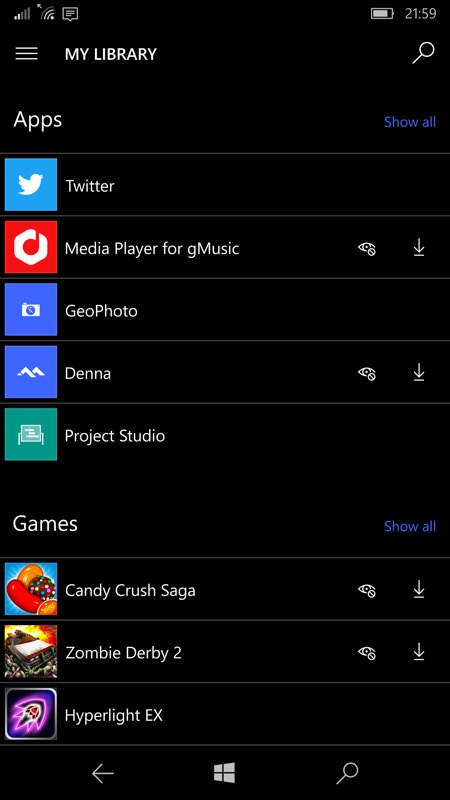
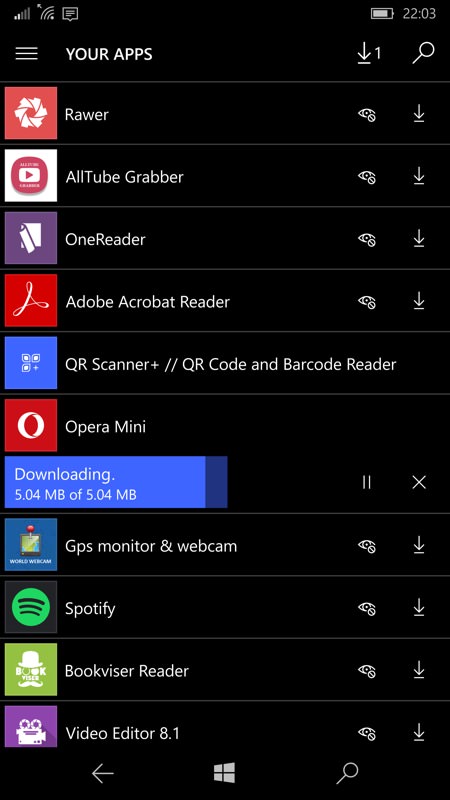
Going into the Store and then into 'My library' and 'Apps'/'Show all' brings up an impressive list of apps on my account and swiping down reveals Opera Mini - tap to download and install, as here!
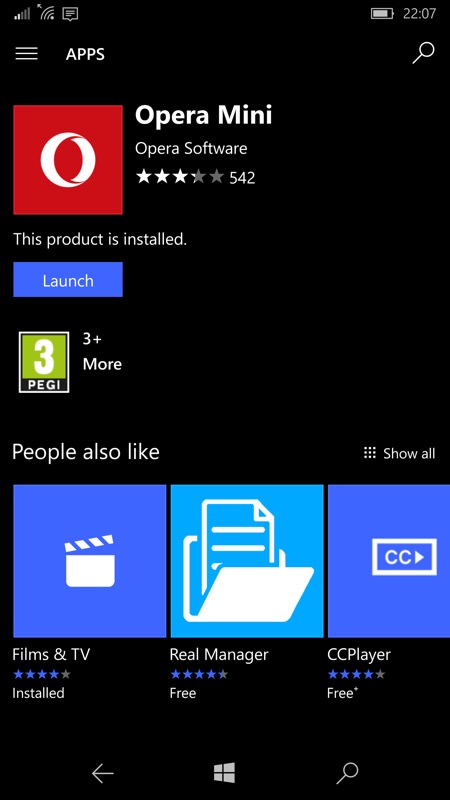
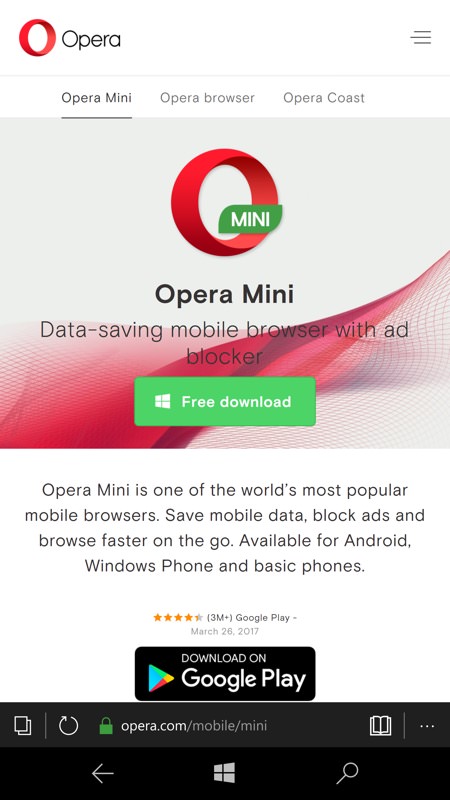
Or simply go via search or our link and grab Opera Mini directly - a lot depends on your device and where you in the world (i.e. which app set your local Store is using); (right) See also Opera's own opera.com/mobile/mini, which still offers visiting phones the right link!
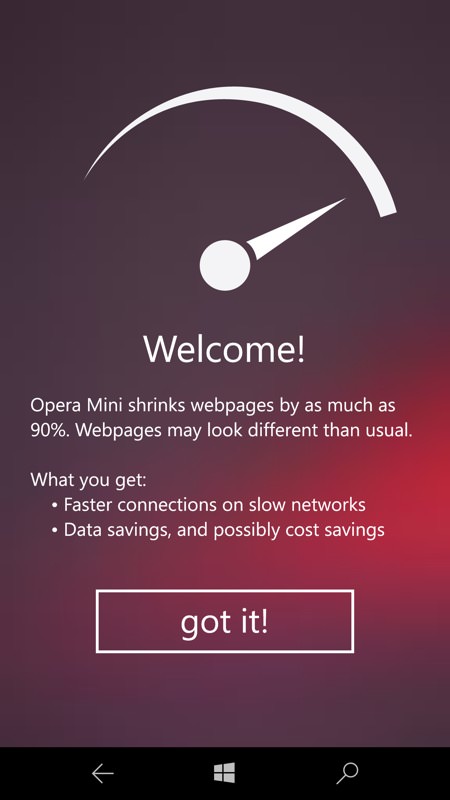
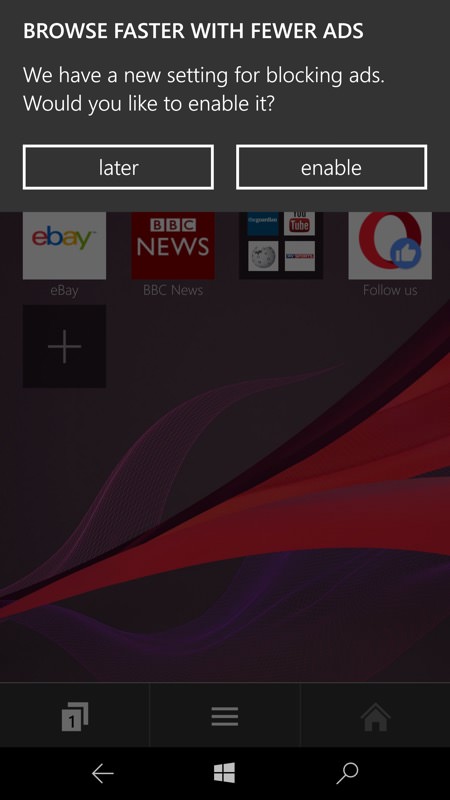
Booting up Opera Mini introduces the central 'saving' concept right away!; (right) Ad-blocking is optional - I said 'enable' here though, as I wanted to see if the system worked!
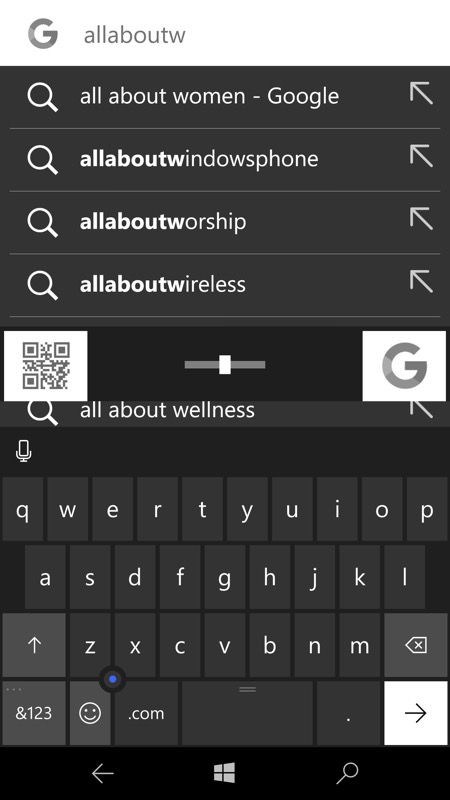
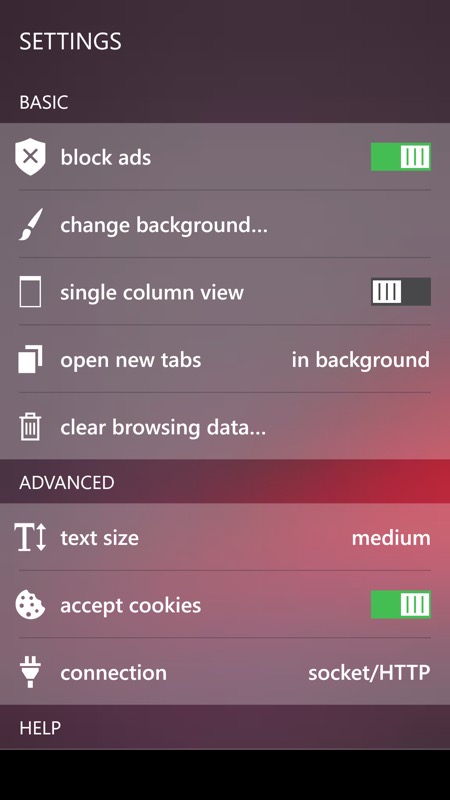
Good to see that 'allaboutw' is quick matched well and suggested first from other likely options! (right) in Opera Mini's settings, note the ad blocking front and centre. Well, at the top, actually....(!)
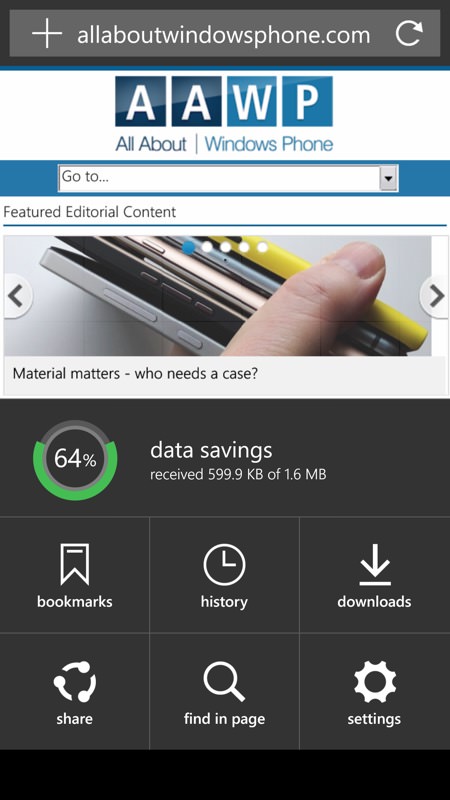
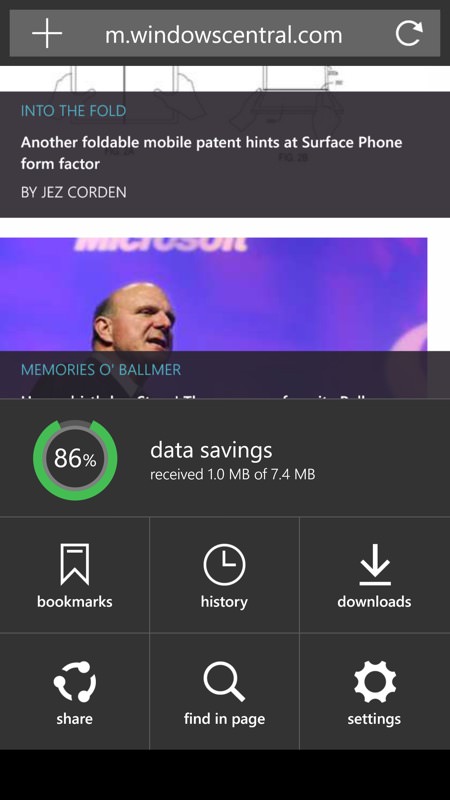
And then the browsing fun begins, with AAWP and (right) the ad-soaked WindowsCentral.com each getting decently re-rendered and compressed for quicker browsing. In each case here I've deliberately swiped up the 'Data savings' pane/menu. An 86% saving - impressive!
In short, Opera Mini can still be installed, still works, and is worth seeking out, if only to install it once now so that it's in 'My library' for the future.
You know it makes sense!
(hat tip to this story for the most recent data point)
