The issue I've been having with my Lumia 950 XL, and it's a surprisingly common issue, is that things have started to fray at the edges. The most obvious tell tale clue is that the words 'Windows Update' in Settings come up as a string of similar but foreign characters - 'ωïΠδθωŠ Üpδατε' or similar, I can't match all the characters on the web page here! Now, this in itself isn't a huge issue, but there were other signs - principally that I was utterly stuck in the Insiders programme and couldn't leave.
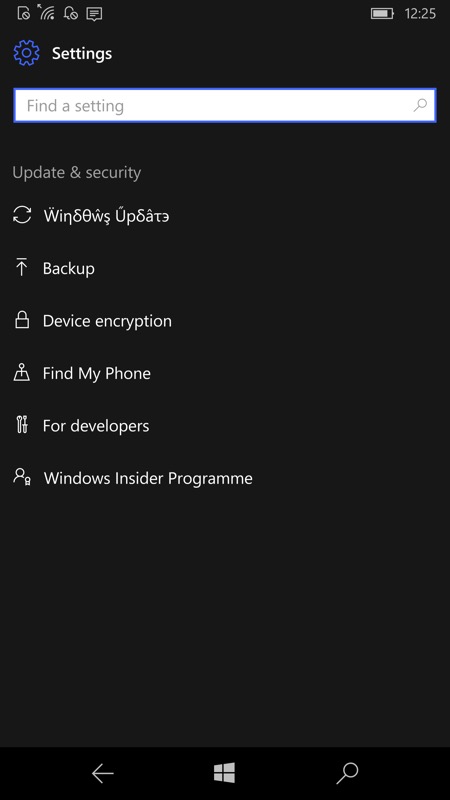
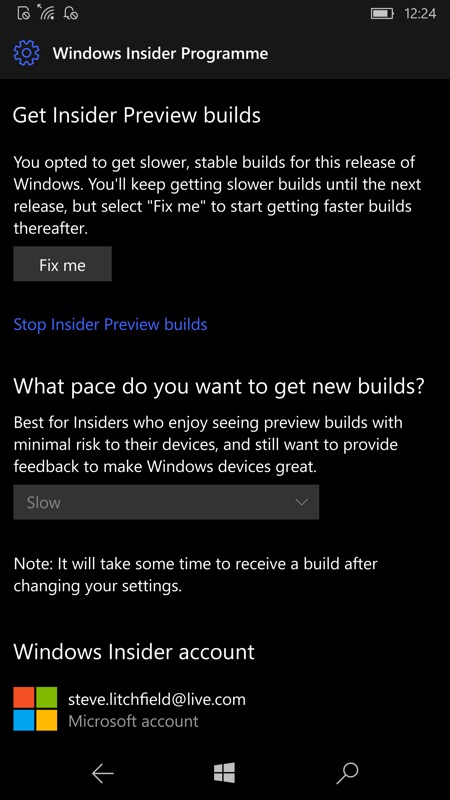
As shown above, right, there was a button marked 'Fix me' which did nothing useful, while 'Stop insider builds' brought up a much truncated form of the usual three-option dialog, shown below, with only the option to pause Insiders builds, which was not what I wanted. After a few restarts and more fiddling, I was stuck. The phone was fully working, but not 100% healthy under the hood and that bothered me.
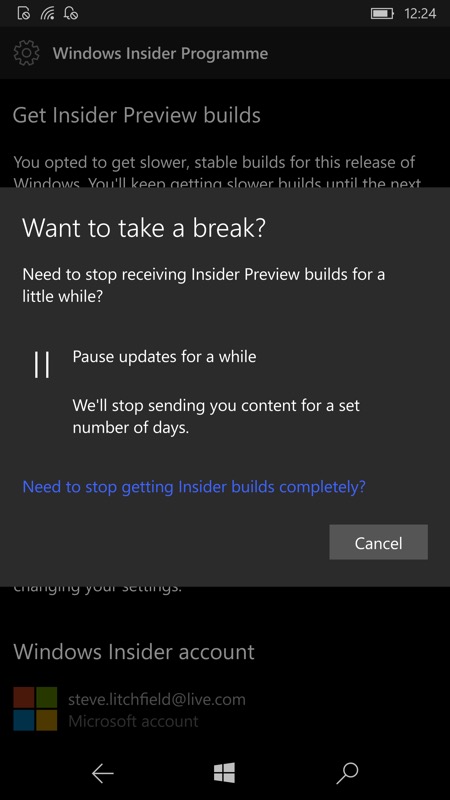
Regardless, I was determined to find a solution (that didn't lose too much data) and the sequence I ended up using may well help others whose phones have been through the Insiders programme and which are also stuck in a state that's not entirely satisfactory.
As I say, the phone was working, ditto all the applications, so there was no hurry. But, on a quiet Friday afternoon, I bit the bullet and decided to work through the problem. I wanted this 950 XL out of the Insiders programme completely and back to full production status.
Abortive attempt 1: Hard reset and restore
My first attempt involved backing up (this backup will come in useful later, so this proved a useful step!) in the usual way, in Settings/Update & Security/Backup/More options, shown below, left. This took a while, by the way, allow a good half an hour. I then went into Settings/System/About and opted to 'Reset your phone', below right:
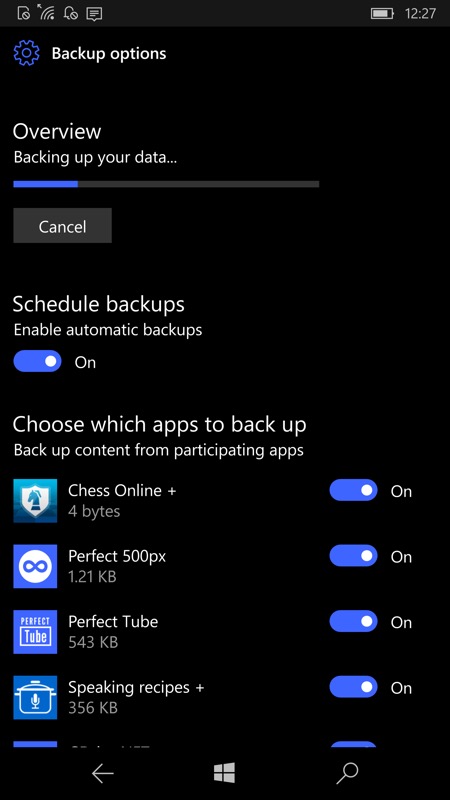
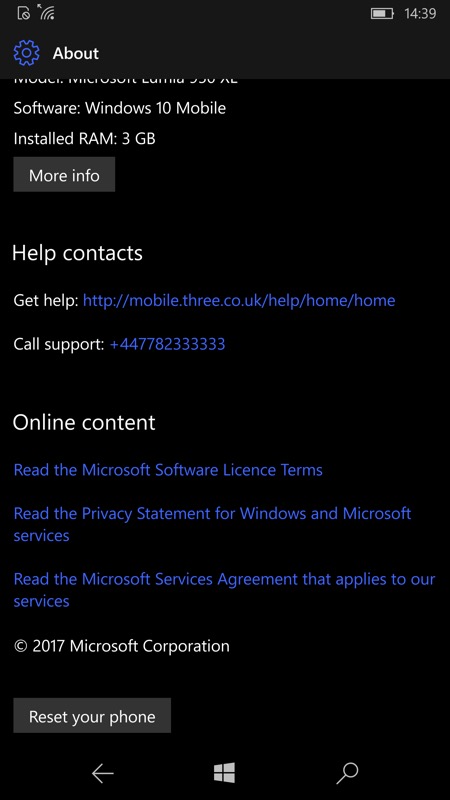
Once reset (i.e. cleared down but with the OS staying at the current level), I picked my backup from the 'Restore' list and sat back and waited.
It didn't take long though, before I checked Settings and realised that the 'ωïΠδθωŠ Üpδατε' system menu name was still wrong - meaning that the corruption had gone deeper than just a system file that was wrong.
Abortive attempt 2: Hard reset and set up as new
Somewhat half heartedly (because I wasn't using my nice backup!), I did try another 'Reset your phone' and this time didn't restore. No dice - the same 'ωïΠδθωŠ Üpδατε' system menu name and - I checked - unbelievably the phone still thought it was in the Insiders programme and wouldn't let me leave. Despite being set up from scratch!
Successful attempt 3: Return the phone to out-of-box condition using WDRT
Yes, that's right - 'Successful'. But also incredibly long-winded. I had this article to write while I waited, plus a Phones Show to film, record and edit, so I didn't waste my own time, but you'll need a similar distraction while the cogs spin and the applications install!
I hooked the 950 Xl up to my PC and ran the ultimate 'get out of jail' utility, the Windows Device Recovery Tool. This promptly offered my Windows 10 Mobile build 10586 - from 2015, as it was when the Lumia was first launched! In addition, the OS download was a full 3GB, which took a while, even on fast broadband.
Still, I pressed on and within half an hour my Lumia 950 XL was booting into 10586 (Threshold) and I deliberately opted to 'Set the phone up fresh' rather than restoring, because I still had a nagging feeling that a modern Fall Creators Update backup might not work too well with the hooks and gaps in Threshold. Besides, I was going to do the big restore later on. I hoped.
Heading for Settings, 'Windows Update' was now written correctly - finally.
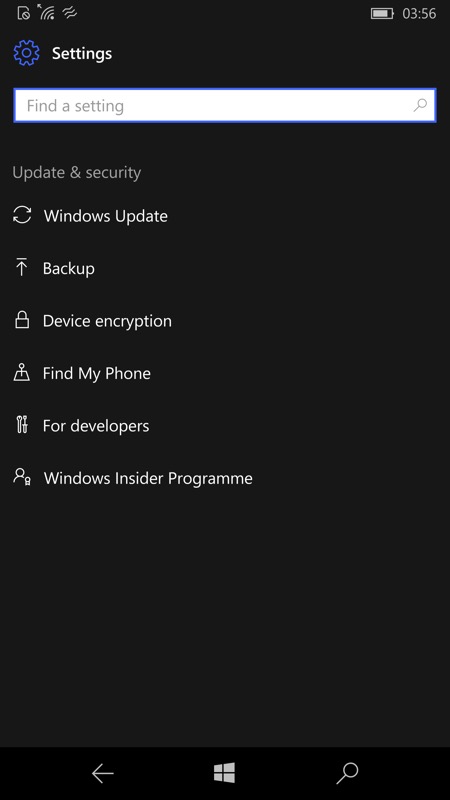
Onwards and upwards:
- Checking 'Phone update', build 14393 was being downloaded - the Anniversary Update.
- Next up was build 15063, the Creators Update.
- Next, build 15254.124, the latest Fall Creators Update
- Then, finally, build 15254.158, the latest production build/patch
Phew! Each of these steps took about half an hour of real time, so this isn't a fast process!
Now, at this point I had an empty-ish phone. Certainly devoid of all the applications that I'd accrued on the phone above. And it also had the detritus (including some apps) of a device that had gone through at least four major OS updates (in my case, in the last two hours!), along with associated system files.
All of which mean that now was the perfect time, with the latest OS build on board, to do one final reset (again, Settings/System/About etc.) and then opt to restore my backup (created above, you may remember), when prompted.
Interestingly, as shown below, two possible backups were shown for restoration, see the screenshot, below, left. This is because the OS had started a new one for my newly reset phone over the last few hours! So, from the list, I guessed (correctly) that the second one in the list was the restore point to pick. And yes, from the screenshots here, you'll have gathered that I'm not good at naming my phones or keeping them organised. Mea culpa.
Don't worry, restoring a backup doesn't bring back system files or under the hood problems. What you get back is your Start screen layout, most preferences, reinstallation of your third party (Store) applications, and so on.
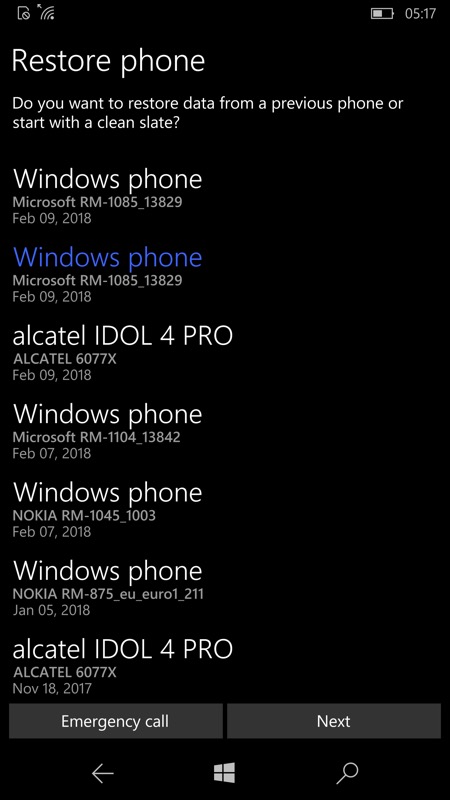
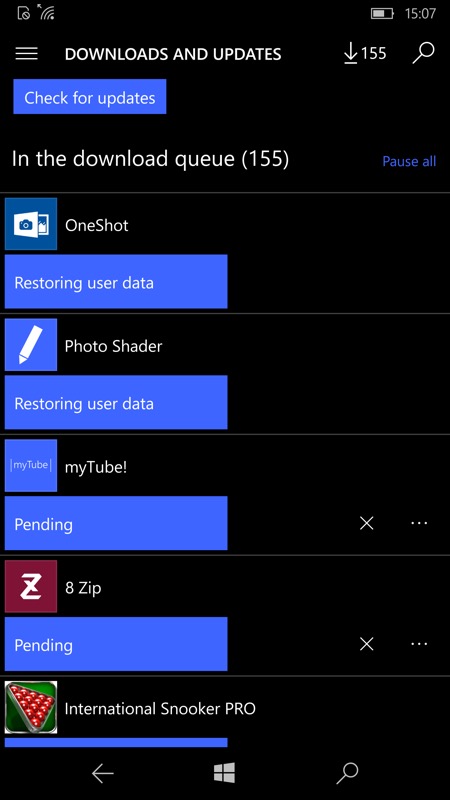
In fact, I was looking at something like 150 applications to be downloaded or updated in the Store, see the screen above, right, and this took longer to install than all the messing around iterating through OS versions. In real time, it was around five hours before everything was back.
But it was all back and the lengthy operation was a complete success. 'Windows Update' looked right, the 950 XL no longer thought it was still part of the Insiders programme, and other minor indicators.
You might think I'm totally bonkers for spending five hours of real time fixing the OS foundation of a phone that was working 99.9% correctly, but then that's the sort of geeky thing I enjoy - the satisfaction that I've fixed something deep and important. And that, having done so, things are less likely to go wrong in the future!
