Let me start with a statement:
Windows 10 Photos and OneDrive work perfectly for Lumias running Windows 10 Mobile.
Perfectly. Which is why Microsoft still swears, to this day, that there's nothing wrong and that therefore there's nothing to fix. Yet when I boot up Photos on any of my Windows 10 Mobile phones, I see - for specific date ranges, screens like:
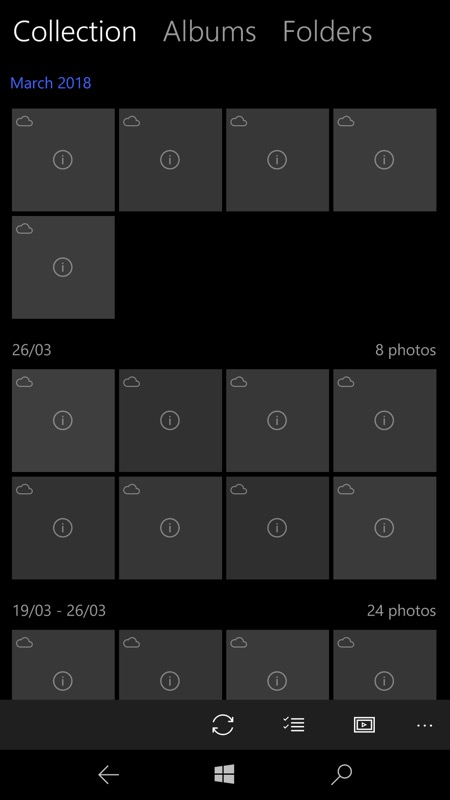
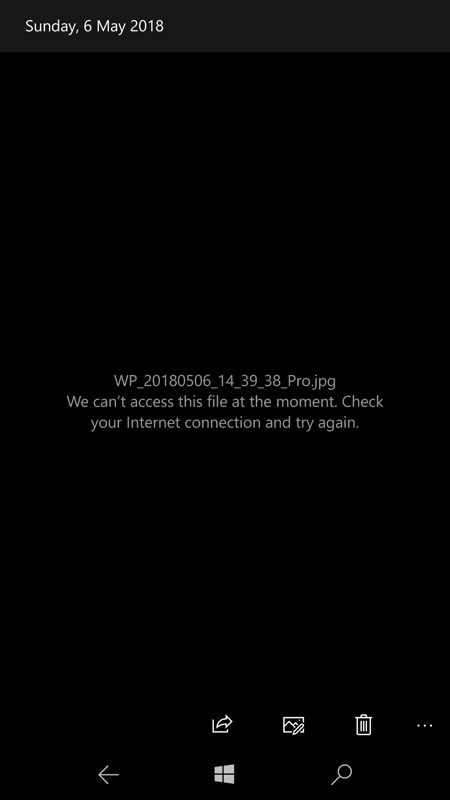
All very odd. And frustrating. I know that Photos itself can handle a wide range of image formats and sizes. And I see that OneDrive, on its own, with its built-in Photos view, shows the exact same image blocks perfectly:
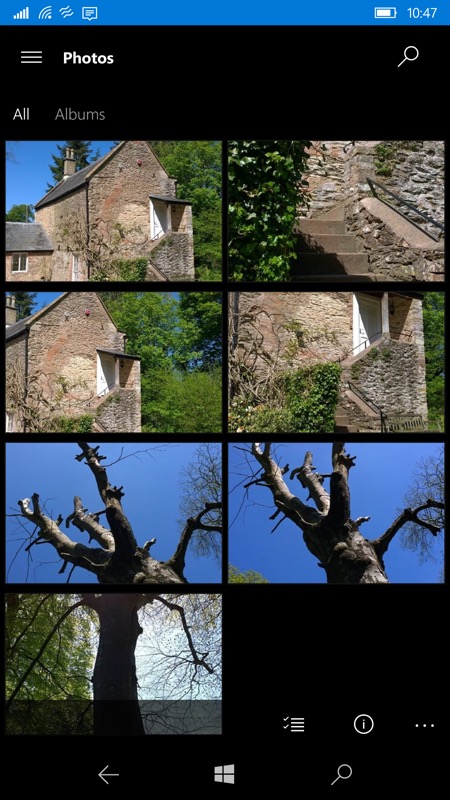
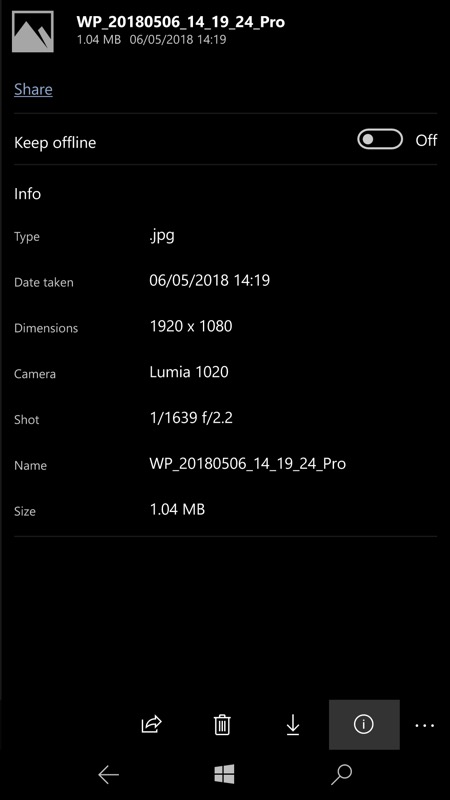
OneDrive has its own cloud-based viewer/browser, of course. The images shown are among those not shown in the Photos application on the phone. Note the uploading device, though, and see the main text below.
But the two just aren't talking sometimes.
As I investigated further, it became apparent that half the missing photos were taken on the Lumia 1020 under Windows Phone 8.1 and that the rest were taken on the Alcatel IDOL 4 Pro. Not that this should matter a jot - the 1020 has been uploading its photos to OneDrive (née SkyDrive) since launch, in 2013. And the IDOL 4 Pro is running the latest, greatest Fall Creators Update, the exact same branch and build as my Lumia flagships. In both cases, their photos should be accepted, loved, thumbnailed and then made available to Windows 10 Photos on every signed in device.
Yet they're not. At least not using Photos under Windows 10 Mobile.
I have to emphasise again that if I'd just been using Windows 10 and if I'd just been using Microsoft's Lumias then all would be well. This is the scenario that Microsoft tests. But go even a tiny bit outside the reservation, outside the comfortable core, and things break.
Which is exactly what one might expect to happen if care and attention was lacking. In an ideal world, this type of report (and believe me, I've reported it several times) would trigger detective work within the Windows team at Microsoft, someone would be assigned to work out why OneDrive wasn't talking properly to Photos for these particular images, and the issue would be fixed. An extra line of code, a bug fix to a thumbnailing routine to allow for 'different' characters in photo file names, that sort of thing.
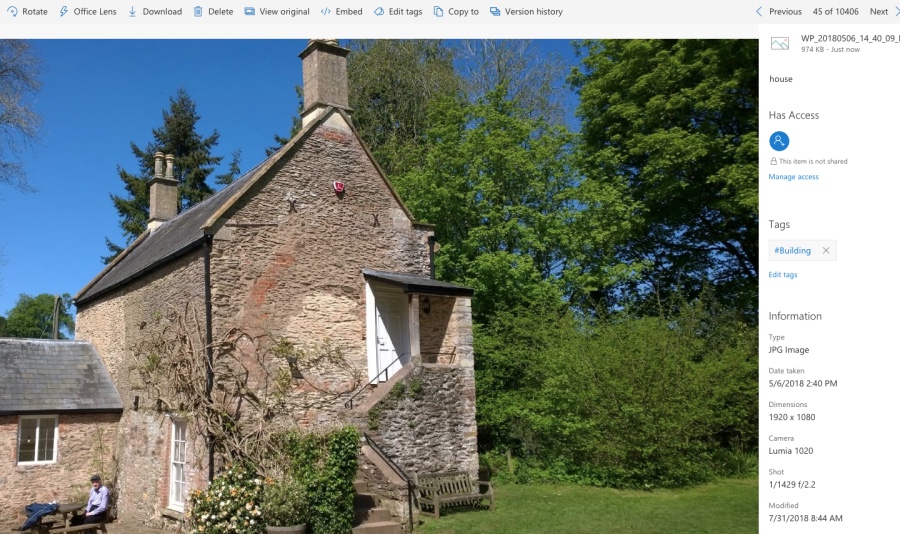
Looking in OneDrive on the web, here's a Lumia 1020 Windows Phone 8.1-shot photo. All OK (albeit with the default 8.1 uploader's downsampling to 2MP), but does this show up under Windows 10 Photos? Nope. Nada.
Yet we're in that strange twilight world for Windows 10 Mobile, where it's still supported and critical OS bugs and vulnerabilities get fixed, often as a result of sharing core code with Windows 10 branches in the desktop. Yet no one at Microsoft really cares. Not enough to actually fix edge case issues such as the ones shown here.
Interestingly, on the Desktop, we also have Windows Photos, the UWP application. Yet the app got split a while back, as Microsoft started to shoehorn in extra features for the Desktop (not least better video editing and 3D!), meaning that the code is newer and is receiving attention all the time.
As a side note, even Windows 10 Photos on the desktop showed some broken thumbnails, but these turned out to be RAW (.DNG) files from when I was playing with Camera on my Lumia 950. I think I can forgive Photos for not knowing what to do with 25MB .DNG images. If you're done playing with these though, I'd advise you to select and delete them in Photos or OneDrive, in order to both save space and also avoid confusion with broken thumbnails from the other issues discussed here!
So, what have we learned, other than that Microsoft doesn't really care anymore?
If you're using Photos in a multi-device set-up, especially if you use non-Microsoft hardware or older phones on WP8.1, then expect broken thumbnails. But don't take this as a sign that your images are gone. If the missing access in Photos is a problem then find and use/share them from the OneDrive Photos view instead.
Any comments?
