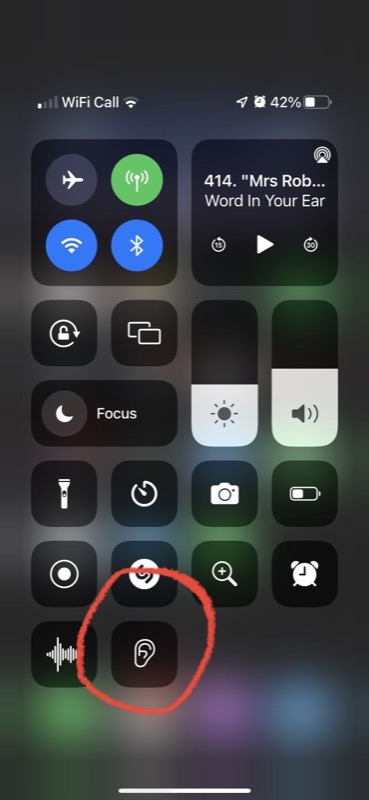Now there are some limitations - there are only three such sound streams (other than white noise), though doubtless more will follow in time. And there's no auto-shutoff, so the water sound effects will play until you, presumably, wake up. Or, if you're using such ambient sound to mask the real world while you concentrate on something important, until you finish that particular piece of work, and then you tap to shut the 'background sound' off again.
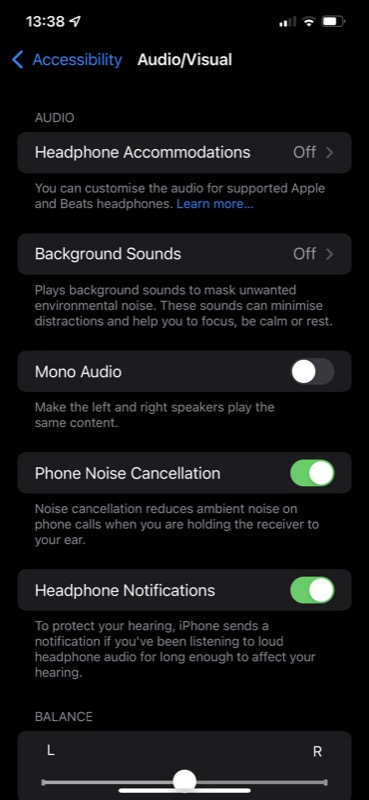
To get to the new sounds, head for Settings/Accessibility/Audio-Visual - note the new entry for 'Background Sounds'...
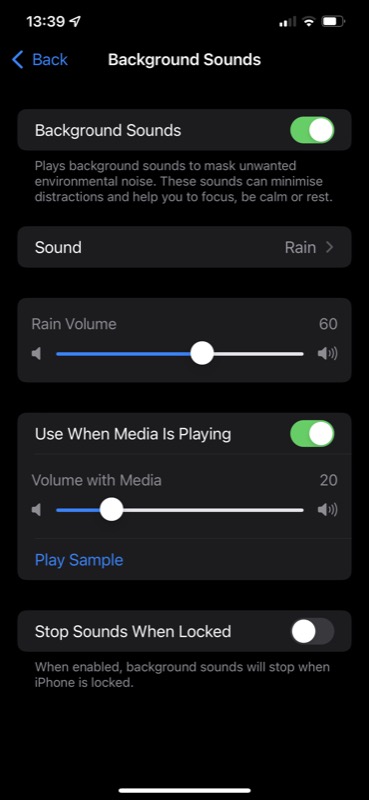
Here the toggle starts playback, with 'Rain' as the default. Note the separate volume control so that the level here won't affect your chosen system volume.
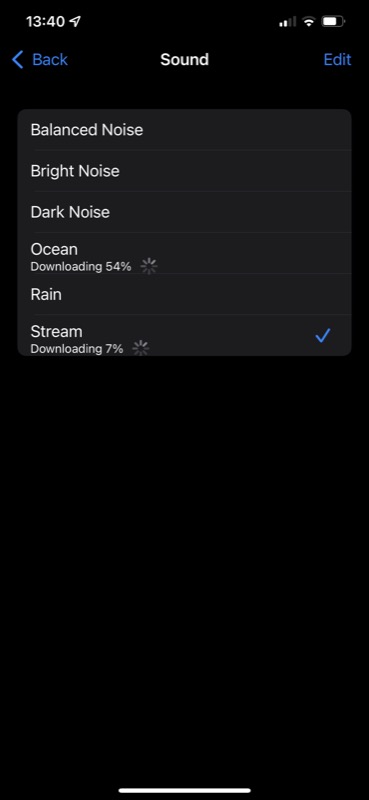
Tapping the 'Sound' line gives the current options. By default none of these are actually in the OS (to save space), but the moment you start a sound playing, it starts to download from Apple's servers, to save bandwidth in the future. I'd estimate that each sound is a few tens of MB, so not a huge deal in terms of today's phone storage.
Now, this is the deep dive into Accessibility to turn all this on and off, to pre-fetch the sounds, and so on. All good. But it would be a right pain to go down to this level to turn the ambient sounds off (or indeed on again).
Which is where an optional control in the iOS 15 Control Centre (the pane which appears when you swipe down from the top right of the screen) comes in:
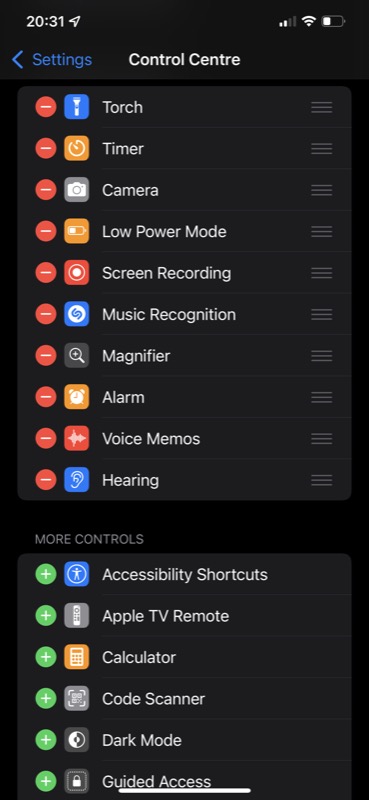
Adding 'Hearing' as here is the control you need to enable. It's (as it sounds) a way into audio accessibility functions.
Here's the new control in the iOS 15 Control Centre (ringed)...
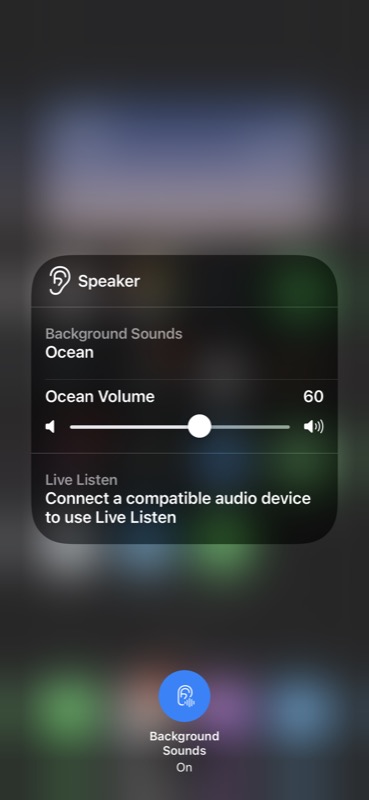
Tapping the 'ear'/Hearing icon brings up this accessbility pane and you can tap the Background Sounds icon to toggle playback of your chosen sounds on or off. Plus the volume slider is shown too, for easy access.
Now, although all this is splendid and useful to bear in mind, I'd still recommend you look for a third party application that has way more sound options and (importanly) a timer to shut-off after a set time limit. After all, you may fall asleep to ocean sounds but in an hour's time when you might actually be wakened by the same sounds, so in most cases you want the sounds to stop after, say, 30 minutes.
- For Windows Phone I've used Sleep Sounds (which kind of still works, but some modes look odd).
- For Android I've used Relax Rain (which has loads of sounds and variations but you do need to buy it for £3 to get rid of the ads, which is fair enough).
- On iOS I've used Rain Sounds HQ, which does the job, but the constant barrage of ads and marketing pushes spoil its sheen a little.
Although I've linked three apps above, you'll find, if you browse around your own relevant app store, that there are in fact many developers trying this app genre. However, I've yet to find something simple and free, with no monetisation in the way - I've no objection to spending a few quid to buy an application, but the quirky interfaces used and the constant 'buy more' graphics tend to get in the way.
Which is partly why I wanted to highlight how flippin' cool it is that Apple has put rain sounds (and white noise) into iOS itself. No extra app needed, no worries over ads popping up while you're trying to sleep, no in-app purchases.
Now for extra sounds from Apple in future updates, and for Google to follow suit with Android!