The new features are accessed via the Camera's apps settings button. Camera Extras modes are shown in a list above the existing Photo Camera settings list.
The self-timer mode gives you a time delay of 10 seconds before a photo is taken, with an audio and on screen countdown. This is ideal for taking self portraits or for when you want to everyone in a group shot. The action shot, essentially a burst mode function, lets you take a series of photos in sequence, over just a few seconds. This allows you to "freeze" an action (e.g. throwing a ball) in a series of still images, which can then be combined together into a collage or turned into a short animation. After taking an action shot you can choose to delete specific images or delete all images from those captured.
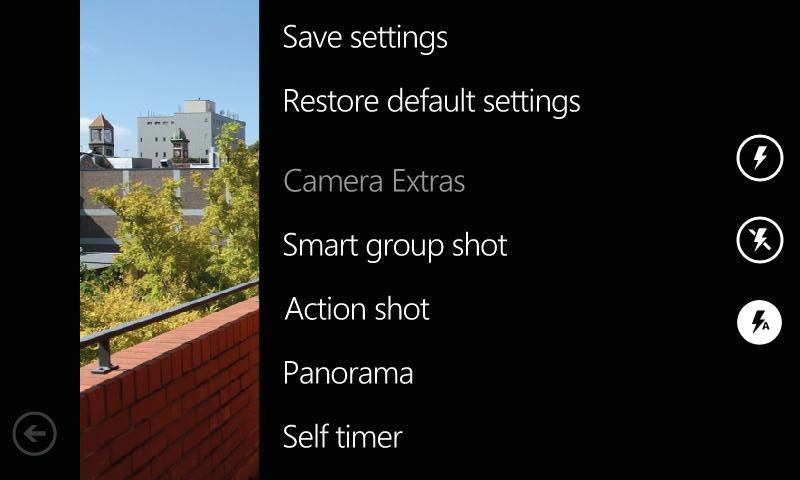
Panorama creation mode guides you through the creation of a panorama, where multiple photos are stitched together to create one larger photo. Smart Group shot functionality offers the ability to take multiple photos of a group of people, and select the best facial expressions from each photo to create one complete (and hopefully pleasing) group portrait. Smart Group Shot is an implementation of the Smart Rewind concept that has been demoed by Scalado on a number of devices.

Camera Extras can be downloaded from the Windows Phone Marketplace for free. However, it is currently only available in the US with China expected to follow shortly, with global availability in July. Part of the reason for the global availability download is likely related to the requirement to be running the latest version of Windows Phone (8773 update).
