We reported in detail on Nokia City Lens during May this year. The application's modus operandi is to provide an augmented reality view of points/places of interest (POI) within a given radius of your location. You can filter these locations by category to better suit your needs.

As Rafe reported:
The app works by using the phone's on board sensors (GPS, compass, gyroscope and accelerometer) to determine the device's current location and orientation. In the augmented reality view place information (labels) is overlayed on a live view (what the camera is currently seeing).
The idea is that you hold the device up in front of you and pan around, using it to find or identify nearby locations. The application allows you to filter the place shown by category, and, if necessary, will cluster places together, in order to keep the amount of information displayed on screen to manageable levels. A radar like overview is displayed in the top right hand corner of the screen, which gives a rough idea of the number of nearby places and their orientation.
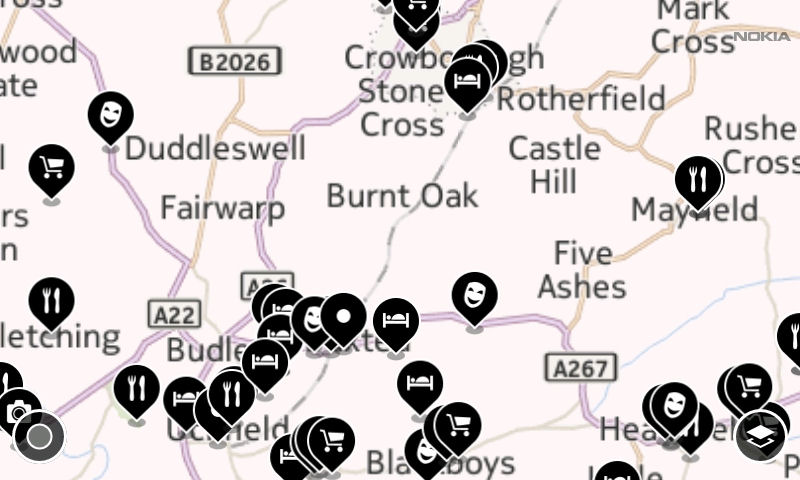
Clever use is made of orientation in controlling this application. Once a category is selected, holding the phone in portriat orientation will simply display a list of nearby locations. While holding the phone up in front of you, simply turn the phone into landscape orientation and the augmented reality view will be activated, allowing you to rotate and have have clusters of locations shown to you, accompanied with a radar type display in the top-right corner. Turning the phone flat, while still in landscape mode will switch to a traditional 2D Nokia Maps style display.
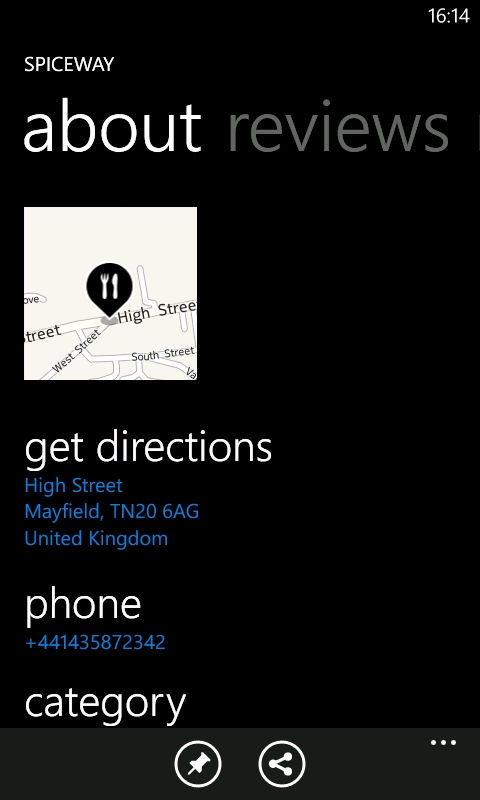
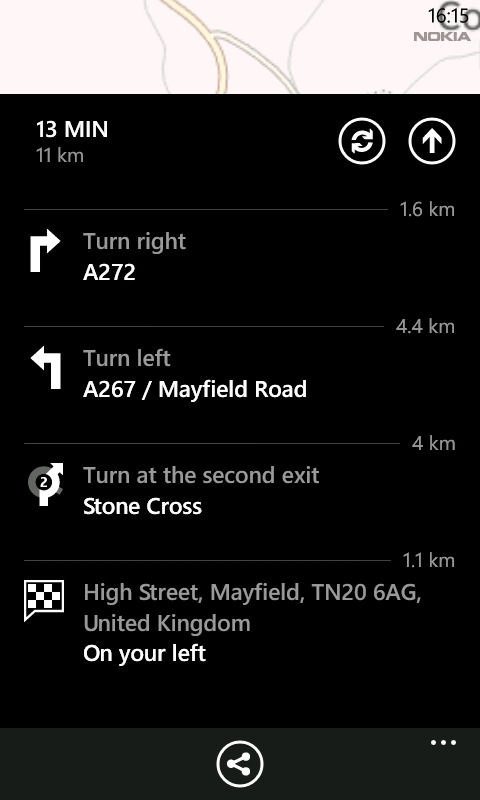
Tapping through to view the details of any location, from any view mode, allows you to view the location and contact details and even tap to dial - e.g. to reserve a restaurant table.
Nokia City Lens Beta can be downloaded from the Windows Phone Marketplace. It is available for the Nokia Lumia 710, 800 and 900. It is currently not available for non-Nokia Windows Phone devices and will not work on the Nokia Lumia 610 (no compass). You can download the app by scanning the QR code on this page [Link updated], using the direct download link in the AAWP app
The one caveat to make here is that Nokia City Lens appears to be having a rolling release, and so it may not appear available in your part of the world just yet. It was apparently released in the USA first, and became installable in the UK today via scanning the QR code on this page.
