The blog outlines three simple steps that you can follow to switch from Gmail to Outlook.com, on of the options we mentioned in our original news story:
- Sign up for a new Outlook.com account. If you already have a Hotmail address or other Microsoft account, you can upgrade to Outlook.com without changing your email address. Just sign in to Hotmail, click Options, and then click Upgrade to Outlook.com.
- Tell Gmail to forward your mail to Outlook.com as it arrives. You can also keep a copy in your Gmail inbox if you want to.
- Link your Gmail contacts to Outlook. (Optional)
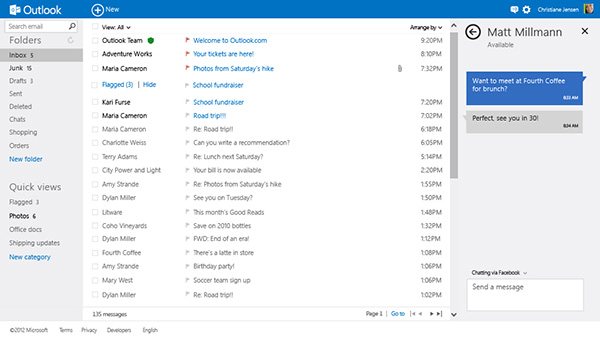
The blog also talks up some of the advantages of Exchange Active Sync, and includes a short history lesson:
Exchange ActiveSync was first introduced in 2002 as a way to help you have a great mobile email experience. Since then, it has continued to improve, with a number of optimizations specifically for mobile devices, including tablets:
- Designed around Direct Push of information so a device can be updated in near real-time when an email is received - so you can get notified when there's new email instead of having to constantly check manually.
- Unlike IMAP or POP, EAS also syncs calendars and contacts.
- Setup is much easier because EAS supports AutoDiscover so you don't have to remember and type server names; instead, you simply type in an email address and password to set up a new device over-the-air.
- Built with bandwidth and battery life as key design considerations; for example, sync requests are bundled for all folder syncs in order to optimize the amount of battery required
You can read more about these innovations and a whole host of other nitty-gritty details in the history of Exchange ActiveSync. It's because of these advanced consumer benefits that many devices choose to natively support Exchange ActiveSync-whether that's a Windows Phone, iPhone, iPad, or even a number of Android devices.
The above is, of course, a rather one sided look at the issue. It's perfectly true to say IMAP does not sync calendars and contacts, but CalDAV and CardDAV certainly do, so at one level there's no major functional difference. The points about push and auto-discovery is well made, and should be considered the greatest areas of concern.
Issues around bandwidth performance and battery life are also important. However, quantifying any difference is difficult, as designing a fair comparison test is far from easy, and even then may not reflect real world usage.
