Here's the quoted changelog from v1.3 to v2.0:
- Overall UI polish
- Import your subscriptions from gPodder.net.
- Subscribe to podcasts that require authentication.
- Improve player navigation UX so that back stepping history is not lost.
- Replace player pivot view with play history view for current and recent episodes.
- Tap now playing item to open player
- Tap recent item to open the subscription.
- Replace one action button in episodes with two separate buttons for play/stream and download.
- Do not lose download queue after restart.
- Make podcast episode list view more Windows Phone styles.
- Add pivot view to the subscritpion view to show all downloaded episodes.
- Show episode state next to the episode.
- Show download progress in the episode listings view.
- Improve audio handling when switching between Windows Phone apps.
- Compensate for lacking timestamp in feed; supported format is now also "Tue, 18 Dec 2012 06:34"
- Fix: Don't lose bookmark when starting audio playback in some other app.
- Fix: Handle properly downloads that have been finished in the background.
- Fix: Support ESPN podcast episodes.
Impressive stuff. Here's Podcatcher 2.0 in action:
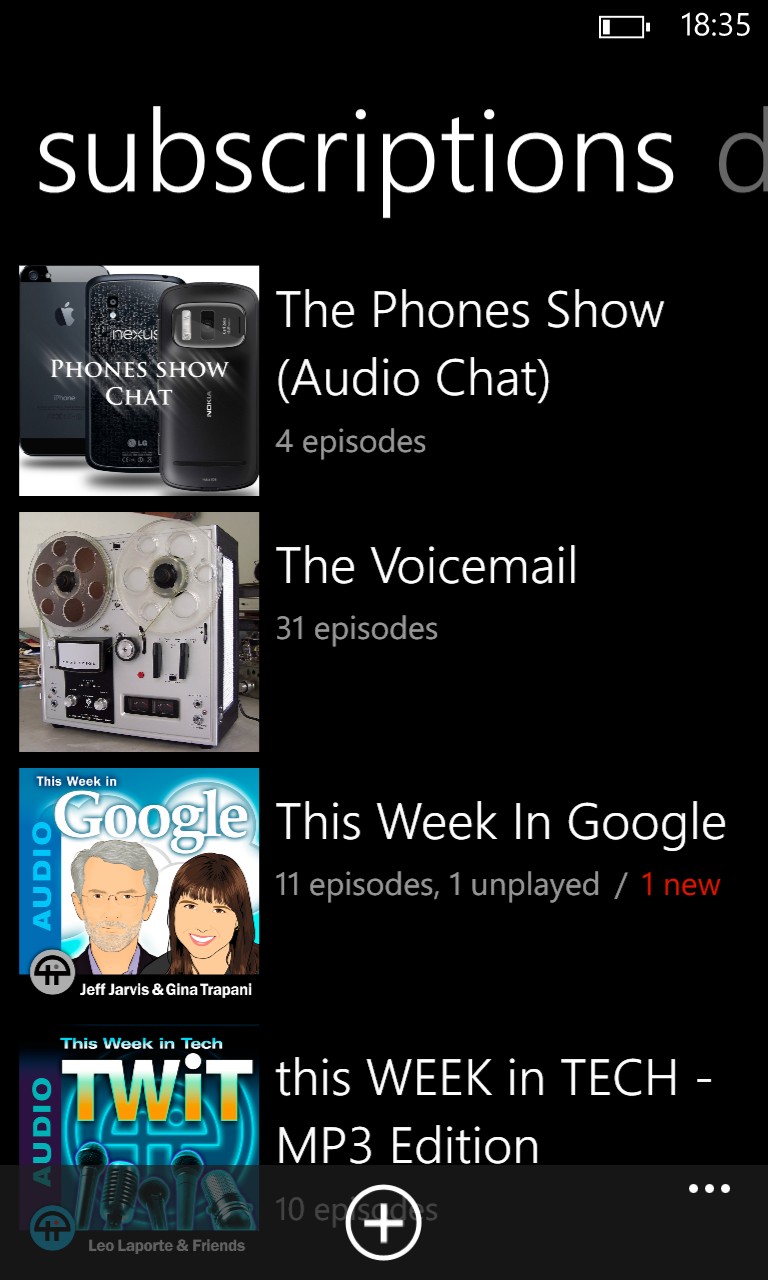
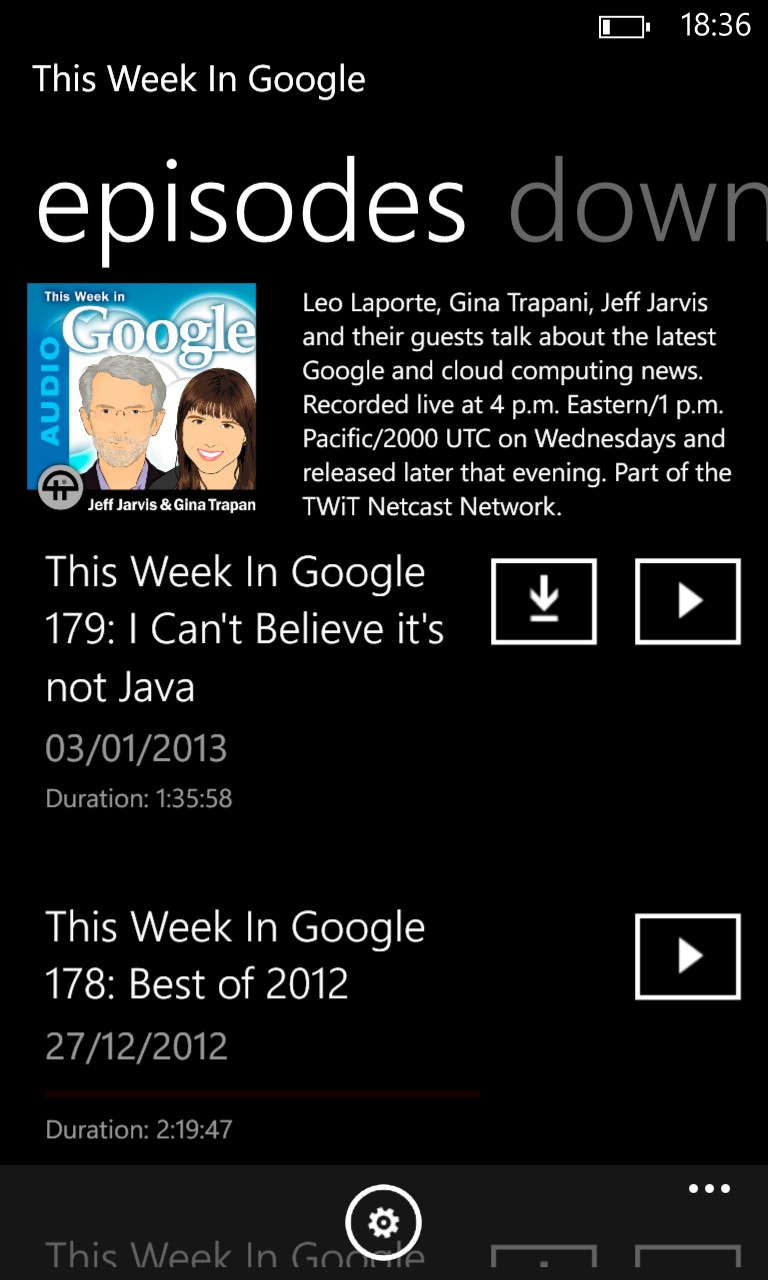
The main feed view, and (right) looking into a feed's episodes. There are options to manually download or have new episodes grabbed automatically.


Playing a podcast, a nice clean interface, and (right) the current About screen...
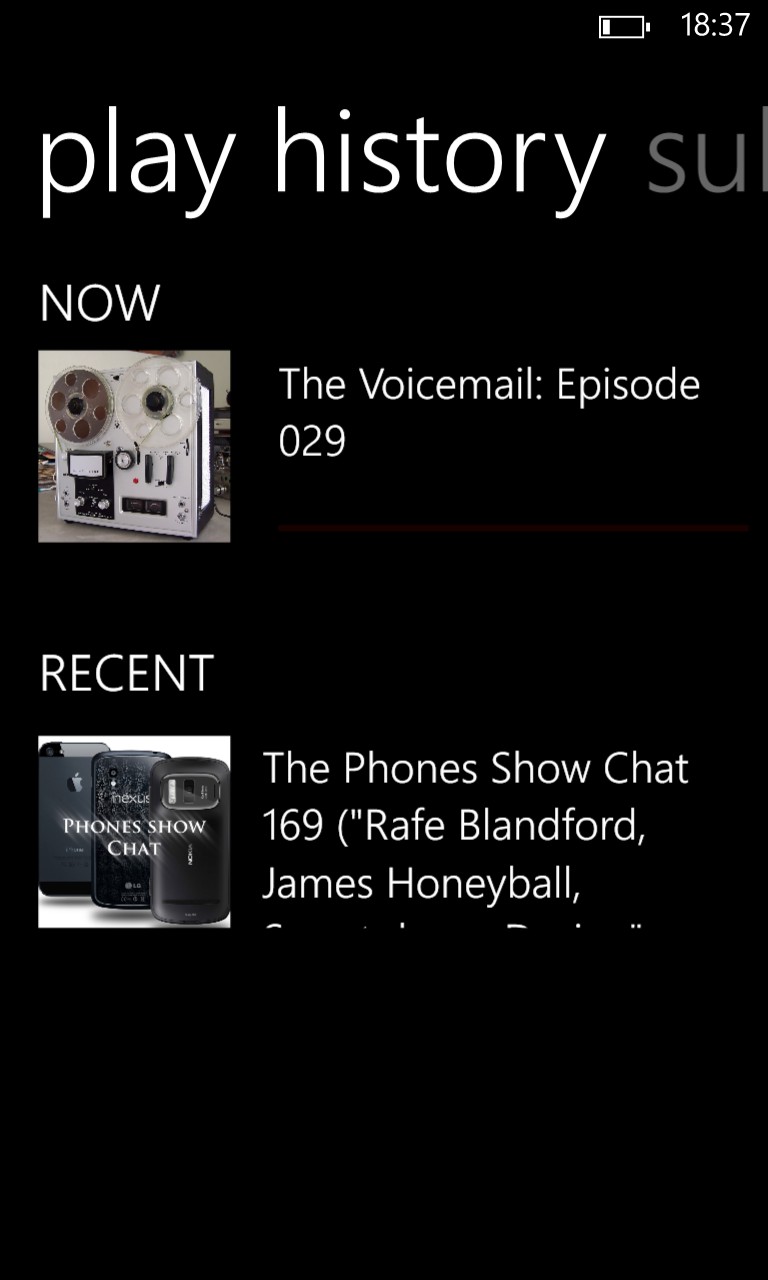

The new Play history view, plus (right) gPodder import! Actually setting up gPodder subs has to be done through a desktop web browser, etc.
Heartily recommended, whichever mobile platform you're on. For Windows Phone, it's probably the leading application of its type. Here's its entry in the Windows Phone Store - don't worry if it appears to be out of date on the page here. Install and then look on your device for the update to v2.0.
