In order to use the app you must be an existing RBS Online Banking customer, a UK mobile number (beginning 07), and will need to register / go through an activation process to use the app. The app follows the Windows Phone design language to offer a clear and familiar user experience. It doesn't completely replace the web site (e.g. you still need to set up initial payment through the web site), but should be more than sufficient for day to day usage.
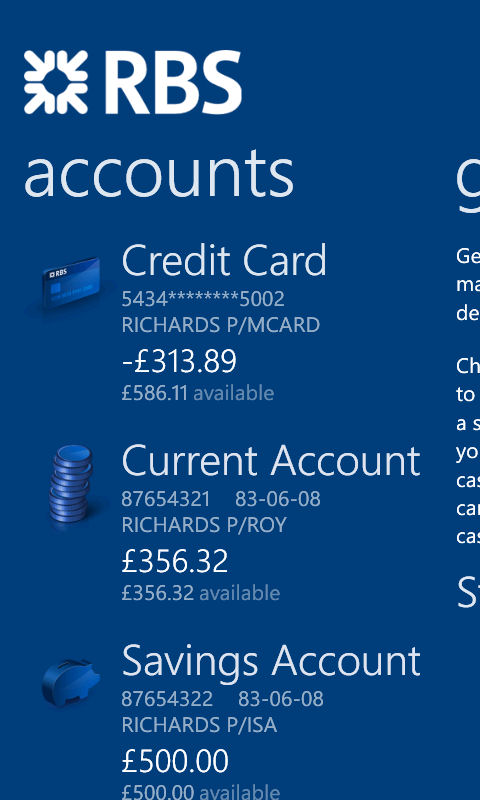
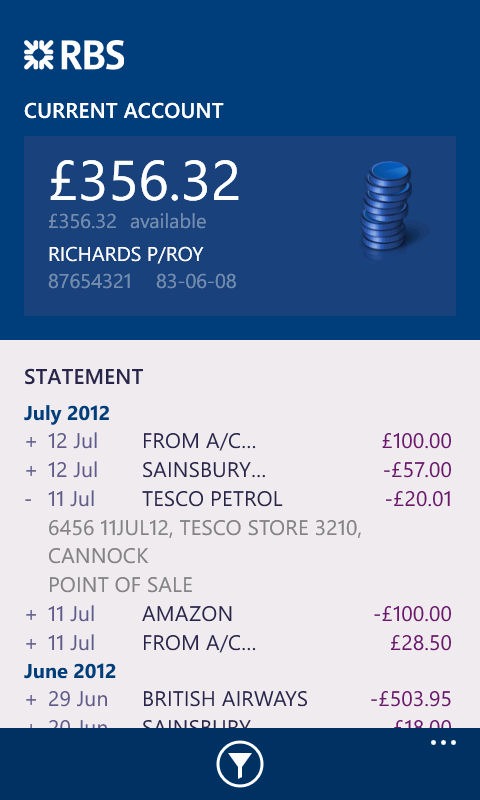
Here's how we described the NatWest app, which can also be applied to the RBS app:
The core of the app is the banking functionality. It allows to see activity in your accounts at a glance (statement), transfer money between accounts (account transfer), pay bills (pay a person or bills), and send money to other users on the app using just their phone number (pay your contacts).
Outside the core banking features of the app there are some helpful extras. There's a find my nearest bank / cash machine section, which is useful when you're out and about (the data is also more up to date than Bing). There's also support for RBS's Get Cash service that allows you to get withdraw money from a cash machine (NatWest, Tesco, or RBS) using a secure cash code (a code you type into the cash machine). This is useful if you have forgotten you're card, but is also, in some ways, more secure than using a card.
RBS is a free download from the Windows Phone Store. It is available for both Windows Phone 7.5 and Windows Phone 8.
