UPDATE: this has been long retired. Here's a summary of the service and history.
Photosynth started life as a set of desktop tools (Image Composite Editor and the Photosynth applications), and later expanded to mobile with a version for the iPhone. The desktop tools can take in photos captured from a digital camera and combine them together by comparing the images (a relatively processor intensive task).
You might think a smartphone lacks the muscle to do this but smartphones can cheat by using their on board sensors to provide additional positional information about each photograph. Essentially the data from the accelerometer, gyroscope and compass sensors are combined together so that the phone "knows" which way it was pointing when it took the photo. This extra information reduces the amount of processing needed to combine photos together.

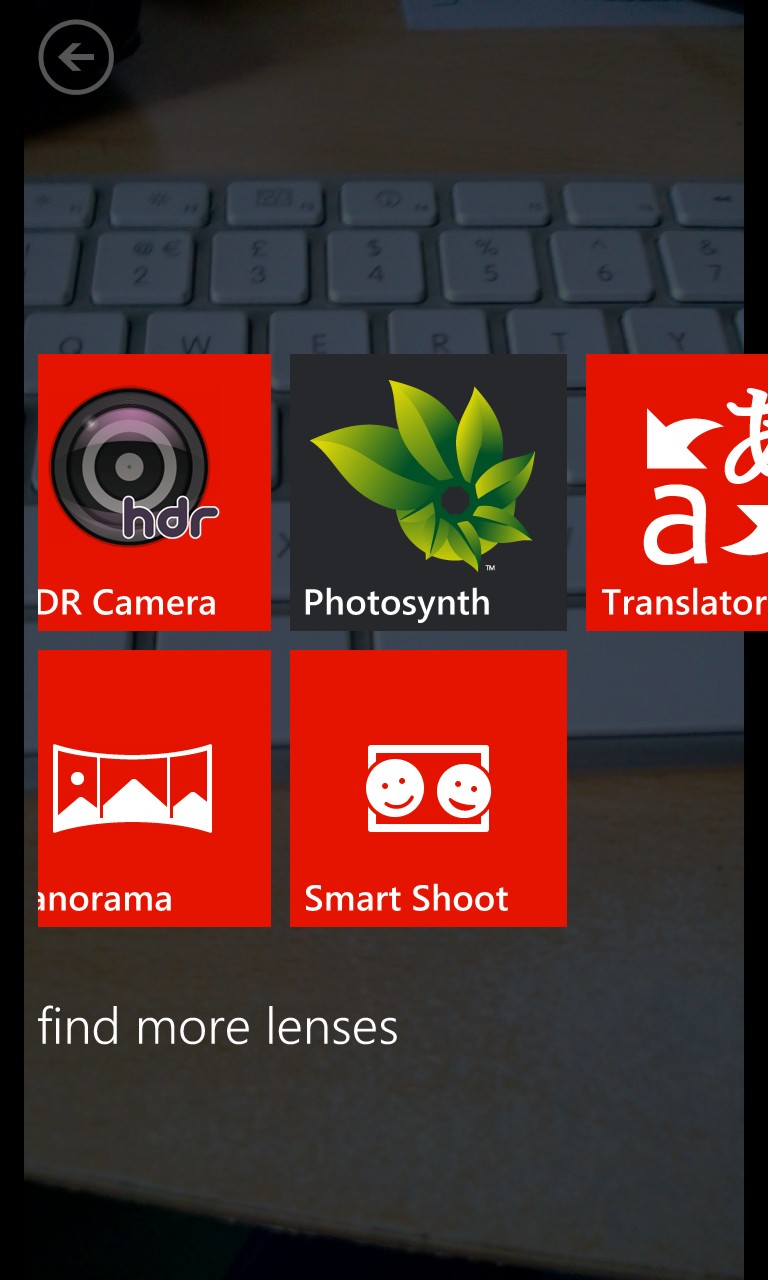
Starting the Windows Phone version of Photosynth (from the main app menu or as a Camera 'lens') drops you into a panorama with capture, library, and featured pages. A single tap on the capture page starts the process of capturing the photos needed to create a panorama. Holding your phone up in front of you, pan around slowly, and let it automatically capture pictures as you go. In some cases, it may be necessary to manually capture a photo (e.g. filling in an awkward space). The capture is free form, you don't need to move in one orientation, or even in one pan motion. Indeed to collect a complete "sphere" panorama you will need to break upwards and downwards from the horizontal pan.
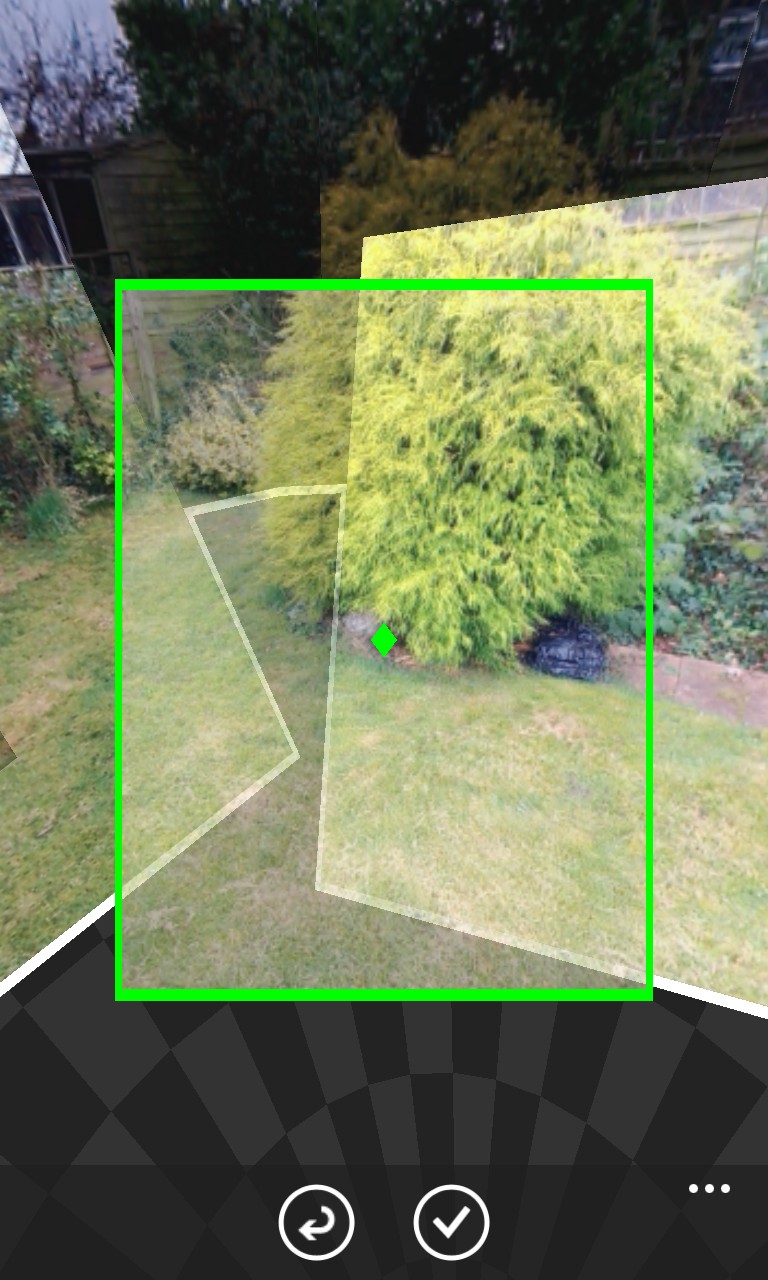
Once you've finished capturing the scene around you, tap the tick button and the app will start the stitching process, combining all the photos into a single panorama. There's obviously a lot of processing going on here, so depending on the number of photos you've taken, the process can take anything up to a few minutes (a smaller panorama, consisting of a handful of images, will take around 30 seconds).
When the stitching process is complete, the finished panorama is automatically loaded. You pan around the panorama using swipe gestures, and you can zoom in with a pinch gesture to view additional detail.
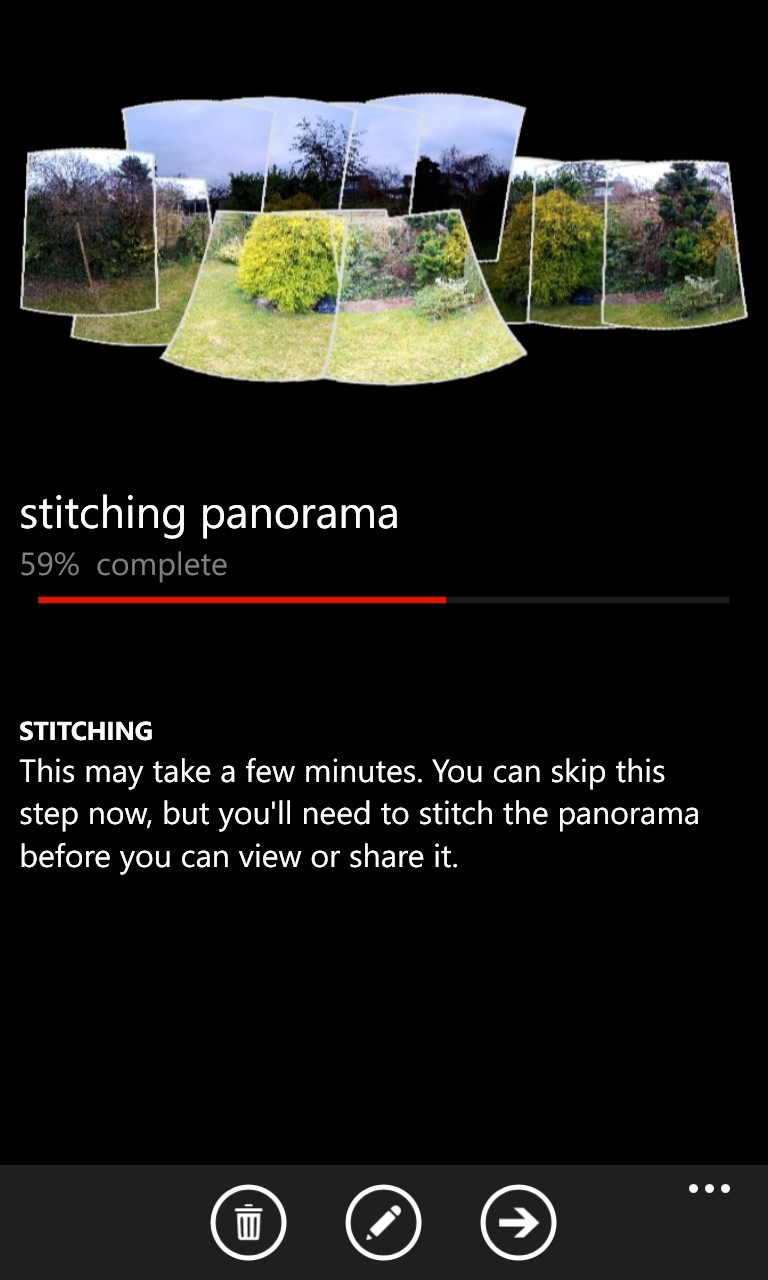

All the panoramas you create are stored on your phone, accessible from the library page of the main panorama, but you can also opt to upload them to the Photosynth website, or share them with your friends via Twitter or Facebook.
The Store lists the changelog from the previous Windows Phone 7 version as:
New in version 1.5:• Camera lens integration – Quickly capture panoramas by launching Photosynth directly from the built-in camera app lens picker • View shared panoramas – View panoramas shared with you via email, Facebook, or Twitter directly on your mobile device • More camera controls – Adjust for various lighting conditions by using new exposure and white balance locking options • General improvements – Enjoy an even more delightful app experience with various bug and stability fixes
Photosynth can be downloaded from the Windows Phone Marketplace for free. The app works best with devices with the full complement of sensors. Other devices will work, but they may have decreased sensitivity in the positioning information.
The video below gives a brief demonstration of how the Photosynth app works on Windows Phone (demoed in its WP7 version) and shows an example of creating and viewing a panorama.
An example Photosynth panorama is embedded below (Silverlight required):

