Unlike Windows Phone 8 there's no integration with the Camera app in the Windows Phone 7.5 version of Cinemagraph, so to create a cinemagraph you will need open the app directly, tap the "create new" button on the toolbar, then tap the screen or press the camera button to start the capture process.
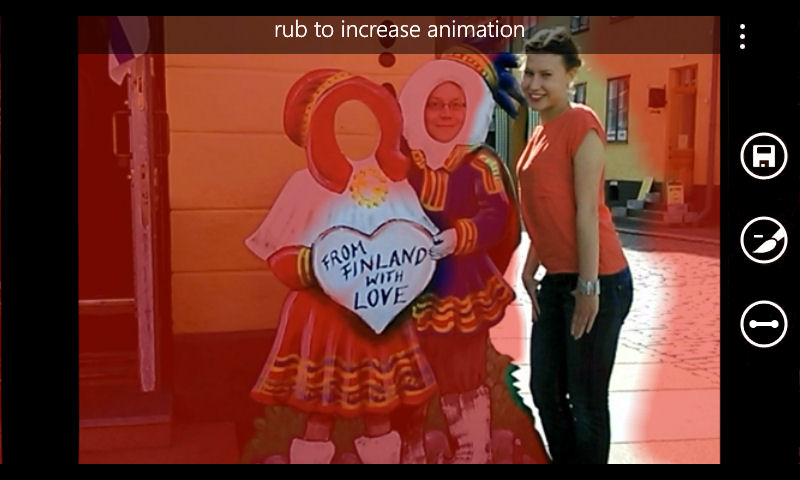
After the capture process Cinemagraph allows you to choose which areas of the photo to animate, adding an additional creative editing element (e.g. by animating just a portion of the photo you can "hide" objects as they move across the photo scene). It's also possible to adjust the length of the animation (loop timing), using an on-screen slider control, making it easier to create perfect loops. Cinemagraphs are saved and stored on the phone in an editable format on the phone, which means it is possible to go back and edit (the animated area) at a later date.
Once a cinemagraph has been created it can optionally be shared via social media. When sharing a cinemagraph the animated GIF file is stored on a Nokia server (memories.nokia.com). This is necessary because the animated GIF format is generally not well suported by social networks and email clients (e.g. only show first frame of the animation). What's actually shared, regardless of the sharing medium, is a link to the animated GIF file on the Nokia server.
Here's an example of a cinemagraph uploaded to the Nokia server. You can see the tweet associated with the animation here. Here's another example, and the associated Facebook status update.
Windows Phone Store description:
Cinemagraph is a magical blend of photo and movie-like animation, creating pictures that seem almost alive. Helpful on-screen assistance lets you select the animated area of your picture and easily create a cinemagraph. The end result is enchanting.
You can share your cinemagraph with friends via social media, email and messaging. All you need is a Nokia account and a data connection. You simply upload your cinemagraph to a Nokia server and share the link. Share over WiFi or your mobile data connection, and be sure to check your network operator’s data charges first.
Cinemagraph for Windows Phone 7.5 can be downloaded from the Windows Phone Store. Cinemagraph is also available for Windows Phone 8.
Via: WMPowerUser and WP7Forum.ru
