Here's Street View in action, starting with a search for a place and then long tapping to produce an arrow and Street View thumbnail. You then tap the thumbnail to enter Street View proper and can then pan around (left, right, up and down):
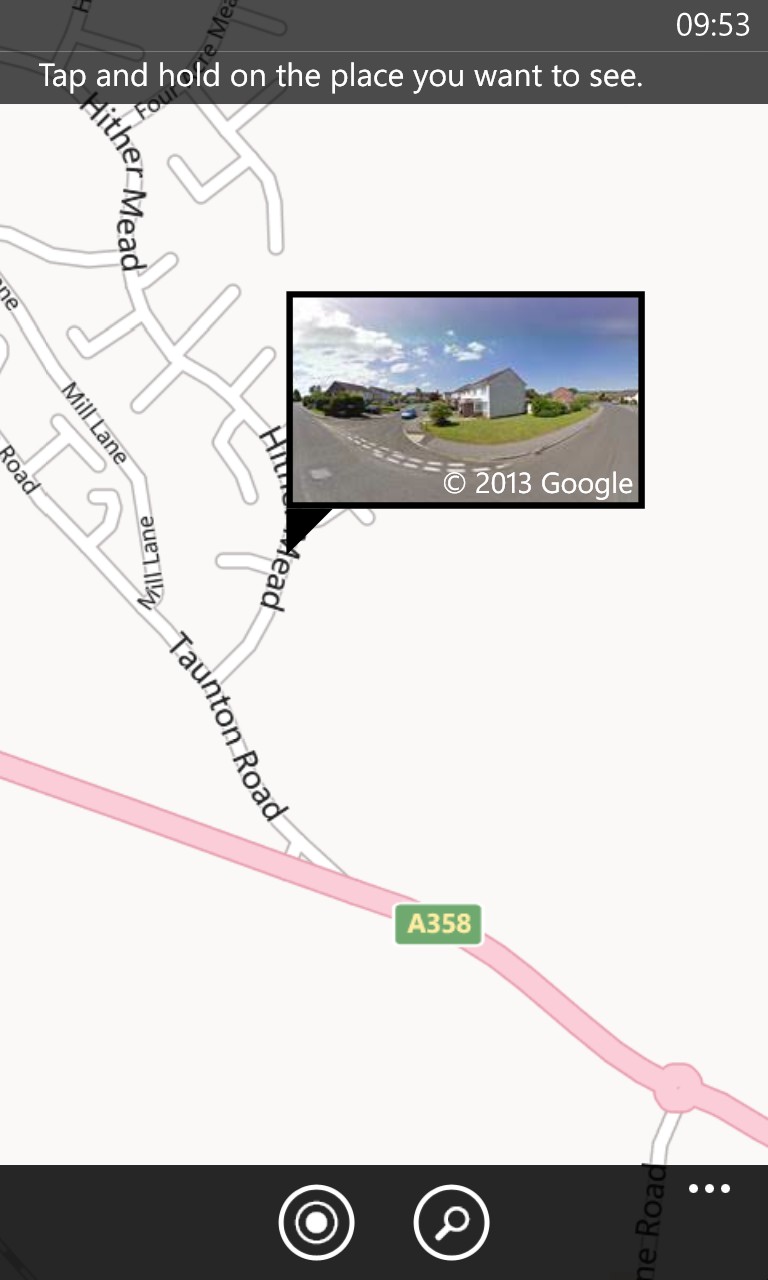

Arrows on the view show where you can tap, to advance the viewpoint as needed (e.g. 'walking' along a street). This works almost as well as under Android, though do note that there's no zooming in - everything's left at the default zoom level. It's likely that this is a limitation in the Street View API provided by Google for non-Android devices.


There's a trial version that's fully functioning apart from not being able to 'walk' more than seven arrows-worth without restarting the Street View application. This is particularly well pitched, since being able to stroll along a virtual road is something that gets quite addictive!
Any vistas that catch your eye can be saved to your 'Saved pictures' gallery, while you can also pin a particular viewpoint to your Start screen (though I struggle to see much of a use case for this)....
It's somewhat amazing that Google allow this much photographic detail out into the wild, for use on other mobile platforms, but let's take it and be glad. There are obvious (and not so obvious) Google watermarks if you look closely, but the street photos are still eminently usable.
On a side note, the Google Street View cars do seem to be continually refreshing roads in most countries - the view of my house has changed twice in the last five years and there's always something of an 'ooh' moment when you see your current car/garden style on show, as if the Google car was outside demonstrating a 'live' view....
