Other updates in this version include performance improvements and bug fixes. The shortcut to audio setting, mention in previous change logs, and present in the menu of the now playing screen for locally stored music (my music) or mixes (mix radio), is now also enabled on our devices for the first time. This allows you to change the equalizer settings, activate Dolby headphone mode, and turn on audio leveling in Nokia's custom audio settings module. It's particularly handy if you frequently listen to different styles of music and want to tune the audio input to your personal tastes.
While not a major update in the range of Nokia Music+ the updates do add polish to what is already an excellent app. The updated Live Tile is not quite as slick as the animated one for Windows Phone built in Music+Videos app, but it does provides a similar level of functionality (quick glance to see currently playing music) and the addition of track fast forward and rewind functionality, when playing locally stored music, takes the app closer to being a good enough replacement for all music playback (when compared to the standard Microsoft app).
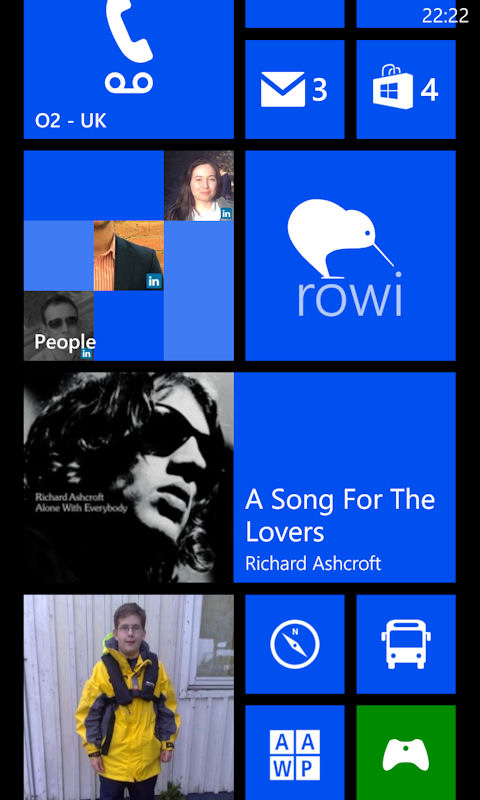
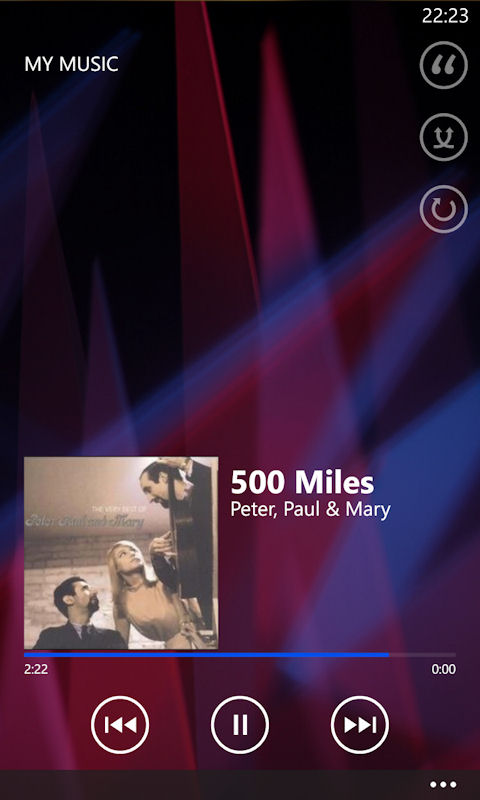
Here's the full change log from the Windows Phone Store:
New features in this version:
- See artwork for the tracks you’re playing on the Live Tile
- Rewind and fast forward your MP3s
- Download mixes without being interrupted by the screenlock
- Performance improvements
Nokia Music can be downloaded from the Nokia collection in the Windows Phone Store. The updated version is currently for Windows Phone 8 only. If Nokia Music was pre-installed on your device, or if you have already installed the Nokia Music app, you will be prompted to install the update via the updates section of the Store app.
