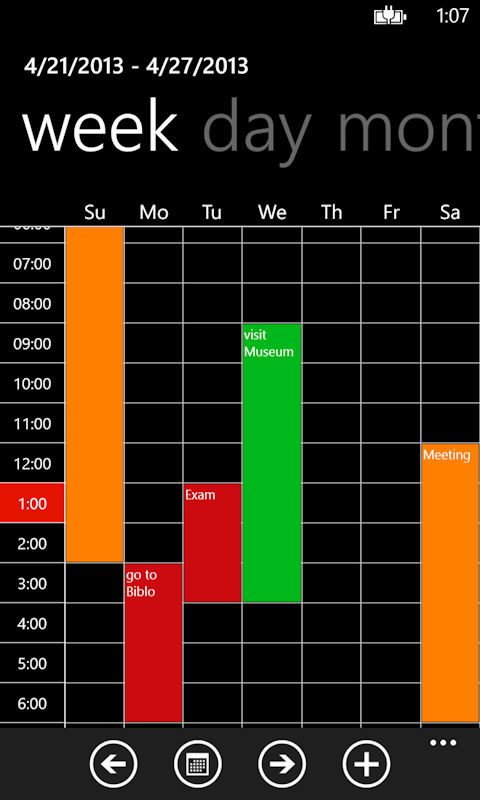

True Calendar 8 also has a built in search feature allowing you to quickly find an already entered appointment by its name (useful if you can't quite remember when you scheduled something). Like the week and month views that's something that's not possible with the built in Calendar app.
The app also supports the full range on Windows Phone 8's Live Tile size. On the smaller tile sizes a counter shows the number of appointments for the current day, while on the double wide tile size a list of your next five appointments is shown (with time and date details).
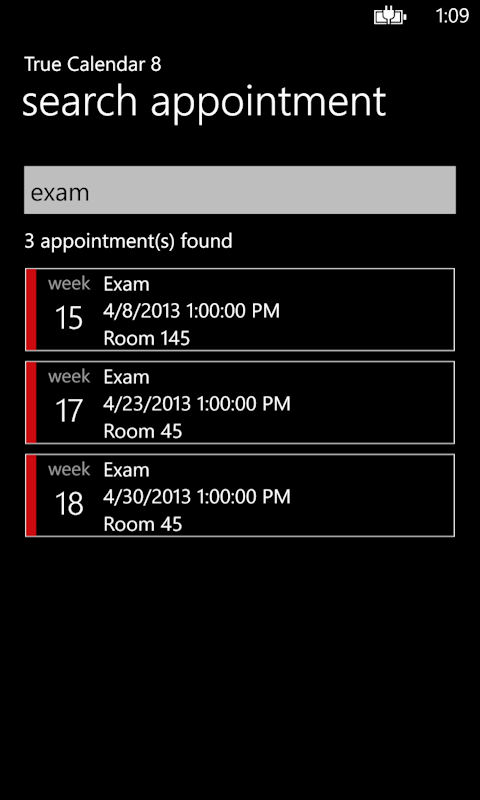
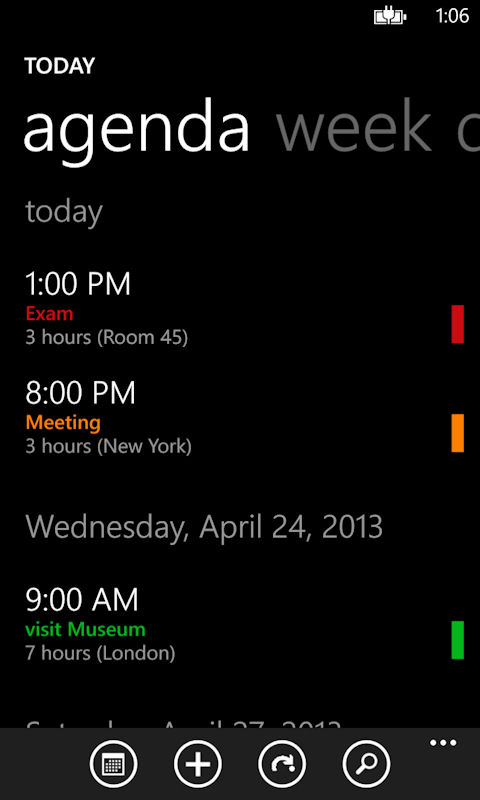
There are some limitations you need to be aware of when using third party calendars apps on Windows Phone. The programming interfaces (APIs) provided by Microsoft only support the viewing and adding of appointments (not editing or deleting) and some events will appear as private events (which means the title of an event and its detals can not be accessed through the API). It's also not possible to add or edit recurring appointments.
True Calendar 8 offers a way round the first of these limitations by directly interfacing with the Windows Live Calendar (Outlook.com). You can set the app up with any Microsoft account, but it make sense to do it with the account already associated with your Windows Phone. That way you'll see the same data as in the standard Calendar app.
If you're not using Windows Live Calendar (i.e. Microsoft's own service) then the app will be of more limited use. However, the developer, Sebastian Melchert says he is planning to add support for Google Calendar in a future release, something which should further broaden the appeal of the app.
Windows Phone Store description:
"True Calendar 8" is the actually missing Windows phone calendar.
True Calendar 8 can be downloaded from the Windows Phone Store. A free trial is available with the full app costing £1.29 / €1.49 / $1/49.
