SiFig is very much an investment tracking app, rather than a trading app. That's because the focus is on aggregating data from multiple sources and presenting it to you in a single location. This contrasts with apps like the official Fidelity Investments app, which does provide trading functionality, but is necessarily limited to only providing information from the account in questions (i.e. those held with Fidelity Investments in the case of the Fidelity Investments apps). The reality is many portfolios will be made up of investments held under multiple accounts and having a single location from which these can be monitored is invaluable.
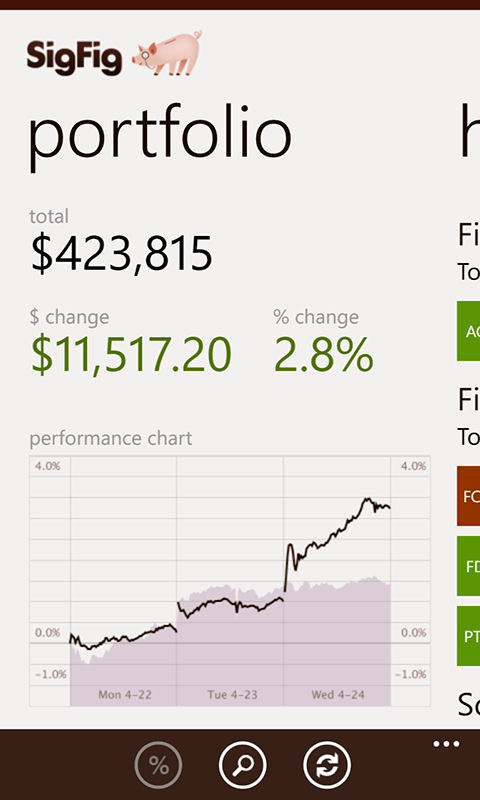

As with any app of this type security is a concern. SigFig emphasise the read-only nature of the service (i.e. no-one can move your money), but also note that the 256-bit SSL encryption used by the service is the same level as that used by your bank and brokerage, and that TRUSTe, McAfree and Verisign verify the service's security every day.
SigFig is a multi device experience, there are also web and tablet versions of the service. Thus, the Windows Phone and other mobile apps are best seen as companions that allow you to keep track of investment when on the move.
Windows Phone Store description:
Sync with your investment accounts and track all your stocks, funds, 401ks, and IRAs in real-time, in one secure personal finance app.
WITH SIGFIG YOU CAN
- See all your investment accounts in one place - including your 401k & IRA
- Track your stocks, mutual funds, and ETFs in real-time
- Use beautiful charts to check your performance, allocation, risk, and more
- Optimize your portfolio in seconds via our investment advice engine
- Sync with 60+ brokerages including Scottrade, Fidelity, E*Trade, and Vanguard
SigFig is a free download from the Windows Phone Store. It is available for both Windows Phone 7 and Window Phone with global distribution, but is best suited to US based consumers.
Via: WPCentral
