Since David's review of v2.0, we have this changelog to take us up to the current v3.1.0.158:
- tone mapping
- workflow for fusing already captured set of frames
- 12 filters (including 4 HDR filters)
- configurable aspect ratio
- anisotropic alignment algorithm for hand-held HDR shooting (blurring caused by hand shaking is removed)
- self timer
- virtual horizon
- composition grid
- share button
- manager for application internal storage
- batch processing workflow
- bug fixing and stability improvements
Quite a list, and it's clear that the developer, Intellsys, is serious about the application. Of the changes listed above, the storage manager is very useful for clearing up after a HDR session, plus the anisotropic alignment algorithm should prevent the slight blurring and oddities that David experienced when shooting handheld.
Here's HDR Photo Camera in action:
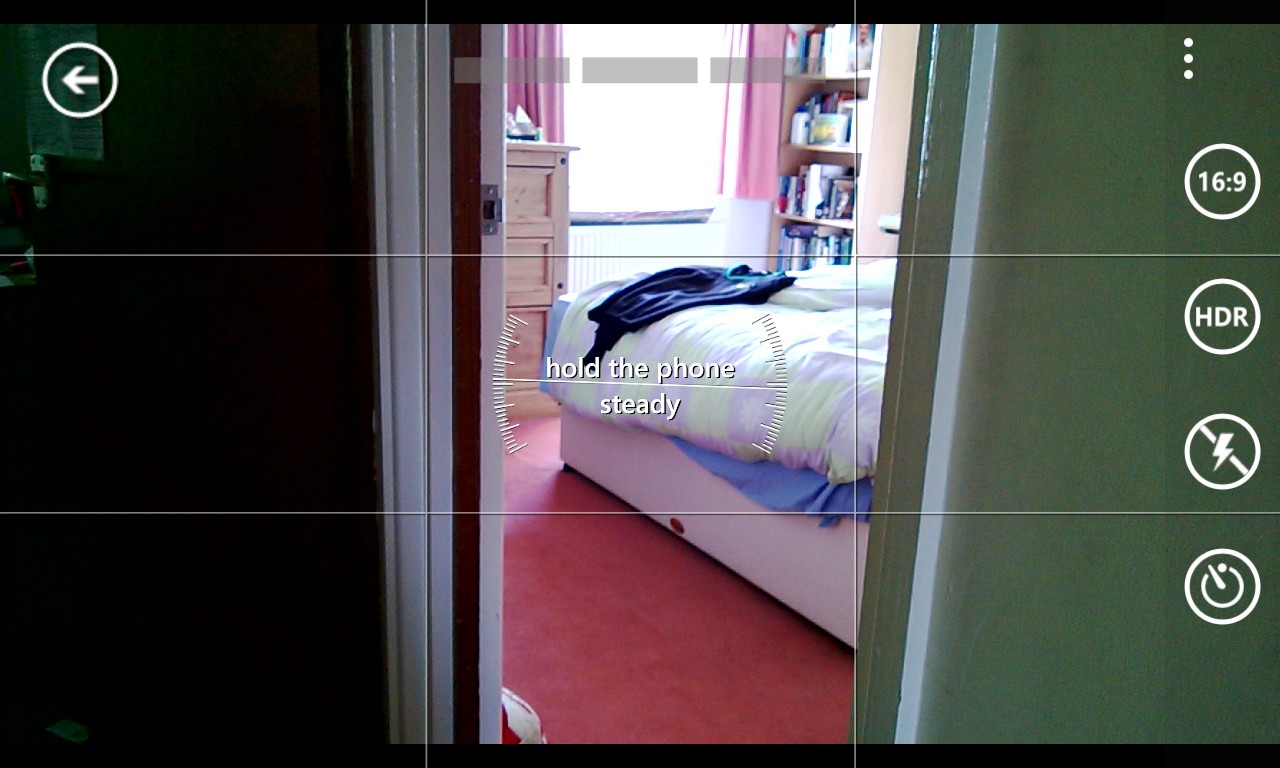
A challenging shot, with very bright sun streaming in through a window and deep shadow in the foreground...
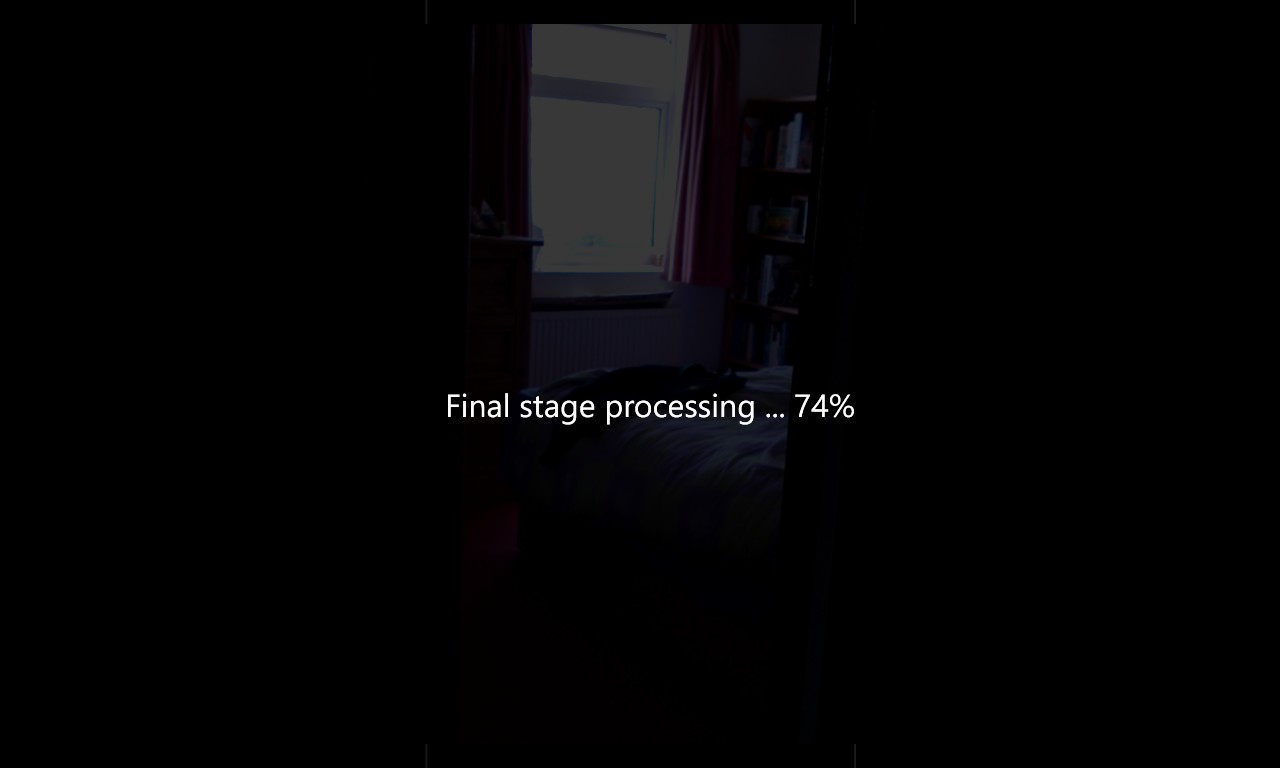
The three ('bracketing') shots are taken one per second (which is pretty slow in the grand scheme of things, admittedly), followed by around ten seconds of processing while the images are aligned and combined.

The final result is impressive though, pulling out detail on the dark door, for example. If this were a real HDR shot, I'd go back into settings and reduce the 'Under exposure' though, in an attempt to pull in detail beyond the window too.
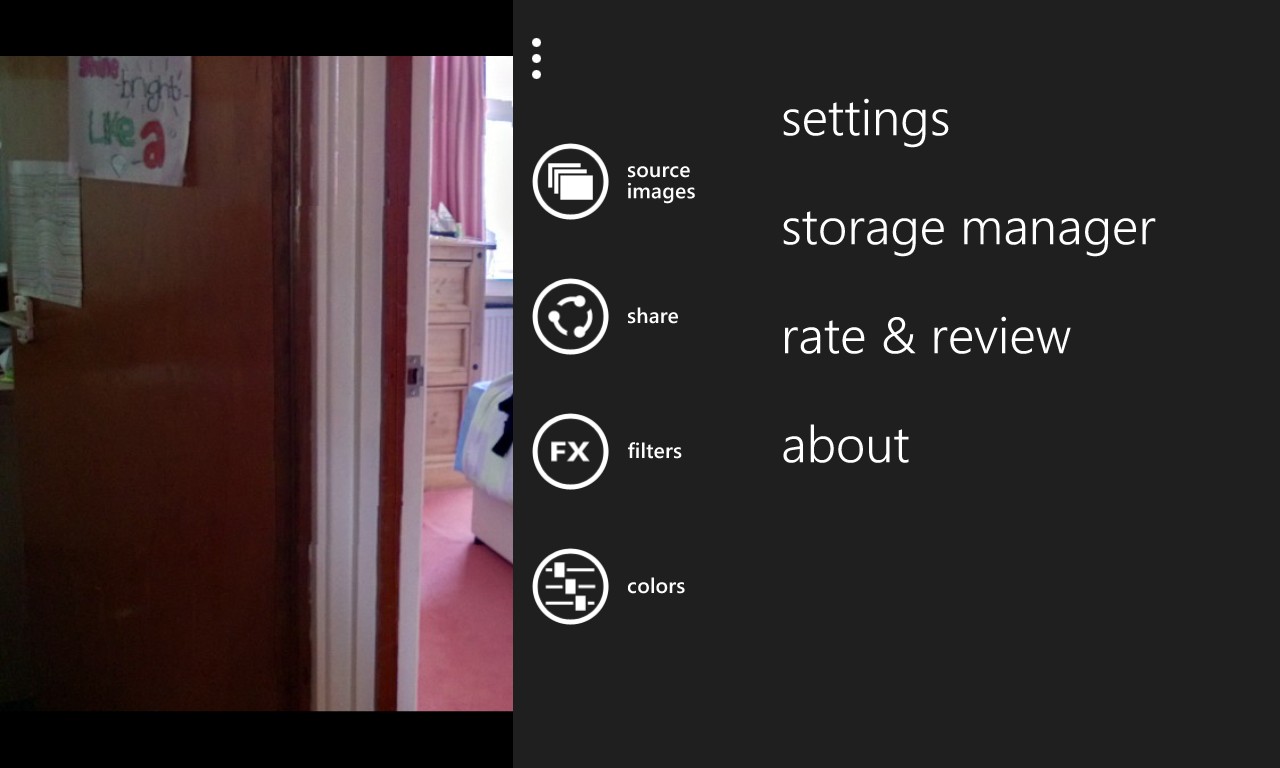
HDR Photo Camera is now very mature in terms of restrospective processing, sharing and filters/effects.
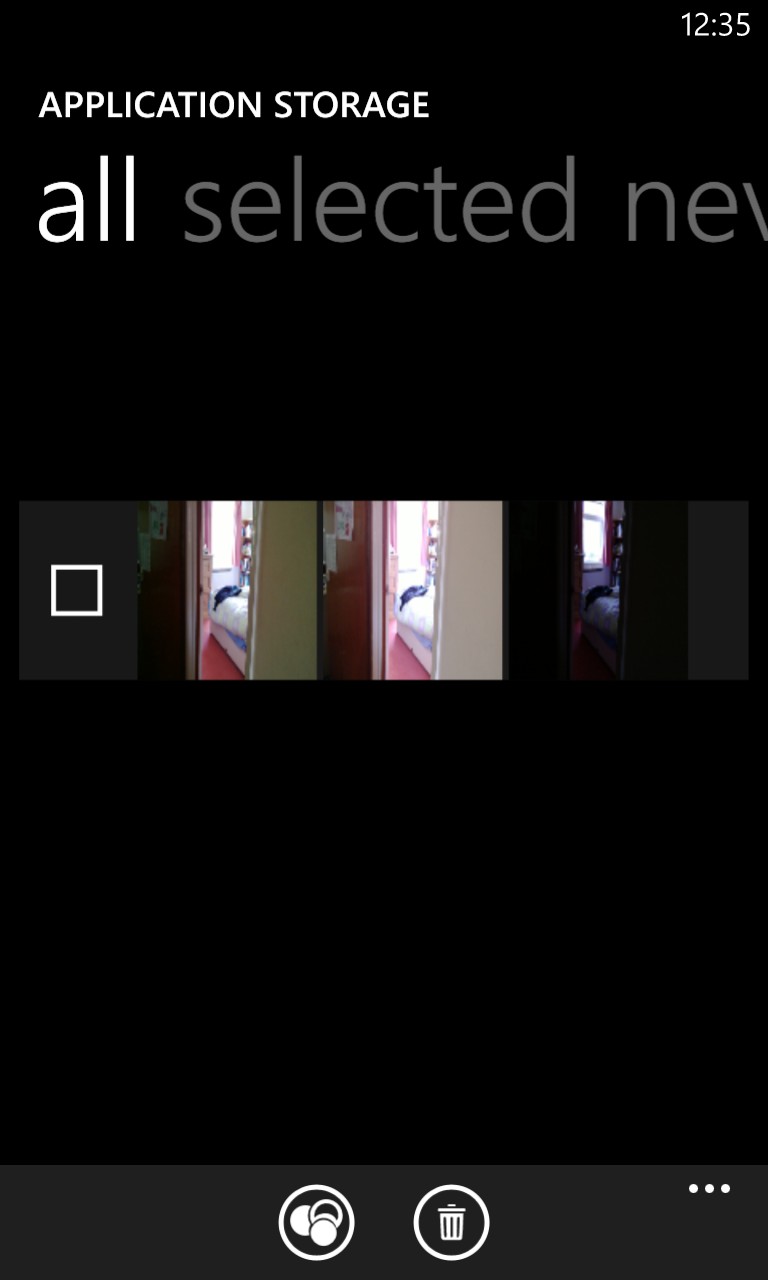
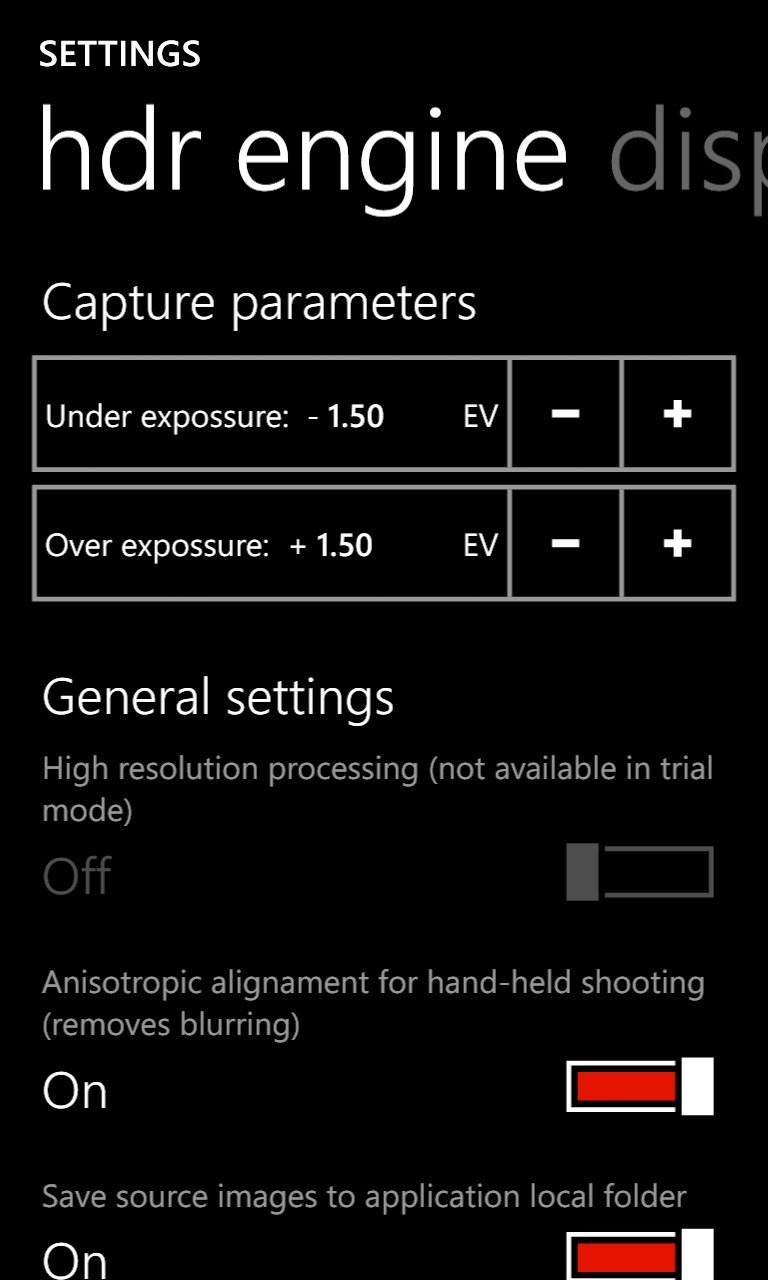
The new Storage manager lets you clear up old images to save space, once they've been processed; (right) part of the extensive settings panes. The trial version sensibly shows roughly how HDR will turn out, but you'll need to buy the app in order to save 8 megapixel images.

A real world HDR shot taken and processed, pulling in detail from the brightest and darkest parts of the scene.
You can download a trial of the application or buy it here in the Windows Phone Store.
Comments welcome if you've bought and used this application in daily life.
