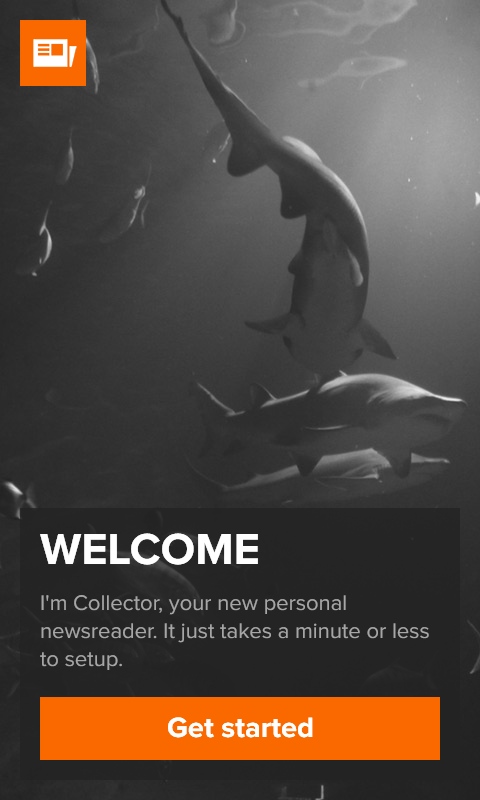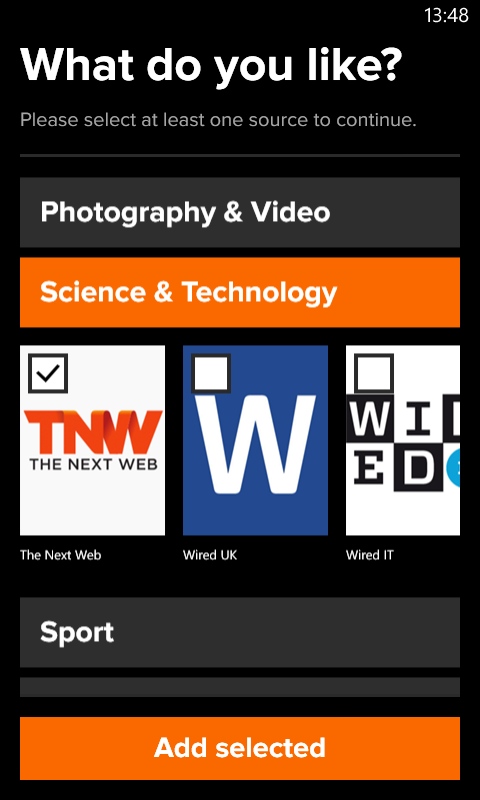As always, the Red Stripe Deals run for a week (so don't wait around). This week we have geoDefense Swarm from the Xbox Live stable, Tennis in the Face as the indie game, and Collector as the app.
geoDefense Swarm
The big change in geoDefense Swarm is that it takes place on a hex grid (as opposed to the square grid of the previous title). This provides far more options for you to lay out your towers and create channels and tunnels that you force the swarm of enemies to go down. This is a pretty traditional Tower Defence strategy, ensuring that the cheap weapons create areas where the swarms linger so your heavy weapons (that take a long time to reload) have plenty time to cause a lot of damage to the swarm.
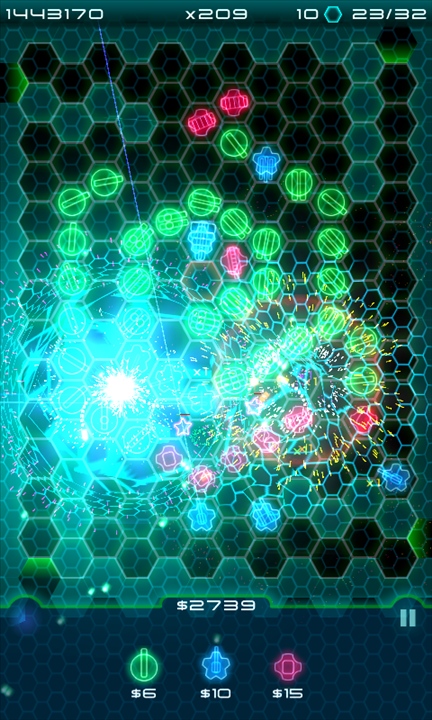

Read our review or download via the AAWP App Directory.
Tennis in the Face
Yes, it's another twist on the 'throw things around a screen' genre, but where this title wins out is in the speed of the tennis ball. As you first serve it's going fast enough that there's very little drop off due to gravity. Of course that changes as the ball slows down through air resistance, but it's nice to have a game which isn't full of graceful arcs through the air. Sometimes I just prefer power and speed over finesse and delicacy.

Read our thoughts or download via the AAWP App Directory.
Collector
Those of you looking for an RSS reader on your Windows Phone might want to take a look at Collector, from Squallstar Studios. Presenting your RSS feeds first as a live tile, and then an endlessly scrolling list, Collector is another option for reading content on your smartphone. While you can add your own RSS feeds, Collector makes the setup process relatively easy by providing you a collection of potential feeds to start your browsing from.