With SNUpload you can configure multiple account on the same destination, again offering greater flexibility that Windows Phone built in functionality. SNUpload also offers greater control over what gets uploaded (size, whether to include geotags, what Twitter picture service to use) and includes a built photo editor (powered by Aviary).
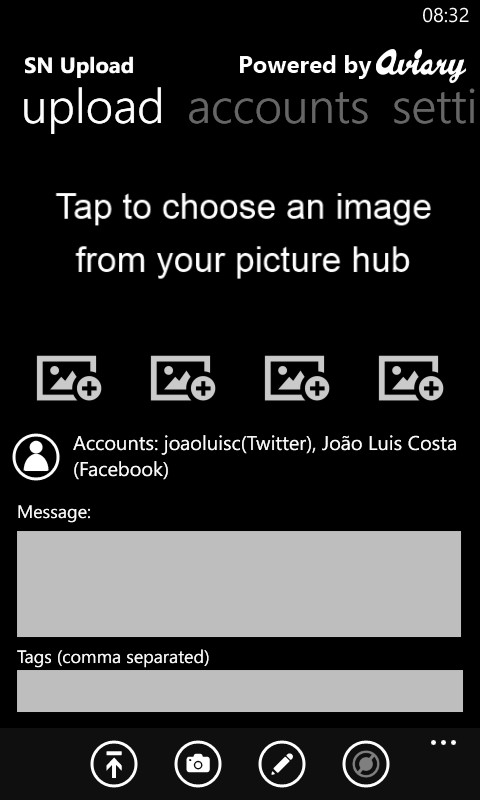
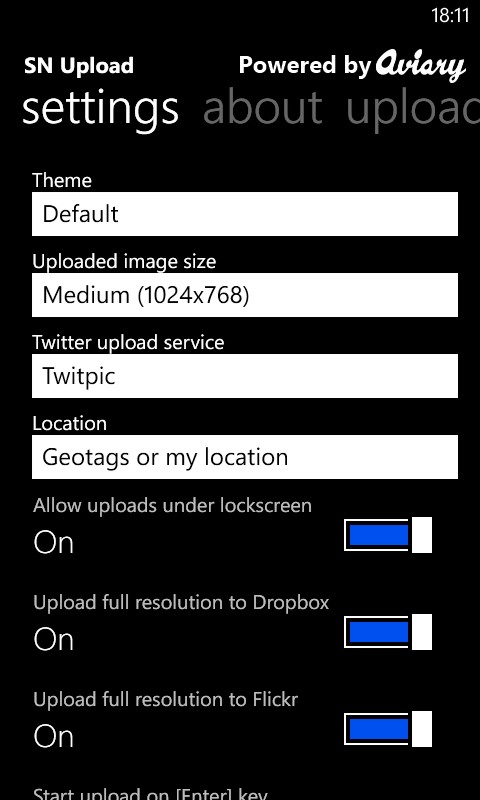
Here's how we described SNUpload in an earlier story:
SN Upload's user interface is kept sensibly minimalist, with a pivot view with three pages: upload (picture and status message), accounts (select which accounts to upload to) and settings (control upload resolution, Twitter upload services, and more). This simplicity means it's possible to get a photo uploading in just a handful of seconds. Another clever touch that really helps speedy operation is the option to have the return key, on the on-screen keyboard, trigger the start of the uploading process (i.e. write a message... then trigger immediate upload by tapping return key).
As you might expect SN Upload integrates with Windows Phone's Share menu, making it easy to access from the Camera app or the Photos Hub. The app can also be accessed in stand alone fashion via a Live Tile or the app launcher, in which case you'll need to choose a photo from the Photo Hub, or take a new photo with your phone's camera.
The inclusion of Aviary's photo editor within the app is a useful extra, allowing you to crop, rotate, adjust brightness and saturation, remove red-eye, and apply a range of effects quickly and easily. With a little bit of thought (e.g. a judicious crop) it's possible to make a shared photo more eye catching and interesting (after all you want as many people to look it as possible, right?).
If you regularly upload photos to social networks and want more control than that provided by the typical social apps on Windows Phone then SN upload is an essential download. Highly recommended.
SNUpload Free is a free download from the Windows Phone Store.
