Bringing you football news from a number of third party sources, articles are opened in a web browser instance as part of the application - the source for each story is noted below each headline - although once the glorious game gets underway I would hope to see more than The Guardian and BBC Sport featured.
Various stats are included, as is the league table and a 'last five games' table to see the current form of the team.


The app also brings you live results on the day of any matches. To activate this feature you need to make an in-app purchase of £1.79, although it's available for £1.29 as a limited offer while the season starts. Given the rest of the app is free to download and use, this seems a good place to implement a premier feature. If you're a casual watcher then you're in the app rather than elsewhere, but the real fans will want the goals coming in as they are scored around England.
Live tile support is twofold - the application's Live Tile will show you the latest news across the league and the day's results, while individual teams (and presumably your own favourite team) can also be pinned as a Live Tile, giving you their specific news and scores.
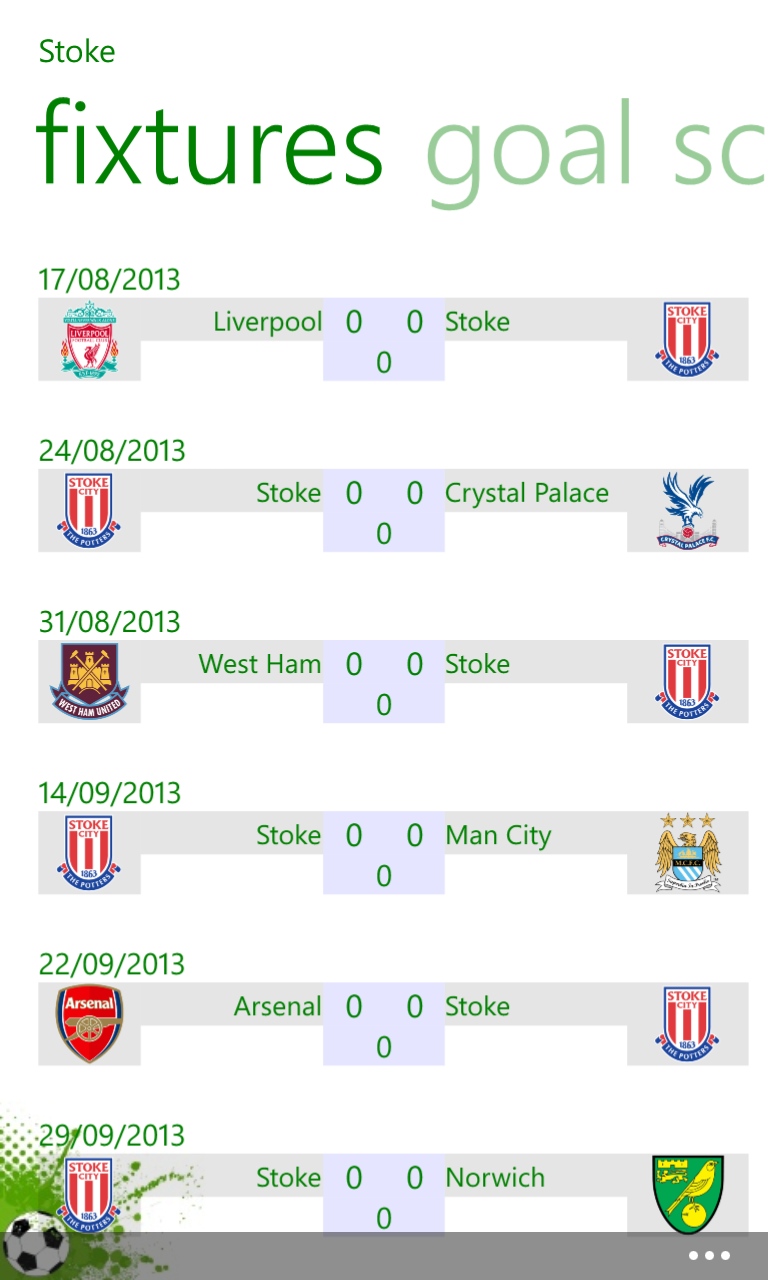

From the app directory listing, the main features of the app are:
- Live results (with push notifications)
- Fixtures
- Stats
- News
- Live tile which shows the day's fixtures and latest news
- Secondary tiles for your favourite teams
- Share the results to social media
KickOff is a free download from the Windows Store (with an in-app purchase to unlock one feature), and available via the AAWP App Directory.
