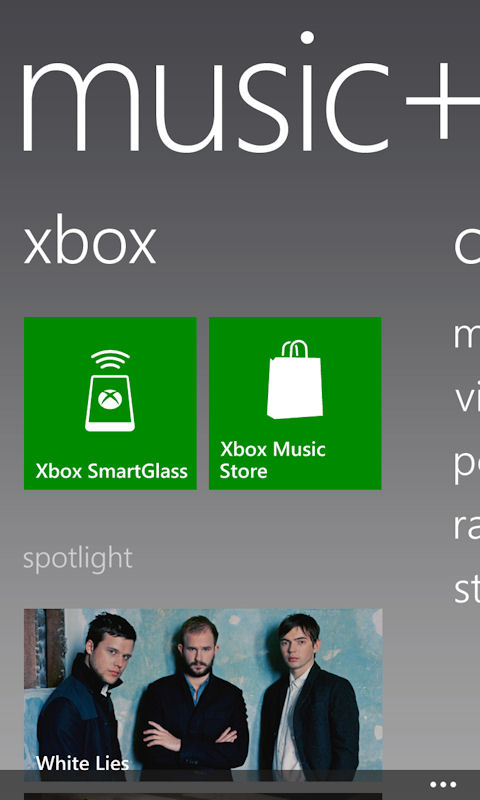
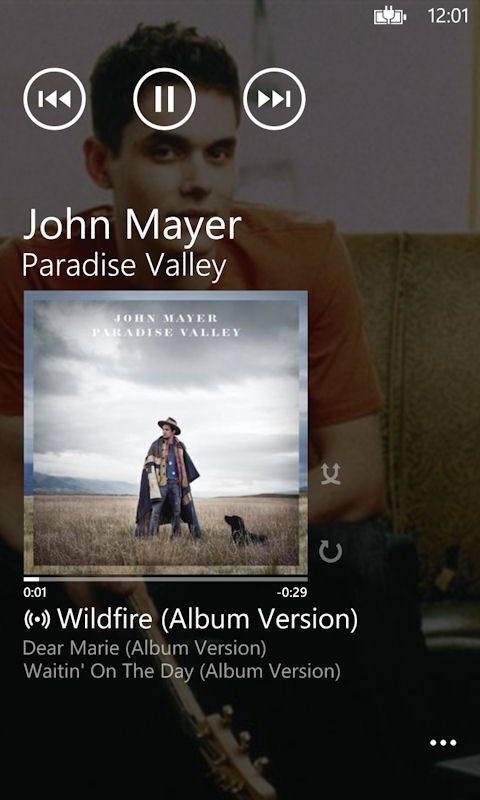
Here's how Microsoft decribe the changes to the Music+Videos app:
After installing the update, you’ll notice fewer instances of the wrong album art showing up and albums accidentally getting split into two on your phone.
We’ve also taken steps so artists, songs, or albums metadata doesn’t inadvertently get overwritten. Now we look up and add metadata to your music only if a synced track is missing key info.
There’s more. We addressed issues that were preventing some former Zune Pass and current Xbox Music subscribers from playing copy-protected—aka DRM’d—tracks on their phones.
For those of you that build your playlists using the Music app in Windows 8, it’s now possible to transfer those playlists to your Windows Phone. You’ll need the latest updates for both the Music and Windows Phone app on your Windows 8 PC. Then you just select a playlist, and choose Windows Phone from the Share charm to put it on your phone. (This feature was just turned on this afternoon, so it might take a few hours to start working. Playlist sharing also currently works only on x86-based Windows 8 devices.)
Finally, streamed music is less likely to skip or pause once the update is installed because the phone starts fetching the next track before the current one you’re listening to fades out.
Here's how Microsoft describe the improvements Xbox Music cloud collection functionality:
- We fixed a bug that caused duplicate songs to appear on phones when users copied over a song from their PC that also exists in their cloud collection. (To remove existing dupes on your phone, you’ll need to update your PC companion app, then delete and resync your music. Learn more.)
- We now sync cloud collection to the Music+Videos Hub more frequently, so tweaks you make on the PC are reflected more quickly on the phone.
- We made it easier to select multiple—or all songs—from cloud-based playlists and download them to your phone
