Microsoft's GDR2 update is the second major update for Windows Phone 8, following on from GDR1 (Portico) earlier this year, and is expected to be followed by GDR3 later this year. In terms of new features, GDR2 is a relatively small update, but it does add a number of important enablers, some of which Nokia has used in its Lumia Amber update to add new features.
The GDR2 update takes the OS version number up to 8.0.10327.77 or 8.0.10328.78 (this can be seen in the 'about' module of Settings app). Microsoft has published its own change log for GDR2, but it is relatively brief, and neglects to mention some of the more interesting minor parts of the update. Below we list, in detail, all the known additions, changes, and improvements that are part of both the GDR2 update and the manufacturer specific updates.
Microsoft's GDR2 update in detail
FM radio returns to Windows Phone with the GDR2 update. As on Windows Phone 7 devices, the FM radio is accessed via the Music+Videos hub. Do note that FM radio is not available on all phones as it requires a connection between the FM radio chipset and the 3.5mm audio jack so that headset / headphones can act as an aerial. Our feature, FM radio return to Windows Phone 8 in GDR2, has the full run down on this addition.
Xbox Music receives a number of small updates in GDR2. It is now easier to download, pin, and select music, and meta data is more accurate (i.e. song and album information). It's now also possible to add songs to Kid's Corner from within the Music+Video hub (long press on album). The start up time of the app has been improved and the use of streaming music is more reliable.
Data Sense is now available to more, but not all users (varies by operator and country). Data Sense lets you track the amount of data you are consuming and set usage limits. Our feature, Wider Data Sense availability in Windows Phone 8 GDR2, explains how Data Sense works and what you can use it for.
The Voice over Internet Protocol (VoIP) stack has been optimised in GDR2. This means that apps like Lync and Skype should be more stable and have better performance (e.g. Skype calls more reliably trigger a ringing/incoming call event).
A number of improvements have been made to Internet Explorer. The most notable is improved media playback reliability. There's no change to the HTML 5 test score for the browser, but there are improvement in performance. These are most noticeable when loading large or complex web pages.
Support for the CardDAV and CalDAV protocols for syncing to Google has been added in GDR2. This means that Windows Phone users can continue to connect to and sync with Google's Mail (Gmail), Calendar and Contact services. Our feature, CalDAV and CardDAV (Google) support in Windows Phone 8 GDR2, explains how this works and the back story to Google Sync on Windows Phone.
A default camera app can now be set in the camera+photos settings. The default camera will automatically start when you hold down the camera capture key on the side of the device. This is useful in Lumia devices because it lets you choose between the standard Windows Phone Camera app, Nokia Smart Camera, and Nokia Pro Camera (on supported devices).
The Me Live Tile now supports high resolution profile pictures. This is most noticeable when using a double wide size Live Tile on devices with higher resolution screens (e.g. HTC 8X, Nokia Lumia 92x). In some cases it may be necessary to update your profile picture in order to see a change.
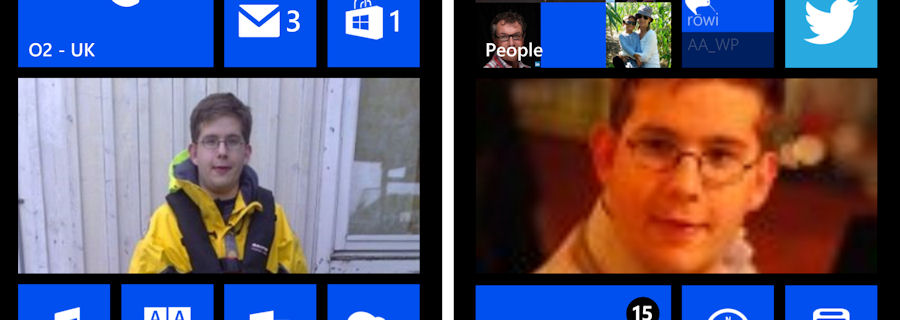
The OneNote app now has an option to pin a secondary "new note" Live Tile to the start screen. The feature, which was previously available in Windows Phone 7, returns in GDR2, making it easier to add a quick note (i.e. saves a few screen taps).
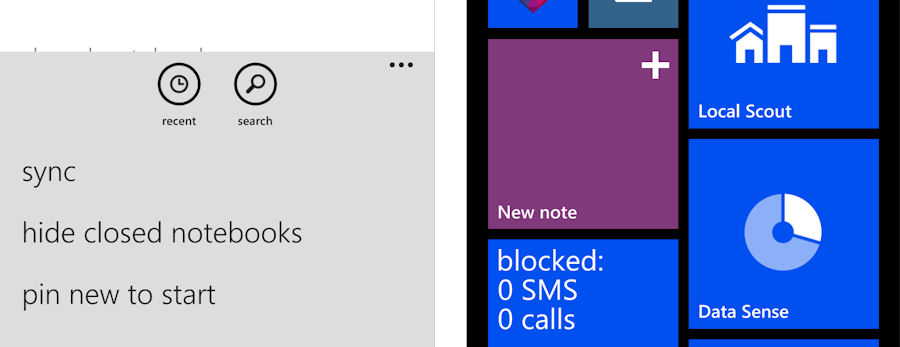
Wider .wav codec support is included in GDR2, making it more likely that you will be able to play back voice mail messages attached to emails. The most notable additions in GDR2 are the support for Ulaw and GSM6.10 codecs. Both of these allow audio to be compressed, which results in smaller file sizes, making them popular in voicemail systems (when compared to an uncompressed format like PCM).
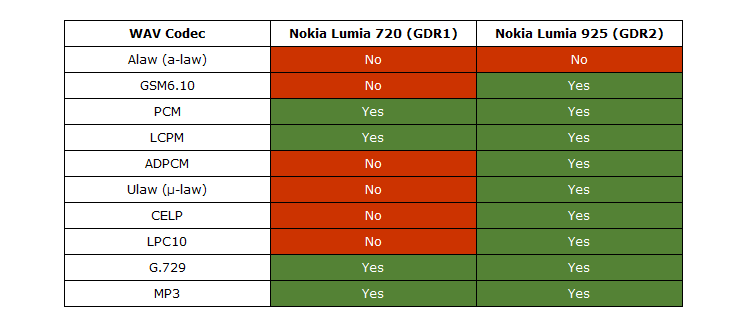
A fix for the "Other" storage bug is included in GDR2. Previously, the size of "other" storage, as seen in the phone storage module of the Settings app, would grow over time, with no way to recover the used space (short of resetting the phone). It was caused by the OS failing to clean up temporary files in certain situations (when uninstalling an app). Do note that "other" storage will still take some space as it is used for storing email attachments, the web cache and other temporary data. Nokia (storage check) and HTC (customised phone storage) both now include an option to delete temporary files manually.
Map data can now be updated in place. This means that only new or changed data will be downloaded when updating map data. For example, we noted that during the last map data update the download size for the United Kingdom was 295.9MB on the Lumia 920 (running Windows Phone 8 GDR1), but only 61MB on the Lumia 925 (running Windows Phone GDR2).
Support for Bluetooth SMART (also know as Bluetooth Low Energy) has been added in GDR2 (select devices). Bluetooth Smart is normally used in low power accessories (e.g. activity trackers and smart watches). However, there are currently no Bluetooth SMART accessories that support Windows Phone (almost all such accessories require a companion app of some kind). Updated apps are expected to be released in the next few months, and both Nokia and HTC are expected to release their own Bluetooth SMART accessories.
A number of APIs are fixed in GDR2. For example, there's a fix for ResourceIntensiveTask, an API that allows for allows apps to perform processing even when the main apps is not in the foreground. It is typically used for tasks that need to run infrequently, but need to run for longer periods than provided for by PeriodicTask. The app Podcast Lounge uses this API to enable unattended downloads (i.e. podcast download overnight without having to start the app).
Manufacturer specific updates
Each of the main Windows Phone manufacturers (Nokia, Samsung, and HTC) are delivering updates on top of the Windows Phone 8 update.
Samsung has not released a specific set of updates that it is including with GDR2, but it has released a number of excluisve apps that appear to be enabled by GDR2. For example, Samsung has published a Video Trimmer app allow that you to do the most basic type of video editing (cutting a video to the section you specify). Samsung is also thought to have included some Qualcomm chipset optimisations with its software update that improve performance and power management.
Similarly, HTC has not released any specific information about the updates it has included on top of GDR2, but they are thought to be minor. One known customisation is the inclusion of a "delete temporary files" link on the phone storage Settings app module on HTC devices.
By contrast, Nokia's GDR2 update, which has been codenamed "Amber" is substantial, arguably adding more functionality than the GDR2 update itself. We cover the Lumia Amber update in its own section below.
Nokia Lumia Amber update in detail
Nokia's new image processing algorithms, which premiered on the Nokia Lumia 925 and 1020, come to all of Nokia's other Windows Phone 8 devices with the Amber update. The exact details vary from device to device (dependent on camera module technology), but the end result is an across the board improvement in both photo and video capture results, as we found in a recent comparison between the camera capture performance of Lumia 920 (GDR1) and Lumia 925 (GDR2 + Amber).
The improvements come into two main categories: benefits from improved processing and benefits from a wider settings range. Nokia says the general aim of the first is to "keep things as natural as possible in all conditions" and our own experience suggest captured photos have improved colour accuracy, a better level of detail, and less of a "soft" focus feel. A good example of the second is the expansion in ISO setting range on selected devices, which gives better low light performance (e.g. Lumia 920 gets ISO 800 to 3200).

With the Amber update installed, all Lumia devices are able to run the Nokia Smart Camera app. Nokia Smart Camera, an evolution of the Smart Shoot Lens app, provides various experiences around the shooting of burst images (i.e. a series of images). The app has five modes: Best Shot (pick best photo from selection), Action Shot (showing a moving object multiples times in one image), Motion Focus (emphasise a moving object), Erase Object (remove moving object), and Change Face (choose best face for each person in a group). On Lumia devices with 1GB RAM the app will capture 10 frames in a burst sequence, at a resolution of 5MP. A cut down experience is offered on devices with 512MB RAM (520, 521, 620, 625, 720), where 7 frames will be captured in a burst sequence, at a resolution of 1MP.

Nokia Pro Camera, which shipped first on the Nokia Lumia 1020, is available to Lumia 920, 925, 928 devices running the Amber update. It is not included as part of the software update, but is installed seperately from the Windows Phone Store. Nokia Pro Camera is a replacement app for the standard Windows Phone Camera app, providing a superior user interface and camera experience. It provides easier access to key camera settings, additional functionality (bracketing mode, tutorial mode, delayed shutter mode, and more), enables improved video recording (stereo audio recording and customisable audio bass filter), and provides a post capture smart crop mode that is referred to as reframing. We covered Nokia Pro Camera in detail in our news story Nokia Pro Camera now available for Lumia 920, 925, and 928.

The installation of the Nokia Video Trimmer app requires, but is not included i,n the Amber update (i.e. you will need to install it separately). Nokia Video Trimmer, which lets you cut out (trim) a portion of a video, is able to edit any user captured video that is visible in the Photos+Videos hub (i.e. captured with the standard or Nokia camera apps). Videos saved in the Video Trimmer app are stored as new videos to the Photos+Videos hub (i.e. does not overwrite the source file).
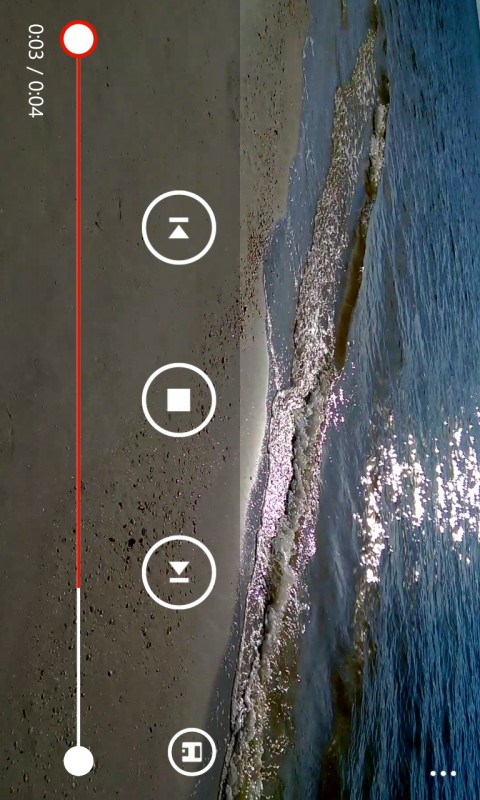
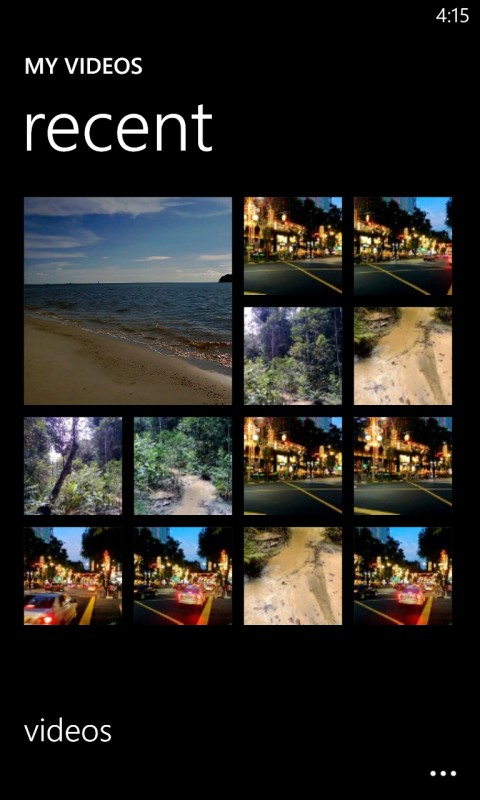
Similarly the installation of the Nokia Video Upload app is enabled by the Amber update (update: now appears to also work on pre-GDR2 software). The Nokia Video Upload app allows you to upload any video captured using the default Camera app or the Nokia Pro Camera app to YouTube. It is able to upload video clips up to 15 minutes, but in order to upload a video of more than 15 seconds you must be connected to WiFi. Before uploading, you will need to log into or create a YouTube account.

Nokia Glance Screen ("glance" in the display+touch Settings module) offers the option of having a clock displayed on screen when your device is fully locked (i.e. when the screen would have previously been blank). The main utility is that you can glance at your phone and see the time without having to touch or unlock the device. Nokia Glance screen can be customised with three different display options: peek (hover hand over phone to activate), timed (on for a specified time after locking device), and always on. We go into more detail on Nokia Glance Screen, its potential impact on battery life, and features in our article Nokia Glance Screen and display settings on the Lumia 925. See also this feature on Glance screen on the LCD equipped Nokia Lumia 920.
A Lumia colour profiles module is added to the display section of the display+touch Settings app, which allows you to change the way the screen displays colours. A "colour saturation" control offers a range from "natural", through "enhanced", to "vivid"; while a "colour temperature" control offers a range from "cool", through "neutral", to "warm". Both the colour saturation and colour temperature options have 10 gradations, allowing a fine level of control.
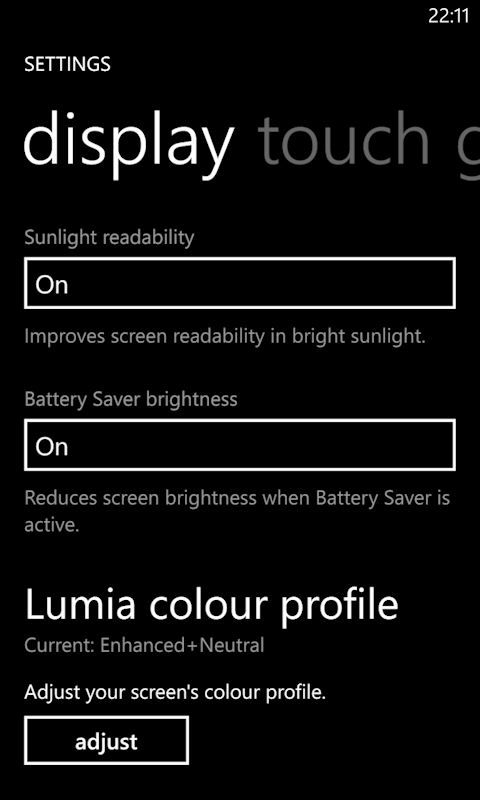
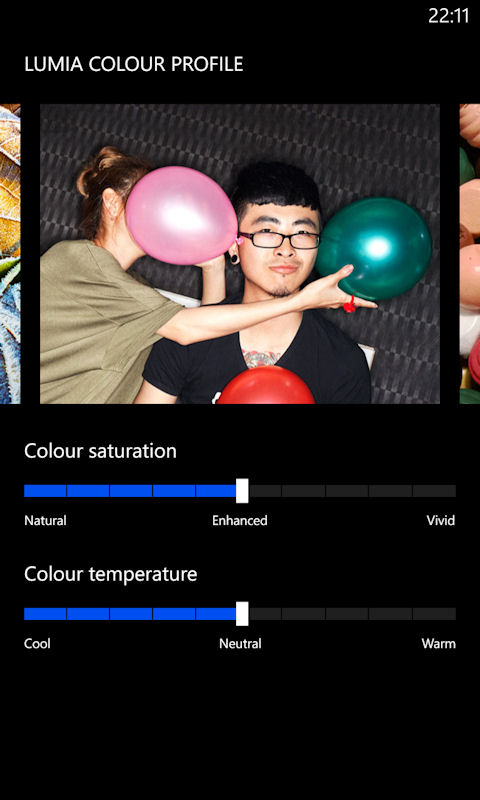
A double tap to wake feature is added to select Lumia devices. It is switched on and off in the touch section of the display+touch Settings app module. When switched on, if the phone is fully locked (i.e. screen switched off or display Glance Screen), double tapping on the screen will wake up the phone (and display the lock screen). It provides an alternative to pressing the lock key on the side of the device.
The flip to silence feature returns to Lumia devices running Amber, having previously been available on earlier devices (e.g. Lumia 900). The feature can be activated on the enhancements page of the audio Settings app module (Settings -> audio -> enhancements). With flip to silence turned on, turning over the phone, in response to an incoming call, will silence the ringer. The incoming call remains active, so it is still possible to answer the call.
Call and SMS blocking has been enabled by the Lumia Amber update. A call+SMS filter module is added to the Settings app after installing the latest version of the extras+info app. The call+SMS filter Settings app module lets you turn blocking on and off, viewed blocked numbers, view how many calls and messages have been blocked, and to configure advanced settings. Numbers can be added to the blocked number list from either the Telephone app (call history page), or from the Messaging app threads index page). In both cases, a long press on the number in question will pop-up a menu with "block number..." being one of the options.
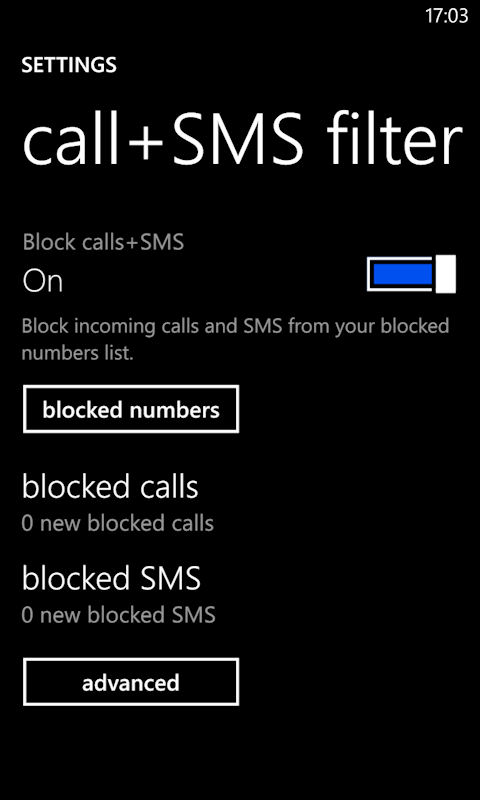
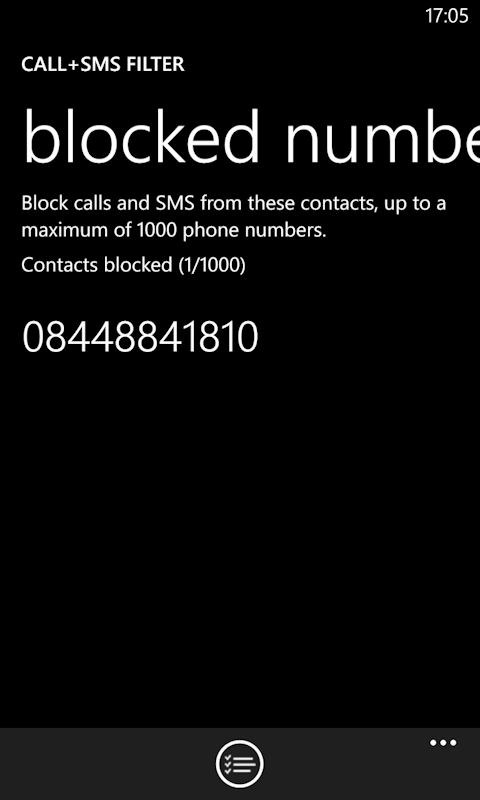
Nokia has, on select devices, included some new ringtones with the Lumia Amber update, specifically Blom, Breathing, Dawn, Launch, and Wobbles. These can be set via the ringtones+sound Settings app module. One of these new ringtones, Dawn, can be downloaded from the Nokia Design Team's SoundClound page (i.e. can be used top copy ringtone to devices that do not get new ringtones).
Battery life is improved for devices running Lumia Amber. The level of improvement will depend on the device and usage patterns, but our own experience suggests you can expect to see up to a 10% improvement in battery life. This is primarily due to optimisations in hardware integration (i.e. device drivers, chipset power management, and lower level platform functionality).
Lumia Amber update feature availability by device
As noted above, not all the features of the Lumia Amber update are available on all devices. The table below summarises feature availability by device. As you would expect it is the lower cost devices that miss out on certain features, or which have a reduced experience. The differences are relatively minor, and are all related to hardware capability, rather than being restricted in software.
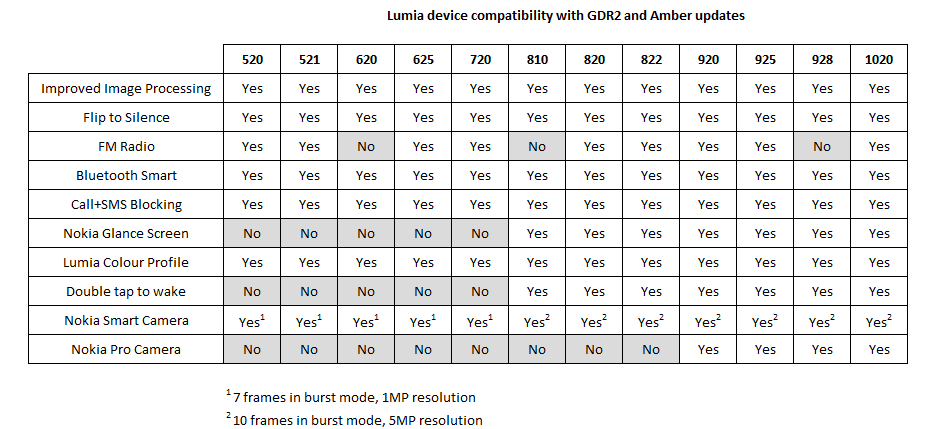
Some of the updates listed above require the installation of new apps or the latest version of an existing app. The QR codes shown below are shortcuts to the respective apps in the Windows Phone Store. They can be scanned by a Windows Phone device using the Bing Vision (eye) feature of the Bing (search) app.
|
Nokia Smart Camera: |
Nokia Pro Camera: |
Nokia Video Trimmer: |
|
Nokia Video Upload: |
extras+info: |
display+touch: |
Availability
Windows Phone 8 GDR2 is now rolling out. The availability of the update varies from device to device and from country to country. Most Samsung Windows Phone devices have now received the GDR2 update. Around half of HTC's Windows Phone devices have also received the update, but some updates are still waiting for operator approval.
Nokia has now started rolling out the Lumia Amber update, which ships on top of Microsoft's GDR2 update. Nokia is providing a full availability list for Lumia Amber here, which will be updated as the software becomes available for more devices. The list is divided into countries and sub divided into device and operator variants. The country variant is the generic (SIM-free) product for the country in question (i.e. devices without operator lock and/or branding).
Nokia says that while the Lumia Amber roll out is starting with the Lumia 920 and 820 in select countries, together with the Lumia 521, 810 and 928 in the US, it expects the updates to be available for all devices by the end of September.
