Each of the modules in the Settings app has a brief description below it's name. The description for touch is "sensitivity, wake up and Windows keys". The last element of this description is currently not present within the touch module, but likely refers to new forthcoming functionality (doing something when the Windows keys are pressed).
Aside from the reorganisation of the settings into separate modules, there are also some changes to the glance module. An additional slide on/off control labelled "Clock and notifications" has been added. Currently, this effectively duplicate the "Off" option in the "Glance Screen" drop down setting, but would make sense if Nokia plans to add new functionality to glance (e.g. display something else, but not clock).
The notifications referred to in the "Clock and notifications" option currently encompass battery life, vibration, and silence, but adding to these is one of those most obvious possible future updates for glance.
The timing for the potential arrival of any new functionality is not known. However, the first hints of new, display related, functionality in GDR2 was seen a few months before GDR2 was seen publicly for the first time (at the Nokia Lumia 925 launch). The updates and hints described above would fit into a similar timeline for GDR3.
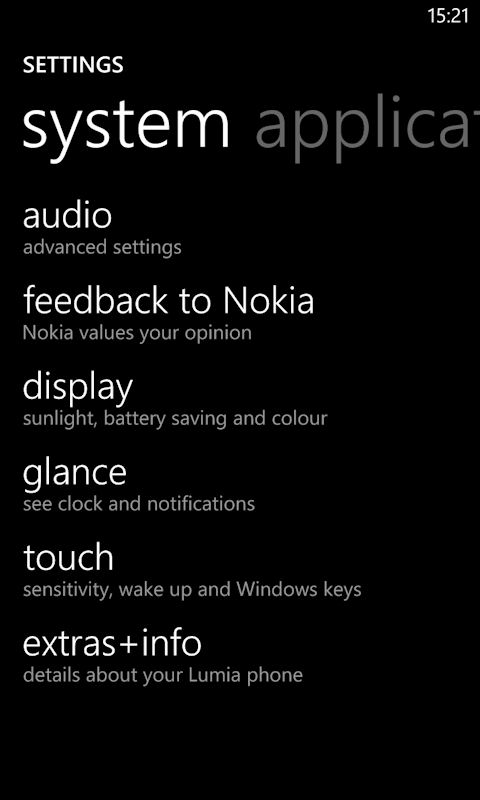
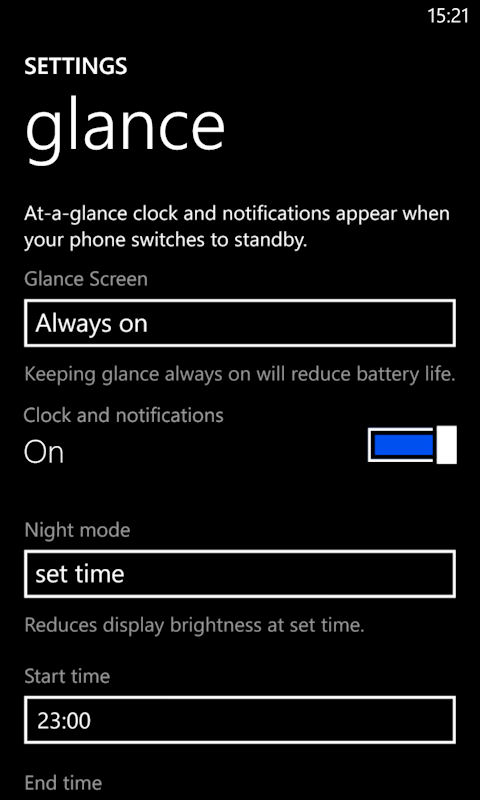
display Windows Phone Store description:
Improves screen readability in bright sunlight and reduces screen brightness when Battery Saver is active. Fine-tune your Nokia Windows Phone experience with this helpful app. Download and find it under Settings. Check back for updates to ensure you have the latest features and improvements.
display is a free download from the Windows Phone Store.
extras+info Windows Phone Store description:
extras+info is an easy way to ensure you always have the latest features, app updates and current settings. The latest version of this helpful app provides 'under the hood' improvements to fine-tune your Nokia Lumia experience.
What's new?
- general fixes and improvements
- enhancements for Accessories application
extras+info is a free download from the Windows Phone Store.
Do note these update will only be visible if your Windows Phone 8 device is running the GDR2 update. As part of the update the display+touch app will henceforth been known as the display app. Additional apps for touch and glance are likely to be made available when they are next updated.
