The addition of the UI formerly known as Metro isn't a drastic change to the application, but it does give 6tag a more inclusive feel when used alongside other apps on your Windows Phone. Huyn's UI was already well polished, but this new layout and theme makes the app even more intuitive to use.

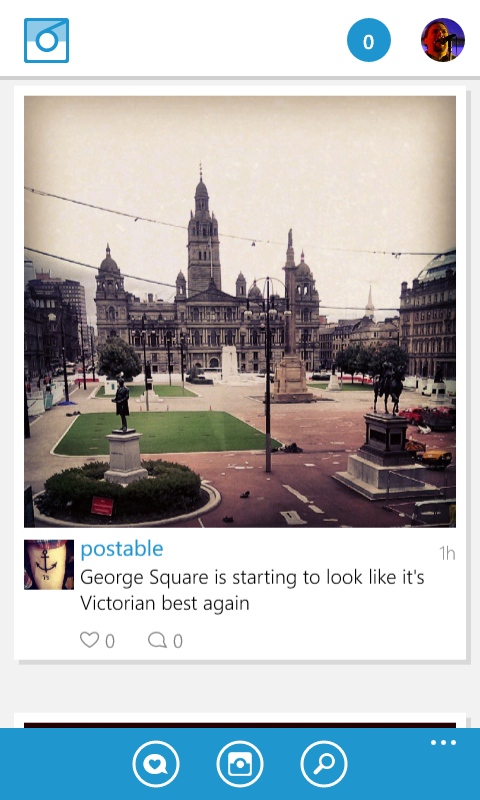
Here's Rafe on 6tag when it was first launched:
6tag stands out from the crowd of other Instagram apps available for Windows Phone by having a distinct visual design, which will be familiar to those that have Huyn's other apps (e.g. 6Sec Vine client). Those familiar with the official Instagram app on other platforms will immediately recognise the core functionality and basic layout of the app, but there are plenty of Windows Phone twists, including excellent support for Live Tiles, and integration with the standard sharing framework.
Neither is Huyn finished with the UI tweaks:
@RudyHuyn: About the new 6tag theme : 1.3 is only the step one, with new home and comment page, other pages will be redesigned update after update.
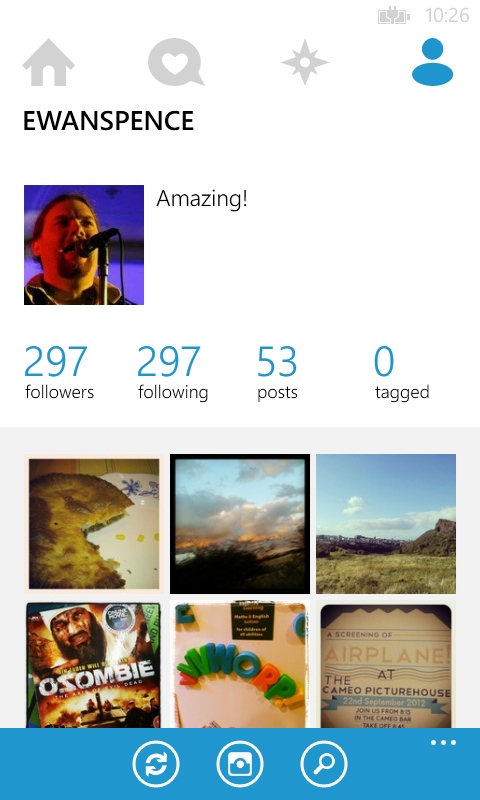
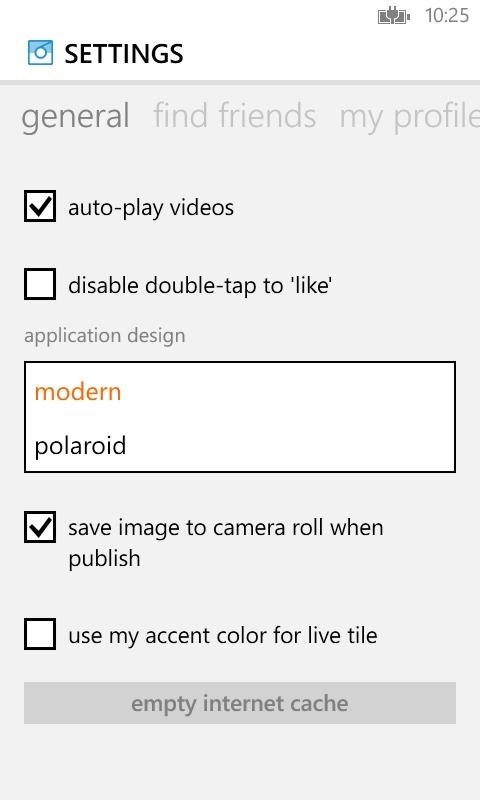
While there are a number of solutions to posting pictures from Windows Phone to Instagram, 6tag is probably the most polished application in the Windows Store right now. It's available as a free download, and you can find links to it in the AAWP App Directory.
